 |
|
| Rating: 3.5 | Downloads: 5,000,000+ |
| Category: Art & Design | Offer by: The App Company INC |
AI Drawing: Trace & Sketch is an innovative mobile application that transforms your images into artistic sketches and drawings using advanced AI algorithms. This powerful tool is perfect for artists, designers, educators, and anyone looking to explore creativity quickly and efficiently, offering both tracing capabilities and freehand sketching features all in one place.
The app provides a unique blend of AI-powered assistance and user control, making complex artistic tasks accessible while allowing for personal expression. With AI Drawing: Trace & Sketch, users can transform everyday photos or original drawings into stylized artworks in seconds, significantly speeding up creative projects or providing new avenues for artistic exploration.
App Features
- AI Trace Functionality: Instantly converts photos into sketches using advanced neural networks. This eliminates manual tracing, ideal for quickly transforming product or subject photos into artistic concepts. The AI handles complex elements like depth and detail, allowing users to focus purely on refinement.
- Multiple Sketch Styles & Effects: Offers over 20 artistic styles from photorealistic to watercolor effects. These include customizable line weights, textures, and coloring options, giving users professional-quality control. This flexibility supports everything from architectural renderings to whimsical children’s book illustrations.
- Multi-Layer Drawing Canvas: Enables non-destructive editing through separate sketch, base, and effect layers. This allows users to adjust elements independently, making corrections easy without affecting other parts. For instance, you can modify a facial feature in a portrait while preserving the underlying sketch lines.
- Smart Refine Tool: Automatically corrects tracing imperfections while preserving key features like facial structures or architectural elements. This saves hours on manual fixing, especially valuable for detailed technical drawings where precision is crucial.
- Real-time Collaboration: Seamlessly share projects for collaborative editing. Multiple users can work simultaneously on the same drawing, with version history tracking changes. This is invaluable for remote design teams working on branding concepts or educational settings.
- Advanced Export Options: Export in multiple formats suitable for web or print, including vectorized paths for technical drawings. This feature ensures professional results, whether creating social media graphics or detailed engineering diagrams.
Pros & Cons
Pros:
- Exceptional speed in transforming photos to sketches
- High-quality output comparable to professional services
- Intuitive interface with minimal learning curve
- Cross-platform compatibility across major operating systems
- Regular update schedule with new features and styles
Cons:
- Premium subscription needed for advanced tracing features
- Occasional AI errors with highly complex compositions
- Mobile hardware dependency for best performance
- Limited manual control in automated processes
Similar Apps
| App Name | Highlights |
|---|---|
| Paper by Fifty Three |
Offers powerful drawing capabilities with intuitive tools, supporting multiple sketch styles and layering. Ideal for traditional artists seeking premium digital experience. |
| Prisma |
Known for its stunning AI-powered filters and effects, transforming photos into artwork with unique styles. Great for quick artistic experiments and social media. |
| MediBang Paint |
Designed specifically for manga and comic creation, offering specialized tools for character design and panel layout. Supports industry-standard export formats for professionals. |
Frequently Asked Questions
Q: How accurate is the AI tracing for complex images?
A: The AI performs exceptionally well with most standard images. While highly detailed technical drawings may require some manual refinement, the accuracy improves with each software update. We recommend testing different tracing modes for challenging compositions.
Q: Can I use the app without an internet connection?
A: Core features like sketching are fully offline. For AI-based tracing functions, you’ll need intermittent connectivity. All downloaded sketch styles remain fully functional once offline.
Q: Are there tutorials available for beginners?
A: Yes, we provide extensive video tutorials covering everything from basic interface navigation to advanced style combinations. New users typically master the core functions in less than two hours with guided practice.
Q: Does this replace traditional drawing tools?
A: AI Drawing complements traditional methods, not replaces them. We’ve seen many artists using our app for initial concept development, then switching back to manual techniques for final pieces. It’s a powerful creative assistant, not a complete replacement for traditional art forms.
Q: Can I use custom brushes or styles created by others?
A: Absolutely! The app supports community-created brushes and style packs. While direct sharing isn’t built-in yet, you can manually import compatible files. We’re actively working to add a marketplace for user-contributed assets.
Screenshots
 |
 |
 |
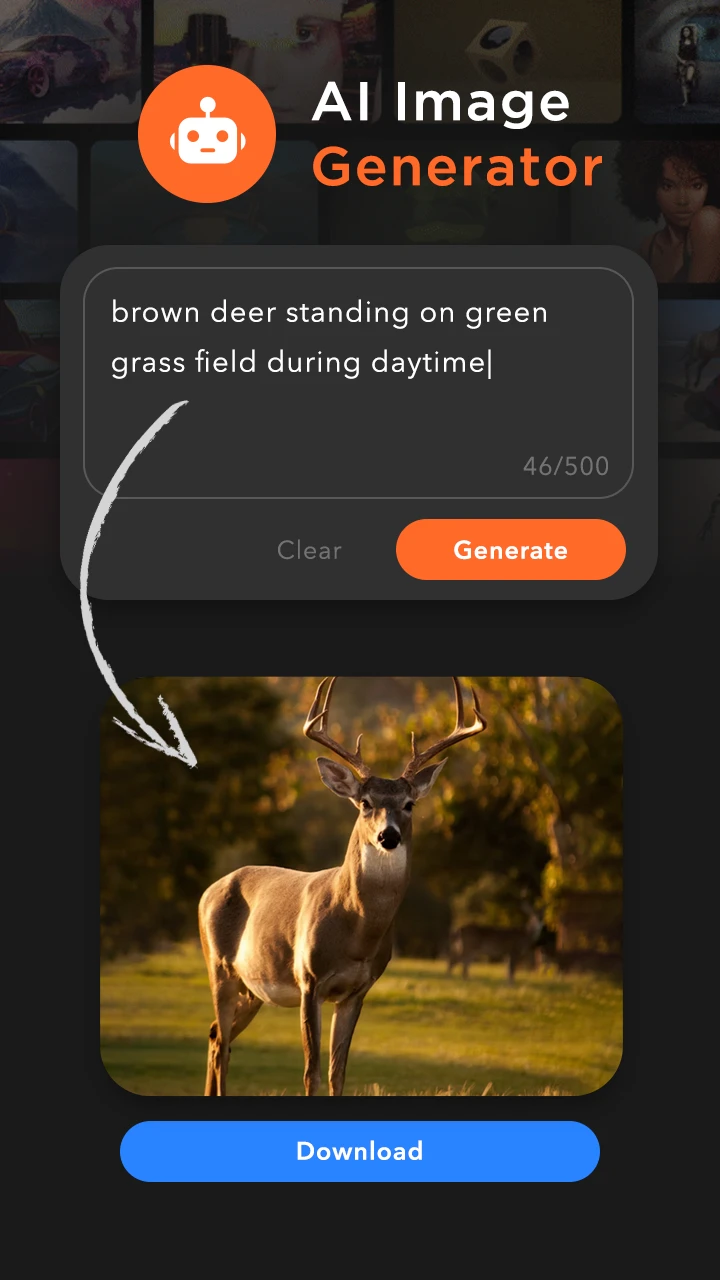 |






