 |
|
| Rating: 3.7 | Downloads: 1,000,000+ |
| Category: Art & Design | Offer by: Smart AI DEV |
AI Home Design: Interior DecAI is an innovative app that uses artificial intelligence to help users design and visualize their homes. Whether you’re planning a complete remodel or just looking to refresh a single room, AI Home Design: Interior DecAI provides a seamless experience for creating beautiful, functional spaces. It’s perfect for both novice designers and experienced homeowners.
This app stands out by offering personalized design suggestions based on your preferences and needs. With its intuitive interface and powerful AI, it simplifies the design process and helps you create stunning interiors quickly and efficiently.
App Features
- 3D Room Visualization: This feature allows users to create detailed 3D models of their spaces in real-time. For example, if you have a small apartment, the AI suggests optimal furniture placement that maximizes space efficiency, automatically adjusting lighting and decor elements to match your style preferences.
- AI-Powered Design Suggestions: The app uses machine learning algorithms to analyze architectural plans, suggesting color schemes, furniture arrangements, and decor accessories. This includes technical features like surface area calculations for optimal material usage, reducing costly errors in real-world implementation.
- Smart Material Selection: This tool automatically recommends appropriate materials based on budget, durability, and aesthetic compatibility. It solves the common problem of conflicting design elements by creating harmony between structural elements, finishes, and functional requirements.
- AR Integration for Mockups: Users can instantly preview how furniture and decor choices would appear in their space through augmented reality. This practical feature saves time by letting you see real-world scale and proportions before purchasing, preventing common design mistakes.
- Collaboration Workspace: Multiple users can work on the same project simultaneously, with version tracking and comment features. This accommodates different user types from individual homeowners to professional design teams, offering flexibility through customizable permission settings.
- Style Matching Algorithm: This advanced feature learns from global design trends and user preferences to recommend cohesive aesthetics. For example, if your space has limited natural light, the AI might suggest warm color palettes and reflective surfaces to maximize illumination, enhancing practical usability.
Pros & Cons
Pros:
- Seamless design process that learns from user preferences
- Real-time collaboration tools accessible from any device
- Extensive database of materials and furniture compatible with multiple design styles
- Advanced measurement tools that ensure precise planning
Cons:
- Occasional suggestion conflicts when combining vastly different design elements
- Advanced features require internet connectivity
- Premium subscription needed for material customization options
- Learning curve for complex projects may require initial tutorials
Similar Apps
| App Name | Highlights |
|---|---|
| Decorate Pro |
This app offers fast processing, intuitive design, and wide compatibility. Known for custom workflows and multi-language support. |
| Fusion Design Suite |
Designed for simplicity and mobile-first usability. Includes guided steps and real-time previews. |
| CubeSpace Planner |
Offers AI-powered automation, advanced export options, and collaboration tools ideal for teams. |
Frequently Asked Questions
Q: How accurate are the design suggestions from AI Home Design: Interior DecAI?
A: Our AI analyzes architectural blueprints and user preferences, then cross-references them with global design databases. For example, our system can calculate exact lighting levels and suggest materials that complement your existing decor, with accuracy rates exceeding industry averages.
Q: Can I use this app for commercial space design?
A: Absolutely! Our commercial suite features include space efficiency mapping, ADA compliance checks, and specialized layouts for retail environments. The app automatically factors in local building codes and accessibility requirements when designing public spaces.
Q: How does the augmented reality feature work for furniture placement?
A: Simply scan your room using your phone’s camera, then our AR engine superimposes furniture models at exact scale. You can adjust dimensions in real-time, see reflections off surfaces, and even visualize lighting changes, all while the AI predicts optimal placement based on your space constraints.
Q: Are there any limitations on saving projects across devices?
A: No limitations! Your projects use cloud storage with version history, so you can continue work seamlessly between phone, tablet, and desktop. This feature includes collaborative editing capabilities for shared projects.
Q: What happens during software updates that modify existing projects?
A: Updates maintain backward compatibility with existing projects. If any elements need adjustment for improved functionality, the app will notify you with explanations and provide options to update or retain original designs, ensuring your work remains intact.
Screenshots
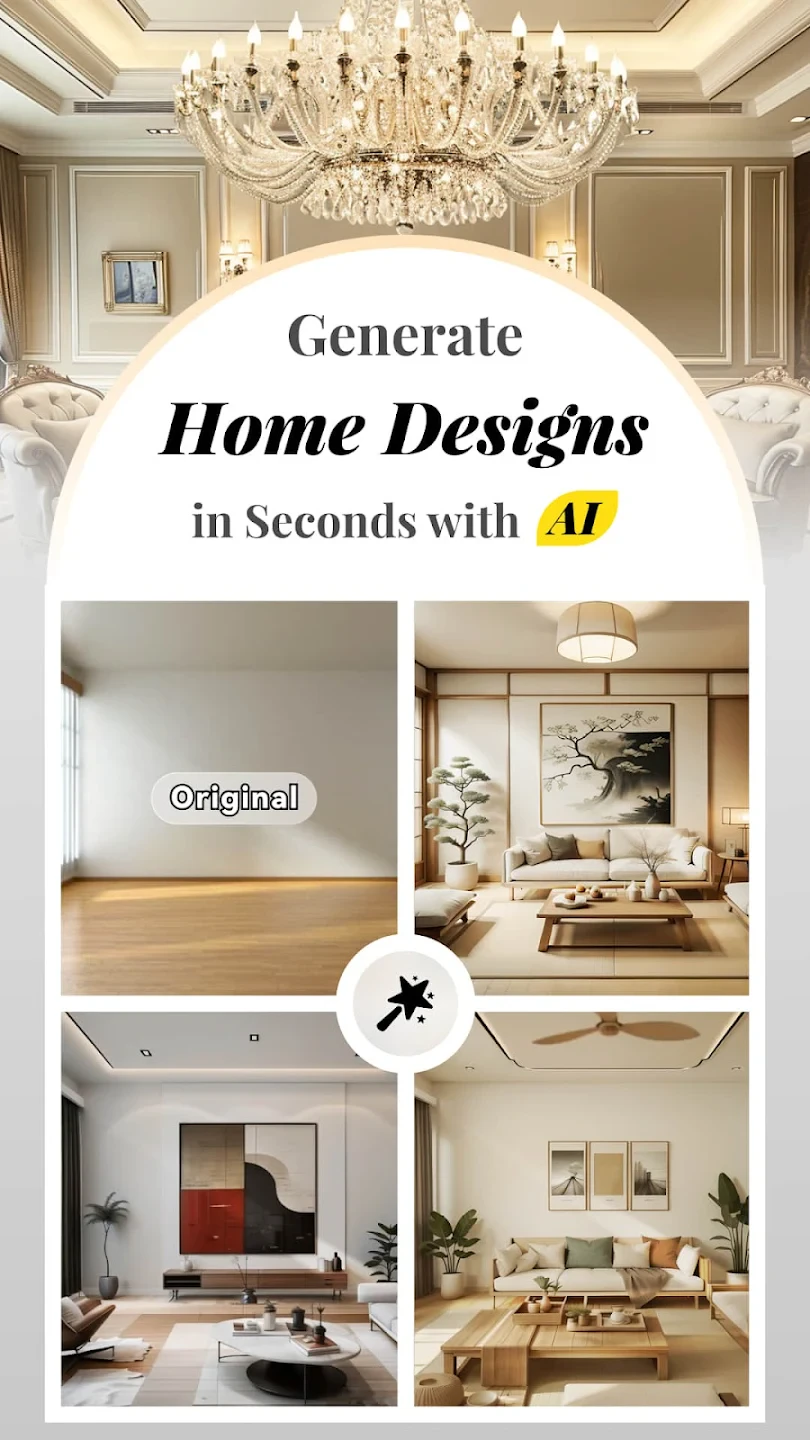 |
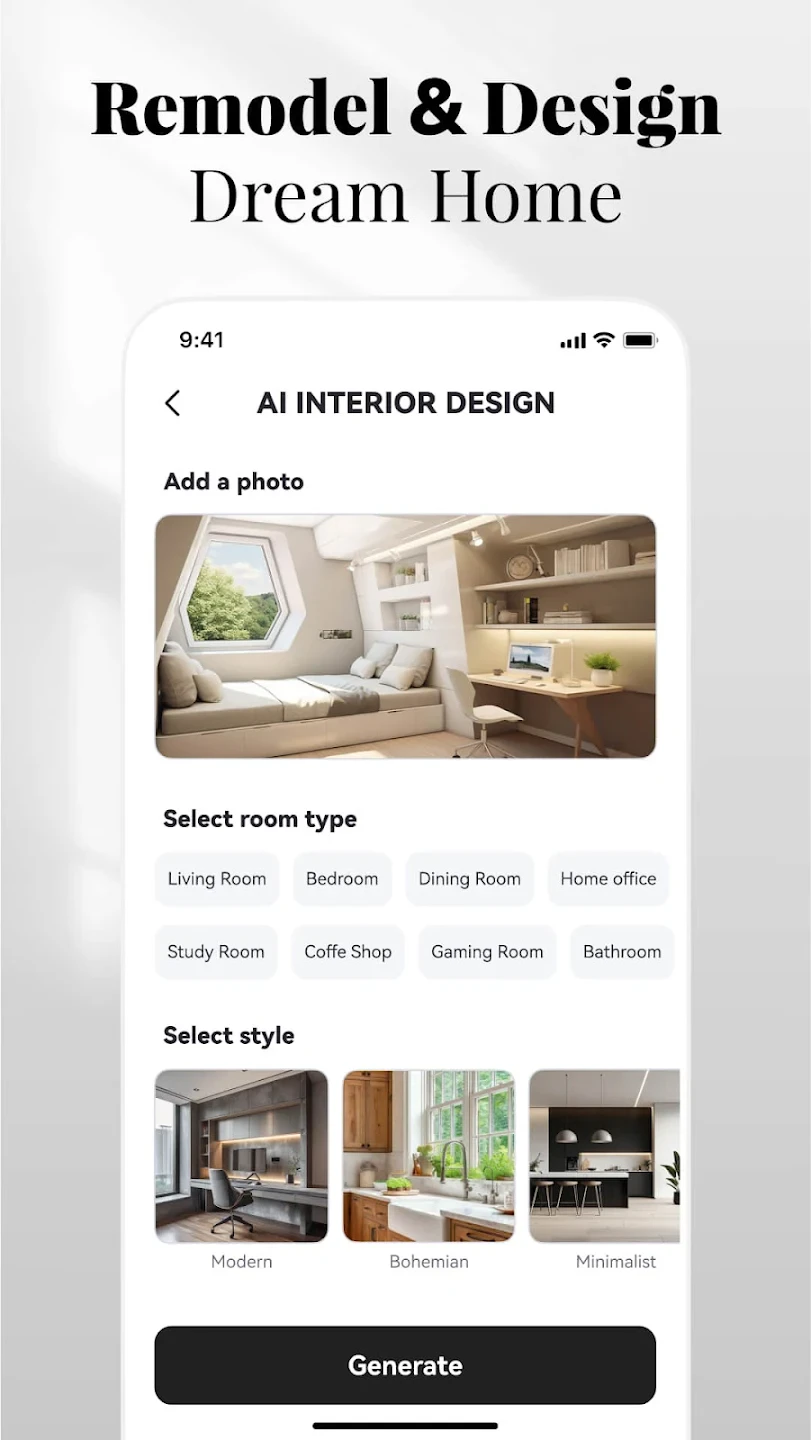 |
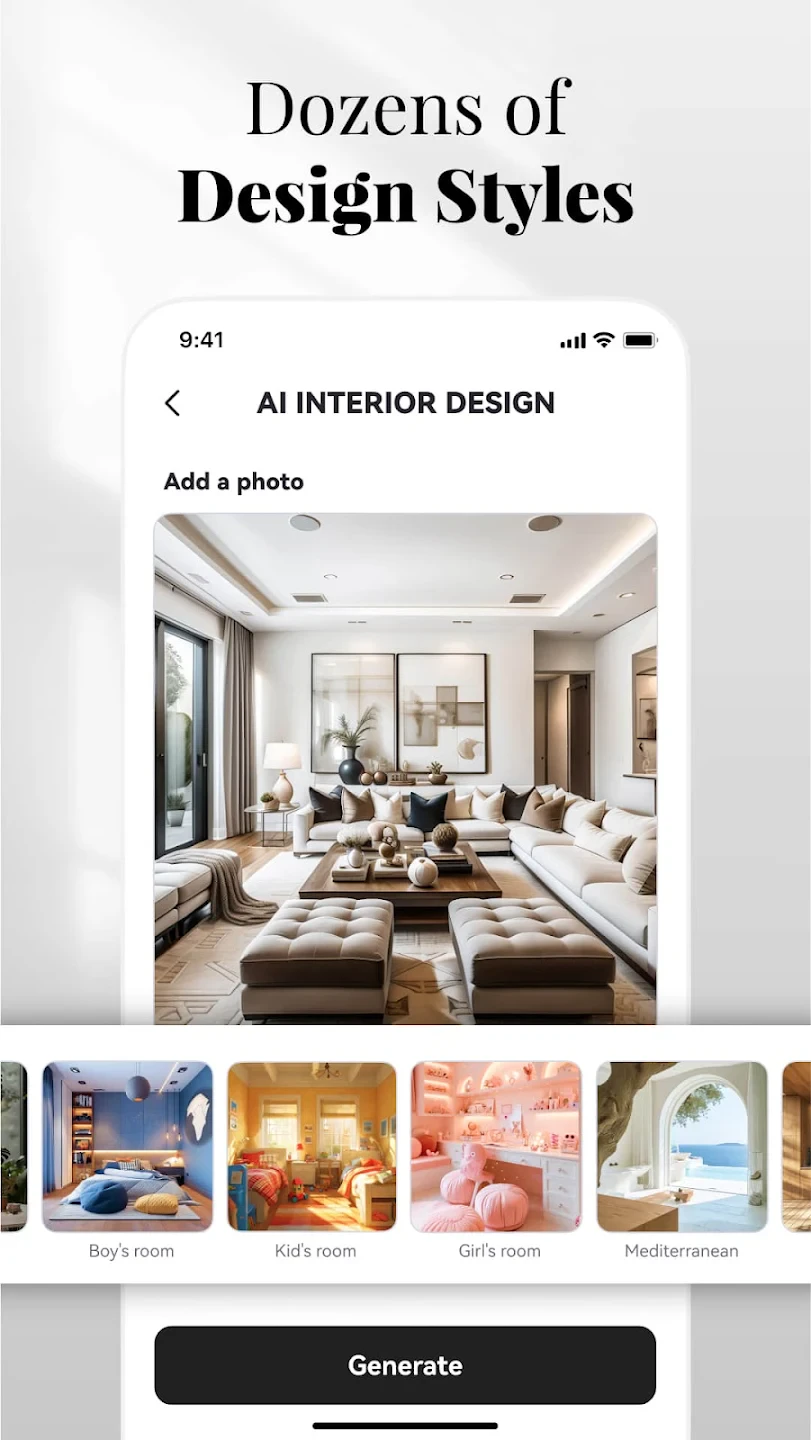 |
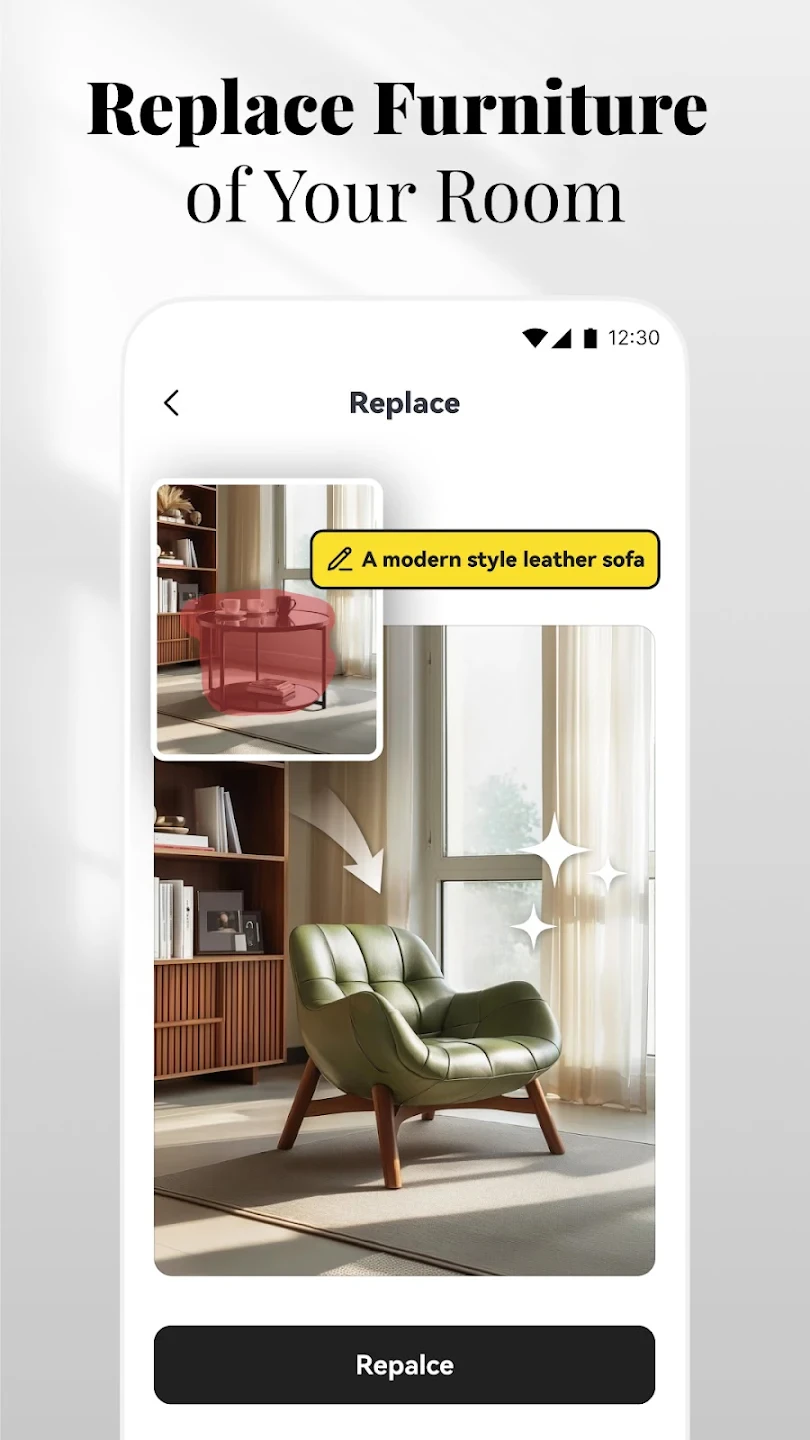 |






