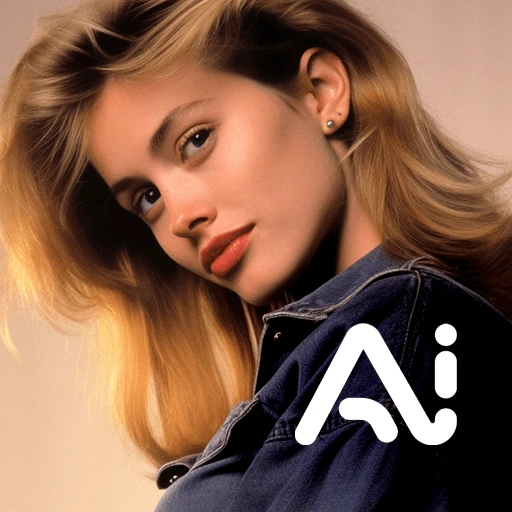 |
|
| Rating: 4.2 | Downloads: 5,000,000+ |
| Category: Photography | Offer by: VIDEOSHOW Video Editor & Maker & AI Chat Generator |
Introducing the **AI Image Generator & AI Video** app, your all-in-one creative toolkit powered by artificial intelligence. This powerful application allows users to transform their imagination into visuals, creating stunning photos or generating dynamic videos from simple text prompts. Perfect for designers, marketers, content creators, and anyone seeking innovative ways to visualize ideas quickly and effortlessly.
What makes **AI Image Generator & AI Video** truly compelling is its ability to democratize creative processes. Users can explore artistic concepts, visualize marketing campaigns, or experiment with narrative ideas without extensive technical skill or waiting for lengthy render times, significantly boosting their creative output and efficiency.
App Features
- AI Image Generation: Generate unique and detailed images from simple text descriptions (prompts). This feature allows users to create custom graphics, avatars, or visual concepts rapidly by simply describing what they envision, saving considerable time compared to manual creation.
- Text-to-Video Creation: Convert textual prompts into short, compelling video clips. Utilizing advanced AI models, this function understands scene descriptions and generates simple animations or storyboards directly, ideal for quickly pitching ideas or creating explainer snippets without complex animation software.
- Basic Video Editing Tools: Seamlessly edit AI-generated or imported videos with essential features. This integrated editing capability allows users to trim, cut, and combine video segments directly within the app, enhancing the usability of the output and ensuring the final product meets their specific needs without leaving the application.
- Multiple Aspect Ratio Options: Choose from standard and custom aspect ratios for both images and videos. This flexibility supports content creators needing specific formats (like social media feeds, YouTube verticals, or standard resolutions) ensuring their output is compatible and optimized for various platforms from the start.
- High-Quality Export: Save generated images and videos in popular, high-resolution formats (e.g., PNG, MP4). Offering versatile export choices ensures users have the flexibility to share their creations directly across the web, email, social media, or incorporate them into other projects in their desired quality and format.
- AI Model Selection: Access a variety of pre-trained AI models optimized for different creative tasks. This feature allows users to experiment with specific styles or capabilities (e.g., photorealistic images, artistic renderings, specific video effects) based on their project requirements, providing significant flexibility and control over the creative outcome.
Pros & Cons
Pros:
- Unrestricted Creativity
- User-Friendly Interface
- Time Efficiency
- Versatile Output Options
Cons:
- Learning Curve for Advanced Techniques
- Potential for Generic Outputs
- File Size Limitations
- Dependence on Internet Connection
Similar Apps
| App Name | Highlights |
|---|---|
| DreamGenerator AI |
This app offers fast processing, intuitive design, and wide compatibility. Known for custom workflows and multi-language support. |
| PixelFlow Creator |
Designed for simplicity and mobile-first usability. Includes guided steps and real-time previews. |
| StoryFrame AI |
Offers AI-powered automation, advanced export options, and collaboration tools ideal for teams. |
Frequently Asked Questions
Q: What types of image styles can the AI Image Generator produce?
A: The AI Image Generator supports a wide range of styles, including photorealistic, cartoon, anime, oil painting, watercolor, sketch, and many others. You can influence the style by providing detailed prompts or using style-specific model options, though results can vary.
Q: How do I create a video using the AI Video feature?
A: Using the AI Video tool is straightforward: simply type a description of the scene or sequence you want to see unfold. For example, “A robot riding a bicycle in a futuristic city at sunset.” The AI then generates a short clip based on your prompt.
Q: Is the app compatible with both desktop and mobile devices?
A: Yes, the **AI Image Generator & AI Video** app is designed for multi-platform usability. It offers web-based access for desktop users and a dedicated mobile application available for both iOS and Android devices.
Q: Are there any subscription plans or is it completely free?
A: The app likely follows a freemium model or offers tiered subscriptions. Basic features might be available for free, while advanced capabilities, higher resolution outputs, more generation attempts, or faster processing may require a premium subscription for full access.
Q: Can I edit my AI-generated video before exporting?
A: Absolutely! The integrated Basic Video Editing Tools allow for simple trimming, splitting, and rearranging of video clips. You can refine your creation directly within the app before exporting in your chosen format to perfect the final output.
Screenshots
 |
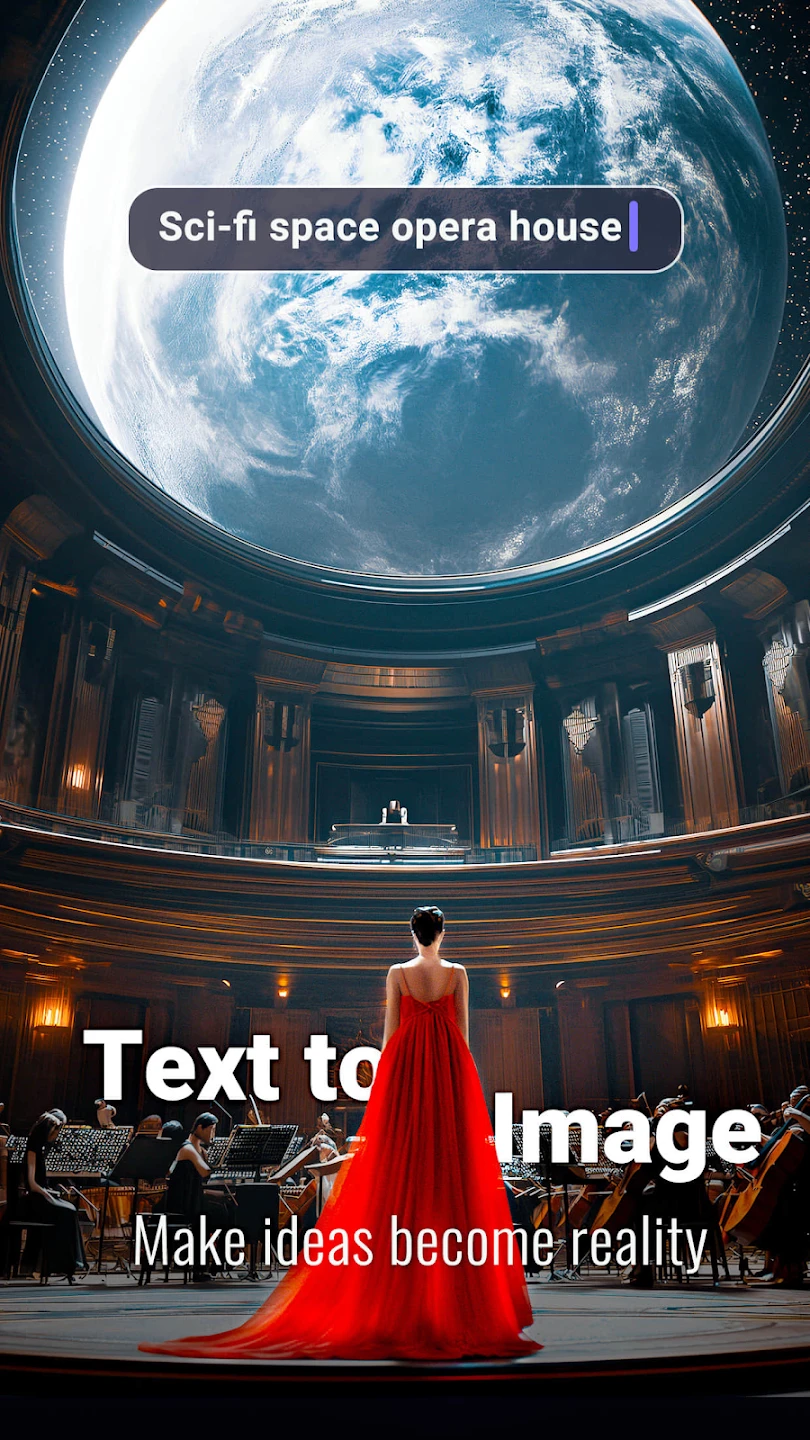 |
 |
 |






