 |
|
| Rating: 3.5 | Downloads: 1,000,000+ |
| Category: House & Home | Offer by: DeepVision Apps |
The AI Interior Design – Interio app is a powerful mobile tool that leverages artificial intelligence to help users design and visualize their interior spaces quickly and efficiently. It caters to homeowners, renters, interior design enthusiasts, and professionals who need creative inspiration and practical design assistance, offering features like virtual room staging and personalized style recommendations all driven by AI.
This app provides significant value by transforming abstract ideas into tangible visualizations. Its appeal lies in democratizing interior design, making it accessible and easier for anyone to experiment, make informed decisions, and see potential layouts in real-time without needing prior experience or complex software.
App Features
- Voice-Prompted Design Elements: Users can simply speak their desired furniture, color, or style preferences (e.g., “modern sofa,” “navy blue walls”), and the AI instantly generates and suggests fitting items for their virtual room. This saves time and allows for intuitive, conversational design exploration.
- Smart Room Layout Generator: This feature utilizes machine learning algorithms to automatically arrange furniture within a selected room size based on user inputs like style and function, ensuring practicality and aesthetic appeal. It significantly speeds up the layout process compared to manual dragging.
- Style Matching & Mood Board Creation: Upload a photo of a room or provide text description; Interio AI analyzes it and suggests complementary styles (minimalist, bohemian, etc.), furniture types, color palettes, and materials. It simplifies finding inspiration and creating a cohesive look.
- Virtual Lighting Simulation: Users can select different light sources and fixtures, and see how they would illuminate the space virtually, including the effect of natural daylight. This feature helps in planning lighting layouts for mood and functionality.
- Seamless Export & Integration: Designs can be exported as high-quality images or PDFs, compatible with various social media platforms, printing services, and even shared directly with interior designers for feedback or professional consultation via integrated sharing tools.
- Premium Style Library & Templates: Offers a constantly expanding database of furniture, fabrics, accessories, and design templates contributed by users and professionals, ensuring endless creative possibilities for customizing virtual spaces.
Pros & Cons
Pros:
- Fast Idea Generation
- Highly Accessible Design Tool
- Versatile for All Users (from beginners to professionals)
- Immersive Visualizations
Cons:
- Learning Curve with Advanced Options
- Numerous Premium Subscription Tiers
- Potential AI Suggestions May Need Refinement
- Occasional Glitches or Rendering Inconsistencies
Similar Apps
| App Name | Highlights |
|---|---|
| Roomstyler |
This app offers comprehensive 3D rendering, including advanced lighting and material options. Known for realistic photo simulations and support for complex architectural plans. |
| Pinterest Design |
Focused on inspiration collection and sharing, it includes basic collaborative planning features and is ideal for gathering ideas but less for direct design creation. |
| Dornbracht DesignLab |
Designed for professionals and high-end projects, it emphasizes precision modeling and expert-level rendering capabilities with specialized material libraries. |
Frequently Asked Questions
Q: Can I use AI Interior Design – Interio for designing small spaces like a studio apartment?
A: Definitely! The app is well-suited for compact areas. It offers features like virtual room layout generators that intelligently arrange furniture within limited square footage, suggesting layouts that maximize usability and create the illusion of more space. The style matching tools also adapt well to small room challenges.
Q: How accurate are the AI-generated suggestions? Do I need design experience, or can anyone use it?
A: The AI provides highly relevant suggestions based on your inputs, but it’s designed to be user-friendly, requiring no prior experience. Think of it as a knowledgeable assistant. You can easily refine the suggestions, experiment with different options, and the intuitive interface makes the design process approachable for everyone, though the more specific your input, the better the AI performs.
Q: Is there a cost associated with using basic features, or is everything free?
A: While many foundational tools and features are available within the app’s base version, access to advanced functionalities like extensive libraries, more complex simulations, or export formats typically requires a subscription plan. Check the app store listing or the app settings menu for the most current pricing details and feature breakdowns.
Q: What file formats can I export my finished design for use elsewhere or printing?
A: Depending on your subscription plan, you can generally export high-resolution images, JPGs, and often PDF files. Some premium plans may offer additional export formats like PNG or potentially vector-based files for specific uses. These exports are designed for sharing online, printing decor mockups, or collaborating with professionals via email or file-sharing services.
Q: Can I import my own high-resolution images of furniture or decor to use within the designs?
A: Currently, Interio AI primarily relies on its built-in database and does not support importing custom user images directly for inclusion into projects. However, the style matching feature can analyze images you upload, helping you find similar styles within the app’s library. You can use your images as inspiration or reference but not as components within the design canvas itself.
Screenshots
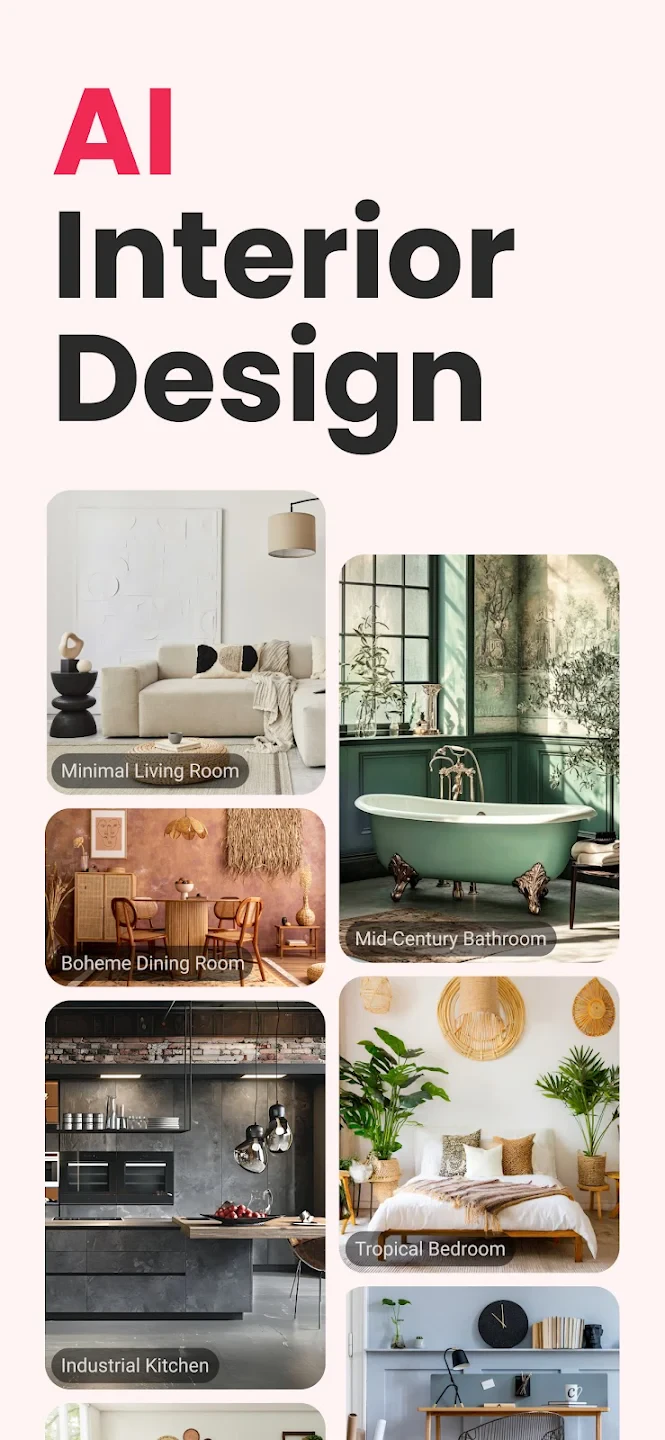 |
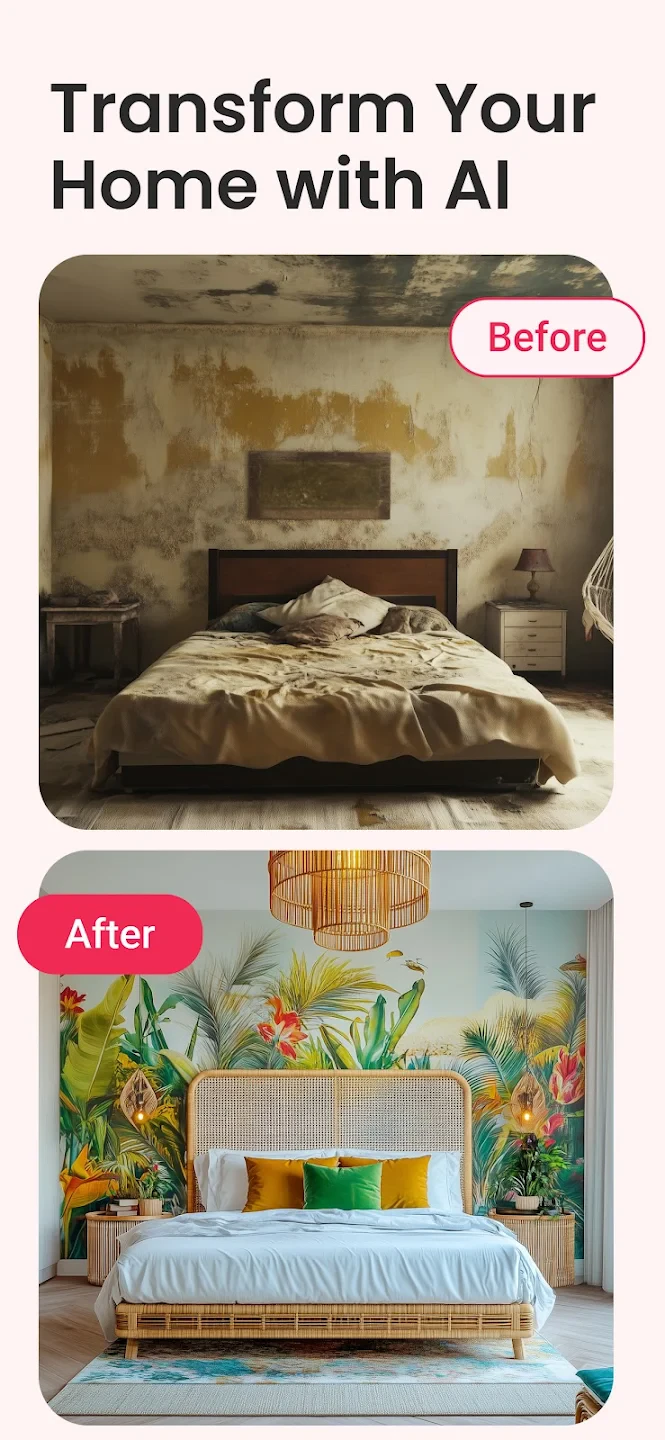 |
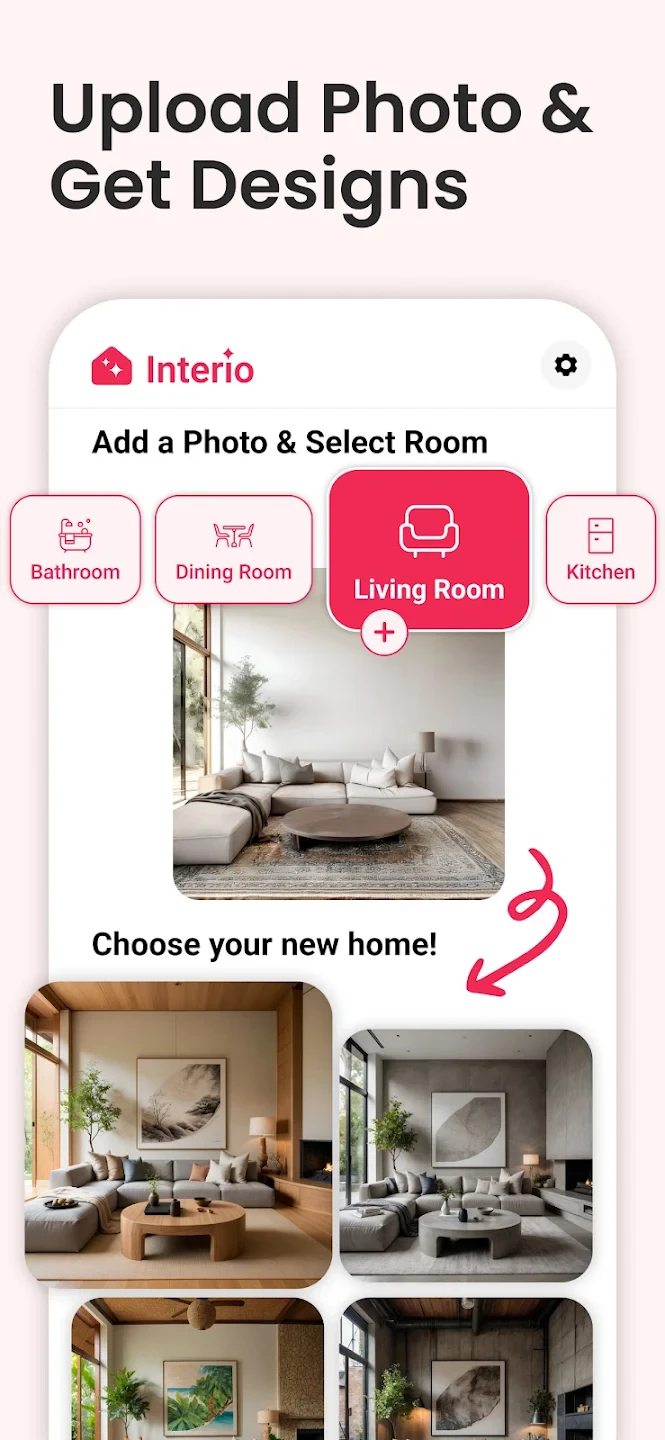 |
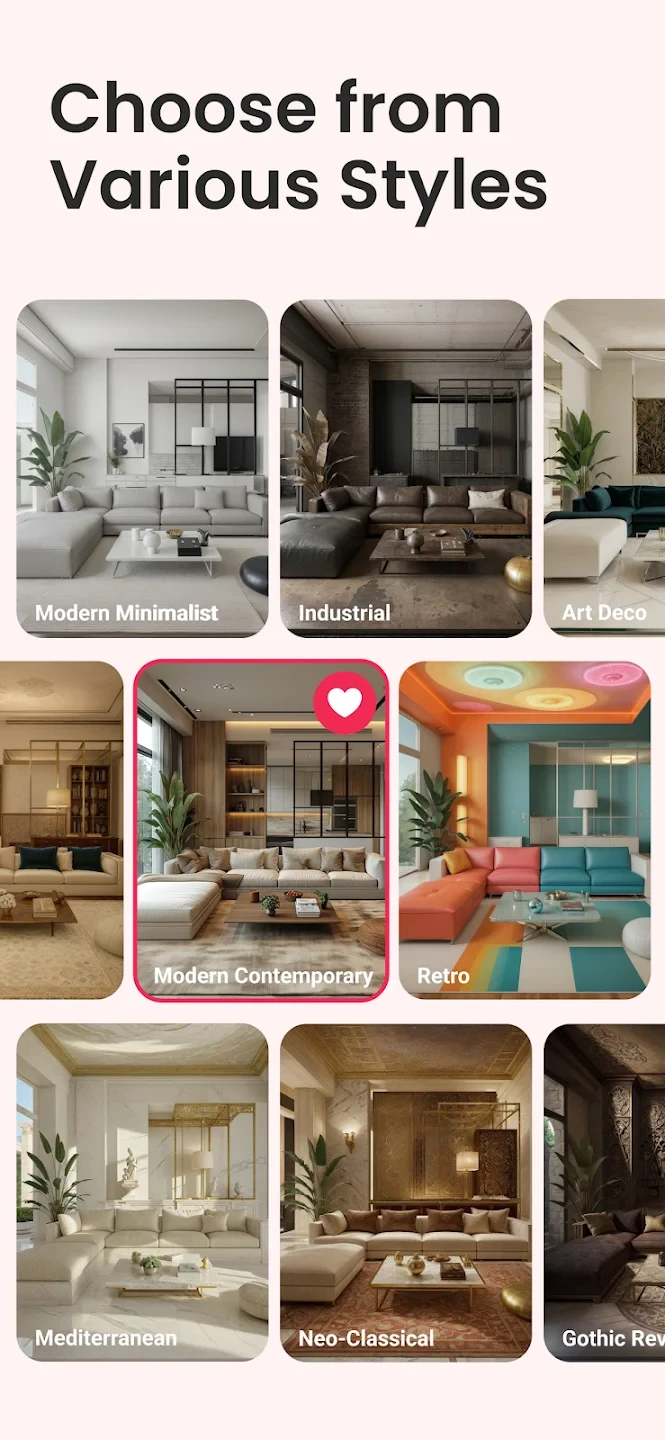 |






