 |
|
| Rating: 4.3 | Downloads: 1,000,000+ |
| Category: Personalization | Offer by: App Lab Studios |
The AI Mail Home- Email Homescreen is a modern email management application designed as your intelligent gateway to inbox efficiency. It offers a personalized dashboard featuring email composition, navigation, and AI-powered assistance directly on your primary screen, ideal for professionals seeking smarter email interaction and quick access to communication tools. This app leverages artificial intelligence to streamline tasks like drafting responses, finding relevant information, and managing clutter.
This intelligent homescreen provides significant value by reducing time spent on repetitive email tasks and decision-making. Its core appeal lies in offering a proactive, AI-driven interface that anticipates user needs, adapts to communication patterns, and simplifies the complex world of email management for busy individuals and teams.
App Features
- AI-Powered Jump Suggestions: This feature proposes which emails need your attention next, prioritizing based on sender importance, content urgency, and your interaction history, significantly reducing inbox downtime. This saves users valuable time by filtering essential tasks from less critical messages.
- Contextual Reply Assistant: Type a partial subject or a few words, and the system generates draft email bodies customized to the context of the selected email. This uses natural language processing to understand the conversation thread and suggest relevant text. The implementation, potentially based on machine learning models, understands email context and user communication style to boost speed and accuracy.
- Integrated Smart Calendar: Seamlessly view and schedule meeting invites directly from your emails and add them to your calendar without complex navigation or copy-pasting. This integration simplifies workflow organization by keeping scheduling actions close to the relevant email communication.
- Customizable Smart Widgets: Users can arrange and configure various AI-driven mini-applications on their homescreen, such as unread tracker dashboards, quick response tools, or AI summary generators tailored to their specific needs and communication style. This allows for a highly personalized and efficient workspace tailored to individual work habits.
- Unified Action Hub: One-click access to actions like archiving, snoozing, flagging, applying labels, or creating tasks based on email content, making information management incredibly fast. This centralizes common actions, eliminating menu navigation, and directly works within the information presented.
- Advanced Content Filtering (Optional): This sophisticated feature uses AI to scan incoming emails for potentially time-consuming tasks or spam disguised as legitimate messages, learning over time to refine its filters based on user feedback and communication patterns within the “AI Mail Home- Email Homescreen”. It prioritizes refining spam detection while identifying low-value content to declutter the inbox automatically.
Pros & Cons
Pros:
- Substantial Time Savings
- Enhanced Email Intelligence
- Superior Organization Tools
- High Degree of Customization
Cons:
- Can Introduce Implementation Complexity
- Potential for Occasional AI Inaccuracy
- Requires Some Initial User Input for Training
- Premium Subscription Often Required for Advanced Features
Similar Apps
| App Name | Highlights |
|---|---|
| Mailstream AI Hub |
This service focuses on information retrieval within emails and offers advanced AI writing assistance, emphasizing research and data extraction capabilities often unfamiliar to users. |
| QuickReply Mail Platform |
Designed primarily as a rapid drafting tool, leveraging predictive text for email composition, sometimes less focused on broader inbox organization beyond quick response generation. |
| Klaro Inbox Manager |
Offers robust AI-based categorization and prioritization features for email sorting and individual inbox diagnostics for highly proactive email management systems. |
Frequently Asked Questions
Q: Is the “AI Mail Home- Email Homescreen” app compatible with my existing email accounts (like Gmail, Outlook)?
A: The current implementation supports integration with major web-based email services including Gmail, Outlook.com, and iCloud Mail. It aims to maintain compatibility with a broad range of mail service providers.
Q: What is the primary distinction of the “AI Mail Home- Email Homescreen” compared to typical email clients?
A: The fundamental difference lies in its core design – it serves as an intelligent entry point and productivity hub built with AI capabilities for quick actions, contextual replies, proactive prioritization, and customized widgets directly on the homescreen. This contrasts with standard email clients.
Q: How likely is it that the AI in the “AI Mail Home- Email Homescreen” will lead to privacy concerns or misuse of my data?
A: Reputable implementations typically build trust by explaining their data handling policies transparently. They clarify details on user training data, privacy measures, and how AI operates. Users who prioritize privacy should verify the provider’s specific security commitments before adopting.
Q: Can the “AI Mail Home- Email Homescreen” manage calendars outside its primary service or application?
A: Yes, the app usually facilitates scheduling by viewing meeting invite details and adding events to integrated digital calendars like Google Calendar or Apple Calendar, simplifying across platforms as part of its functionality.
Q: I manage a large inbox; would the “AI Mail Home- Email Homescreen” effectively help with decluttering and prioritizing?
A: This is likely, provided the underlying AI has been sufficiently trained on your communication patterns. It may proactively filter out low-importance mail and suggest actions based on your specific interactions, aiming to reduce the cognitive load associated with managing a high-volume email inbox.
Screenshots
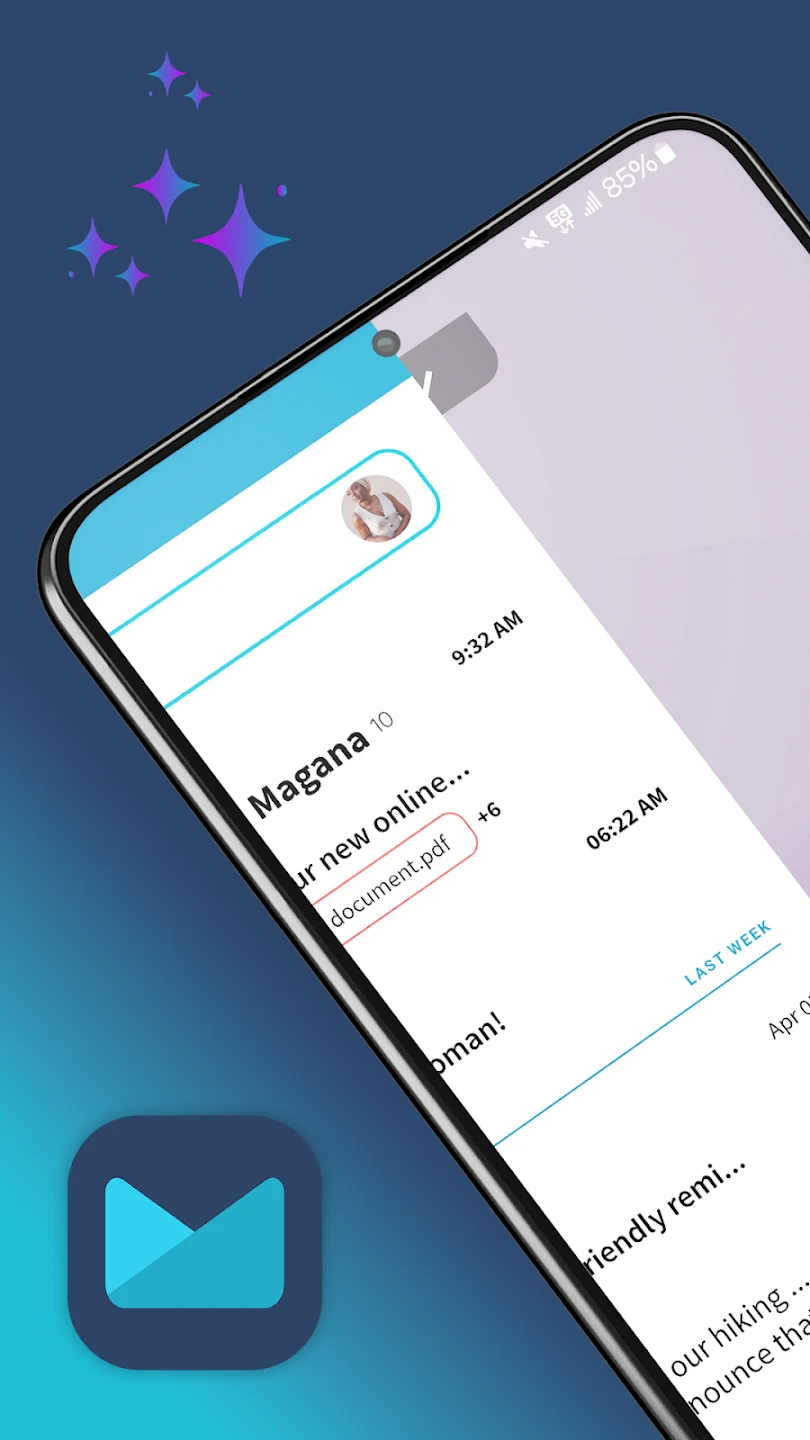 |
 |
 |
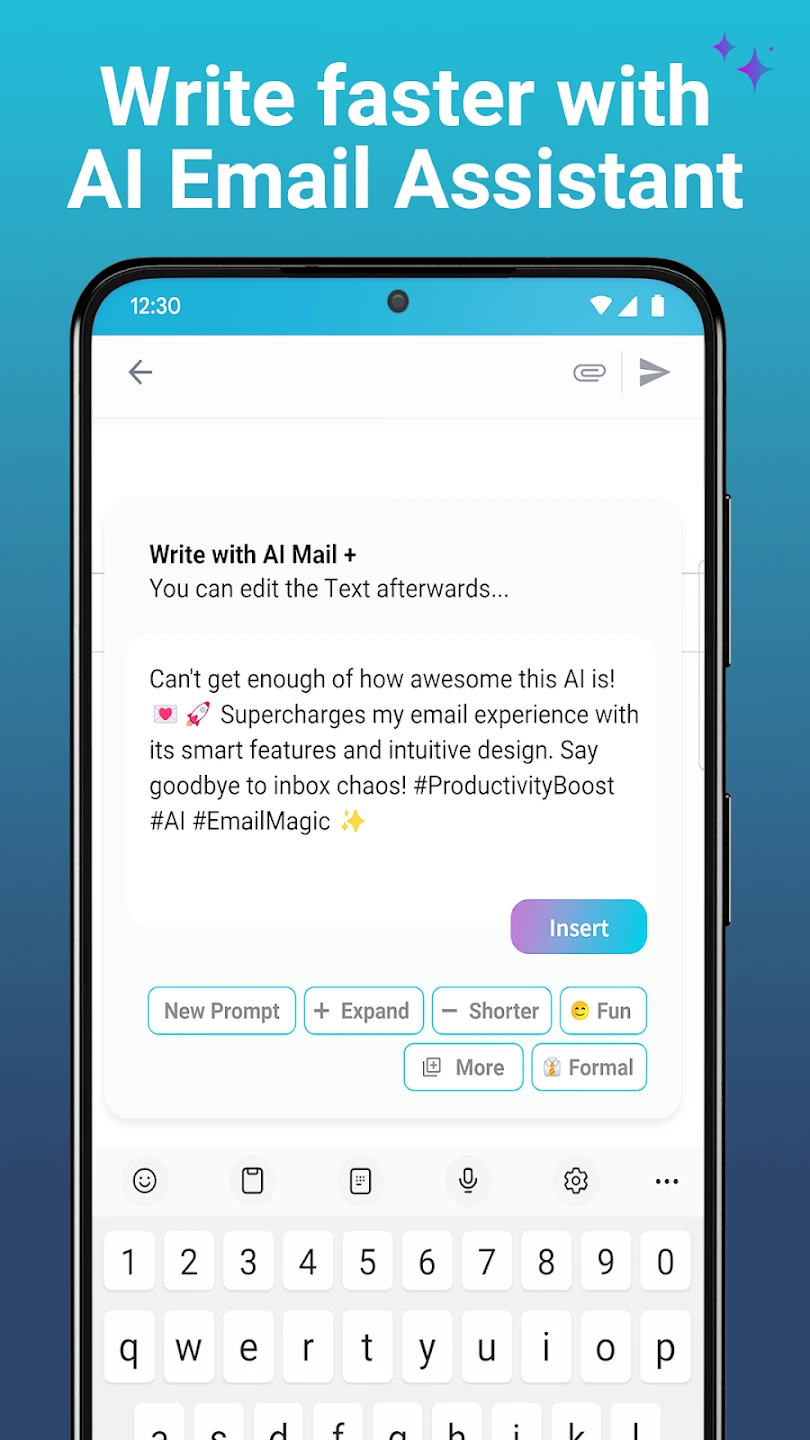 |






