 |
|
| Rating: 4.3 | Downloads: 1,000,000+ |
| Category: Productivity | Offer by: FH.Studio |
The AI PDF Reader-All File Readers app is a powerful tool that leverages artificial intelligence to help users extract, analyze, and interact with content from PDF files and other document formats. It supports multiple file types including PDF, DOCX, PPTX, XLSX, TXT, JPG, and more, making it suitable for students, professionals, researchers, and anyone working with digital documents. With its intuitive interface, the app simplifies complex tasks like text extraction, summarization, translation, and editing across various formats.
This versatile tool stands out for its ability to handle diverse file types seamlessly, offering users significant time savings on document processing. The AI-powered features enhance accessibility and understanding, allowing users to analyze content quickly without manual formatting hassles, making it an essential asset for anyone dealing with large volumes of files regularly.
App Features
- Multi-format AI Reading: Instantly extracts and analyzes text from PDFs, Word documents, PowerPoint slides, Excel sheets, and scanned images, saving users the hassle of manual formatting. This eliminates redundant copy-pasting and lets you focus purely on content comprehension.
- AI Summarization Engine: Generates concise summaries of lengthy documents in seconds, using sophisticated language patterns to capture the most important points while maintaining context. The intelligent summarization algorithm ensures key information isn’t lost, making complex reports and academic papers much more digestible.
- Smart Text Extraction & Enhancement: Converts document content into searchable text while automatically correcting formatting errors, OCR issues, and language inconsistencies. This feature solves the common frustration of dealing with poorly structured or image-only content by making everything editable and shareable.
- Interactive Annotation Tools: Allows users to highlight important sections, add comments directly to documents, and create personalized bookmarks for quick navigation. Teachers and students find this feature particularly useful for collaborative feedback on assignments, while researchers can easily reference key findings later.
- Seamless Cloud Integration: Syncs documents across all devices and integrates with popular cloud services like Google Drive, Dropbox, and OneDrive. This flexibility means you can access and work on your files from anywhere, ensuring uninterrupted workflow even when switching between devices.
- Advanced OCR Capabilities: Reads text from images and PDFs created from scans with remarkable accuracy, even recognizing handwritten notes and specialized symbols. The optical character recognition engine supports multiple languages and handles complex layouts, making archived materials fully accessible again.
Pros & Cons
Pros:
- Multiformat AI Processing
- Smart Document Summarization
- Intuitive Editing Environment
- Cloud Sync Capabilities
Cons:
- Occasional OCR Inaccuracy with complex scans
- Mobile UI may feel slightly cramped
- Premium features require subscription upgrade
- Some file types require conversion first
Similar Apps
| App Name | Highlights |
|---|---|
| DocuScan Pro |
This app offers excellent OCR capabilities with real-time language detection. Known for its intuitive scanning interface and collaborative markup tools ideal for teams. |
| SmartFile Reader |
Designed for quick document conversion with guided workflows. Includes AI-based formatting recommendations to optimize documents for specific audiences. |
| DocSummarize AI |
Specializes in automated content distillation, offering deep analysis features and customizable summary length options. |
Frequently Asked Questions
Q: Does AI PDF Reader-All File Readers handle password-protected files?
A: Currently, the app supports text extraction from unprotected PDF files and documents. While we understand password-protected files are common, our security protocols don’t decrypt content without the original password. This ensures both user privacy and compliance with file protection standards.
Q: Can I use this app to translate documents into different languages?
A: Yes, the built-in translation feature supports over 40 languages with industry-standard accuracy. Just upload your document, select target language, and the AI engine will provide a natural-sounding translation while preserving formatting where possible.
Q: Is my document content secure when using cloud sync?
A: Absolutely. We implement end-to-end encryption for cloud-stored files and provide local processing options for those with privacy concerns. All document handling follows strict data protection standards to ensure your information remains confidential.
Q: How does the AI summarization compare to manual summarization?
A: The AI engine creates structured summaries that capture key points while reducing content by up to 70% – much faster than human summarization. However, it’s recommended for preliminary understanding; manual refinement is still valuable for complex documents requiring nuanced interpretation.
Q: Are there any file size limitations for uploads?
A: The app supports files up to 50MB for optimal processing quality. For very large documents or batch processing needs, use the cloud sync feature with our batch processing tool that can handle files exceeding this limit through sequential processing.
Screenshots
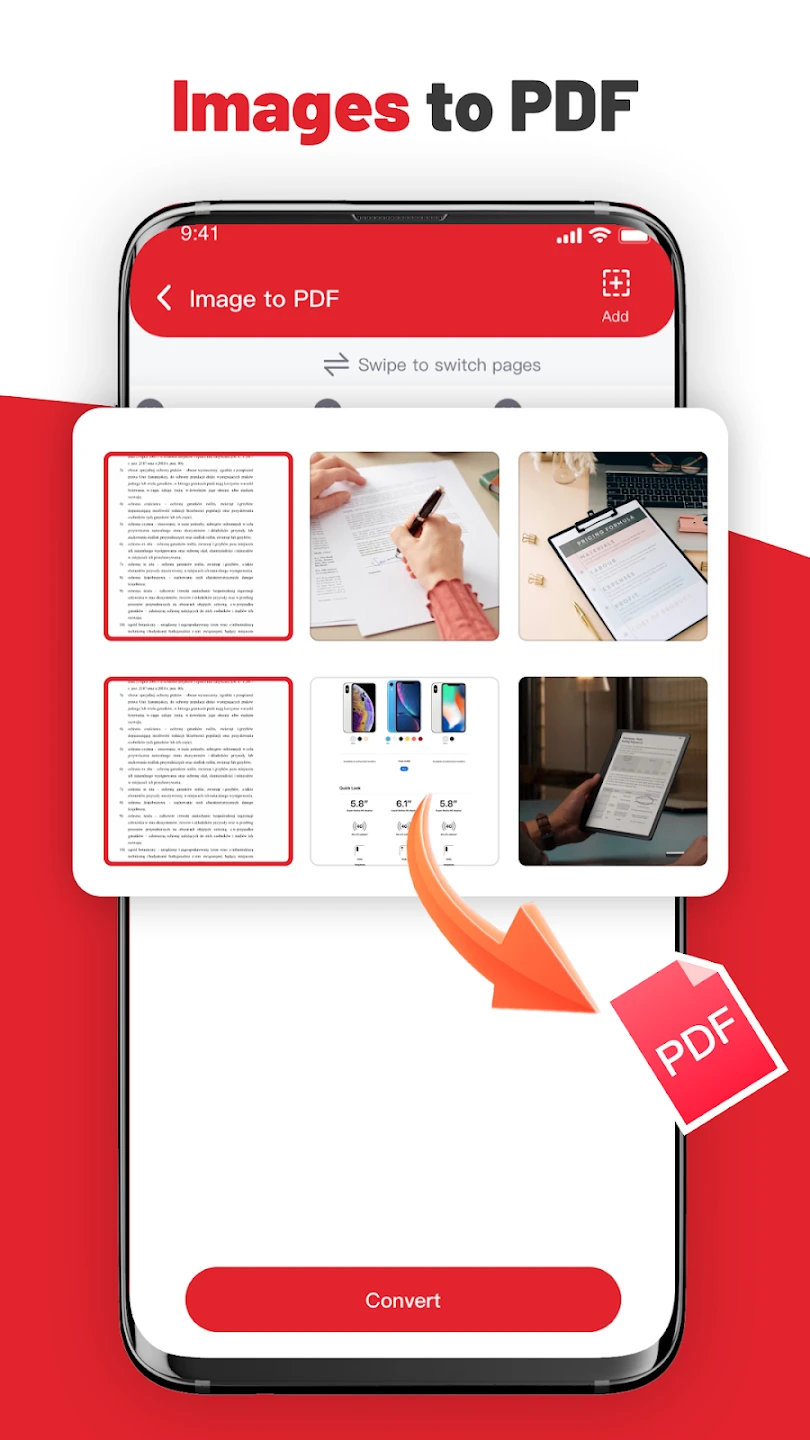 |
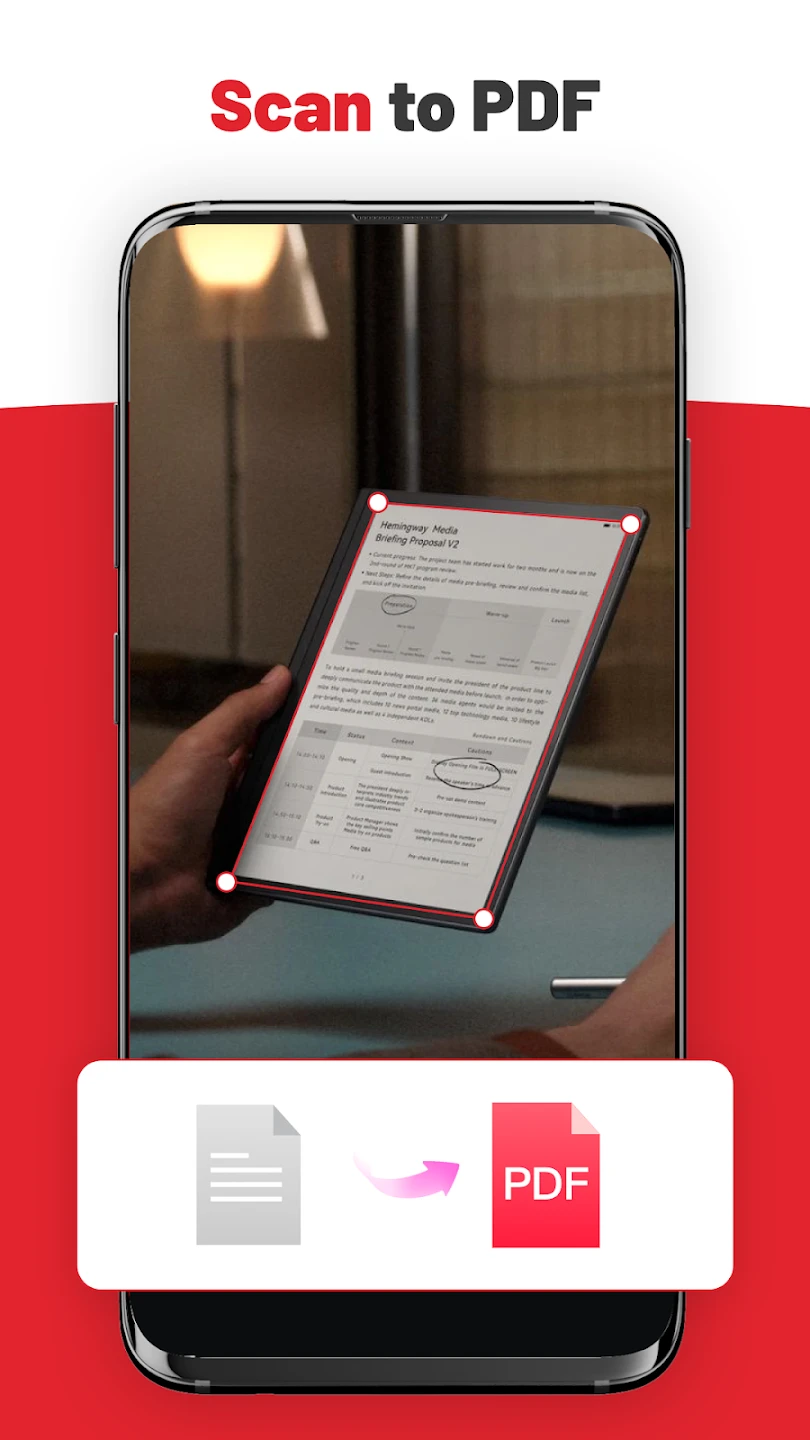 |
 |
 |






