 |
|
| Rating: 4.6 | Downloads: 1,000,000+ |
| Category: Photography | Offer by: Daily Joy Studio |
The AI Photo Editor – AIFoto is a smartphone application designed to simplify and enhance photo editing tasks. Leveraging artificial intelligence, it automatically suggests adjustments like brightness, contrast, and color balance, and offers smart tools for tasks such as portrait enhancement and object removal, making high-quality editing accessible to users with any skill level.
Its main appeal lies in its speed and ease of use, allowing users to transform ordinary photos into professional-looking images quickly without manual effort. From enhancing social media profiles to preparing images for presentations, the AI Photo Editor – AIFoto saves time and helps unleash creativity for anyone needing efficient photo manipulation.
App Features
- Automatic Enhancement: This feature uses AI algorithms to analyze your photo and intelligently adjust parameters like lighting, color grading, and sharpness for a balanced, polished look. It works passively in the background, saving time and effort while consistently delivering natural-looking results.
- Object Removal Tool: Easily remove unwanted objects or blemishes from your images with a simple tap or brush. The underlying AI identifies the object and seamlessly blends the surrounding pixels to create a clean background, perfect for cleaning up portraits or landscapes quickly.
- Style Transfer & Filters: Transform the look and feel of your photos by applying various artistic styles or predefined filters, all generated and optimized using AI technology. This feature allows for creative experimentation, enabling users to achieve unique visual effects with a single tap, moving beyond basic color adjustments.
- Background Removal: Quickly isolate subjects by removing complex backgrounds with just a few taps. What makes this feature valuable is its accuracy in identifying and separating foreground objects from intricate backgrounds, which is often difficult for manual cropping tools and ideal for product photoshoots.
- Batch Editing: Save time by applying edits consistently to multiple photos simultaneously. This function is incredibly flexible, allowing users to create custom preset collections (adjustments saved for future use) and apply them across a selection of images, ensuring uniformity in large sets like vacation photos or product galleries.
- AI-Powered Portrait Enhancement: This optional feature analyzes facial features and suggests enhancements like skin smoothing, facial contour refinement, or age smoothing, tailored specifically to the face detected in the photo. It provides subtle yet effective improvements for portraits, enhancing natural beauty without heavy-handed retouching, and uses privacy-focused processing on the device when enabled.
Pros & Cons
Pros:
- Time-Saving & User-Friendly Interface
- Consistent High-Quality Results from AI Algorithms
- Wide Range of Creative Tools (Filters, Styles, Object Removal)
- Better for Quick Edits Than Complex Manual Retouching
Cons:
- Some Advanced Manual Adjustments Might Be Limited
- AI Suggestions Can Sometimes Be Overly Prescriptive
- Premium Version May Be Needed for Full Feature Access or No-Ads
- Processing Speed Can Vary Based on Device Performance
Similar Apps
| App Name | Highlights |
|---|---|
| Adobe Express Photo Editor |
This competitor offers a comprehensive suite with robust editing capabilities and AI features, including object selection and generative fill. Known for its powerful tools and integration with Creative Cloud, but often has a steeper learning curve compared to the simpler AI Photo Editor – AIFoto. |
| BeFunky AI Editor |
An AI-focused editor providing easy-to-use tools like AI photo enhancement and object removal. It focuses on creativity and filters with a simple interface, making it a direct competitor for users seeking quick, AI-driven edits on mobile devices. |
| Fotor – Photo Editor |
This app offers a wide range of editing tools, from basic adjustments to advanced options like perspective warp. It includes AI-powered features for smart touch-up and background removal and appeals to users wanting extensive control, though its interface can be complex for beginners. |
Frequently Asked Questions
Q: Does the AI Photo Editor – AIFoto work offline, or is an internet connection required?
A: Most editing functions, especially the core AI features like automatic enhancement and object removal, work offline directly on your phone. However, features requiring cloud processing or specific online templates (like some style transfers) might need an active internet connection.
Q: Can the AI Photo Editor – AIFoto edit multiple photos at once using the same settings?
A: Yes! The app includes a batch editing feature allowing you to apply your custom edits (like brightness adjustment or filter) to several photos simultaneously, saving significant time when editing a collection.
Q: What types of adjustments can the “Automatic Enhancement” feature make?
A: This AI-powered feature analyzes your image and automatically adjusts parameters like brightness, contrast, saturation, and sharpness. It aims to improve overall image quality and balance by making subtle, intelligent corrections based on the content.
Q: Is the AI Photo Editor – AIFoto suitable for editing photos for professional use?
A: While excellent for quick fixes, fun filters, and enhancing social media photos, it’s primarily designed for convenience and ease-of-use. For highly complex or professional-grade editing (like detailed compositing or raw image manipulation), dedicated desktop software might offer more precise control, although the AI tools can still be useful for initial enhancements.
Q: How accurate is the “Background Removal” feature?
A: The object removal and background separation tools are quite accurate, especially for clearly defined subjects against uniform backgrounds. They use advanced AI algorithms to distinguish the subject from the background. For complex edges or transparent backgrounds, manual refinement might still be necessary, though it’s generally much faster than traditional methods.
Screenshots
 |
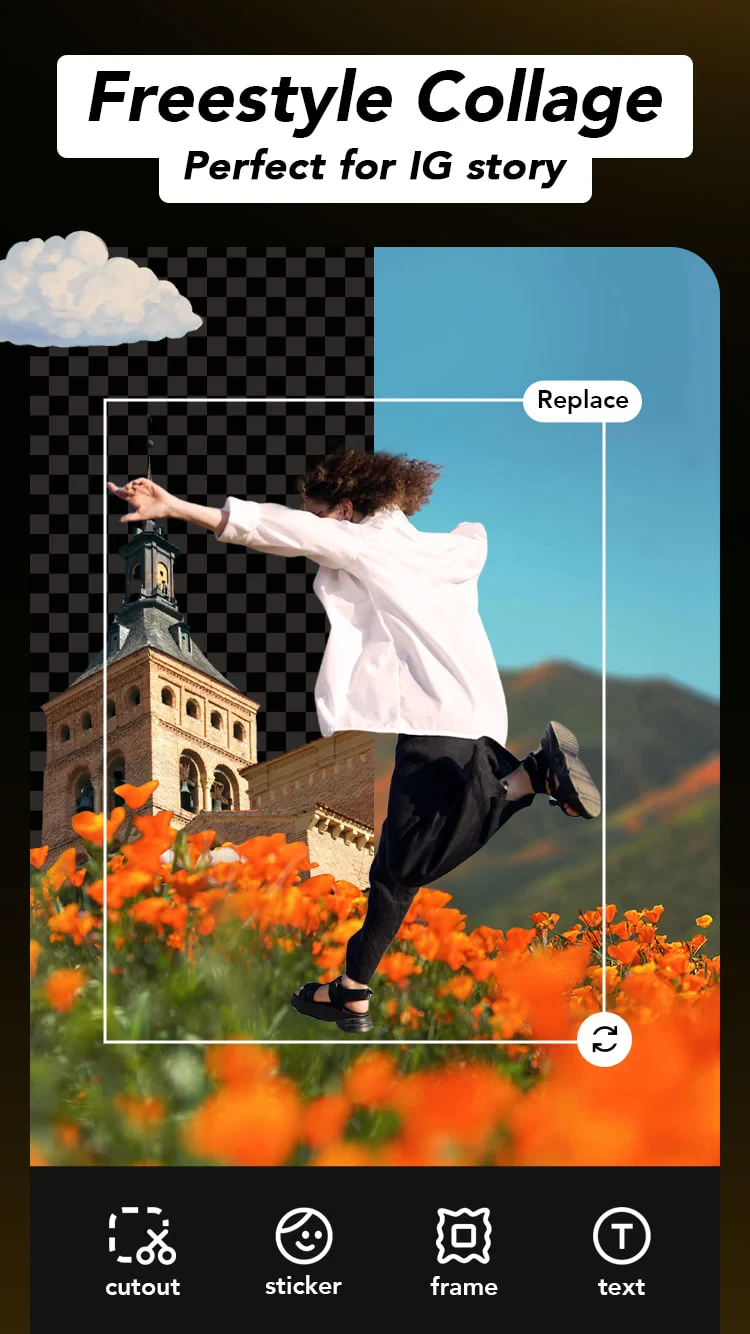 |
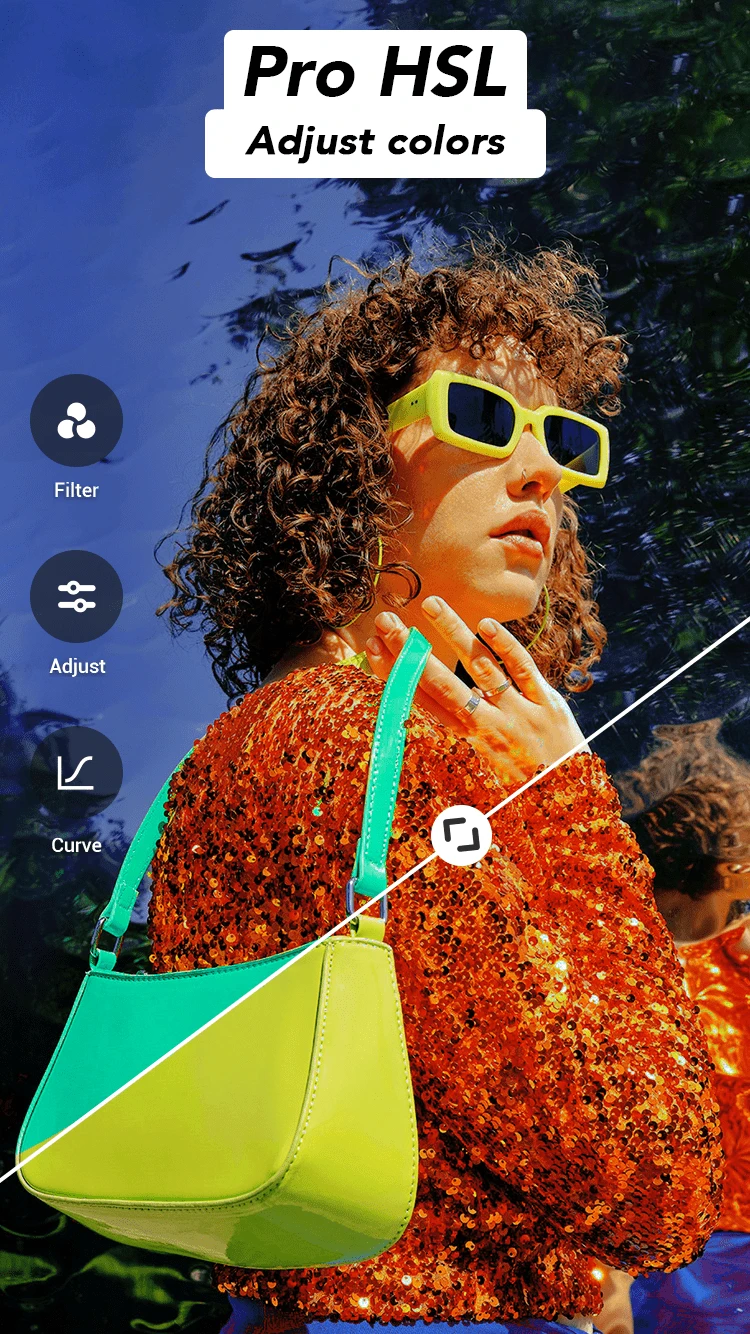 |
 |






