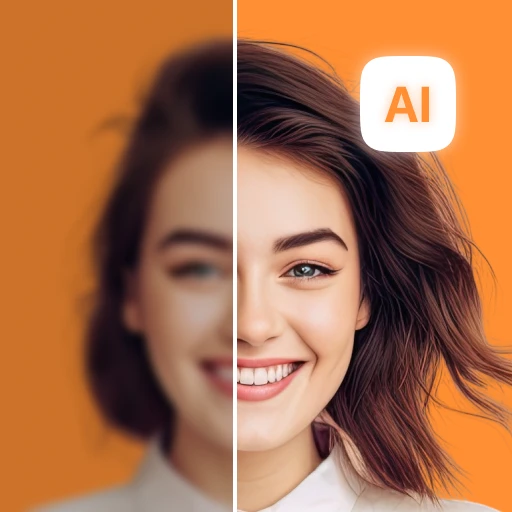 |
|
| Rating: 3.2 | Downloads: 5,000,000+ |
| Category: Art & Design | Offer by: VTN Global App |
AI Photo Editor: BG Remover is a revolutionary mobile application that leverages advanced artificial intelligence to automatically eliminate backgrounds from your images with just a single tap. This user-friendly tool transforms complex photo editing tasks into accessible experiences for everyday users, photographers, social media enthusiasts, and designers who need clean subject isolation.
The key value of this app lies in its accessibility combined with professional-grade results, making background removal instantaneous and affordable. Users appreciate how AI Photo Editor: BG Remover saves time compared to manual editing while producing high-quality transparent backgrounds ideal for social media graphics, product photos, or digital collages without expensive software.
App Features
- Instant AI Background Erasure: The core feature uses advanced neural networks to instantly identify and remove complex backgrounds, letting users focus on refining the main subject rather than tedious manual selection processes. This saves hours of work typically required in professional photo editing software, making content creation significantly faster.
- One-Click Refine Tool: After initial AI removal, users can apply a simple refine button to perfect edges, fix mistakes like stray hairs, and enhance subject details without needing technical editing skills. This feature is technically powered by semantic segmentation algorithms that intelligently detect fine object boundaries.
- High-Quality Transparent Background Export: The app delivers crisp results in industry-standard PNG format with preserved subject detail and accurate color reproduction, perfect for professional use without requiring expensive post-processing. This capability directly addresses the challenge of achieving clean composites.
- Batch Processing Capability: Users can select multiple images at once, apply the background removal simultaneously, and manage the workflow efficiently for bulk editing projects. This time-saving feature is particularly valuable for e-commerce catalog preparation or managing social media content.
- Adjustable Effects & Filters: Beyond background removal, the app offers a selection of filters (vintage, studio, bokeh) and adjustment tools (exposure, saturation, brightness) to perfect the subject for different creative outcomes, providing flexibility for both beginners and more experienced users.
- Cloud Integration for Large Files: For extremely large or complex images, AI processing occurs in the cloud to ensure quality and speed, with results delivered seamlessly. This technical advantage handles demanding edits that local processing couldn’t efficiently complete.
Pros & Cons
Pros:
- Intuitive interface requiring minimal learning curve
- Exceptionally fast processing even for complex scenes
- Produces high-quality transparent backgrounds consistently
- Cost-effective alternative to professional photo editing software
Cons:
- Occasional struggles with intricate fine details in hair or fabric
- Mobile data may be needed for larger or cloud-heavy edits
- Limited adjustment tools compared to desktop software
- Processing time may increase slightly for very complex images
Similar Apps
| App Name | Highlights |
|---|---|
| Remove.bg Editor |
Known for ultra-fast AI processing and direct cloud integration. Ideal for quick e-commerce product photo editing. Specializes in commercial use cases with bulk processing capabilities. |
| Photo Background Remover |
Focuses on simplicity with guided workflows for beginners. Offers guided editing steps and basic touch-up tools. Best for users who prefer structured tutorials. |
| Background Magic AI |
Provides a wider range of creative filters and compositing tools. Excellent for graphic design projects and professional content creators needing more advanced features. |
Frequently Asked Questions
Q: How does AI Photo Editor: BG Remover handle complex elements within a photo?
A: Our advanced neural networks identify and separate subjects from backgrounds using deep learning. For challenging elements like hair or transparent objects, the AI refinement tool lets you manually touch up areas where automatic detection might falter.
Q: Does the app work with high-resolution images?
A: Yes, AI Photo Editor: BG Remover processes images from moderate resolution (up to 16MP) efficiently. While extremely large files might need to offload processing, we aim to maintain quality across all supported image sizes.
Q: Can I use the edited images commercially?
A: Absolutely! All images exported from the app retain editing quality suitable for commercial projects. Remember to review your specific plan’s terms as premium features may have usage guidelines.
Q: What happens if the AI misremoves part of my subject?
A: Our system is designed to minimize errors. For mistakes like removing part of your subject (e.g., fingers), use the refine tool to select and restore those elements. You can also try different scene detection modes for better results.
Q: Are there any subscription requirements for basic editing?
A: All users can remove up to 30 backgrounds per month for free. For unlimited editing or faster processing speeds, we offer flexible subscription plans. Your choice depends on usage frequency and desired editing volume.
Screenshots
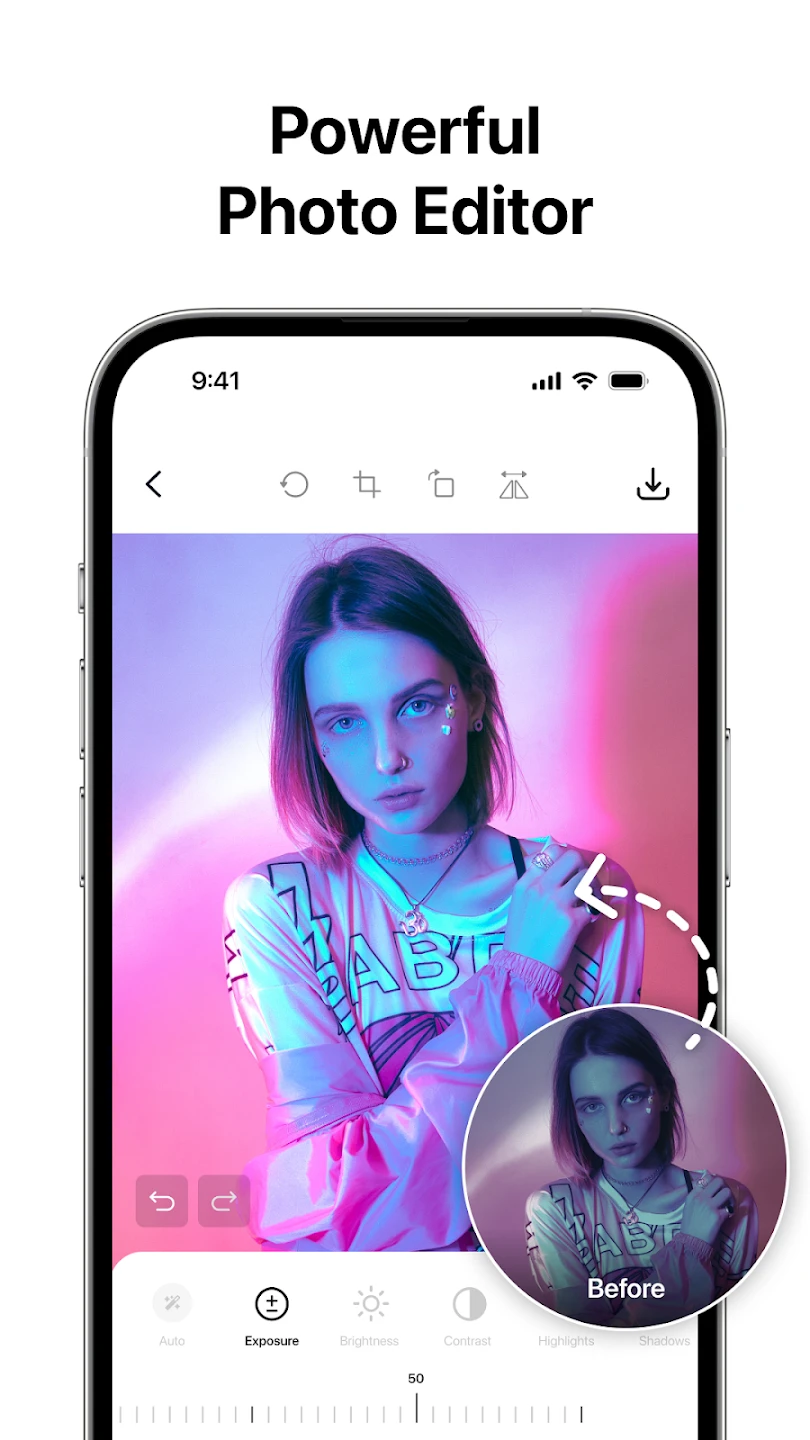 |
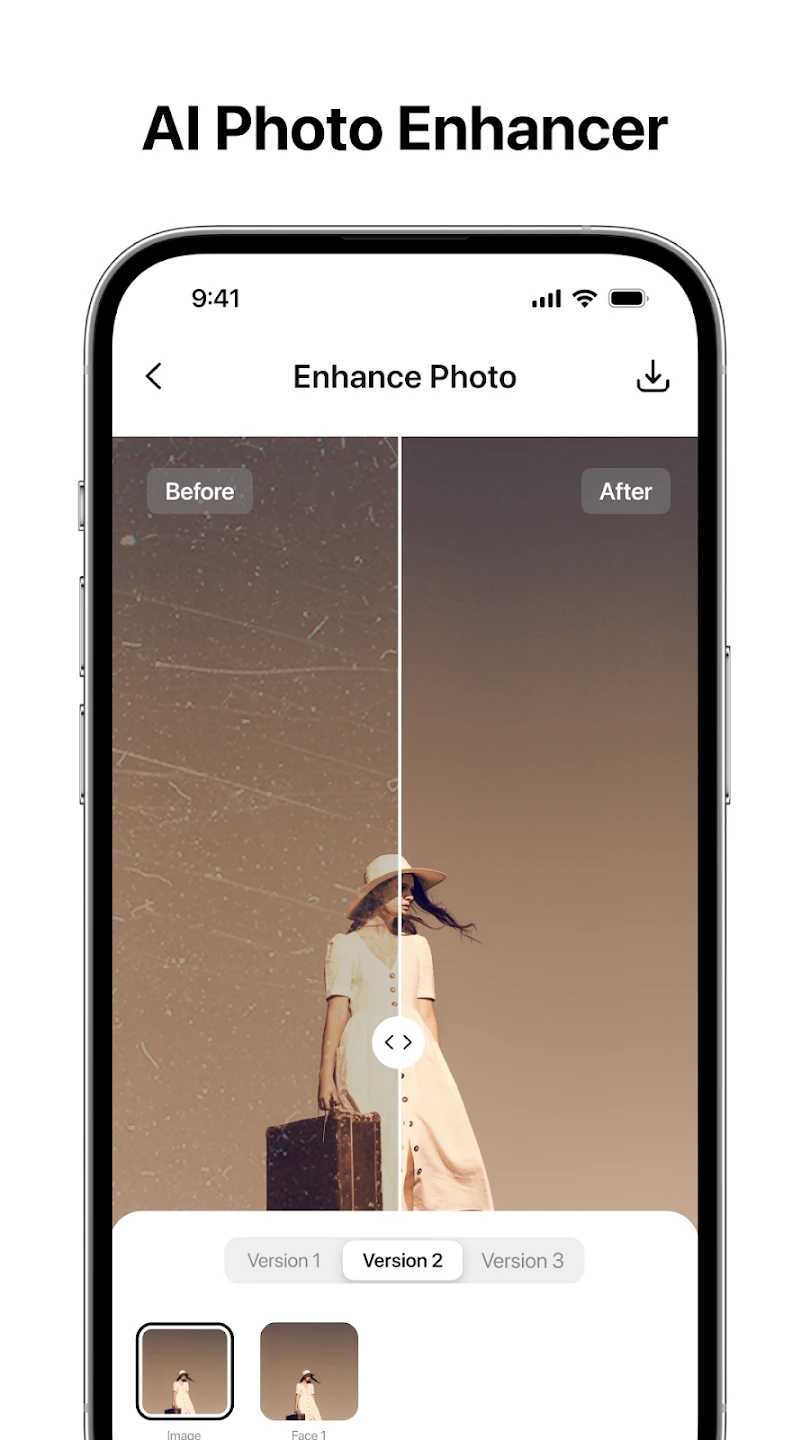 |
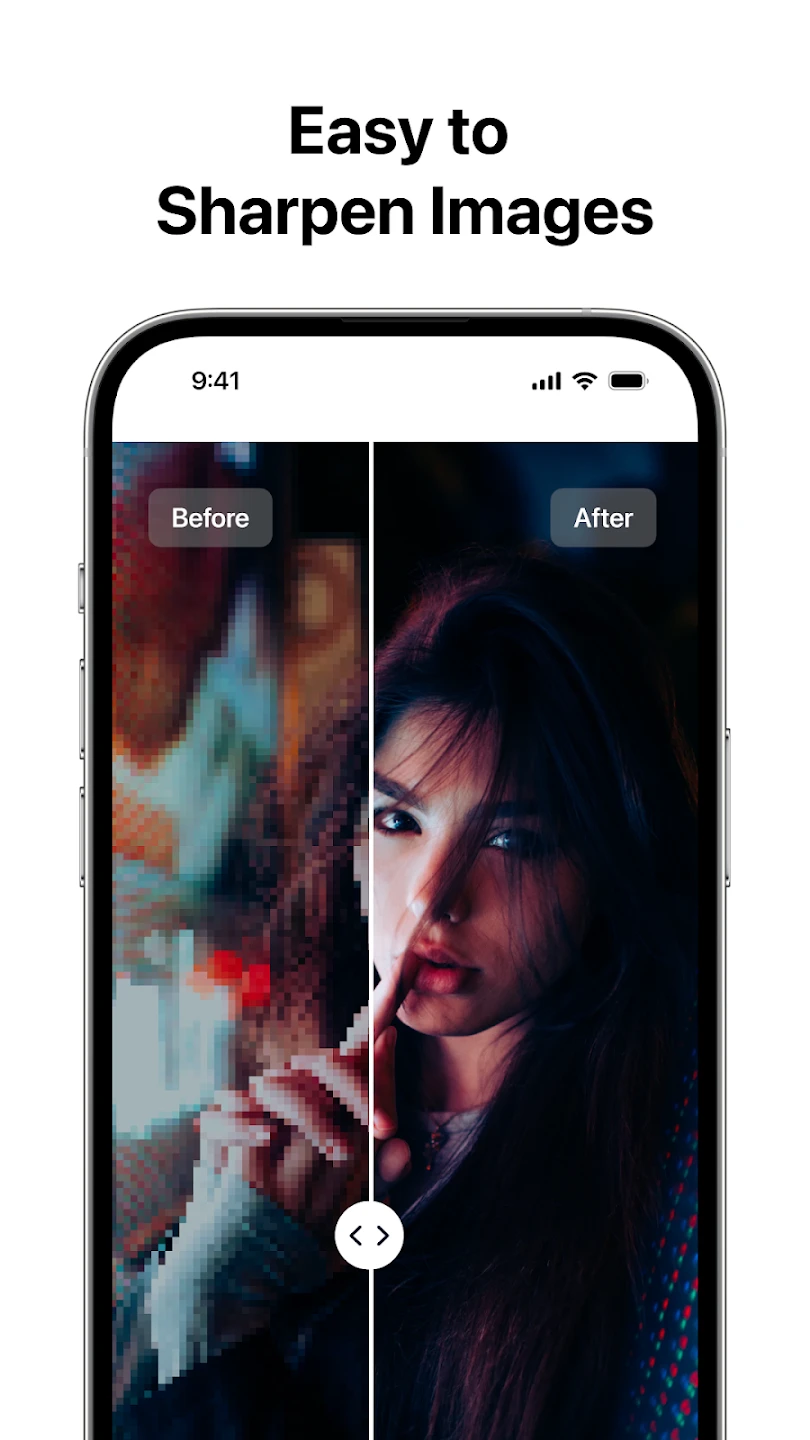 |
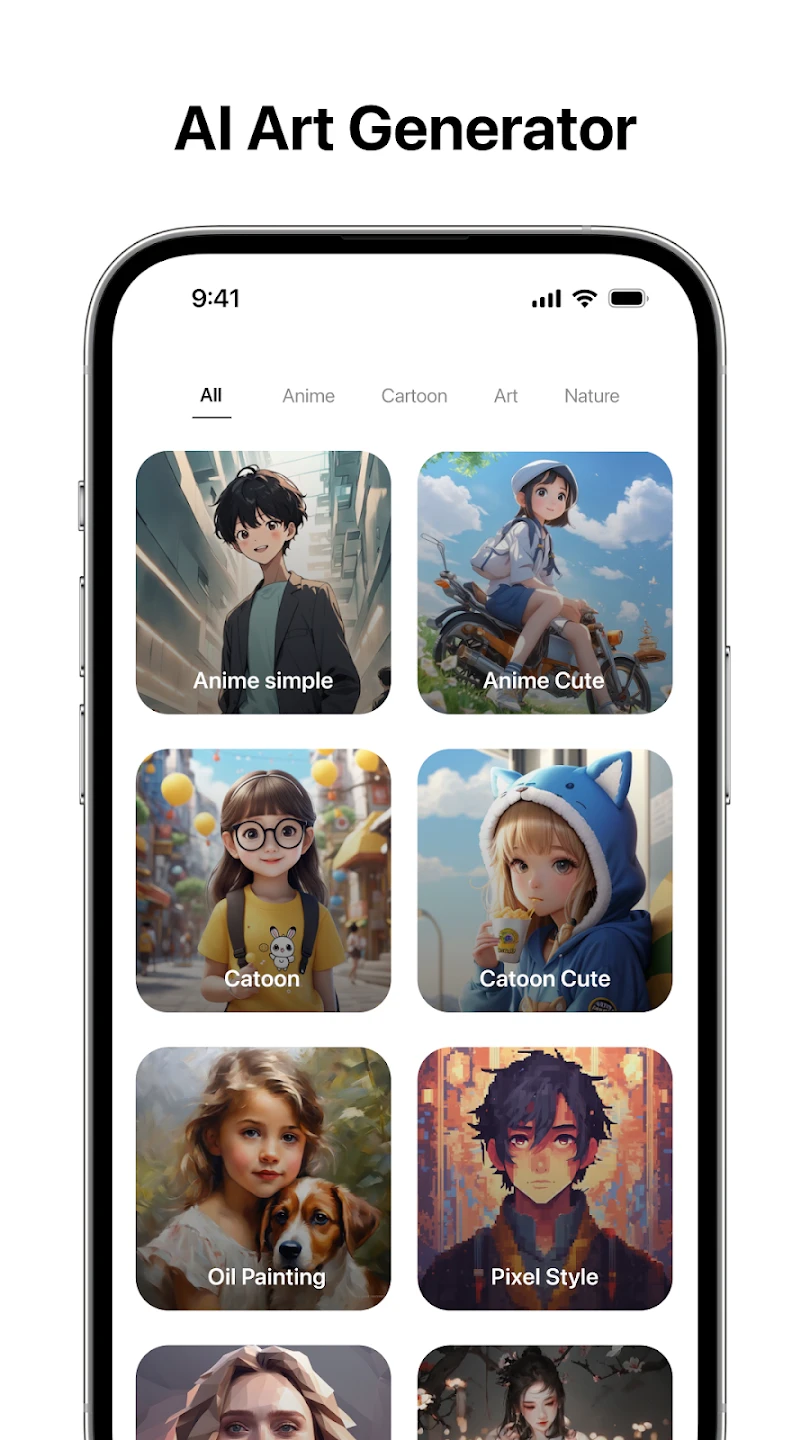 |






