 |
|
| Rating: 4.6 | Downloads: 500,000+ |
| Category: Photography | Offer by: Magic Photo Collage & Photo Editor – CollageArt |
AI Photo Editor – PhotoArt is the ultimate smartphone app for enhancing photos through intelligent technology. Its core functionality combines machine learning algorithms and user-friendly tools to transform ordinary images into professional-grade artwork, perfect for social media posts, artistic projects, and daily personal photos. Whether you’re a creative enthusiast or just need quick touch-ups, this app makes sophisticated editing accessible to everyone.
The main appeal of AI Photo Editor – PhotoArt comes through its speed and precision. Using AI analysis, it dramatically simplifies complex editing tasks like background removal, portrait enhancement, and style application—taking seconds instead of hours. This empowers users to express creativity without technical expertise, making high-quality photo manipulation both achievable and fun.
App Features
- Intelligent Auto Enhance: Automatically corrects colors, brightness, and contrast based on image content, ensuring perfectly optimized photos in seconds. The AI analyzes lighting, subject matter, and composition to deliver natural-looking improvements tailored to each image.
- AI Portrait Retouching: Uses deep learning to intelligently remove blemishes, smooth skin, and refine facial features with one tap, preserving natural expression and details. Its targeted editing system ensures enhancements focus precisely on the subject area for studio-quality results.
- Magic Background AI: Instantly detects and separates subjects from their background, allowing easy replacement or removal with a simple swipe. This feature eliminates the tedious manual selection process while maintaining crisper subject edges that blend naturally even on complex images.
- Style Transfer Effects: Lets users transform ordinary photos into various artistic styles (oil painting, watercolor, sketch, vintage, etc.) with adjustable sliders. This unique functionality caters to creative expression needs by offering hundreds of effect variations accessible from any capture moment.
- Batch Process Hub: Organizes and edits multiple images simultaneously with shared adjustments, ideal for processing photo series like vacations or events. The system remembers successful custom presets for quick application to matching images—saving hours on manual touch-ups.
- Natural Lighting Simulator: Applies realistic lighting effects (golden hour, chiaroscuro, cinematic) by analyzing photo composition. This feature simulates professional lighting setups that enhance mood while maintaining image authenticity unlike over-processed filters.
Pros & Cons
Pros:
- Incredibly fast editing with AI magic
- No Photoshop skills needed for stunning results
- Wide range of creative effects and corrections
- Completely intuitive mobile interface
Cons:
- Occasional minor AI mistakes need refinement
- Some pro effects limit is subscription-based
- Interface less customizable than desktop options
- Best results seen on fewer dark subject photos
Similar Apps
| App Name | Highlights |
|---|---|
| Capriz AI Editor |
This app offers fast processing, intuitive design, and wide compatibility. Known for custom workflows and multi-language support. |
| RetouchMe Express |
Designed for simplicity and mobile-first usability. Includes guided steps and real-time previews. |
| ArtFlow Studio |
Offers AI-powered automation, advanced export options, and collaboration tools ideal for teams. |
Frequently Asked Questions
Q: Are my photos safe when using AI Photo Editor – PhotoArt?
A: Absolutely. PhotoArt doesn’t store your original images — they’re processed securely through our sandbox environment. Your library and personal edits remain private. We even offer local processing mode for extra security checks.
Q: Can I use AI Photo Editor – PhotoArt for commercial projects?
A: Yes, but with a few requirements. Basic personal use is free. For commercial usage on products/businesses, you need our Pro subscription license. The app maintains quality rights needed for stock imagery but requires photospected release forms for certain cases.
Q: Does the free version include all the AI editing tools?
A: The free tier offers base editing (enhance, retouch, background). Our AI Photo Editor – PhotoArt Pro subscription unlocks the magic — advanced style transfers, batch processing hub, professional grid exports, and photo continuous learning. The Pro version also supports cloud save across devices.
Q: Can the app edit 360° photos or augmented reality content?
A: Currently only standard 2D photos and video clips. AR/VR editing requires separate development integration. However, PhotoArt‘s AI engine seamlessly handles complex AR captured content when uploaded through the interface.
Q: How intensive is the AI processing on my phone?
A: AI Photo Editor – PhotoArt optimizes processing power. The AI engine efficiently parallel processes on compatible hardware, usually taking less than a second per edit. Just keep your phone reasonably updated for the smoother performance experience.
Screenshots
 |
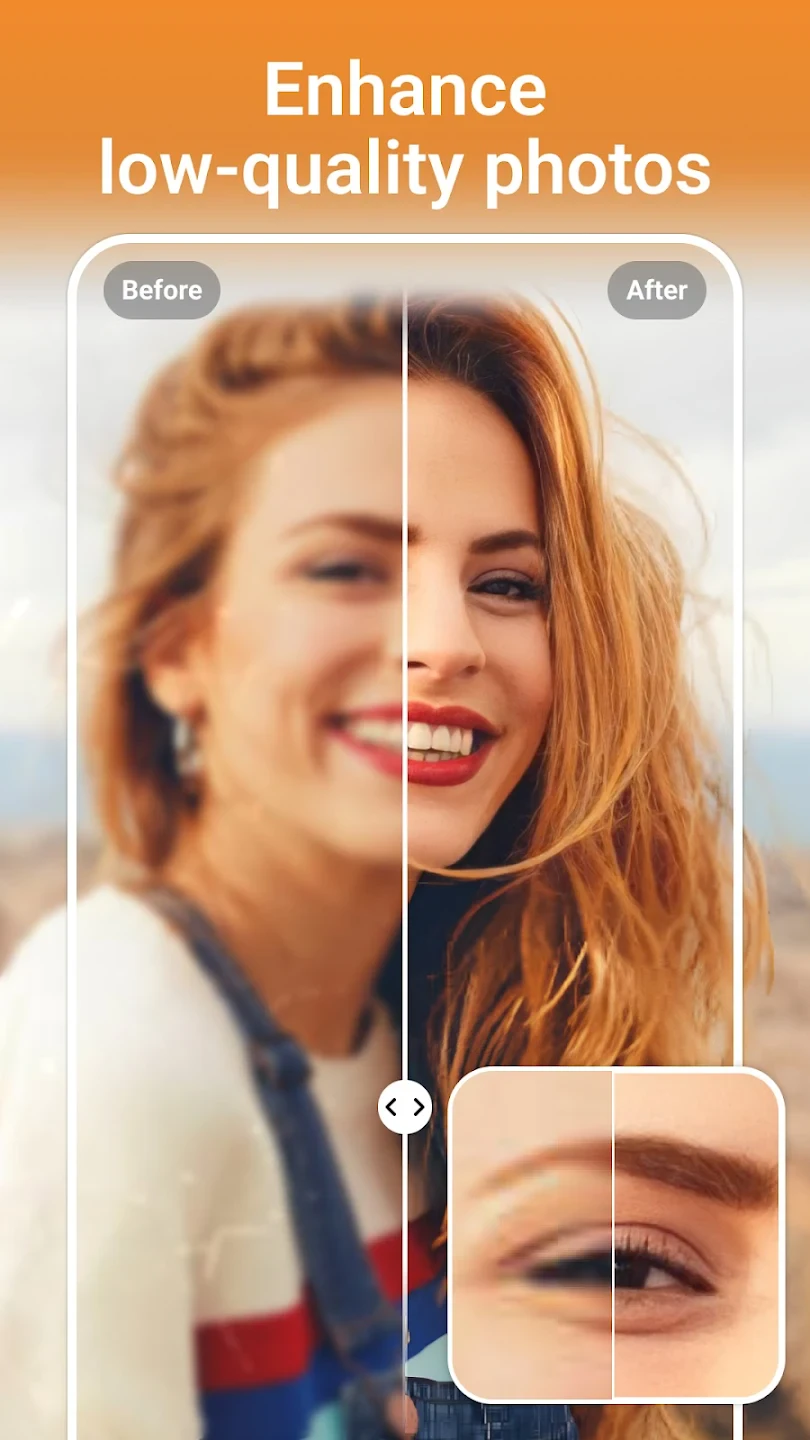 |
 |
 |






