 |
|
| Rating: 4.7 | Downloads: 1,000,000+ |
| Category: Photography | Offer by: Daily AI Studio |
AI Photo Enhancer – PixLift is a mobile application that uses artificial intelligence to automatically enhance your photos, transforming them from dull snapshots into vibrant, professional-quality images. By simply uploading your pictures to the app, its intelligent algorithms analyze details like lighting, colors, composition, and even faces to apply the perfect enhancement adjustments. Perfect for everyone from social media enthusiasts looking to spruce up vacation photos to professional photographers wanting to save time on post-processing, PixLift delivers remarkable results in seconds with no editing skills required.
This app offers instant, magical transformations that rival expensive photo editing software but are accessible to anyone. Simply snap, upload, and let the AI do the work — ideal for quickly preparing photos for social media sharing, preserving memories, or creating stunning images for important occasions. Unlike traditional editing tools that require learning complex techniques, PixLift’s user-friendly interface makes professional-level enhancements approachable for people of all skill levels.
App Features
- AI-Powered Photo Enhancement: Automatically analyzes your photos and applies intelligent adjustments to lighting, colors, contrast, and sharpness. This feature works best for low-quality or overexposed photos by intelligently restoring details that were lost, like bringing back subtle textures in fabrics or reviving faded skies in landscape shots.
- Batch Photo Processing: Process multiple images simultaneously, saving you hours of manual work. This feature includes technical controls like brightness adjustment and saturation boosting with just a few taps. Users with large photo libraries, like wedding photographers or travel enthusiasts, appreciate this capability for efficiently preparing hundreds of images during events or vacations.
- Portrait Mode Enhancement: Specifically designed to improve facial features while maintaining natural-looking skin tones. This unique feature intelligently identifies faces in photos and selectively enhances them without over-processing. The result is professional-looking portrait edits that are perfect for important photos like family portraits or professional headshots.
- Real-Time Preview Adjustments: See enhancement results instantly before applying changes, with options to fine-tune the level of enhancement from subtle to dramatic. This is particularly useful for tricky lighting situations, such as photos taken in dim indoor environments that need just the right amount of brightening without looking artificial.
- Cloud Storage Integration: Seamlessly import photos directly from your cloud accounts like Google Photos or iCloud, automatically organizing enhanced versions in designated folders. This feature is especially valuable for users managing thousands of photos, as it eliminates the need for manual organization and ensures your enhanced images are always backed up.
- Legacy Photo Restoration: This advanced feature employs specialized AI algorithms to reconstruct details in old, damaged photos, like those with scratches, fading, or low resolution. Historical photo collectors and family archives benefit greatly from this technology as it can effectively restore sepia-toned family portraits to nearly original quality.
Pros & Cons
Pros:
- Instant Professional-Quality Results
- No Learning Curve Needed
- Batch Processing Saves Time
- Privacy-Focused Architecture
Cons:
- Occasional Over-Enhancement for Complex Photos
- Free Version Has Processing Limits
- Mobile App Interface Can Feel Clunky
- No Raw File Support for Advanced Editing
Similar Apps
| App Name | Highlights |
|---|---|
| Adobe Photoshop Express |
This app offers comprehensive editing tools with AI suggestions. Known for professional-grade controls and cloud-based collaboration features. Ideal for photographers needing both simple fixes and detailed adjustments. |
| Lightroom Mobile |
Designed for photography enthusiasts. Includes guided steps and cloud sync capabilities. Offers guided editing workflows with AI assistance for beginners. |
| Remini |
Specializes in photo restoration and enhancement. Features advanced AI upscaling technology and a clean interface focused solely on image quality improvement. |
Frequently Asked Questions
Q: How does the AI enhancement compare to manual editing?
A: PixLift’s AI analysis is incredibly fast, typically taking just seconds to enhance photos. While manual editing offers precise control, our app provides professional-quality results in less time with no learning curve required.
Q: Can I undo or adjust enhancements if I’m not satisfied?
A: Yes! Our interface allows you to modify enhancement intensity before applying changes, and we offer an adjustment panel to tweak results after enhancement.
Q: What file types does PixLift support?
A: Our app handles common formats including JPEG, PNG, and RAW files, with support for both standard and professional photo editing profiles.
Q: Are my photos secure when using this app?
A: Absolutely. We employ end-to-end encryption for all photo processing, and your images are automatically deleted from our servers 24 hours after enhancement.
Q: Does PixLift work with older, low-quality photos?
A: Yes! Our AI specifically excels at enhancing faded or damaged photos through intelligent detail reconstruction. This feature is particularly valuable for restoring old family photos or documents to their original clarity.
Screenshots
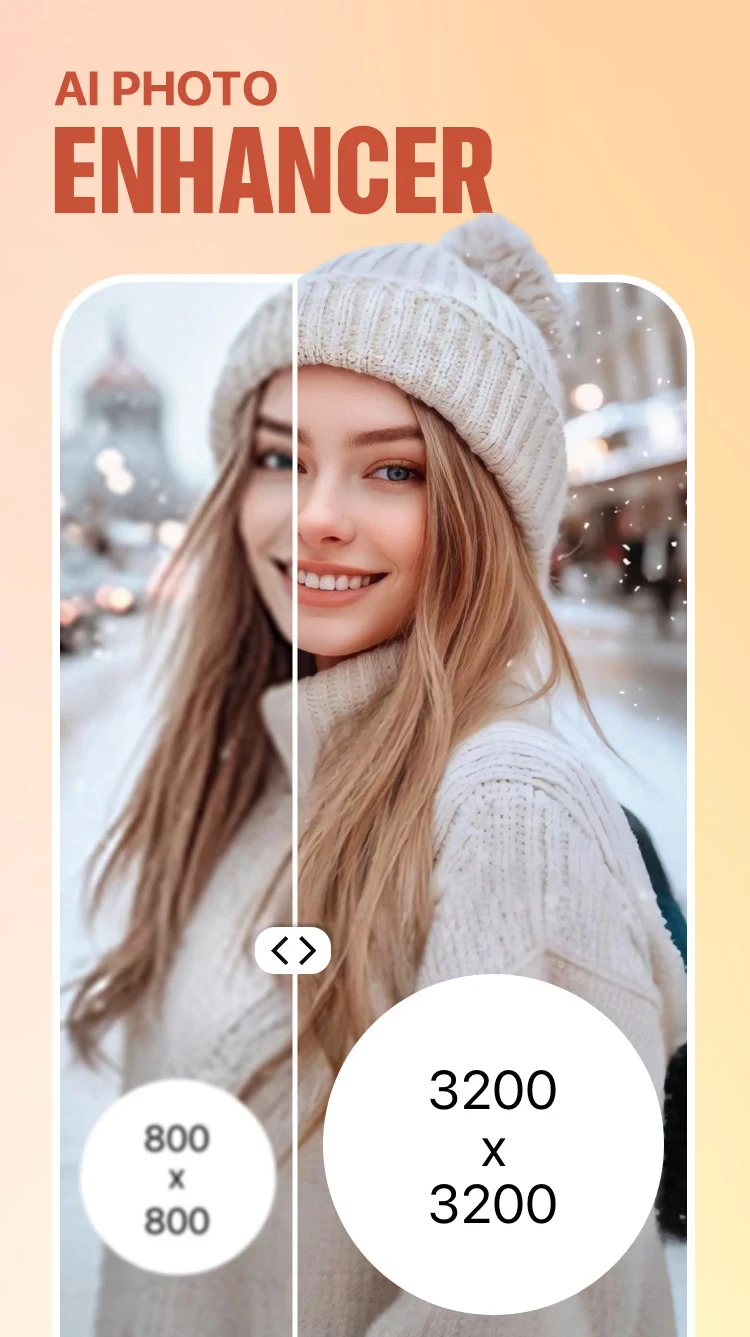 |
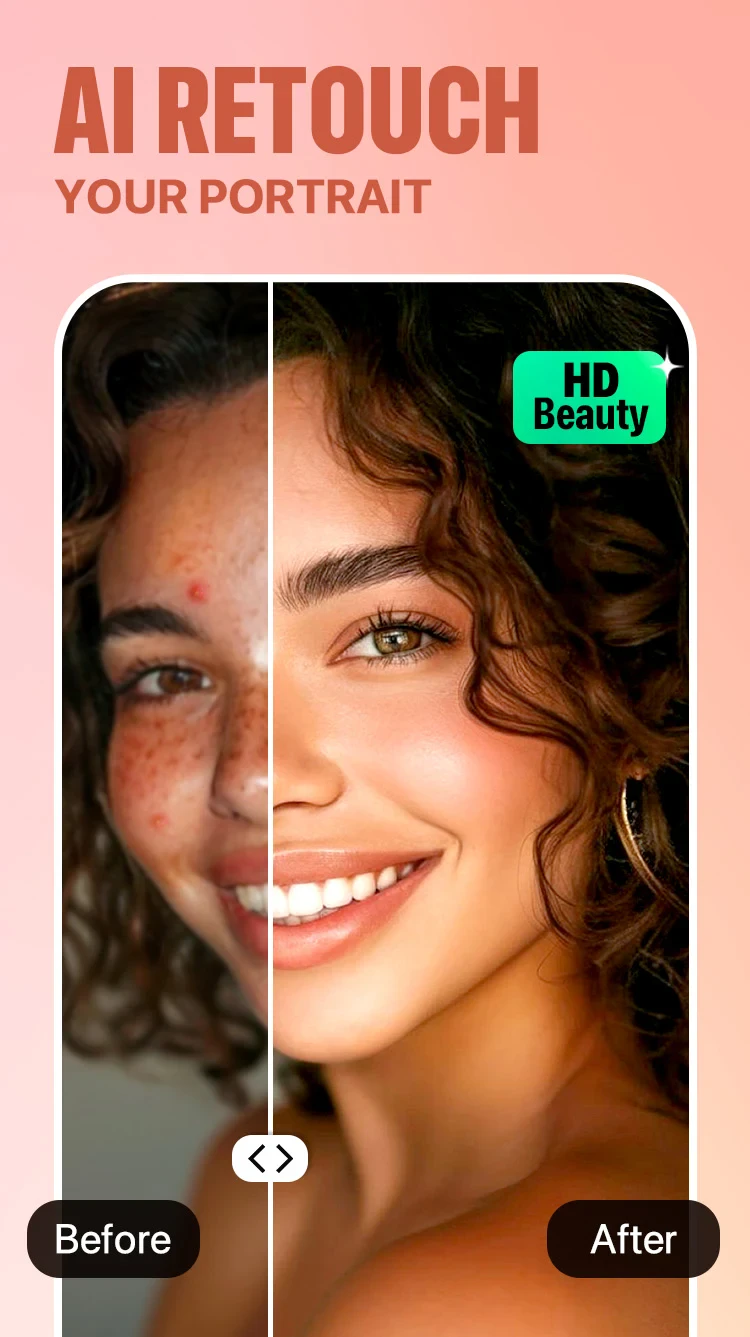 |
 |
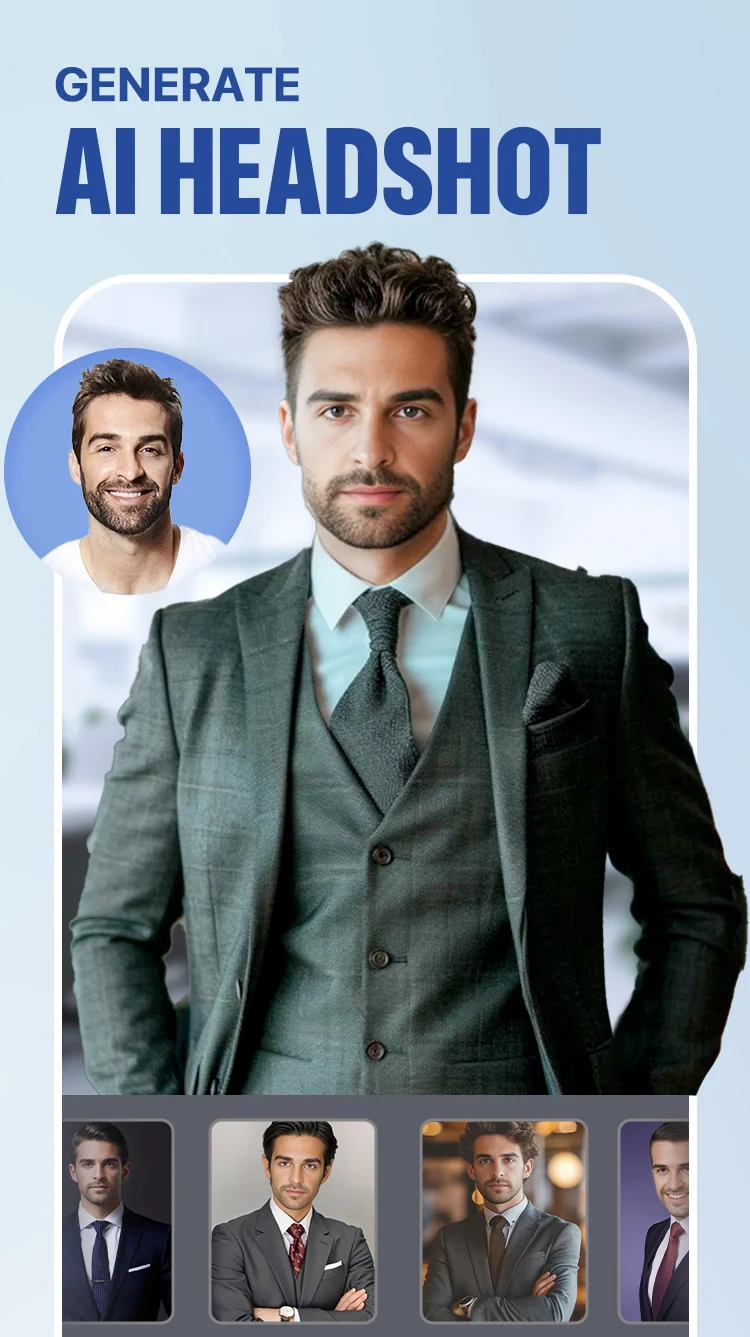 |






