 |
|
| Rating: 4.6 | Downloads: 10,000,000+ |
| Category: Productivity | Offer by: Sleep Tracker & Alarm Clock by Delightroom |
Alarmy – Alarm Clock & Sleep is a comprehensive sleep assistant designed to help users wake up refreshed while tracking sleep patterns. This innovative app combines alarm functionality with sleep analysis tools, catering primarily to busy individuals seeking improved sleep quality and better waking experiences. It’s perfect for people frustrated with traditional alarms and looking for a smarter approach to rest.
The key appeal of Alarmy lies in its unique approach to waking up and sleep tracking, offering practical benefits beyond simple alarms. Users find real value in the app’s ability to analyze sleep cycles and wake during lighter sleep stages, promoting more natural awakenings and potentially better long-term health. Its focus on improving sleep quality through smart features makes it stand out significantly from standard clock applications.
App Features
- Sleep Cycle Tracking: The app learns your sleep patterns by monitoring movement, allowing it to wake you during a lighter sleep phase when you’re easiest to arouse, reducing grogginess. This feature is particularly valuable for people who frequently hit the snooze button or feel disoriented when they wake.
- Multiple Alarm Support: With this feature, you can create up to 14 different alarms across various days, perfect for managing complex schedules. The system includes snooze patterns that gradually increase in volume and intensity, ensuring you actually get out of bed rather than just hitting snooze repeatedly.
- Camera Photo Challenge: Before disabling the alarm, users must take a photo of themselves or something significant to their day. This quirky challenge makes hitting snooze more engaging and encourages users to actually get out of bed and fulfill their morning commitments, adding motivation to wake up.
- Smart Bedtime Setting: Based on your sleep duration preferences and sleep cycle analysis, the app recommends optimal bedtime so you wake up feeling refreshed. This simplifies the process of achieving restful sleep without manual calculations.
- Powerful Sleep Analysis Dashboard: The app provides detailed insights into your sleep stages through visual charts and reports. Users can track patterns over weeks or months, noticing trends in sleep quality that help identify lifestyle factors affecting their rest, enabling data-driven adjustments.
- Voice Control Integration: Through optional voice assistant integration, users can set alarms and check sleep data through simple commands. This hands-free functionality is incredibly useful for people with mobility challenges or when hands are occupied, enhancing accessibility significantly.
Pros & Cons
Pros:
- Smart Wake-Up Technology: Wakes you during lighter sleep stages for less grogginess.
- Comprehensive Sleep Analysis: Detailed reports help understand sleep quality patterns.
- Innovative Photo Challenge System: Effectively discourages hitting snooze and promotes getting out of bed.
- Customizable Alarm Features: Multiple alarms, gradual snooze increase, and varied ring tones.
- Intuitive Interface: Easy-to-use design with clear sleep data visualization.
Cons:
- Some users find the photo requirement intrusive or unnecessary.
- Advanced sleep tracking requires consistent phone placement under the pillow.
- Initial setup and cycle learning period can take several sleep cycles.
- Occasional software glitches can affect alarm reliability.
Similar Apps
| App Name | Highlights |
|---|---|
| Beddit |
This app focuses purely on high-quality sensors placed under your mattress rather than phone-based tracking, providing detailed sleep stage breakdowns and鼾声分析. |
| NightOwl |
Designed with a minimalist approach, it emphasizes simple but effective sleep tracking with beautiful visualizations of your sleep journey. |
| Nova Sleep |
Offers guided sleep meditations alongside sleep tracking, creating a holistic bedtime routine experience with customizable soothing sounds. |
Frequently Asked Questions
Q: How accurate is the sleep tracking in Alarmy – Alarm Clock & Sleep compared to dedicated sleep monitors?
A: Alarmy provides reasonably accurate sleep stage detection based on phone accelerometer data, though dedicated monitors with specialized sensors often offer more precise measurements. However, Alarmy’s advantage lies in the convenience of using your existing device, making sleep cycle analysis accessible without extra hardware investment.
Q: Can I use my Alarmy app across multiple devices?
A: Yes, with an active subscription, you can sync your sleep data and settings across all your registered devices, though the premium features require the phone to be under the pillow during sleep. This cross-device syncing is particularly useful for people with multiple phones or those who travel frequently.
Q: Is it safe to leave my phone under my pillow all night?
A: While designed for safety, it’s still recommended to place your phone on a nightstand away from the bed for optimal sleep quality unless you’re specifically using it for sleep tracking. The app includes gentle reminders if your phone moves during the night, ensuring data integrity without compromising your sleep environment.
Q: What happens if the app incorrectly wakes me at the wrong time?
A: The app’s smart algorithm learns from your sleep patterns, but occasionally misjudgment can occur. In such cases, it offers a backup alarm feature or allows temporary disabling of the cycle tracking mode. Most users report the system gets more accurate within the first week of consistent use.
Q: Are there any premium features or does Alarmy offer a free version?
A: Alarmy provides a fully functional free version with core sleep tracking and alarm features. Premium subscribers unlock advanced sleep analytics, ad-free experience, the photo challenge system, and the ability to track more alarms simultaneously. The free version includes enough functionality to significantly improve sleep quality for most users.
Screenshots
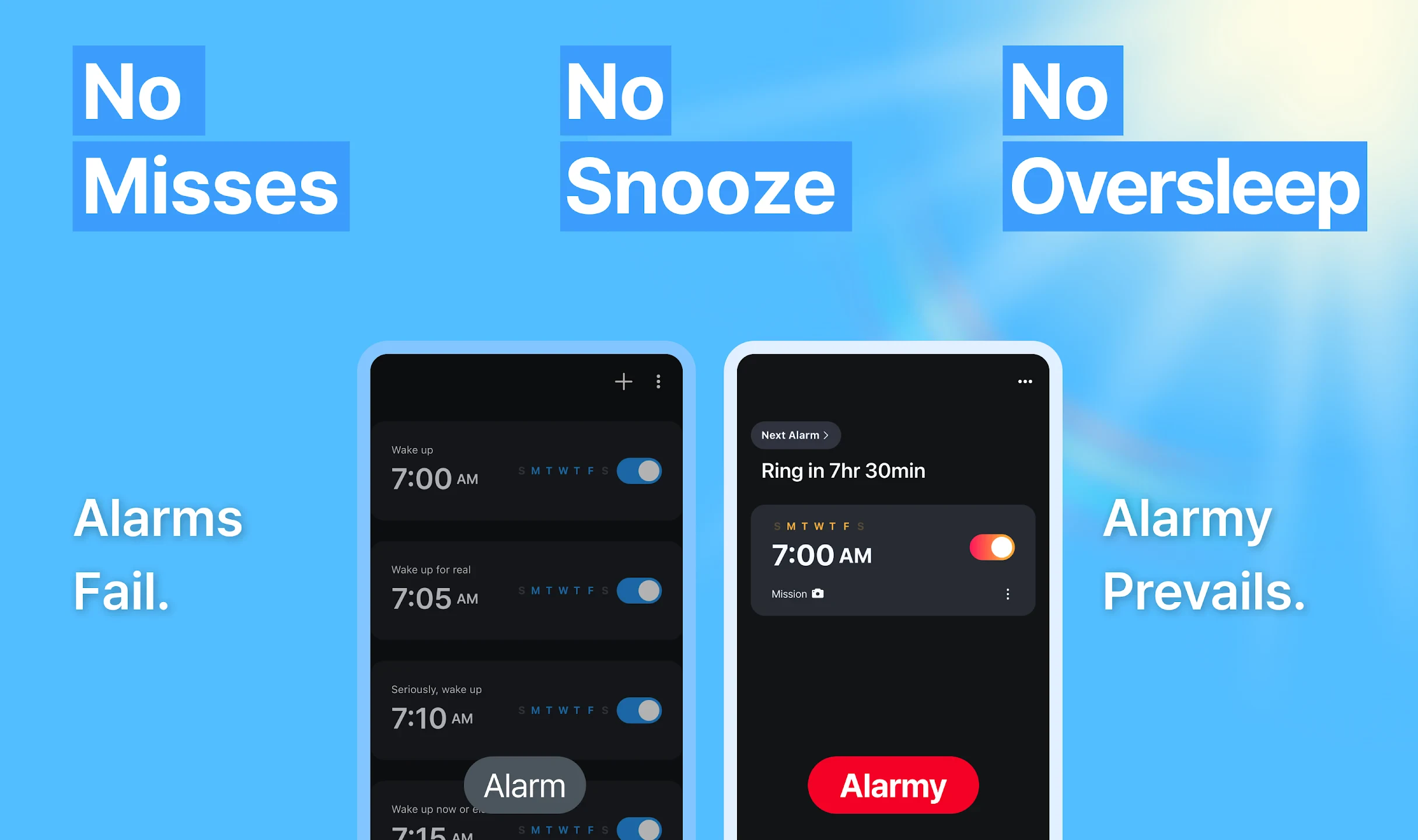 |
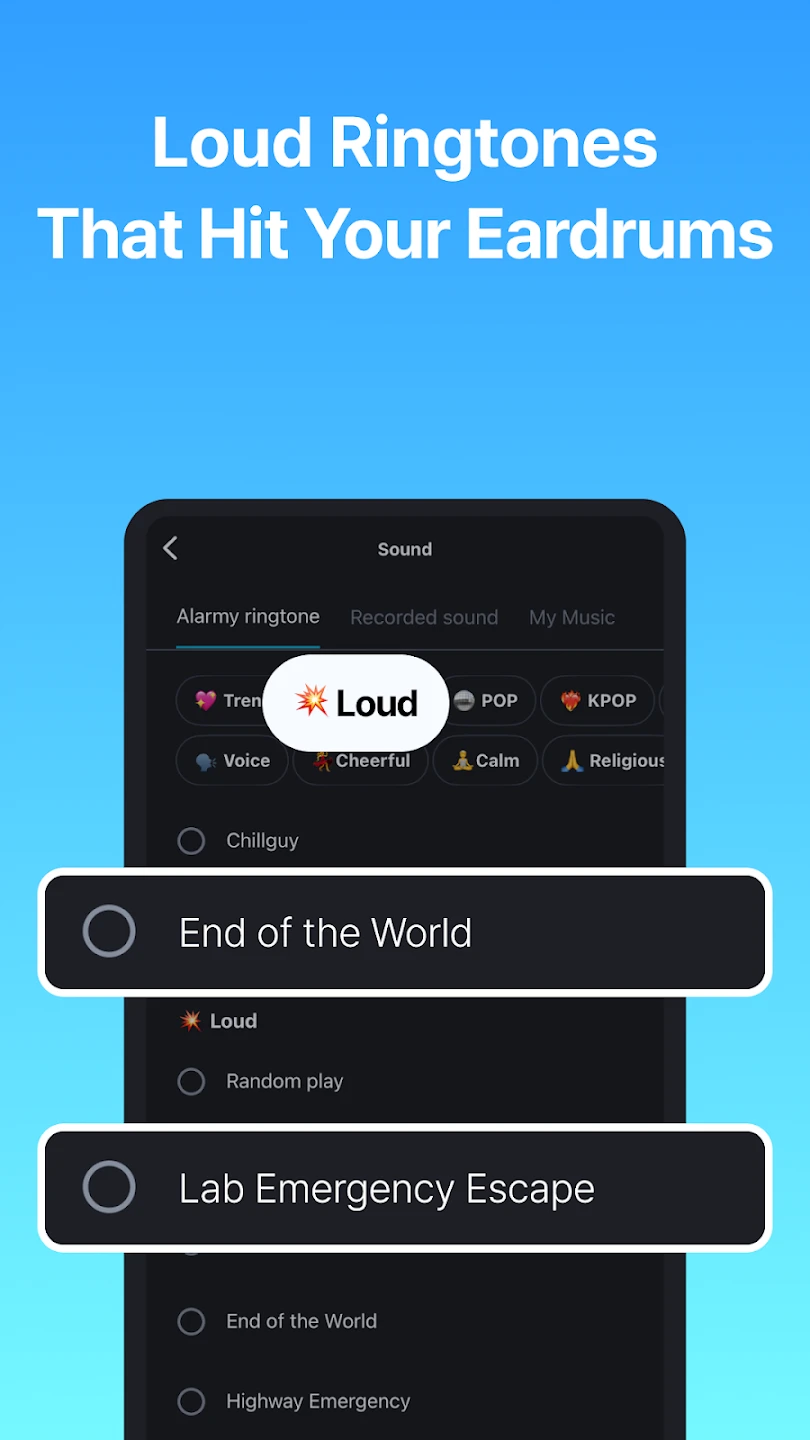 |
 |
 |






