 |
|
| Rating: 4.1 | Downloads: 1,000,000+ |
| Category: Productivity | Offer by: Wind Rider |
Introducing All Document Plus, the all-in-one solution designed for managing and working with your documents efficiently. Whether you’re a professional needing to handle complex files or a student organizing assignments, All Document Plus provides powerful tools to view, convert, annotate, and share documents seamlessly across various formats. It’s tailored for anyone seeking greater control and productivity over their paperwork.
The core appeal of All Document Plus lies in its versatility and ease of use, allowing users to quickly transform files between different formats like PDF, Word, Excel, and images for maximum compatibility and convenience. It empowers you to manage your information workflow more effectively, saving time on tasks like editing PDFs or extracting text, making it a practical tool for everyday digital life.
App Features
- Universal Format Support: All Document Plus effortlessly handles a wide range of document types, including PDFs, Microsoft Office files (Word, Excel, PowerPoint), image formats (JPEG, PNG), and more, ensuring you can work with almost anything you encounter. This extensive compatibility saves significant time by eliminating the need for multiple specialized tools.
- Intuitive Conversion Engine: Convert documents between different formats with high fidelity, preserving layout, fonts, and embedded objects. For instance, easily turn a complex PDF presentation into an editable PowerPoint file or extract text cleanly from scanned document images, significantly improving workflow efficiency and file usability.
- Advanced OCR Technology: Built-in Optical Character Recognition allows you to search, edit, and copy text directly from image-based PDFs or scanned documents. This feature is incredibly useful for quickly finding information within photos of invoices or reports, enhancing accessibility and data extraction capabilities for users dealing with unstructured content.
- Annotation and Markup Tools: Engage with documents directly using a suite of tools including highlighting, underlining, free-hand drawing, adding text boxes, and inserting comments. These tools are invaluable when reviewing contracts for details or annotating research papers before printing or further editing, allowing for direct interaction with the document content.
- Cloud Integration & Sync: Securely access and synchronize your documents across all your devices using integrated cloud services like iCloud or OneDrive. This feature ensures your important files are always backed up and accessible wherever you are, promoting seamless mobility and reducing the risk of data loss, catering to both personal and professional needs.
- Customizable Workspace: Arrange viewing layouts, set default file associations, and tailor the interface to your specific preferences. This flexibility supports diverse user scenarios, such as comparing two documents side-by-side for a review, enhancing user experience by adapting the app to individual workflows.
Pros & Cons
Pros:
- Wide File Format Compatibility
- User-Friendly Conversion Process
- Powerful Built-in OCR Capabilities
- Comprehensive Annotation Set
Cons:
- Some Advanced Editing Features May Be Limited
- Cloud Storage Requires Additional Subscription (Potentially)
- Interface Might Feel Slightly Basic Compared to Premium Suites
- OCR Accuracy Can Vary with Poorly Scanned Documents
Similar Apps
| App Name | Highlights |
|---|---|
| Cloud Converter Pro |
This app offers fast processing, intuitive design, and wide compatibility. Known for custom workflows and multi-language support. |
| DocScanner HD |
Designed for simplicity and mobile-first usability. Includes guided steps and real-time previews. |
| OfficeSuite Ultimate |
Offers AI-powered automation, advanced export options, and collaboration tools ideal for teams. |
Frequently Asked Questions
Q: What file types does All Document Plus support for viewing and editing?
A: All Document Plus boasts extensive support for viewing files like PDF, Word (.doc, .docx), Excel (.xls, .xlsx), PowerPoint (.ppt, .pptx), Text (.txt), HTML, images (JPEG, PNG, GIF), and more. You can also edit text content in supported formats directly within the app.
Q: Can I convert files between different formats using this app?
A: Yes, All Document Plus includes a robust conversion engine allowing you to transform files between various common formats (e.g., PDF to Word, Excel to PDF) with good accuracy for text and basic layout.
Q: Does All Document Plus offer OCR capabilities for scanning documents?
A: Absolutely. The app features built-in Optical Character Recognition (OCR), enabling you to extract text from image files like scanned PDFs or JPEG photos, search within the recognized text, and copy specific parts for editing or use.
Q: Is All Document Plus compatible with both iOS and macOS?
A: Yes, All Document Plus is designed to work seamlessly across Apple’s ecosystem. You can use the iOS app on your iPhone or iPad and connect it to the macOS app for a synchronized experience.
Q: Are there any subscription costs associated with using All Document Plus?
A: Typically, a basic version of All Document Plus is available for free, providing core viewing and conversion features. However, advanced functionalities like OCR, specific cloud storage amounts, or annotation tools might require a one-time purchase or subscription to unlock, depending on the app provider’s business model.
Screenshots
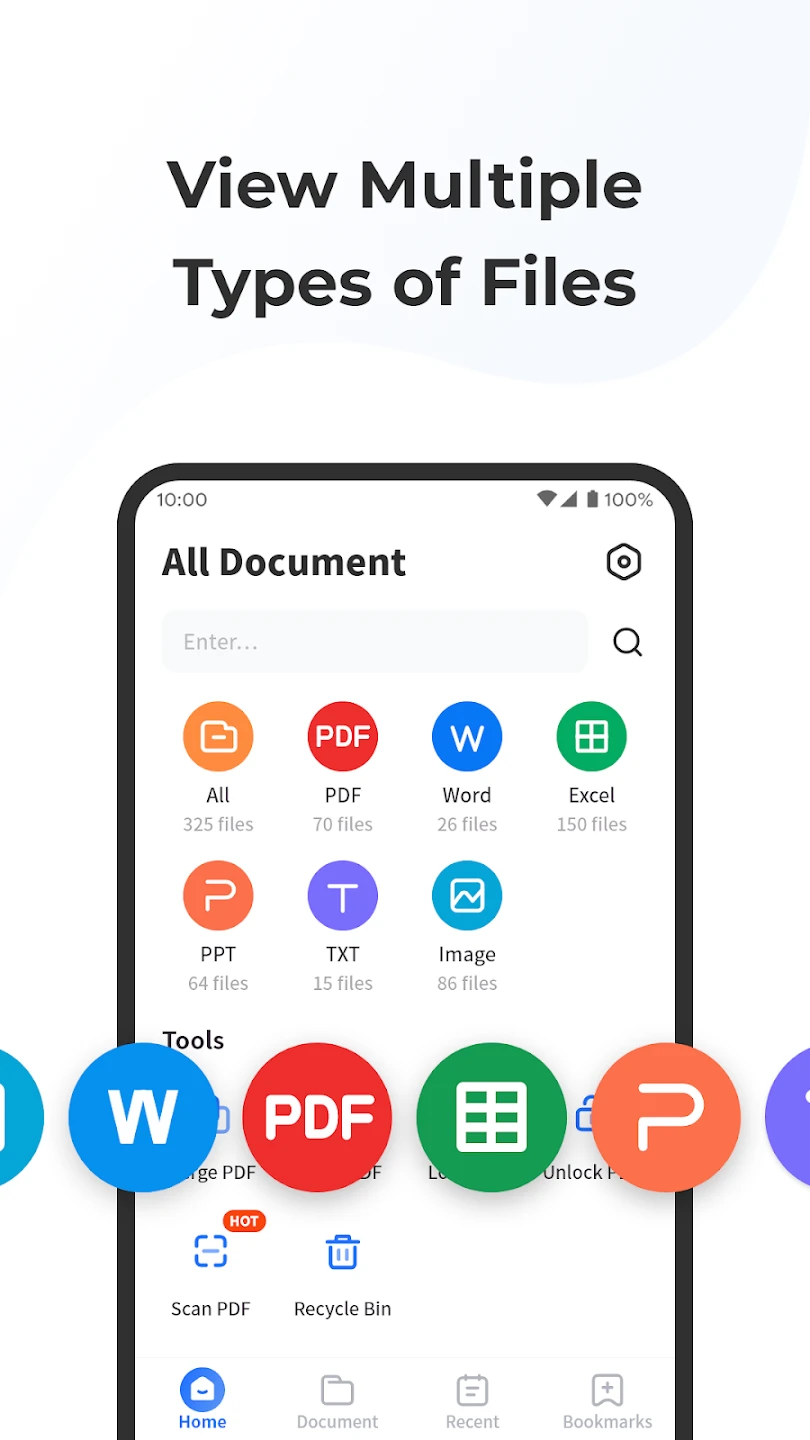 |
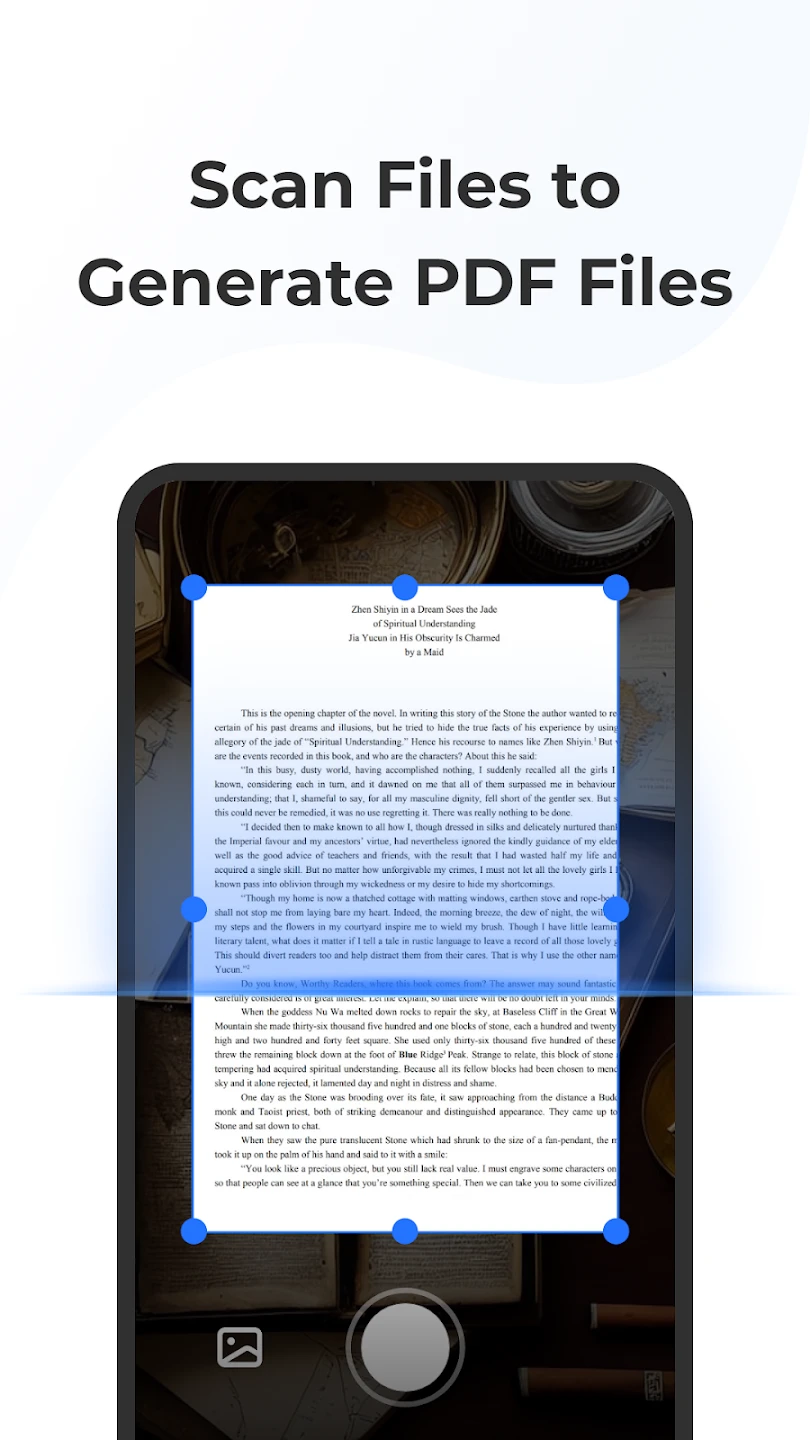 |
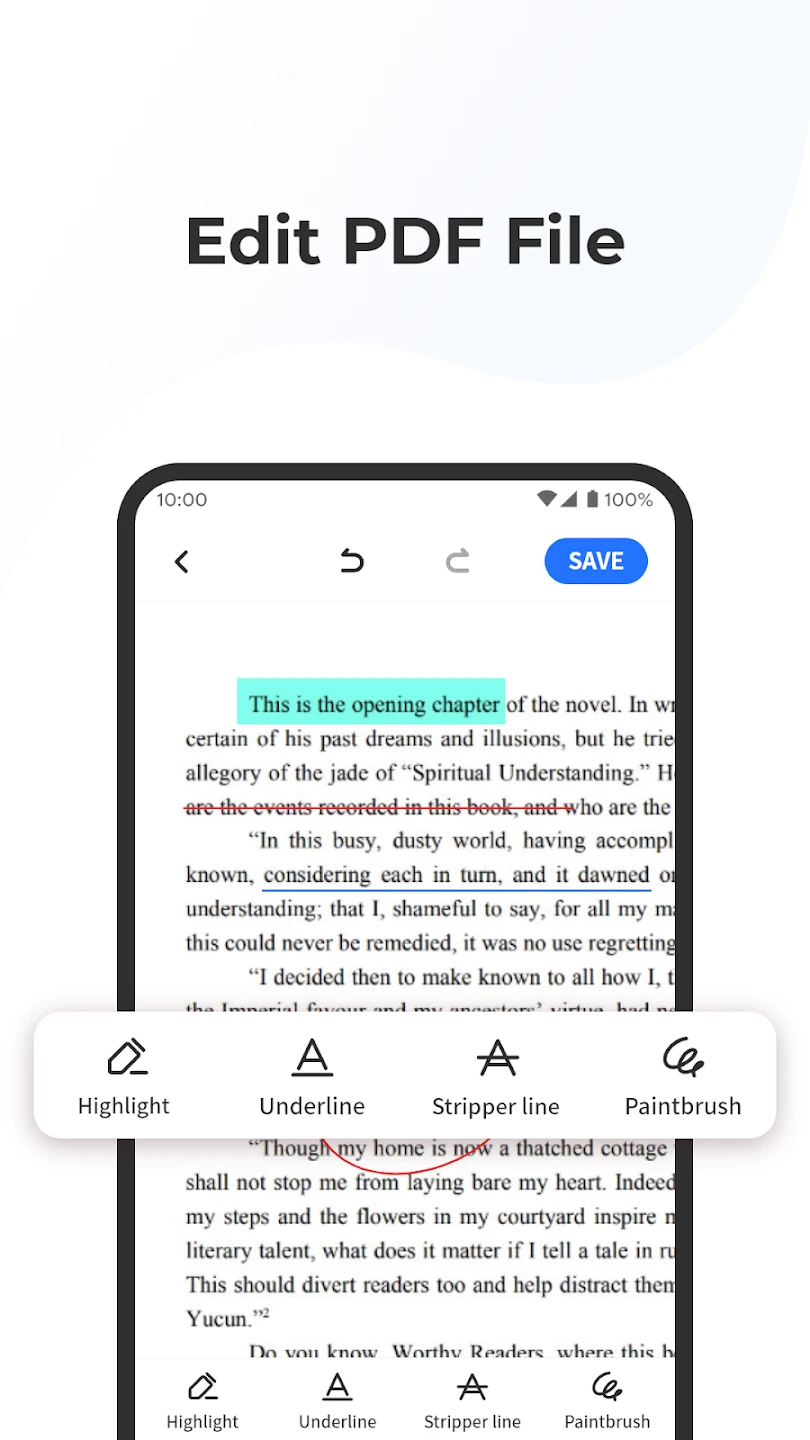 |
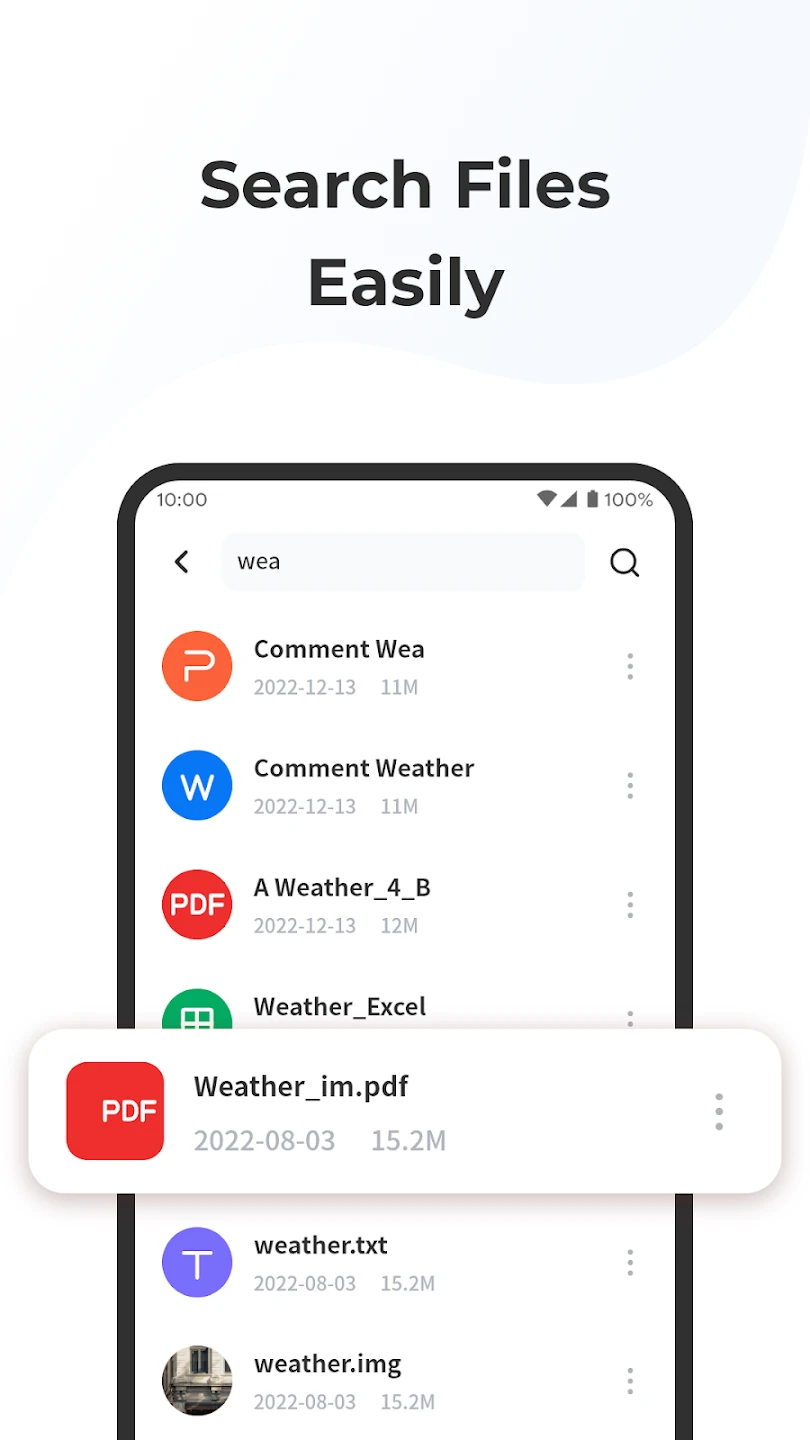 |






