 |
|
| Rating: 4.1 | Downloads: 1,000,000+ |
| Category: Communication | Offer by: All Email Login |
The All Email Login app provides a secure and unified solution for users to manage their login credentials across multiple email services from one centralized platform. It streamlines the authentication process by eliminating the need to remember countless usernames and passwords, making it ideal for busy professionals, remote workers, and anyone frequently accessing various email providers. This tool is designed for individuals tired of password fatigue and seeking efficient access management across their digital ecosystem.
Its core value lies in significantly reducing authentication friction and saving valuable time during daily email interactions. The All Email Login app eliminates repeated password entry, minimizes account lockout risks, and empowers users to focus on communication rather than credential management. By consolidating access points, it offers a tangible advantage to anyone dependent on frequent email usage, enhancing productivity and security posture simultaneously.
App Features
- Single Sign-On Integration: Consolidates access to all connected email accounts through one secure vault, eliminating repeated logins across applications. This saves considerable time daily and drastically reduces password management overhead, allowing users to seamlessly switch between email platforms without friction.
- Biometric Authentication Options: Supports fingerprint and facial recognition for quick, secure access to email accounts, bypassing traditional password entry screens. This not only enhances convenience by enabling near-instant login but also strengthens account security by replacing vulnerable password inputs with robust biometric verification methods.
- Auto-Fill Capabilities: Automatically fills email login credentials into native device password managers and browser autofill fields, creating a seamless transition between apps and websites. This feature solves the recurring problem of forgotten passwords or misplaced credentials, ensuring uninterrupted access flow and significantly reducing manual input requirements.
- Seamless Multi-Device Syncing: Instantly syncs login credentials across all registered personal devices, ensuring users can log in from any point without prior downloads or installations. This eliminates the frustration of managing different login methods across platforms and provides consistent access patterns regardless of whether using a phone, tablet, or computer.
- Smart Credential Organization: Groups accounts by service provider or usage priority, with visual indicators showing login status or security alerts, making management intuitive. This prevents credential sprawl by providing logical categories, enabling quick visual scanning, and offering immediate notification of potential security issues requiring attention.
- Advanced Encryption Protocol: Employing AES-256 bit encryption for all stored credentials, ensuring data remains impervious to unauthorized access. This fundamental security layer protects sensitive login information from interception or theft during storage and transmission, forming the bedrock of the app’s reliability and user trust framework.
Pros & Cons
Pros:
- Significant Time Savings
- Enhanced Security Posture
- Reduced Password Complexity
- Multitasking Efficiency Improvement
Cons:
- Initial Setup Complexity
- Requires Premium Account for Advanced Features
- Dependence on Device Security
- Learning Curve for Power Users
Similar Apps
| App Name | Highlights |
|---|---|
| SecureLog Pro |
Focuses on passwordless login through authenticator apps and security keys. Known for its zero-trust security model and highly customizable verification workflows. |
| Password Sync Master |
Specializes in cross-platform credential synchronization with cloud backup. Includes integrated password generator and collaborative sharing tools for teams. |
| Universal Access Vault |
Offers comprehensive identity management beyond just email logins. Features single-page application design and OCR-based credential scanning for quick input. |
Frequently Asked Questions
Q: What email providers are currently supported by All Email Login?
A: All Email Login currently integrates with the five major email providers (Gmail, Outlook, Apple Mail, AOL, and Yahoo), with plans to expand support to others based on user demand.
Q: How secure is All Email Login, and are credentials stored encrypted?
A: Security is our top priority. All stored credentials undergo AES-256 bit encryption both in transit through our servers and at rest in our databases. Multi-factor authentication is also available to bolster account protection.
Q: Can I access my emails from multiple devices using the All Email Login?
A: Yes, All Email Login offers seamless multi-device sync capabilities. Once you’ve authorized a device, it will retain your login credentials indefinitely unless explicitly logged out, allowing access from any of your registered devices.
Q: How does All Email Login handle password changes across services?
A: The app automatically detects password updates through periodic service synchronization or manual triggers. However, for immediate effect after a password change, we recommend clearing the app’s cache and scanning your account library to refresh credential validity.
Q: Are there any premium features available, and if so, what do they cost?
A: Our free tier provides core functionality for up to five email accounts. Premium features include unlimited account support, extended syncing across more devices, and advanced organization tools for just $4.99 per month, billed automatically on a subscription basis.
Screenshots
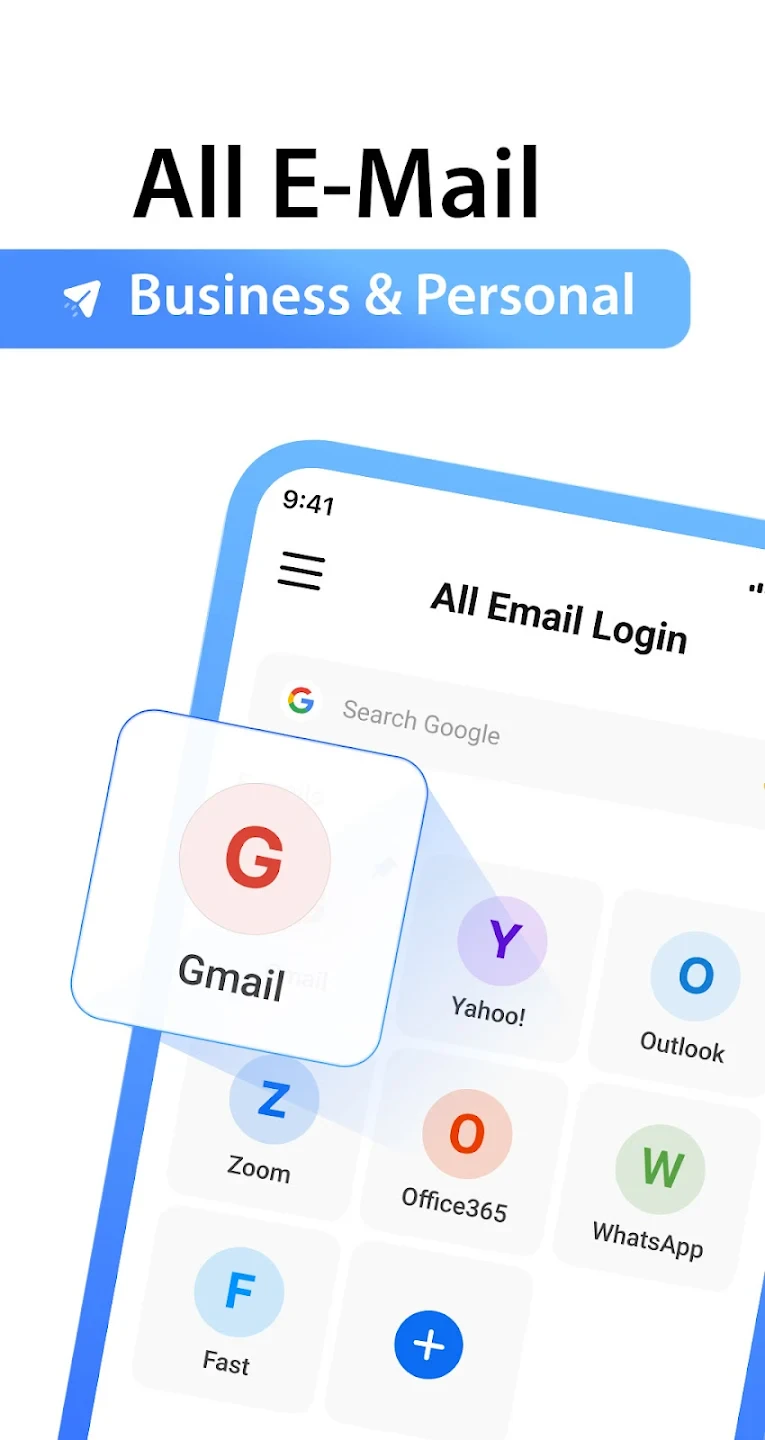 |
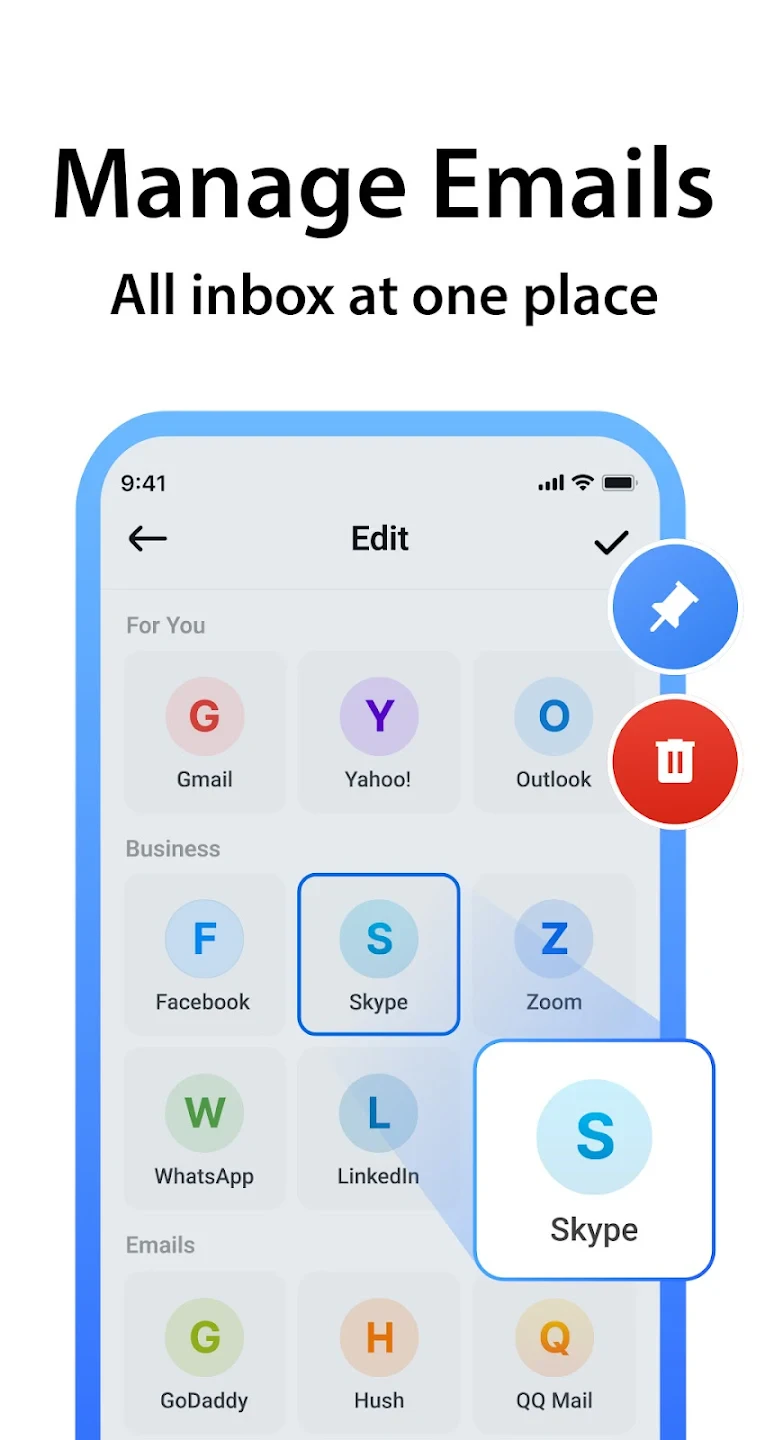 |
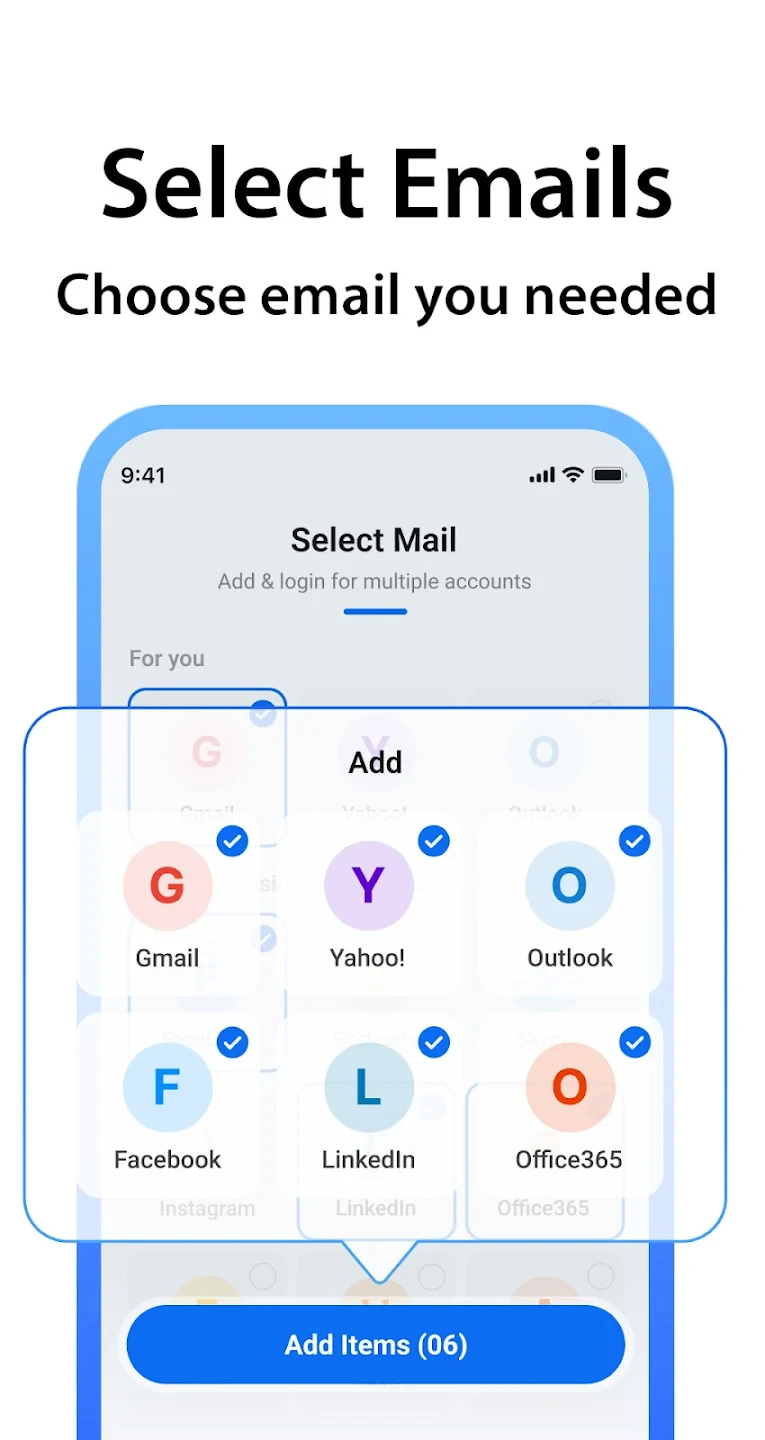 |
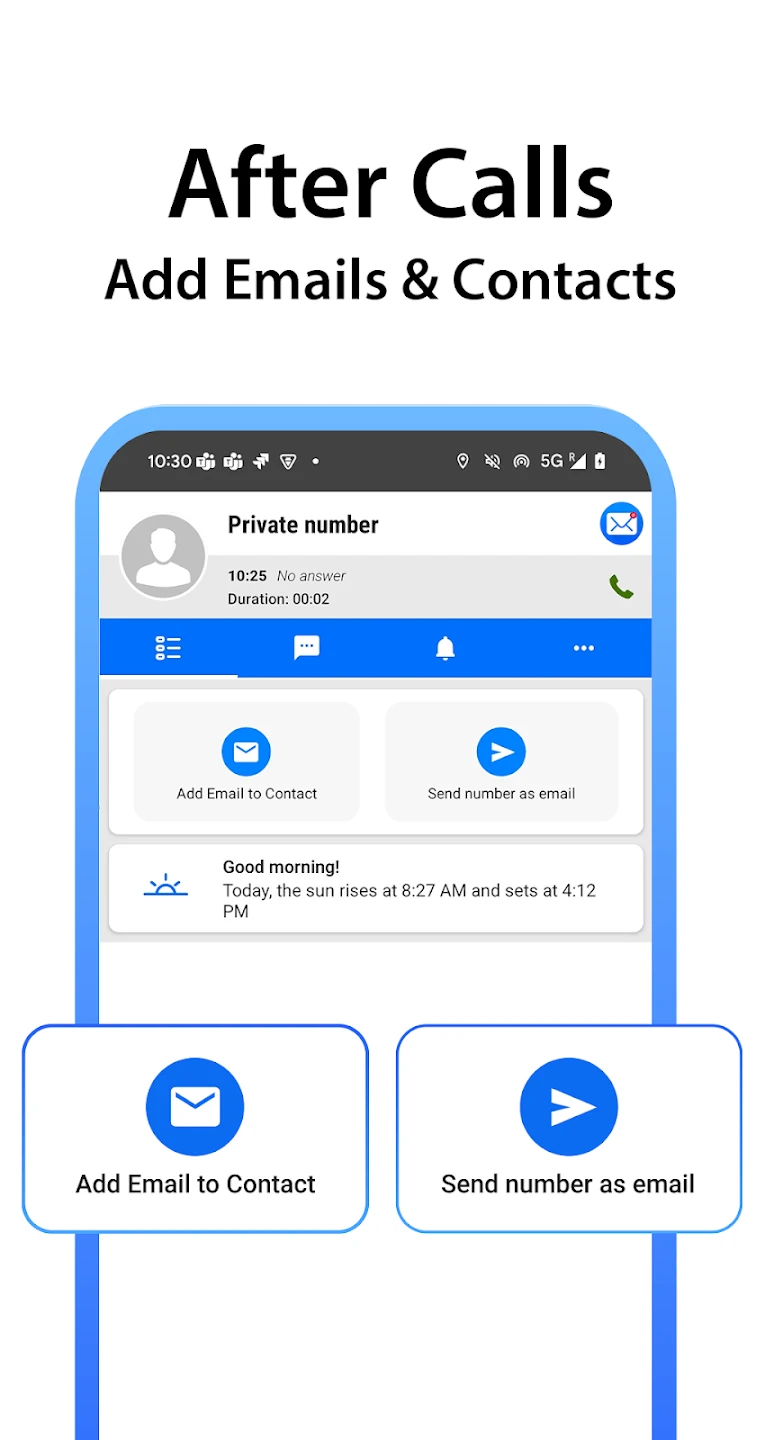 |






