 |
|
| Rating: 3.9 | Downloads: 500,000+ |
| Category: Video Players & Editors | Offer by: Zivaj.com |
All HD Video Player-All Format is a versatile media application designed for seamless video playback across diverse formats. This all-in-one player handles various video codecs, container formats, and resolutions, offering smooth playback for users ranging from everyday content consumers to media professionals. Whether dealing with common formats like MP4 and AVI or specialized codecs like HEVC or VP9, this app ensures reliable performance on both mobile and desktop platforms.
The core appeal of All HD Video Player-All Format lies in its universal compatibility and high-quality streaming experience. Unlike many players restricted by specific formats, this tool eliminates playback issues for virtually any video file, saving users from conversion hassles or multiple app installations. Its intuitive interface and robust decoding capabilities make it practical for casual viewing, video editing previews, and accessing high-resolution content without technical barriers.
App Features
- Universal Format Compatibility: This app supports playback for nearly every video format, including MP4, AVI, MKV, MOV, FLV, WMV, and more complex codecs like H.265/HEVC, AV1, and VP9. This ensures you can play any video file from your device without conversion or relying on multiple apps.
- High-Quality HD Streaming & Progressive Buffering: Experience crisp 1080p and even 4K resolutions through optimized streaming technology. This feature maintains smooth playback on various network conditions, making long sessions comfortable without frequent buffering interruptions.
- Intuitive User Interface with Smart Controls: Navigate easily through playlists, chapters, and playback options. The app includes features like picture-in-picture mode, adjustable playback speeds (from 0.5x to 2x), and customizable display settings for dark or bright environments.
- Advanced subtitle & audio track management: Seamlessly load multiple subtitle formats (SRT, ASS, VTT) and switch audio tracks within the same video file. You can also burn subtitles directly onto the video frame, perfect for presentations or sharing content without relying on external subtitle files.
- Offline Download & Background Playback: Download videos for offline viewing, even in areas with limited connectivity. The app intelligently manages background processes, allowing you to continue playing videos while performing other tasks without significant performance impact.
- Multilingual Support & Accessibility Options: Available in multiple languages with adjustable UI scaling and text-to-speech functionality for visually impaired users. The app automatically detects and utilizes device accessibility preferences for an enhanced user experience.
Pros & Cons
Pros:
- Unmatched format versatility
- Crystal clear HD streaming
- Intuitive playback controls
- Offline access capability
Cons:
- Limited customization options
- Occasional performance hitches with extremely large files
- Basic media library management
- Occasional ad interruptions during certain features
Similar Apps
| App Name | Highlights |
|---|---|
| MX Player |
Known for its multi-core decoding support and innovative playback engine. Features hardware-accelerated rendering and excellent subtitle handling. |
| Daum PotPlayer |
A lightweight Korean player with extensive filter systems and customization options. Supports various subtitle formats and offers precise playback control. |
| MPV for Android |
A highly customizable, open-source player focused on simplicity and performance. Ideal for users comfortable with manual adjustments. |
Frequently Asked Questions
Q: Does All HD Video Player-All Format work on both Android and iOS devices?
A: Yes, the player is available as a native app on both the Google Play Store (for compatible Android devices) and the Apple App Store (for iOS devices), offering a consistent experience across platforms. However, some advanced features might have slight variations based on operating system differences.
Q: Can I play 4K HDR videos smoothly on my device?
A: Absolutely! The player utilizes hardware decoding wherever possible and smart buffering techniques to ensure smooth playback of high-resolution content. For the best experience with 4K files, ensure your device meets the minimum system requirements specified in the app details.
Q: Does this app require internet connection for basic playback functions?
A: You need an internet connection only when downloading files for offline playback or accessing cloud storage sources. Once videos are downloaded or copied locally, you can play them without any internet access. The core playback functionality is designed for offline use.
Q: How do I play videos with external subtitle files?
A: Navigate to the video player, open the desired video, tap the ‘Subtitle’ option usually found in the playback controls, and select “Load external file”. Browse and choose your subtitle file (SRT, VTT, etc., should work automatically). Remember to name your subtitle files exactly matching the video’s filename (including numbering if needed).
Q: What codecs does this app natively support without requiring additional installations?
A: All HD Video Player-All Format natively handles major codecs including H.264/AVC, H.265/HEVC, VP9, AV1, AAC, MP3, and WAV audio formats. For less common codecs, the app may utilize system-level decoders or offer extensions, which are clearly indicated during installation or within the app’s advanced settings menu.
Screenshots
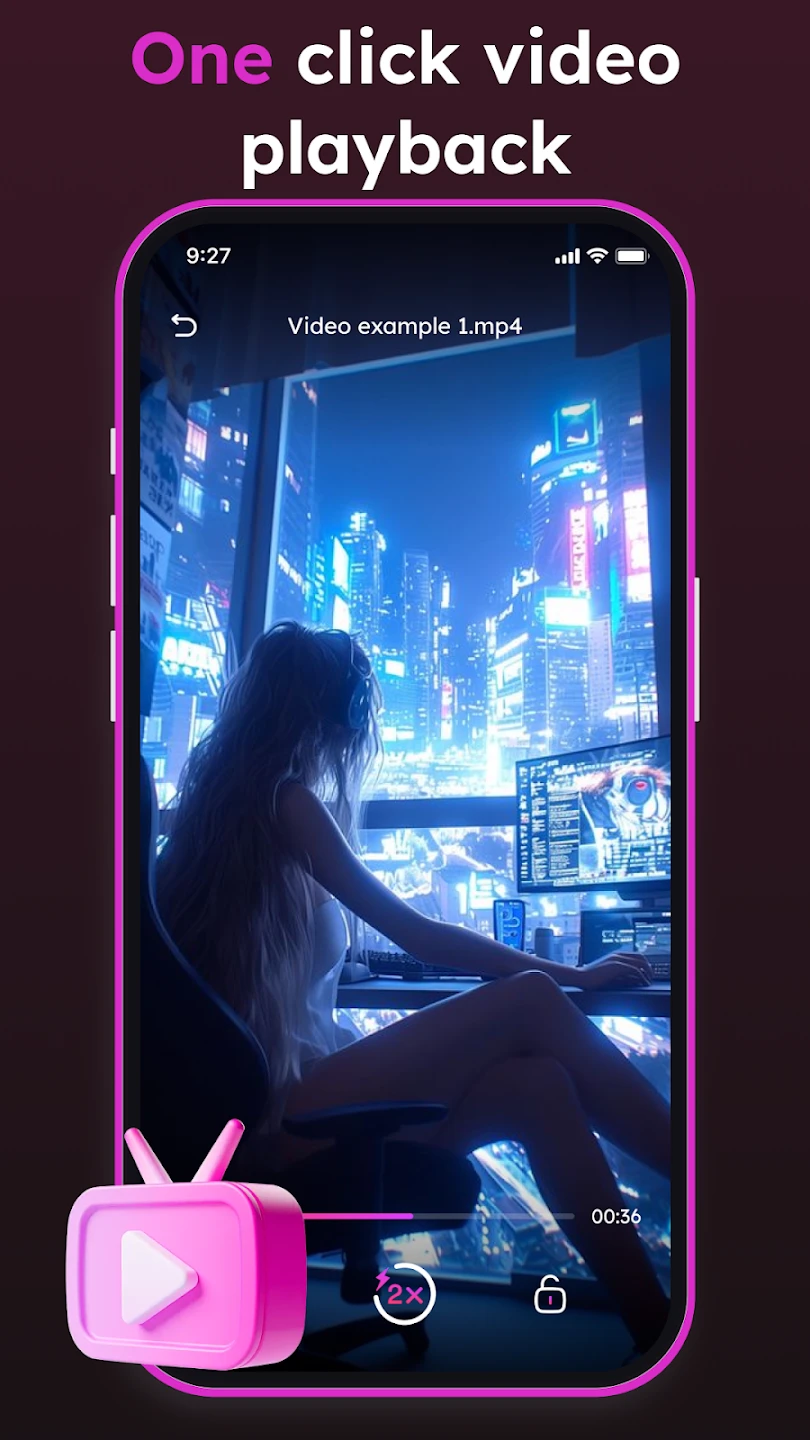 |
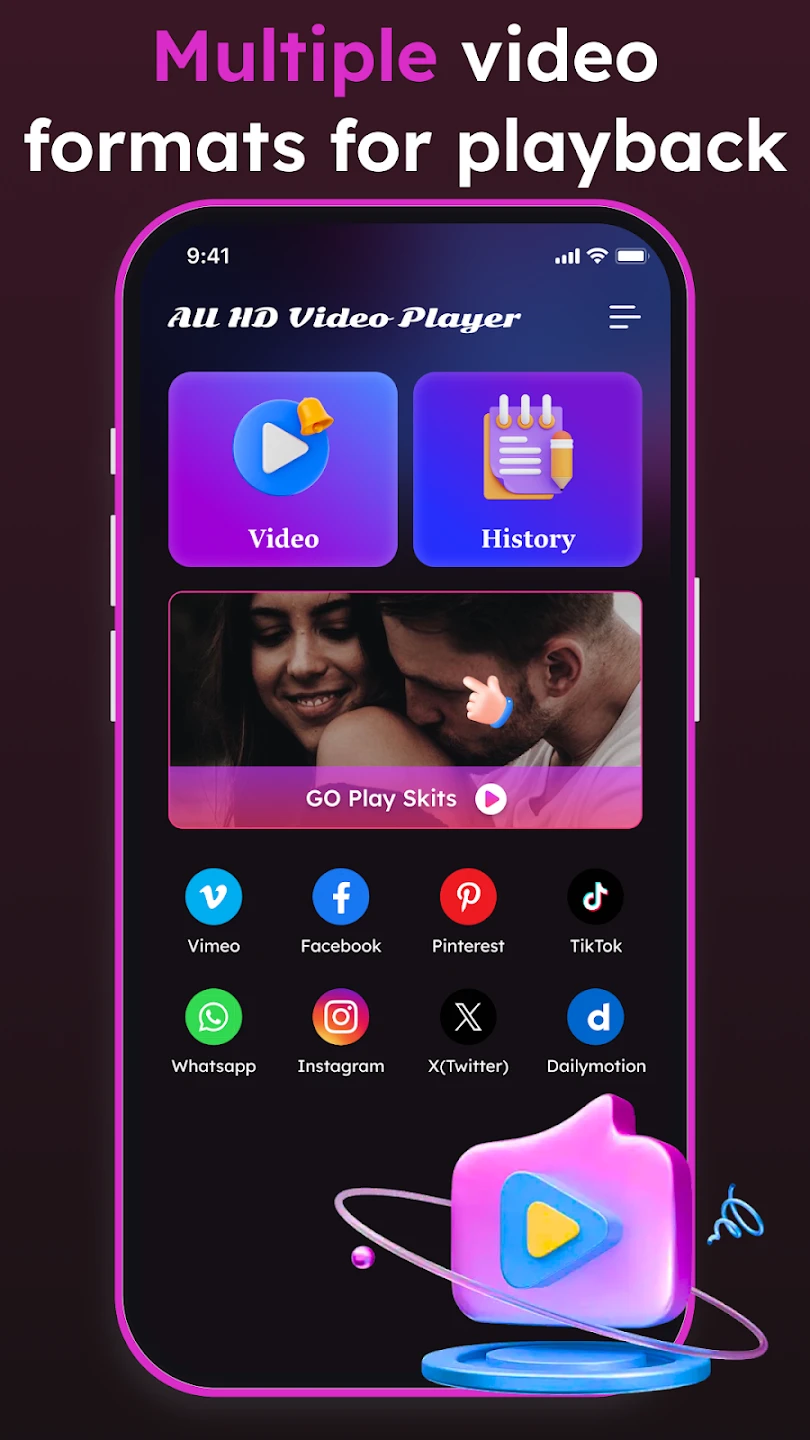 |
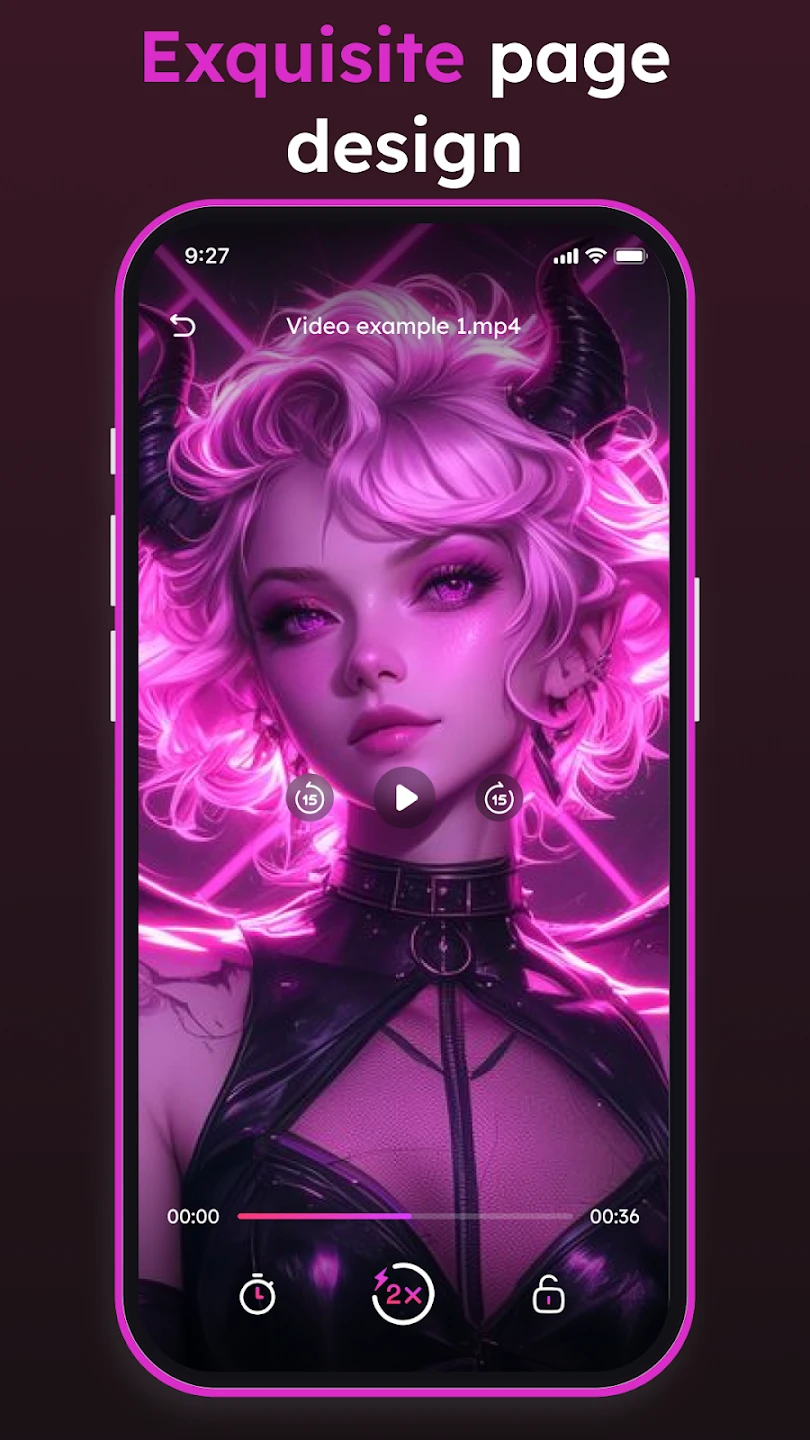 |
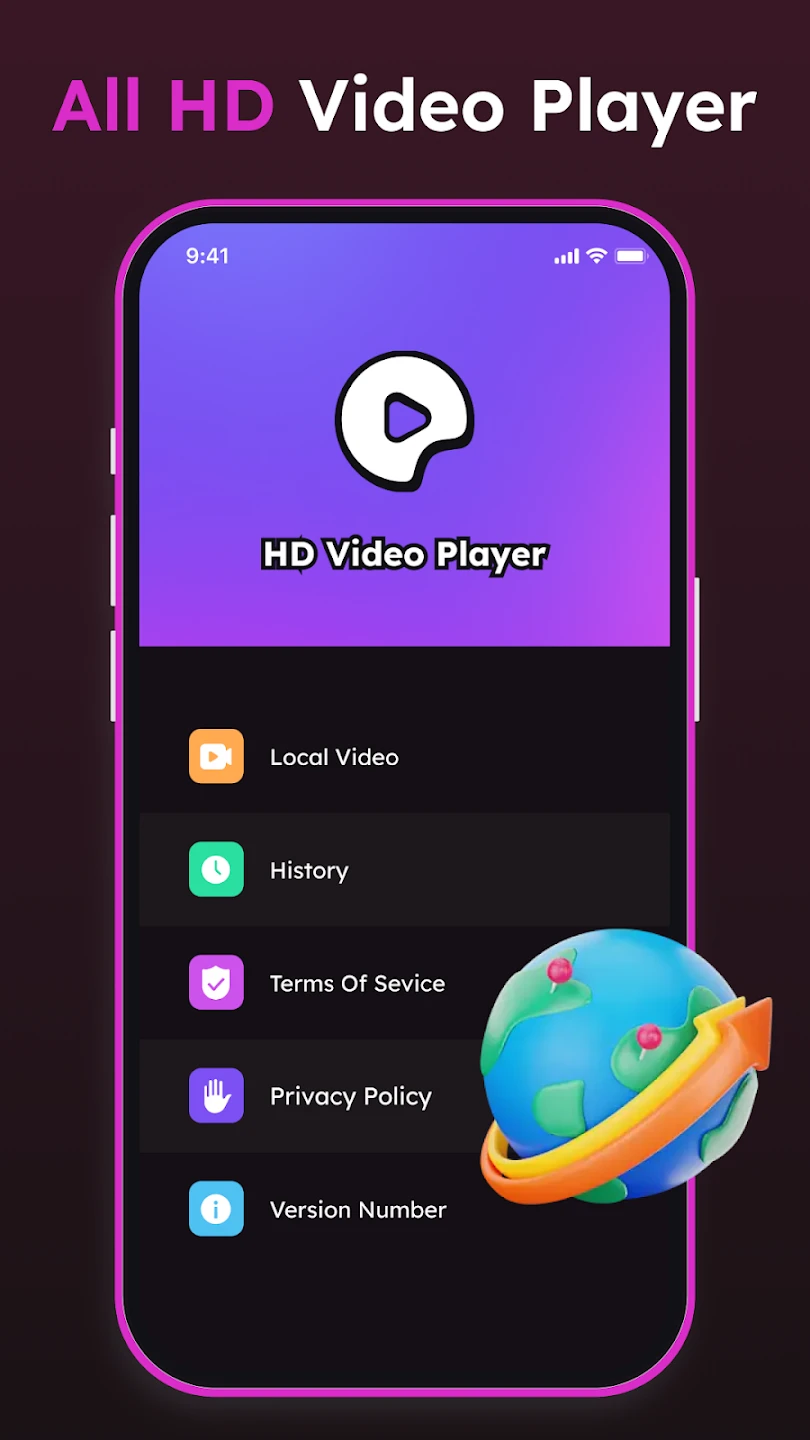 |






