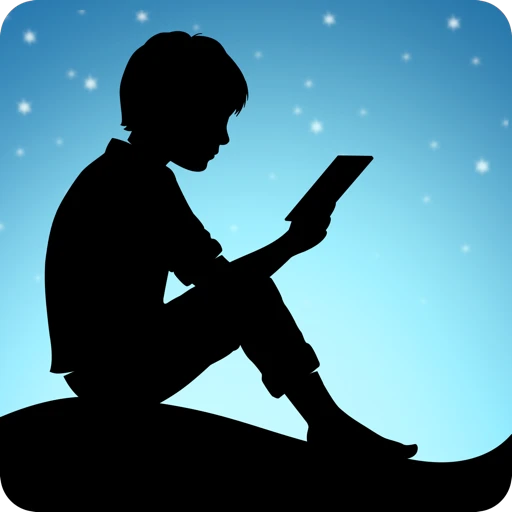 |
|
| Rating: 4.7 | Downloads: 100,000,000+ |
| Category: Books & Reference | Offer by: Amazon Mobile LLC |
The Amazon Kindle app delivers books, magazines, newspapers, and documents directly to your device, allowing you to read across multiple platforms. It transforms digital reading into a comfortable and portable experience, primarily for individuals seeking convenience and access to a vast library from anywhere using compatible smartphones, tablets, or dedicated e-readers.
Its key value lies in offering access to millions of titles, often purchased or borrowed inexpensively compared to physical books, along with features like adjustable text size and built-in dictionaries that enhance readability and accessibility for diverse readers.
App Features
- Book Purchase & Borrowing: Buy or rent thousands of books from the global Amazon catalog directly within the app. This saves time by allowing you to purchase instantly and access new titles immediately, making it ideal for discovering bestsellers or trying out new authors without leaving the platform.
- Adjustable Text Size & Font Style: Customize the font, size, spacing, and margins according to your preference and visual comfort. This feature significantly enhances usability for users with varying vision needs or those reading in different lighting conditions, ensuring a pleasant and effortless reading experience throughout the day.
- Personal Dictionary & Dictionary Lookup: Tap a word to instantly look it up in a comprehensive dictionary directly integrated into the reading view. This function solves the problem of needing external tools, providing immediate definitions, translations, and context relevant to the text, thereby boosting comprehension without pausing reading flow.
- Cloud Sync & Cross-Device Reading: Seamlessly continue reading where you left off on any Amazon device, including Kindle e-readers, Fire tablets, Fire TVs, or smartphones and tablets running the Kindle app. This valuable feature uses cloud technology to sync progress automatically, saving time and preventing loss of place when switching between reading sessions on different devices.
- Highlights & Notes: Take personal notes, mark important passages by highlighting text, and create bookshelves for organization. This flexibility caters to different user needs, from casual readers organizing favorite books to serious students or researchers collecting key quotes and annotations for later reference.
- Whispersync for Notebooks: An optional feature allowing you to transfer your personal highlights and notes from the Kindle app to a compatible Kindle device or Fire Tablet. This supports overall functionality by providing a seamless, backup-free way to maintain your reading records across your collection of devices.
Pros & Cons
Pros:
- Massive Book Selection and Availability
- Extremely Low Cost Per Page
- Versatile Reading Customization Features
- Seamless Cloud Sync Across Devices
Cons:
- Requires Internet Connection for Purchases
- Some Content Restrictions (Audiobooks/Print)
- Potentially Higher Costs for Laptops/Tablets (via Adobe)
- Interface Less Ideal for Complex Formatting
Similar Apps
| App Name | Highlights |
|---|---|
| iBooks |
Apple’s native reading app, especially strong for textbooks and integration with the Apple ecosystem. Offers a simple interface and access to the iBookstore. |
| Kobo |
A popular e-reader app and device manufacturer, offering a strong competitor to Amazon with a large store and often more aggressive pricing on their website. |
| Google Play Books |
Google’s reading app provides access to books compatible with EPUB and PDF formats, often at a lower cost for some titles, and integrates with Android devices well. |
Frequently Asked Questions
Q: How do I purchase a book on Amazon Kindle?
A: You can easily browse and purchase books directly within the Kindle app. Simply tap the ‘Buy Now’ or ‘Get This Title’ button next to the title you want, confirm your selection (which may require signing in), and the book will be added to your library for instant reading.
Q: Can I read Kindle books on my phone and computer simultaneously?
A: Absolutely! Thanks to the Cloud feature, your reading progress syncs across all your compatible Kindle devices and the Amazon website. You can start reading on your phone, pause it, and seamlessly continue on your tablet or computer without missing a beat.
Q: What file formats are supported for importing books into Kindle on a non-Amazon device?
A: The Kindle app for Fire Tablet, Kindle Fire, Mac, PC, or Android supports importing books in PDF, TXT, and EPUB formats directly via email, USB drive, or cloud services like Drive. For other platforms, books are typically accessed through the device’s native Kindle Store purchase system.
Q: Can I borrow books from a library using my Kindle app?
A: Yes, the Kindle Unlimited subscription includes access to a large library of books you can borrow and read for as long as you like, like a rental library. You can also find specific libraries (e.g., OverDrive) integrated into the app in some regions, offering free access to local public library e-book collections.
Q: What happens to my books if I stop subscribing to Amazon Prime?
A: Your purchased e-books are permanently yours to keep. You won’t lose access to your bought titles or your highlights/notes if you’re using the Kindle app on your supported devices. Prime membership only affects eligibility for Prime Reading, Prime Day deals, and Prime Video rentals, but your purchased content remains intact.
Screenshots
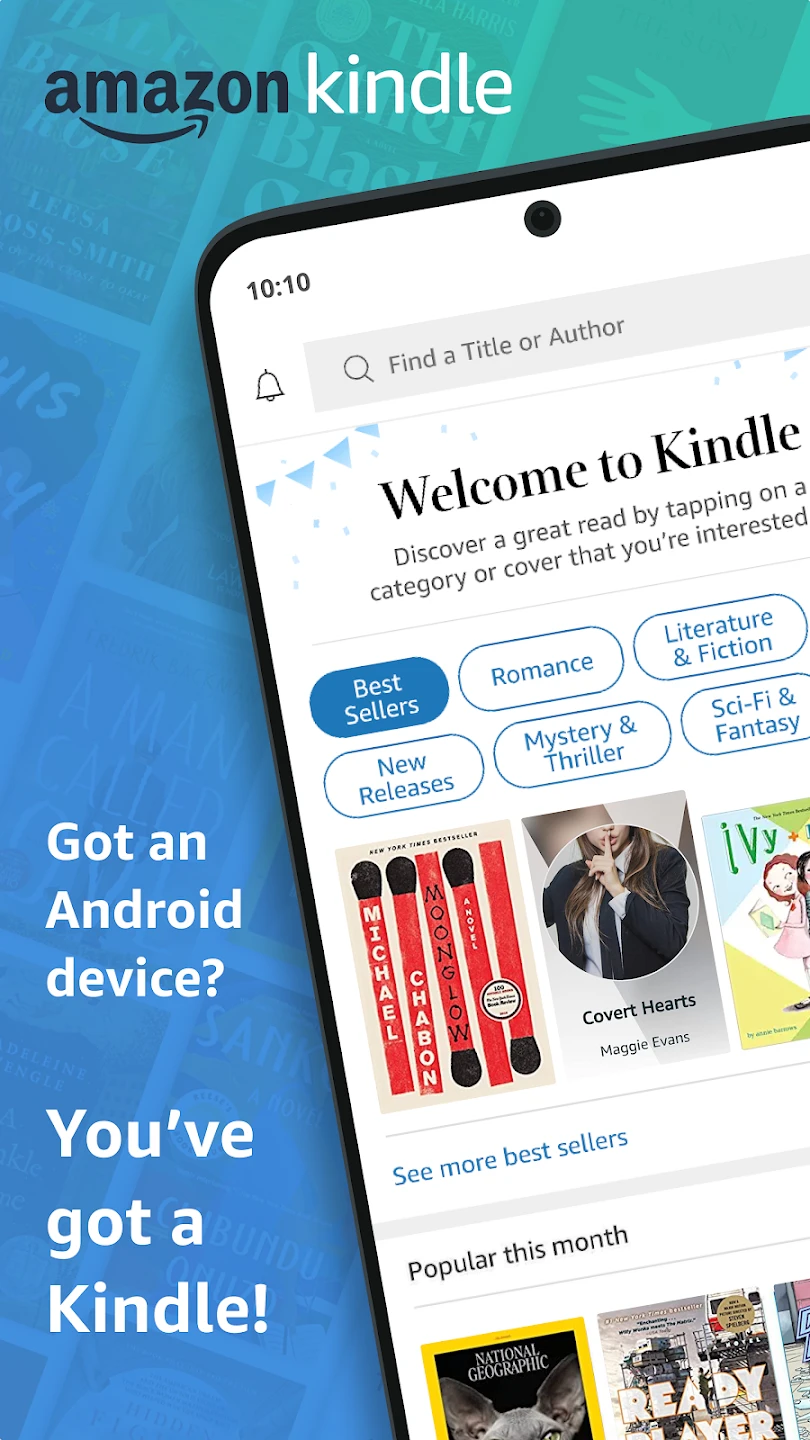 |
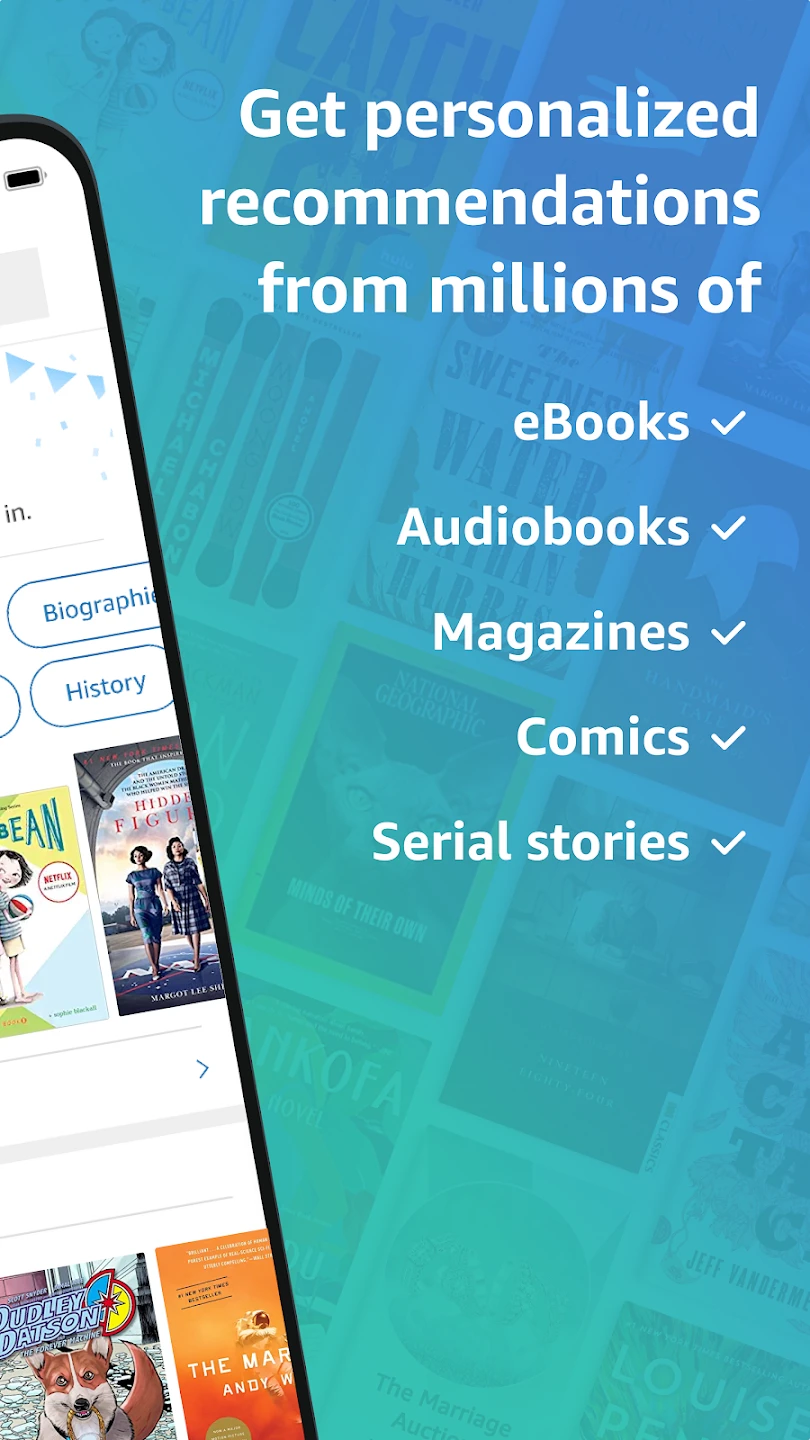 |
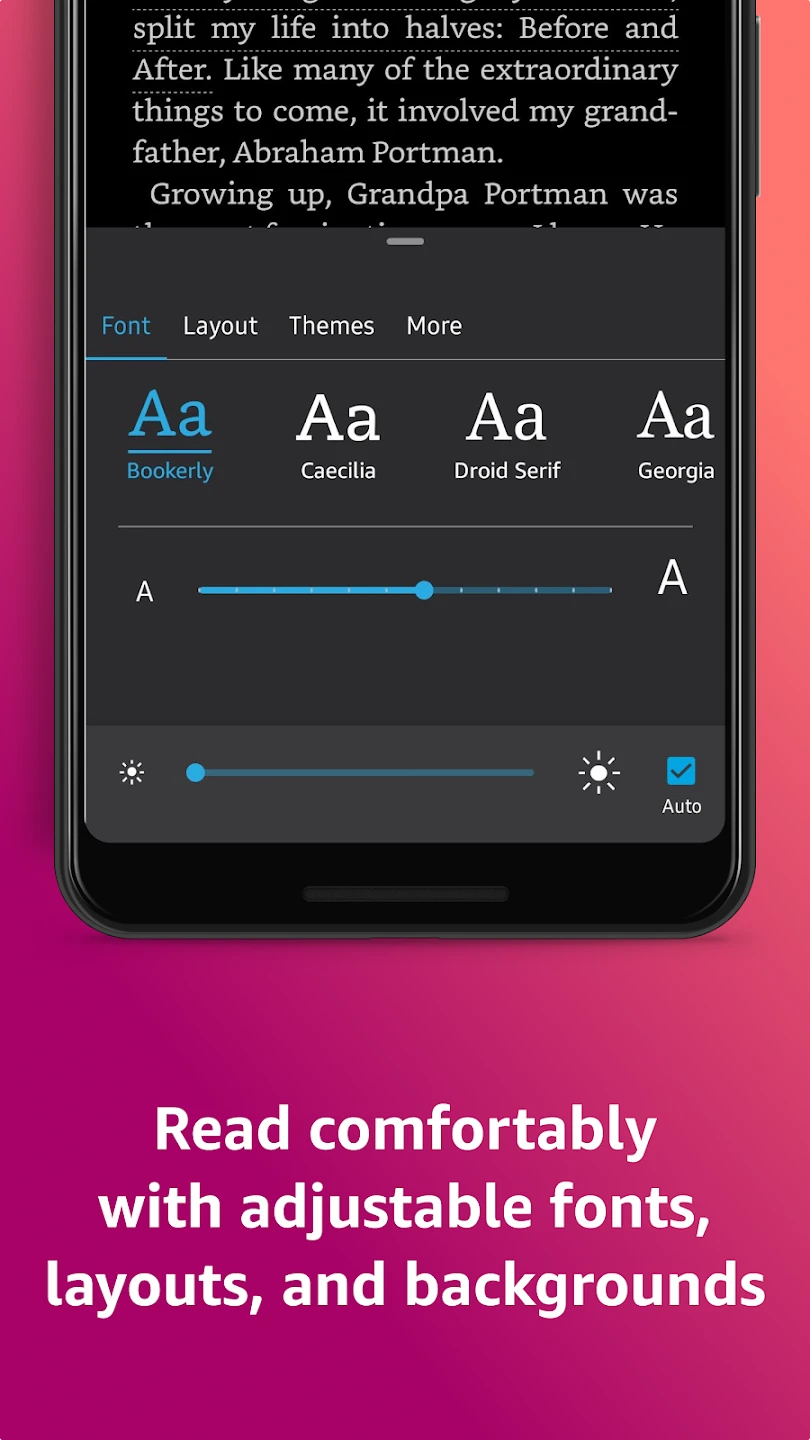 |
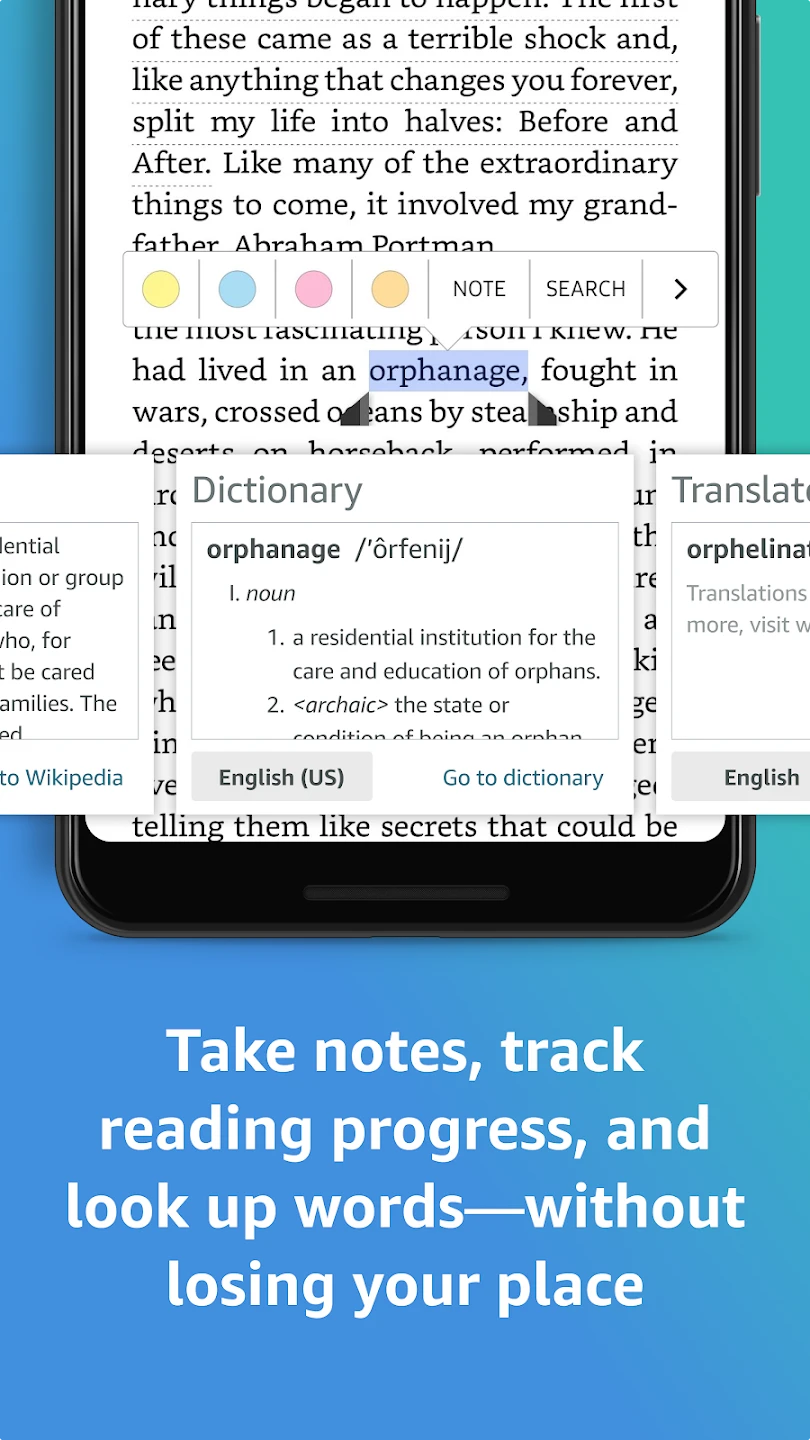 |






