 |
|
| Rating: 4.2 | Downloads: 5,000,000+ |
| Category: Music & Audio | Offer by: Parkhomenko Vitalii |
The AndroPods – Airpods on Android app is a specialized solution that enables seamless integration of Apple AirPods with Android devices. It addresses the inherent incompatibility issues between Apple’s wireless earbuds and non-Apple ecosystems by providing a user-friendly interface for connectivity management, audio quality enhancement, and battery monitoring. This app is specifically designed for Android users who own AirPods and desire a cohesive, feature-rich experience with their devices.
Its primary value lies in transforming AirPods into a fully functional peripheral on any Android smartphone or tablet. Users benefit from improved audio performance, simplified connection switching between their Android device and other Bluetooth gadgets (like speakers), and detailed battery status tracking right on their home screen widgets. This practical tool saves time and enhances the everyday usability of AirPods for Android users, eliminating the need for workarounds or multiple companion apps.
App Features
- AirPod Pairing Wizard: This feature automates the often complex process of connecting AirPods to Android. It guides users through discovery, connection establishment, and ensures stable pairing across different apps. Imagine easily switching audio between YouTube videos and a hands-free WhatsApp call without manually searching for devices each time.
- Active Noise Cancellation (ANC) Control: Directly integrated controls allow precise adjustment or complete disabling of ANC with minimal taps. This feature provides granular audio environment management. The adaptive sound profiles intelligently shift between ANC and ambient modes, enhancing focus during calls without constant user input.
- Battery Level Visualization: Get a clear, real-time indication of each AirPod’s battery percentage directly on your device’s lock screen or via widgets. This eliminates the need to guess remaining playtime or risk unexpected disconnection during important tasks.
- Connection Priority Setting: Users can designate their Android device as the primary connection point when nearby other Bluetooth devices (like a wireless speaker). This ensures audio automatically defaults to their phone, simplifying media consumption on the go. Quick toggling options make this adjustment effortless.
- Firmware Updates Notification: The app periodically checks if your AirPods need software updates directly compatible with your Android OS. This background functionality ensures optimal feature access and resolves bugs without user intervention. It promotes long-term device compatibility and feature stability, crucial for maintaining a smooth user experience.
- Multi-Device Switching Support: Seamlessly connect AirPods to different Android devices within the household (e.g., phone, tablet) with just a tap. This feature is ideal for families or individuals using multiple work/personal devices, allowing shared accessories without re-pairing hassles.
Pros & Cons
Pros:
- Seamless Pairing & Connection
- Battery Monitoring at a Glance
- Enhanced Audio Control Options
- Works Across Multiple Android Devices
Cons:
- Potentially Minor Lag in Audio Sync
Similar Apps
| App Name | Highlights |
|---|---|
| Android Wear Companion |
This app manages Samsung Galaxy Buds or other Wear OS earbuds, offering connection features, media controls, and device switching. |
| LinkToAir |
Designed for connecting AirPods to Android with a focus on simple setup wizards and battery status indicators. |
| AudioFocus |
Offers a broader range of Bluetooth audio management features, including codec settings adjustments and background audio control. |
Frequently Asked Questions
Q: Are AirPods fully compatible with all Android devices using this app?
A: Yes, AndroPods supports a vast range of AirPod models (including Pro series) on most modern Android devices running Android 6.0 or newer. While the app aims for broad compatibility, occasional minor tweaks might be needed for specific device models or custom ROM setups.
Q: Does AndroPods require root access or any special permissions?
A: No, AndroPods operates entirely within standard Android permissions. You’ll typically need access to control audio apps (to manage media) and location services (to improve discovery chances, though this varies by device settings).
Q: How often is AndroPods updated for compatibility with new AirPod firmware?
A: The developers release updates promptly when Apple rolls out new AirPod firmware, typically within days of the update. You’ll be notified within the app store to keep the app current. Regular background checks for updates are part of the core functionality.
Q: Can I use AndroPods with third-party Bluetooth LE Audio headsets?
A: Currently, AndroPods is optimized specifically for Apple AirPods and their unique firmware. Support for third-party Bluetooth LE Audio headsets (the newer audio standard) is generally not implemented in versions available on public app stores.
Q: What happens if my AirPod loses battery?
A: AndroPods will alert you when either AirPod’s battery is critically low via notifications or widgets. You’ll know to charge or replace them before they stop working during use. The app helps prevent sudden dropouts by providing clear, timely warnings.
Screenshots
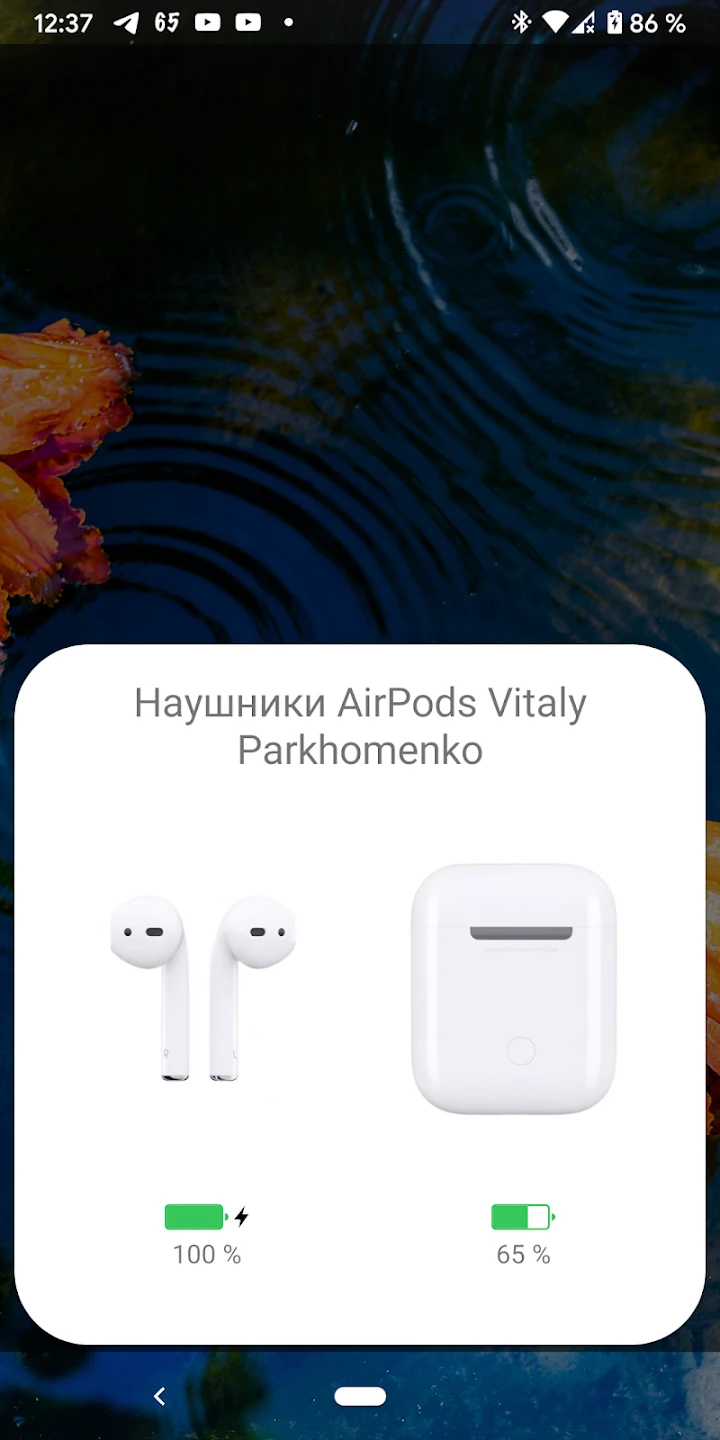 |
 |
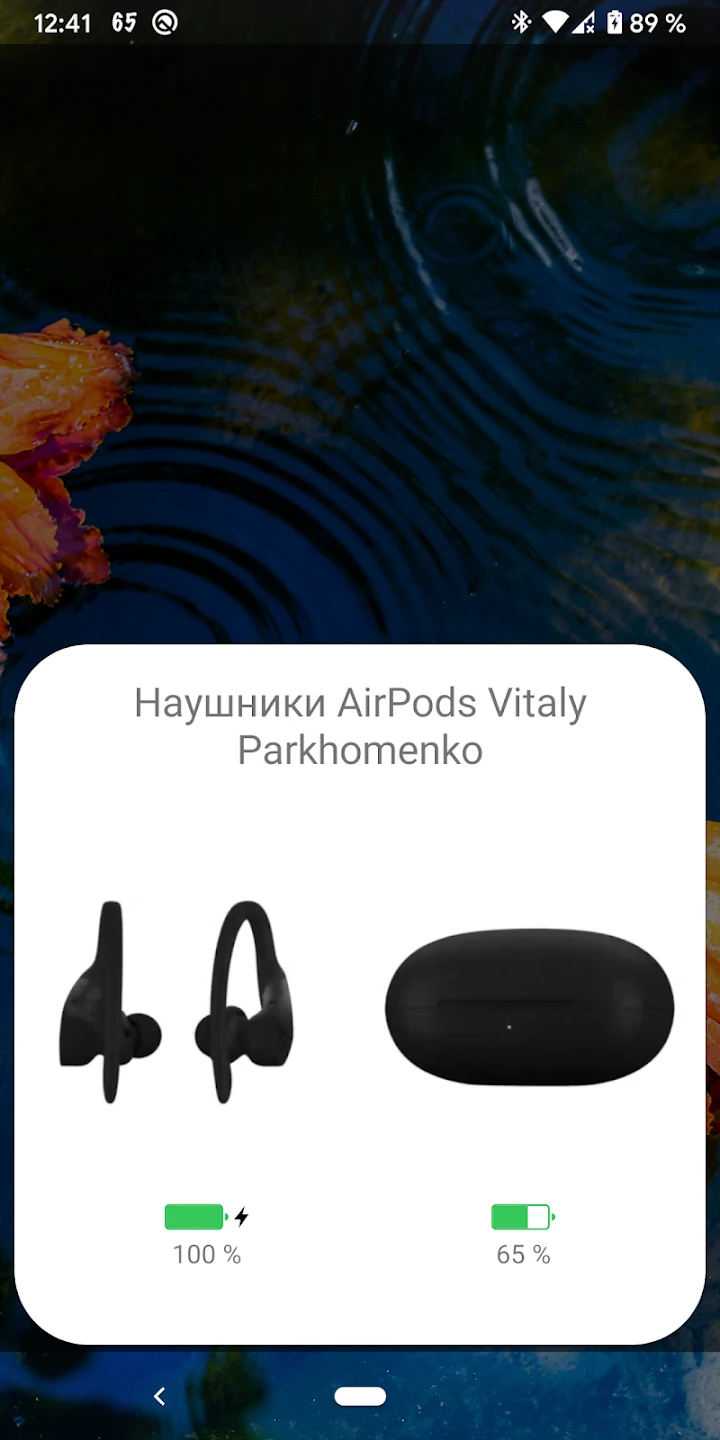 |
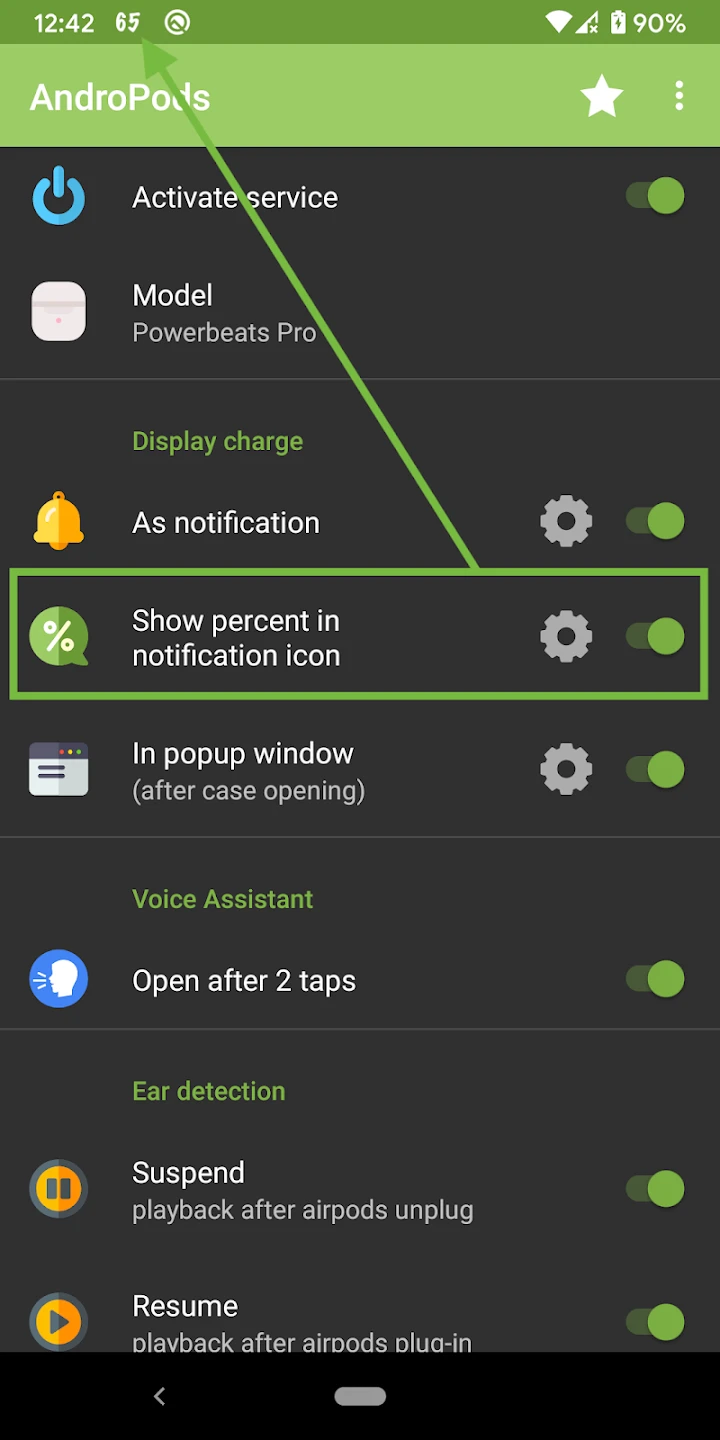 |






