 |
|
| Rating: 4 | Downloads: 50,000+ |
| Category: Business | Offer by: DWorkS |
AnExplorer Pro File Transfer is the ultimate solution for securely moving, sharing, and managing files between your devices. It offers fast, reliable transfers with encryption, making it ideal for individuals needing seamless data exchange, professionals handling sensitive work, and anyone wanting an efficient way to back up or synchronize their files without relying on cloud storage alone.
The app delivers significant value through convenience and security. It allows effortless transfer of photos, documents, videos, and applications, even across different operating systems, saving users time and frustration. Its focus on secure file handling provides peace of mind when sharing critical information, distinguishing AnExplorer Pro File Transfer as an essential tool for modern data management.
App Features
- Secure File Transfer: AnExplorer Pro File Transfer encrypts files during transfer using AES-256 encryption, ensuring your sensitive data remains protected from interception over public networks. This feature gives users confidence when sending confidential documents or personal photos, providing a secure alternative to less protected methods.
- High-Speed Transfers: Leverage advanced algorithms and direct connections for exceptionally fast data transfer rates, even for large files like high-resolution videos and backups. For example, copying an entire photo library between a laptop and a tablet becomes a quick process rather than a lengthy wait, significantly improving workflow efficiency.
- Cloud & Local Synchronization: Seamlessly synchronize files between your local device and supported cloud storage services like iCloud, Google Drive, or Dropbox, keeping your data consistently backed up and accessible from anywhere. This feature solves the problem of fragmented data across devices, allowing easy recovery if a primary storage device fails.
- Multi-Device Support: Connect various iOS and Android devices, including iPhones, iPads, Android smartphones, and tablets, enabling file exchange even between different operating systems. You can easily send photos from your Android phone to your friend’s iPhone using just a secure link; no email attachments or complex setups are required, making it highly valuable for sharing among mixed-device groups.
- Manage Files Across Devices: Not just for transfer, AnExplorer Pro provides a unified view to browse, preview, organize, edit metadata (like EXIF data), and manage files stored locally and in the cloud, centralizing control. This feature enhances the overall experience by allowing you to access all your important documents, photos, and videos from one place without switching between multiple apps or cloud interfaces. It’s particularly flexible for photographers or travelers who need to manage large media collections remotely.
- Background Operation & Automation: Tasks like periodic backups to the cloud or syncing specific folders can often run automatically in the background, freeing users from manual intervention. This capability supports overall functionality by ensuring data consistency without hindering daily activities, using terms like ‘scheduled transfers’ and ‘automated workflows’.
Pros & Cons
Pros:
- Excellent Transfer Speed and Reliability
- Highly Secure with Robust Encryption
- User-Friendly and Intuitive Interface
- Supports Diverse File Types and Sizes
Cons:
- Limited Platform Availability – Currently primarily iOS and Android only
- Requires Internet Access for Some Features
- Occasional Sync Delays Can Occur
- Interface Might Lack Advanced Editing Tools
Similar Apps
| App Name | Highlights |
|---|---|
| Files by Google |
Google’s official file manager offers excellent integration with Google Drive cloud storage and provides a powerful set of file management tools for Android. While it excels at basic file handling, AnExplorer Pro’s focus is on secure transfer between specific devices. |
| iCloud for Windows |
Apple’s official Windows client for syncing files across its ecosystem. Ideal for seamless integration with iCloud Drive, AnExplorer Pro serves as an alternative for more direct, encrypted transfers between Apple and Android devices outside the standard Apple ecosystem. |
| Send Anywhere |
Known for peer-to-peer file sharing using a simple link mechanism, often used for quick file exchanges without cloud storage. AnExplorer Pro offers similar direct transfer capabilities but with enhanced security features like AES-256 encryption. |
Frequently Asked Questions
Q: What types of files can AnExplorer Pro securely transfer?
A: AnExplorer Pro File Transfer securely handles a wide range of file types, including documents like PDFs and spreadsheets, photos and videos, music files, applications (with appropriate permissions), and backups. The transfer is protected by AES-256 encryption regardless of file size, making it suitable for sending almost any personal or work file securely.
Q: How do I transfer files between my iPhone and my friend’s Android phone using AnExplorer Pro?
A: Launch AnExplorer Pro on your iPhone. Select the files or folder you wish to transfer. The app will generate a unique, encrypted link. Share this link via text, email, or messaging apps on your friend’s Android phone. Once they accept the transfer, they can select the files directly from their AnExplorer Pro app, ensuring the file transfer is secure and direct.
Q: Is AnExplorer Pro File Transfer free to use, or are there in-app purchases?
A: AnExplorer Pro typically offers both a free version with core functionality and potentially a Pro upgrade for advanced features, enhanced speed, larger file limits, or ad-free experience. The specific pricing model and available features can usually be found within the app’s settings or on the official developer website. Check for the current pricing and feature comparison before downloading to understand what is included.
Q: Can I use AnExplorer Pro to transfer files over Wi-Fi directly between my devices?
A: Yes, absolutely! AnExplorer Pro supports direct transfers via Wi-Fi. This method often offers faster speeds than cellular or internet connections, especially for large files. When initiating a transfer, simply choose the “Direct Connect” or “Local Transfer” option (depending on the version) if both devices are connected to the same local network. The app will guide you through the pairing process, enabling a secure transfer without needing an internet connection.
Q: What happens to my files transferred using AnExplorer Pro if I don’t have internet access anymore?
A: Files transferred using the direct link or peer-to-peer methods are typically stored locally on the receiving device once the transfer is complete. If you transfer a file via a cloud link (like to Google Drive or iCloud), it’s saved in that specific cloud service’s storage. AnExplorer Pro itself usually doesn’t store your transferred files centrally unless you choose an export or backup option within the app; they are handled locally or via your chosen cloud provider’s storage after the transfer completes.
Screenshots
 |
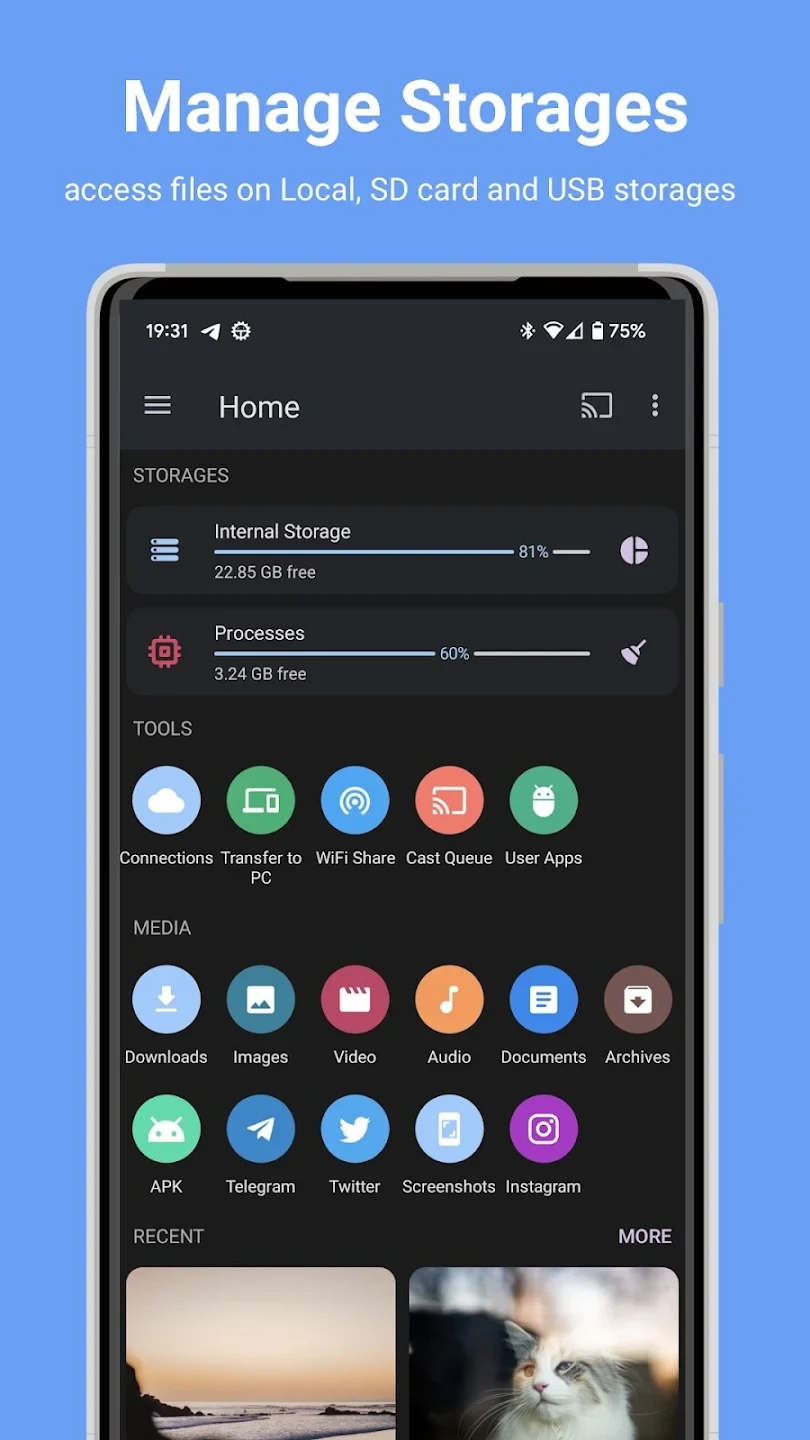 |
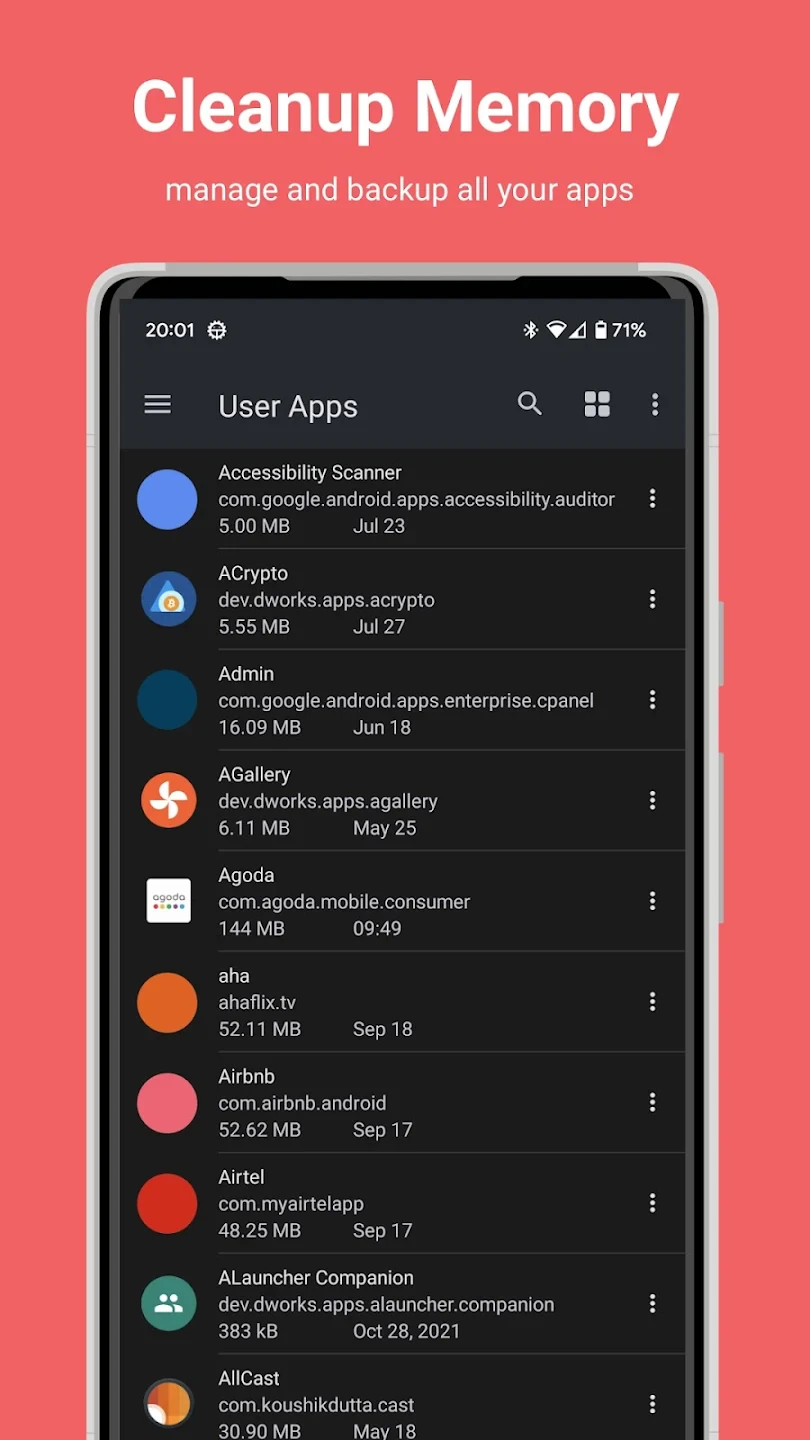 |
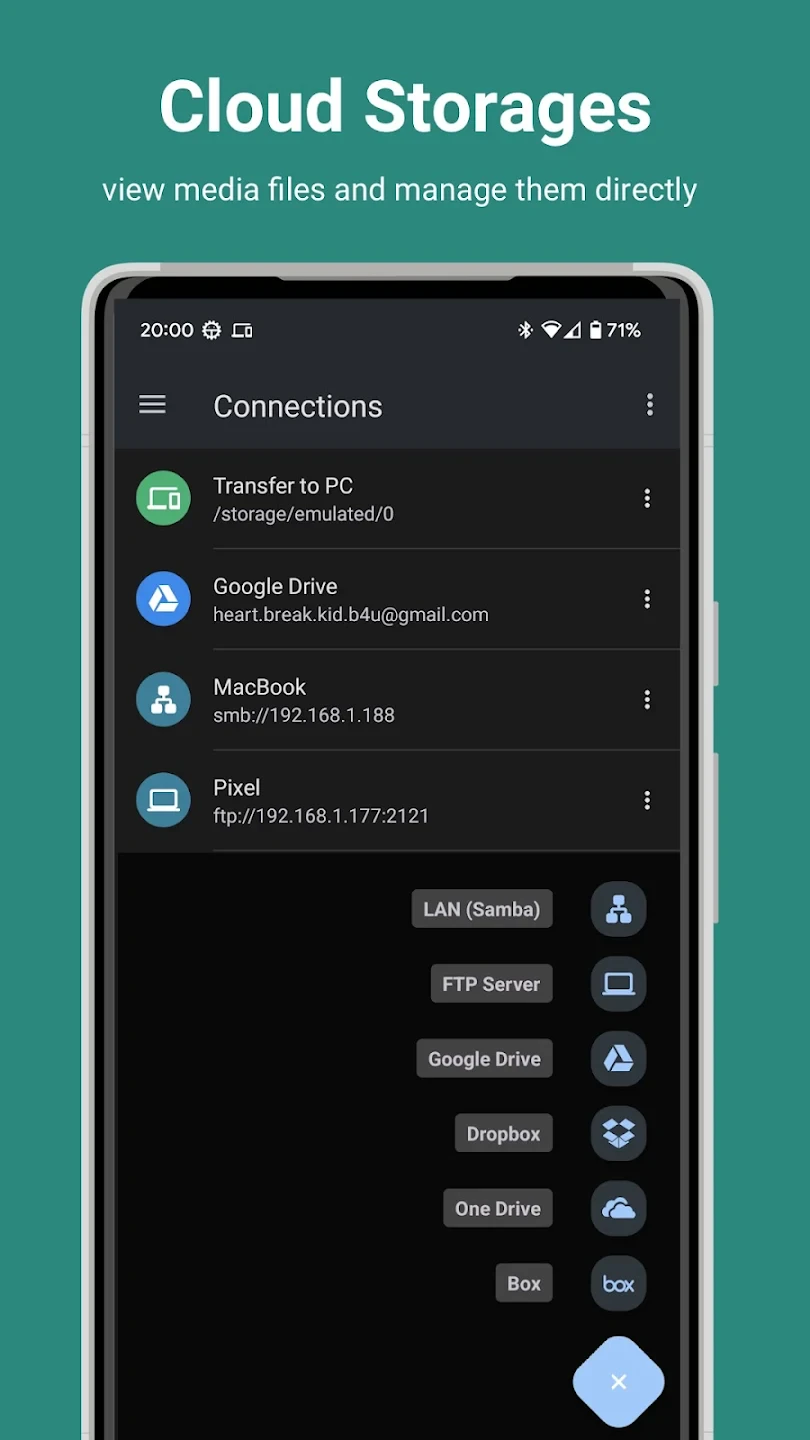 |






