 |
|
| Rating: 4.8 | Downloads: 10,000,000+ |
| Category: Education | Offer by: AnkiDroid Open Source Team |
AnkiDroid Flashcards is the official, powerful, and highly customizable flashcard application designed specifically for the Android operating system. It brings the core functionality of the desktop Anki application to mobile devices, allowing users to create, review, and manage digital flashcards anywhere. It is ideal for students, language learners, healthcare professionals, and anyone seeking an effective, personalized system for memorization.
The key value of AnkiDroid Flashcards lies in its robust implementation of spaced repetition, a scientifically-backed method proven to improve long-term retention significantly. Its appeal is in offering immense flexibility for customizing review intervals and card formats, combined with practical usage for accelerating learning complex subjects, mastering vocabulary, or reinforcing medical knowledge efficiently.
App Features
- Powerful Card Creation and Editing: Users can create complex flashcards containing text, images, audio, and video, with extensive options for formatting and styling notes, including LaTeX support for precise mathematical or scientific rendering. This flexibility allows for tailoring study materials to specific subjects or personal learning preferences.
- Advanced Spaced Repetition Algorithm (Supermemo SM-2): The app uses a sophisticated algorithm to determine the optimal time for reviewing each flashcard based on the user’s performance, adjusting difficulty levels automatically and efficiently scheduling reviews. This intelligent scheduling maximizes study time effectiveness and ensures long-term retention of information.
- Customizable Review Interface and Themes: AnkiDroid offers various review modes (like browsing, single-choice, or typing answer), adjustable card flipping speeds, and a wide range of themes and styling options to personalize the look and feel of the application to suit different environments or preferences. This enhances focus during study sessions and provides visual customization for better immersion.
- Media Support and Attachments: Users can easily attach various media types to their flashcards, including images (from the gallery or uploaded), audio files (recorded or online), and videos, enriching the learning experience and catering to visual, auditory, or kinesthetic learning styles effectively. This multimedia capability makes abstract concepts more concrete and aids memorization significantly.
- Collection Management and Sharing: The app provides tools for organizing decks of flashcards, setting priorities, and managing large collections efficiently. Users can share collections via email or cloud services, and AnkiDroid supports importing/exporting decks in formats like CSV or OPML for backup, transfer between devices, or collaborative study. This feature is essential for maintaining, organizing, and sharing study materials across platforms or with peers.
- Cloud Syncing and Data Management: AnkiDroid offers integration with the Anki cloud services, allowing users to synchronize their decks and review progress across multiple devices and to automatically save data periodically. Advanced users can also utilize local database features and manage offline data syncing for reliable access even without internet connectivity.
Pros & Cons
Pros:
- True Anki Experience on Mobile
- Extremely Flexible and Customizable
- Robust Spaced Repetition Engine
- Powerful Media Integration
Cons:
- Potential UI Lag (Especially with Large Decks)
- Requires Understanding of Spaced Repetition Concepts
- Learning Curve for Advanced Features
- Potentially Resource-Intensive (Needs Good Storage/Processing)
Similar Apps
| App Name | Highlights |
|---|---|
| AnkiDesktop / AnkiWindows |
The official desktop companion application for AnkiDroid Flashcards. Focuses purely on card creation and deck management, syncing with your mobile device. Essential if you plan to create complex or large decks primarily on a PC. |
| Memrise |
Offers flashcards and other learning tools, known for a large library of pre-made decks (especially for languages and trivia) and gamified review elements. Simpler interface compared to Anki. |
| Quizlet |
A widely popular learning platform with flashcards and various game-based study modes. Less focused on the spaced repetition model and more on community-created content and quick review sessions. |
| Brainscape |
Utilizes a proprietary spaced repetition algorithm similar to Anki’s core concept. Emphasizes user-defined mastery levels and prioritizes cards needing review. Offers a clean, modern interface. |
| Mnemosyne |
A free, open-source flashcard application with excellent spaced repetition. Runs on desktops and phones. Similar core idea but different implementation and user experience compared to AnkiDroid. |
Frequently Asked Questions
Q: How do I install AnkiDroid Flashcards on my Android device?
A: You can download AnkiDroid Flashcards directly from the Google Play Store by searching for “AnkiDroid” and clicking the install button. Alternatively, it can be downloaded manually from the official Anki website and installed via APK, though you might need to enable “Unknown Sources” in your device settings first.
Q: What is the difference between AnkiDroid and the desktop Anki application?
A: AnkiDroid is the mobile version of the Anki software, designed specifically for the Android platform. It allows you to review cards on your phone or tablet. The desktop Anki application (often called AnkiWindows for Windows users) handles card creation, deck management, and advanced configuration. They work together by sharing the same collection and review data, usually via the Anki Cloud or manual deck sharing.
Q: Can I use AnkiDroid offline once I’ve downloaded my flashcard decks?
A: Yes, once your flashcard collection (decks) have been downloaded to your device, you can review them completely offline, without an internet connection. The app will continue to schedule and track your reviews based on your performance.
Q: How does the spaced repetition in AnkiDroid work? Do I need to understand the algorithm?
A: AnkiDroid uses the Supermemo SM-2 algorithm by default. You don’t need to understand the technical details to use it. The app tracks your performance (how well you recognize cards before their scheduled review) and automatically adjusts when and how often each card needs to be reviewed based on that performance to optimize long-term retention for you.
Q: Can I import flashcards from other apps or websites into AnkiDroid?
A: Yes, AnkiDroid supports importing decks in several formats. You can often export collections from desktop Anki (using OPML or CSV) or from other apps. Quizlet offers an official import feature directly within their web version and app for some decks. You can also manually create cards or edit existing ones within AnkiDroid.
Screenshots
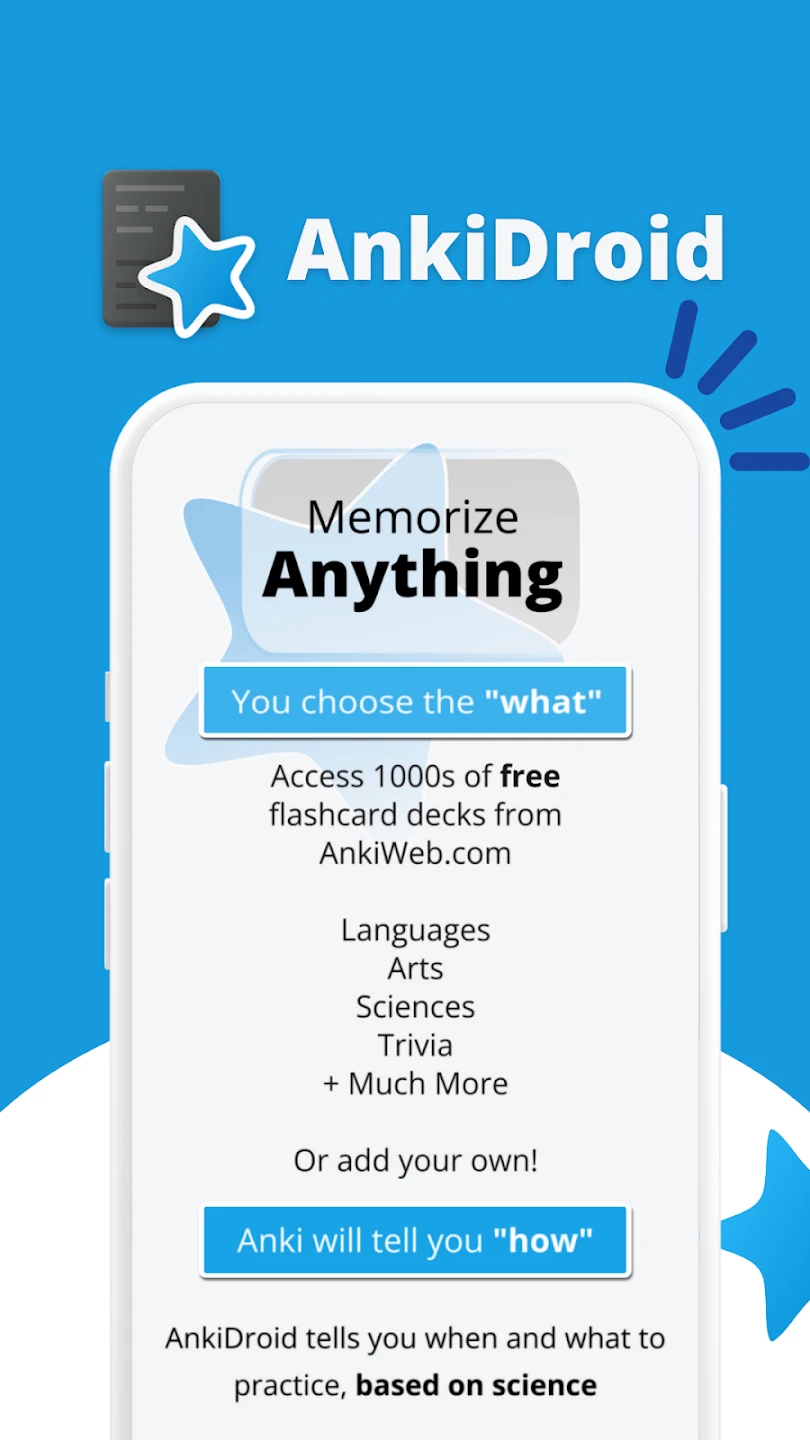 |
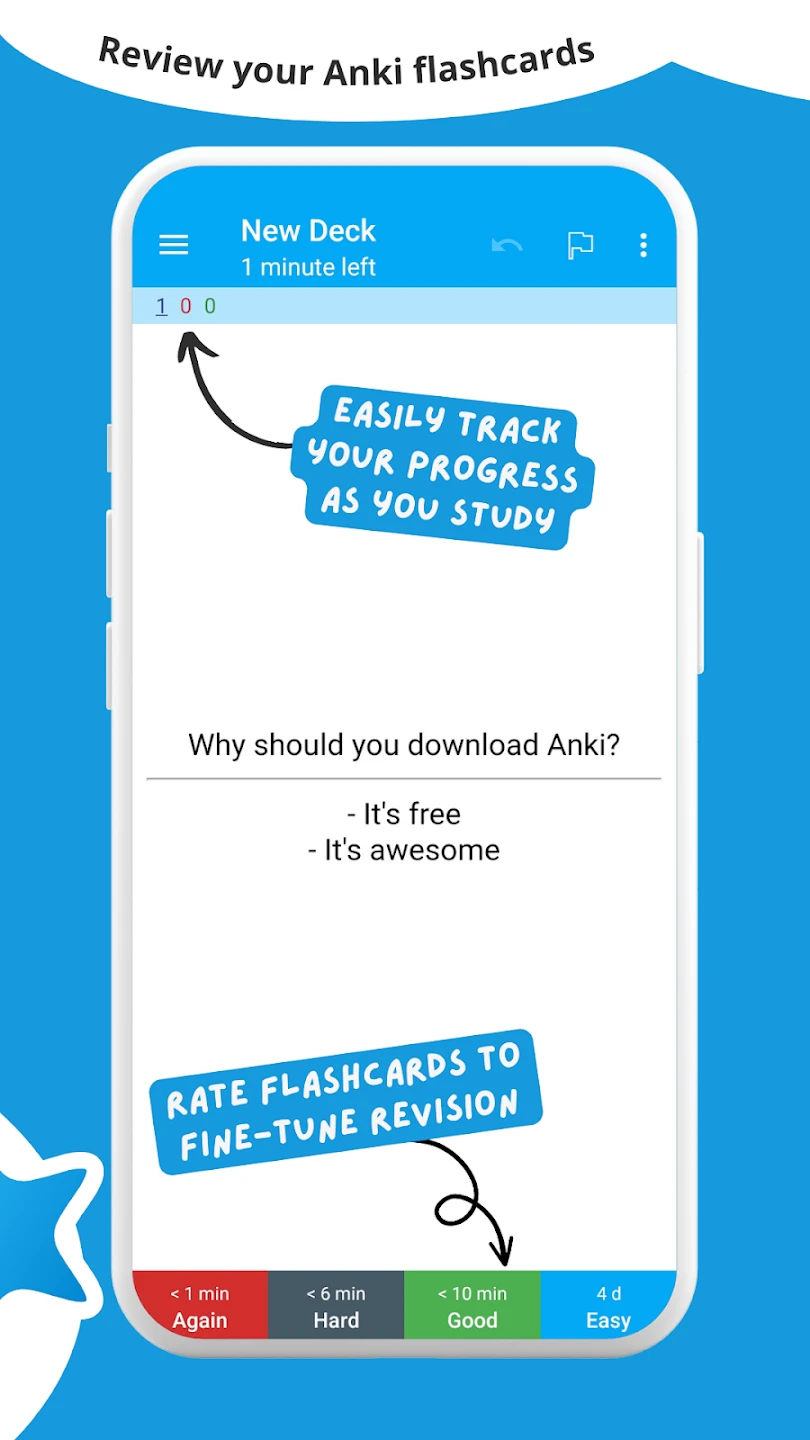 |
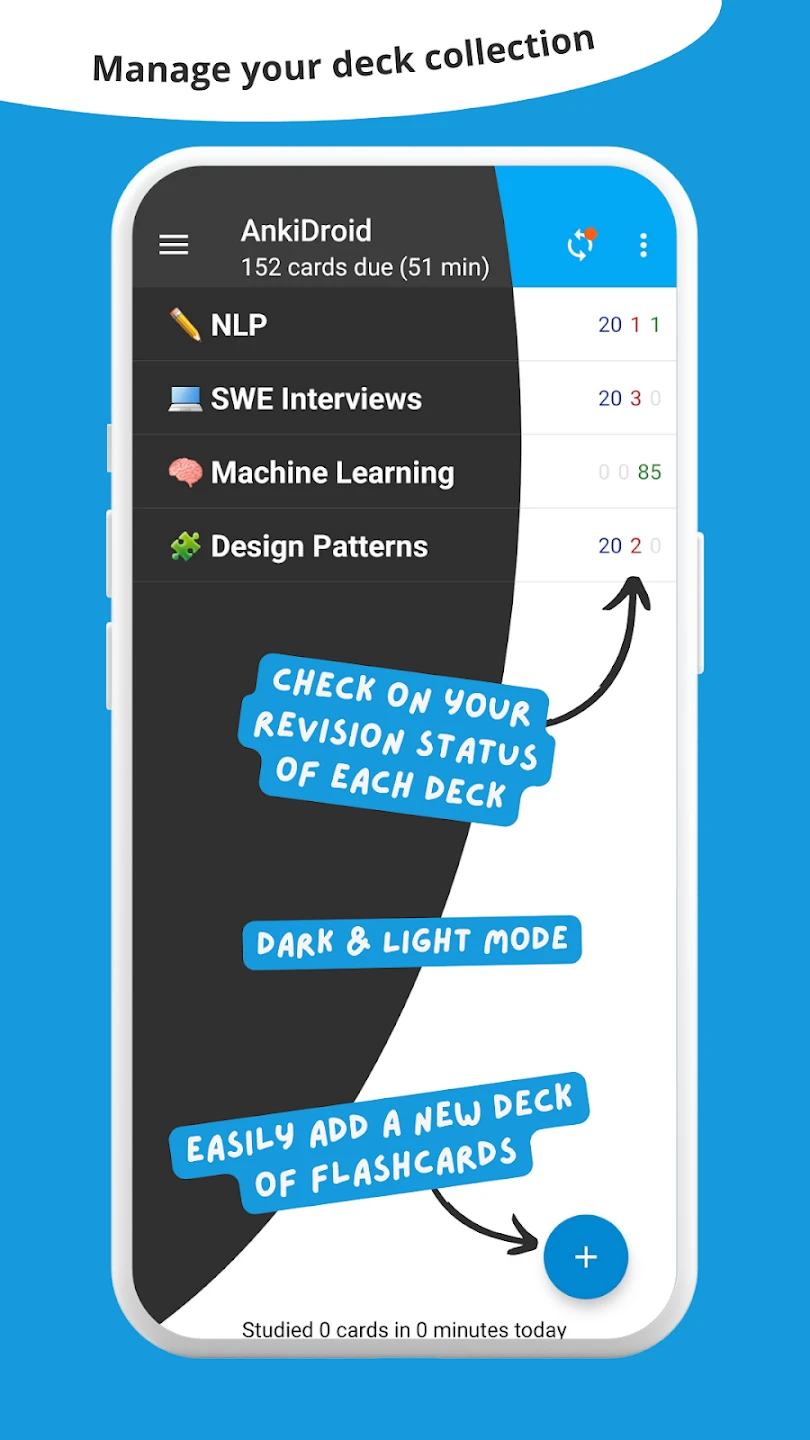 |
 |






