 |
|
| Rating: 3.5 | Downloads: 1,000,000+ |
| Category: Medical | Offer by: ModMed |
APPatient is a comprehensive healthcare management application designed primarily for patients. It enables users to track symptoms, record personal health information, manage medication schedules, and store medical documents securely on their mobile devices. Ideal for individuals seeking better control over their personal health data and communication with healthcare providers outside clinical settings.
The true value of APPatient lies in its ability to centralize personal health information in an easy-to-manage digital format. Users find it particularly appealing for its reminders, symptom correlation tools, and secure sharing features, enhancing self-care awareness and potentially improving communication during doctor’s visits.
App Features
- Symptom Tracker & Journal: Record symptoms, severity, and associated factors like temperature or specific activities. This helps you identify patterns and trends over time, providing valuable insights to share with your doctor for better-informed consultations.
- Medication Management & Reminders: Set up detailed medication schedules, including dosage, timing, and refill alerts. The system improves adherence significantly for chronic conditions or complex treatment regimens, ensuring users take the right medication at the right time, every day.
- Personal Health Record (PHR) Vault: Securely store scanned reports, consent forms, and notes from previous appointments within the app. Easily access this information during follow-ups or share selected parts directly with healthcare professionals, providing a complete picture of the user’s health history.
- Appointment Scheduling & Alerts: Sync with external calendars (like Google Calendar) to schedule appointments. Receive timely reminders via push notification or email, reducing missed medical appointments and ensuring continuity of care for scheduled treatments or check-ups.
- Health Information & Reminders Hub: Access curated health information relevant to specific conditions or general wellness topics. Users can personalize reminders for lifestyle goals like hydration or exercise, fostering healthier daily habits and proactive wellness management.
- Secure Data Sharing Portal: Easily grant temporary access permissions for healthcare providers, specialists, or caregivers to view selected parts of your health records. This feature facilitates seamless information exchange while maintaining patient confidentiality and data privacy.
Pros & Cons
Pros:
- User-friendly Interface
- Centralized Health Data
- Robust Medication Management
- Secure Information Sharing
Cons:
- Initial Setup Time
- Limited Third-Party Integrations
- Data Sync Across Devices
- Feature Learning Curve
Similar Apps
| App Name | Highlights |
|---|---|
| HealthSync |
Offers seamless data integration with wearable devices and electronic health record systems. Focuses on long-term health analytics and predictive insights generation. |
| NexHealth Manager |
Known for its customizable dashboard for different health metrics and robust telehealth appointment booking directly within the platform. |
| MediTrack Pro |
Specializes in medication tracking and refill management with detailed side-effect databases and drug interaction checks. |
Frequently Asked Questions
Q: How do I securely share my health data from APPatient with my doctor during a virtual visit?
A: APPatient allows you to generate temporary, time-sensitive sharing links directly. You can select specific information like recent entries or records to share, ensuring data security and privacy throughout the process.
Q: Can APPatient sync data with my wearable fitness device, like a smartwatch or heart rate monitor?
A: Currently, limited direct Bluetooth connectivity supports some smartwatches for basic health metrics, though deeper integration with third-party wearables is under active development for future updates to enhance data tracking.
Q: What happens to my health data if I uninstall the APPatient app from my phone?
A: Your locally-stored data within the app will typically be removed upon uninstallation unless you have explicitly set up remote cloud backups. Your data remains confidential and is not automatically synced to other devices without your permission.
Q: Is APPatient available for older models of smartphones, or does it require a certain level of operating system support?
A: For the best experience, APPatient recommends running on the latest two major versions of iOS or Android OS, ensuring compatibility with features like secure biometric authentication and modern health data standards.
Q: Can I use APPatient to manage multiple family members’ health information simultaneously?
A: APPatient primarily focuses on the user’s own health data. However, premium subscription users may access limited family health profiles within the app for specific, predefined information sharing between consenting family members.
Screenshots
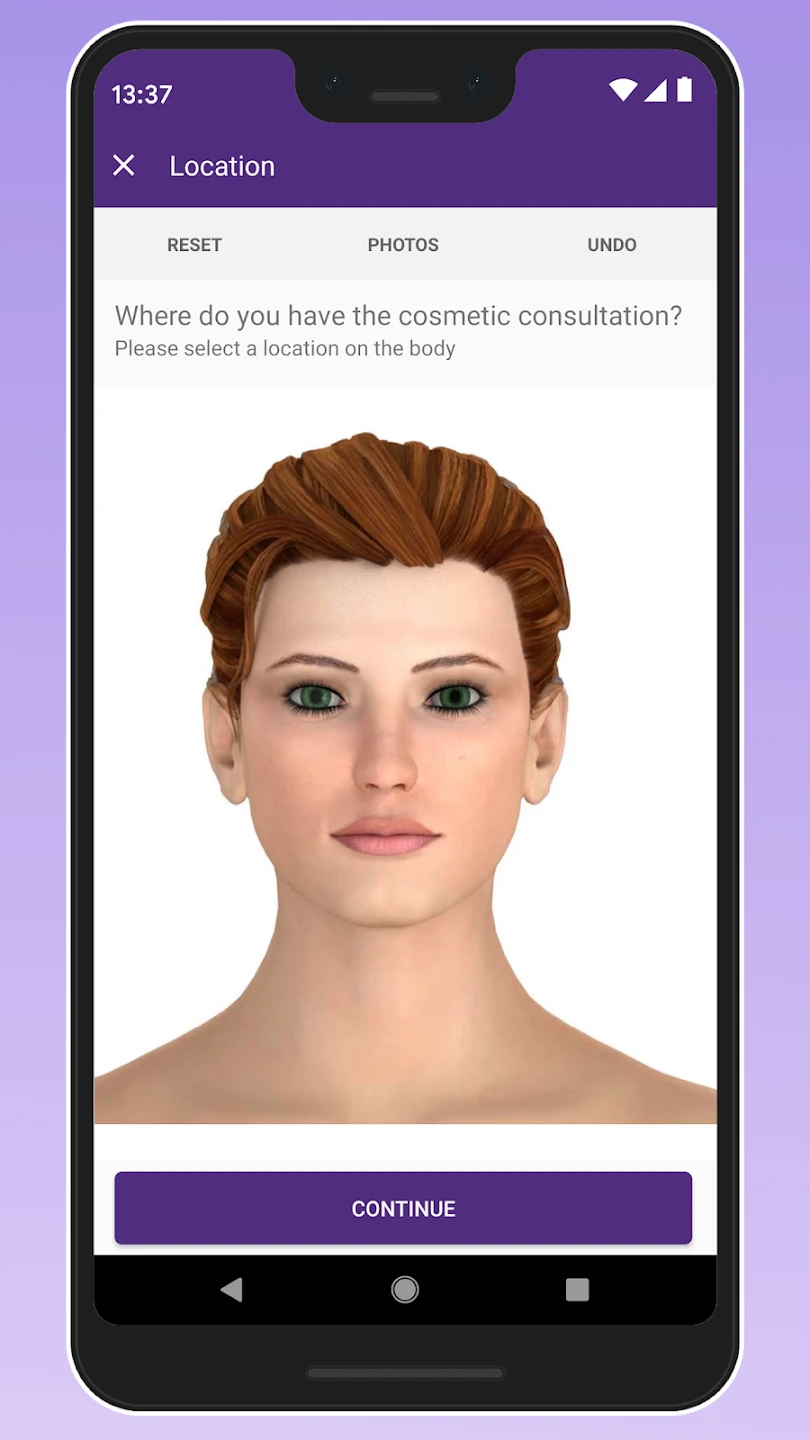 |
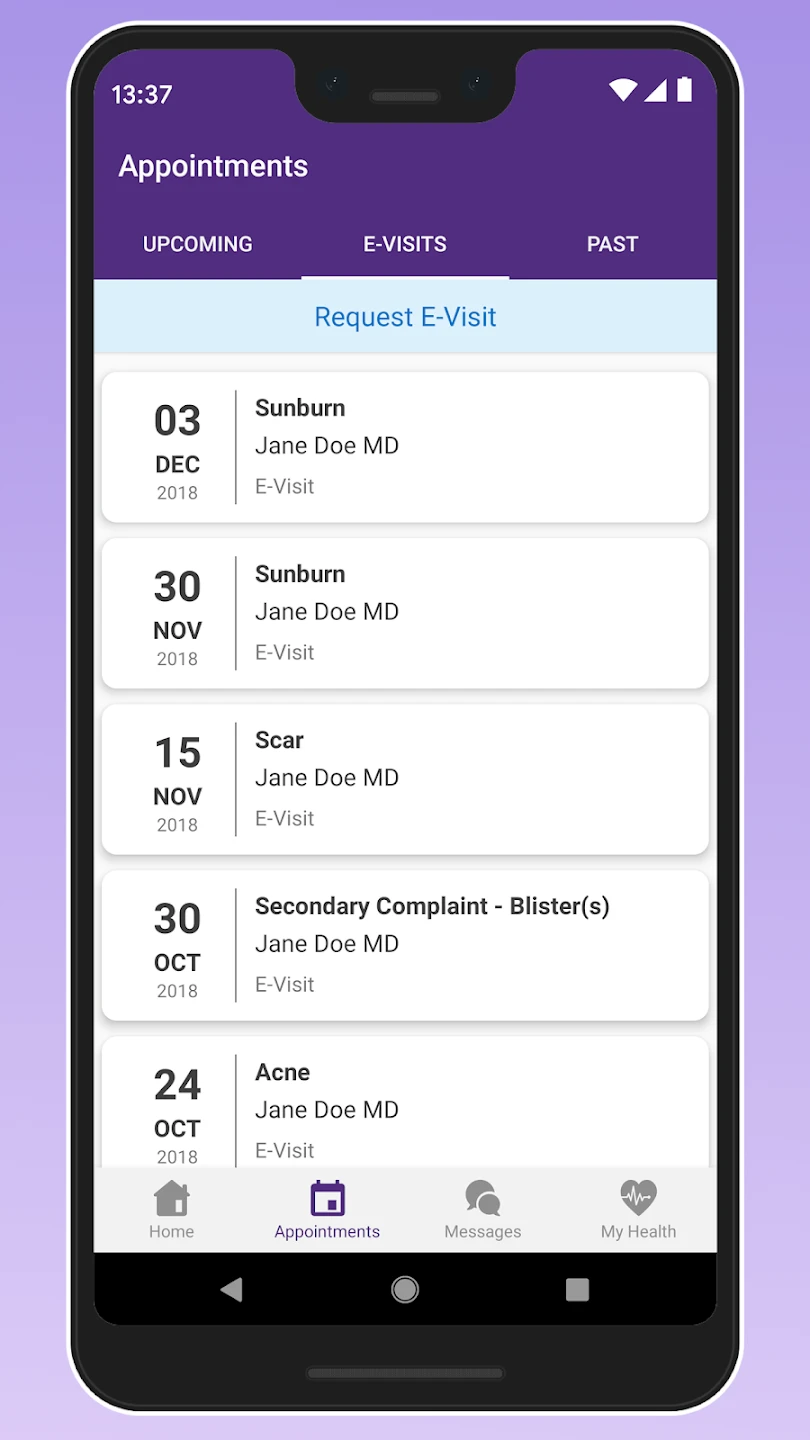 |






