 |
|
| Rating: 4.7 | Downloads: 100,000,000+ |
| Category: Productivity | Offer by: App Lock LLC |
Applock Pro – App Lock & Guard is a comprehensive mobile security solution designed to protect sensitive data and private applications on your smartphone or tablet. It allows you to set unique locks like PINs, patterns, or passwords on individual apps, folders, or specific device sections like the camera, gallery, or contacts. This app is primarily for anyone seeking enhanced privacy and security, ensuring unauthorized users or accidental actions cannot access their personal information on shared or public devices.
The key value of Applock Pro – App Lock & Guard lies in its ability to significantly enhance mobile privacy and security. Its practical usage includes locking apps containing sensitive data (like banking, social media, or personal photos) to prevent accidental exposure, securing work or school apps for personal use, and protecting private notes, messages, or browsing history from prying eyes during device use.
App Features
- Password Protection: Easily set a unique alphanumeric or alphanumeric+symbol password for unlocking protected apps or folders, adding a strong layer of security for sensitive data. This feature is invaluable for securing high-risk applications like online banking or private social networks.
- Pattern Lock: Draw a unique, custom pattern to unlock protected content on your device. Using intuitive shapes makes this lock method both memorable for the user and difficult for unauthorized guessers. The pattern system offers a quick yet secure unlocking experience, ideal for frequent users.
- PIN Code & Swipe: Assign a numeric code or set a dedicated swipe gesture to lock specific apps or content areas. These straightforward methods provide quick access control and are particularly useful for securing frequently used apps or folders where speed is valued alongside security.
- Customizable Lock Options: Choose between Password, Pattern, PIN, and Swipe lock methods for different app profiles or folders, allowing you to balance security levels with convenience. This flexibility is key to tailoring the protection level to your specific needs and security awareness.
- Folder Locking: Group multiple apps into secure folders and apply a single lock mechanism to unlock the entire collection, simplifying security management and reducing the number of different unlock methods you need to remember. This feature is excellent for organizing and securing groups of related apps like games, work utilities, or social media tools.
- Admin PIN Feature: Set a special administrator PIN to bypass or disable the applock features entirely, providing an emergency override option if you forget your primary lock or need temporary access. This advanced feature is crucial for situations like forgetting a lock or needing quick device access, like for a medical emergency.
Pros & Cons
Pros:
- Highly Effective Privacy Protection
- Multiple Secure Lock Options
- Simple and Intuitive UI
- Customizable Security Levels
Cons:
- Initial Setup Requires Careful Planning
- Can Slow Access to Frequently Used Apps
- Forgot PIN/PASSWORD is a Major Concern
- Device Performance Minimal Impact
Similar Apps
| App Name | Highlights |
|---|---|
| Aegis Lock |
Known for its robust security algorithms and biometric integration (where available). Offers advanced PIN complexity settings and remote lock capabilities. |
| Shield Guard |
Provides a wide range of lock methods including face recognition and offers granular control over app categorization and permissions for locked apps. |
| Secure Vault |
Specializes in securing sensitive data like notes and documents with strong encryption, alongside standard app locking functionality. |
Frequently Asked Questions
Q: How does Applock Pro – App Lock & Guard help keep my apps secure?
A: Applock Pro lets you assign unique PINs, patterns, or passwords directly to individual apps or groups of apps (folders). This prevents unauthorized access if your phone is lost, stolen, or borrowed by others.
Q: Can I set different lock methods for different apps or folders?
A: Yes! Applock Pro allows customization, enabling you to use different lock types (like a PIN for work apps, a pattern for games) and even different lock settings for varying security priorities.
Q: What happens if I forget my primary unlock PIN/pattern for an app?
A: Unfortunately, Applock Pro relies on the security features you set up. However, you can often use the ‘Forgot PIN’ recovery option if your account is linked, and having an Administrator PIN is crucial for emergency access.
Q: Is there any cost associated with using basic Applock features?
A: Typically, basic features like setting PINs, Patterns, or simple Password locks are available as free versions. More advanced features and complete customization often require the Pro version to be fully unlocked.
Q: Can Applock Pro – App Lock & Guard lock system folders or specific device functions?
A: Absolutely! Applock Pro usually allows you to lock specific system apps like the Gallery, Camera, Contacts, or Phone Dialer, as well as app folders, offering comprehensive control over your mobile privacy and security.
Screenshots
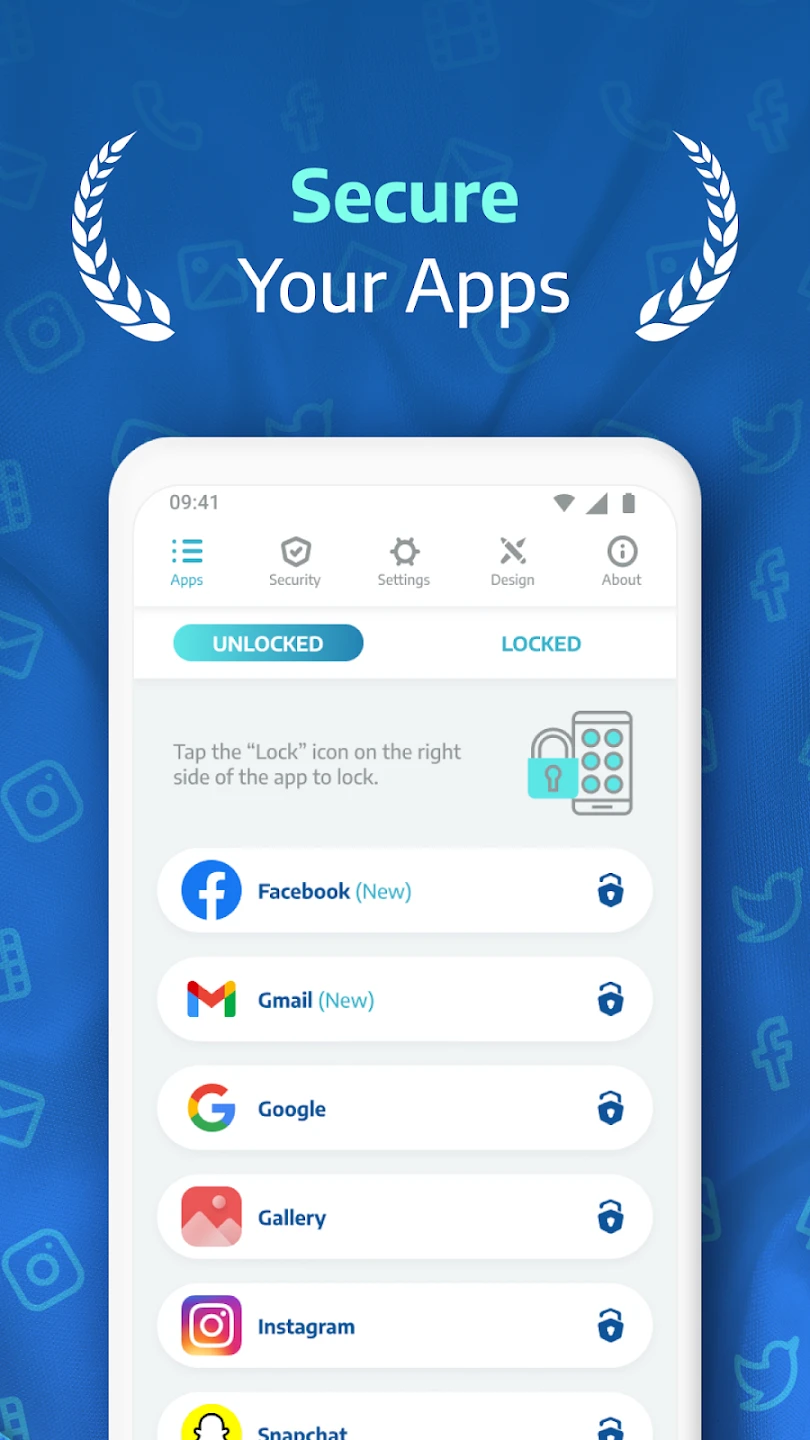 |
 |
 |
 |






