 |
|
| Rating: 4.6 | Downloads: 10,000,000+ |
| Category: News & Magazines | Offer by: i-Art Cast – Apps for Chromecast & Android TV |
Apps 4 Chromecast & Android TV is a dedicated hub designed to discover, manage, and organize the applications available for Chromecast devices and Android TV platforms. It allows users to browse the extensive app library compatible with their casting devices, filter content based on category, developer, or rating, and provides essential information about each available application. Primarily targeted at users who own Chromecast or Android TV devices, this app helps them maximize their entertainment experience.
The key value of Apps 4 Chromecast & Android TV lies in its comprehensive directory and management capabilities. Instead of searching scattered sources, users get a centralized place to find the best apps for casting and TV. This streamlines the discovery process and helps users ensure their smart TV experience is equipped with relevant and up-to-date applications, enhancing their overall entertainment setup significantly.
App Features
- Comprehensive App Catalog: Browse through thousands of applications compatible with Chromecast and Android TV devices. Benefit immensely from having a single source for discovering entertainment, productivity, and utility apps designed specifically for your casting setup. This saves users the hassle of searching multiple app stores or websites.
- Categorization & Filtering System: Utilize intuitive filters and categories to narrow down your search based on application type, popularity, size, or developer. This feature enhances usability by allowing users to quickly find exactly what they need, whether it’s a streaming movie app or a document viewer, significantly cutting down search time.
- Detailed Application Information: Gain deep insights into each app, including developer details, permissions requested, user ratings, and version history. This transparency solves the problem of uncertainty by empowering users to make informed decisions about app installation and usage, ensuring compatibility and user experience align with their needs.
- Compatibility Checker: Easily verify which apps are officially supported by your specific Chromecast model or Android TV device. This is invaluable when upgrading hardware or troubleshooting issues, ensuring users avoid installing apps that won’t function correctly on their system and preventing wasted effort.
- Developer & Category Focus: Filter apps by specific developers known for quality casting apps or explore new categories you might not be familiar with. For different types of users, this offers flexibility; power users can track their favorite developers, while casual users discover new entertainment or utility streams tailored to their interests.
- App Updates & Notifications: (Optional Feature) Be alerted when updates are available for your favorite Chromecast or Android TV apps directly from the hub. This proactive approach ensures apps remain secure and benefit from the latest features, automatically supporting a seamless and up-to-date experience without manual checking.
Pros & Cons
Pros:
- User-Friendly Interface
- Extensive Library Coverage
- Powerful Search & Filtering
- Centralized Information Hub
Cons:
- Dependence on Official Sources
- Information Depth May Vary
- Potential Overload of Options
- Requires Regular Updates
Similar Apps
| App Name | Highlights |
|---|---|
| Google Play Store |
The official marketplace, it offers a vast selection of Android apps compatible with Android TV and can discover some Chromecast apps. Known for vast content availability and integration with Google accounts, but lacks a dedicated focus on Chromecast casting apps. |
| Apex Cast |
A well-known third-party launcher for Android TV that integrates app browsing and casting functionalities directly into its interface. Includes guided steps and offers a streamlined TV experience, but is more than just an app directory, focusing heavily on UI customization for Android TV. |
| Cast & Control |
This app focuses on managing Chromecast devices but also links to app stores and provides some casting control features. Offers AI-powered automation for casting tasks and robust collaboration tools if used on its companion web platform, though its primary strength is casting not app discovery specifically. |
Frequently Asked Questions
Q: Are the apps found on “Apps 4 Chromecast & Android TV” only available on Google Play, or can they be sideloaded elsewhere?
A: The primary source is the official Google Play Store for Android TV apps. However, the app directory aims to list all compatible apps, including potentially those available outside Play for Chromecast. Always verify app compatibility before installation.
Q: Does “Apps 4 Chromecast & Android TV” itself require installation on my Chromecast stick or Android TV device?
A: No, “Apps 4 Chromecast & Android TV” is a companion app designed to run on compatible mobile devices or smart TVs. It connects wirelessly to your Chromecast or Android TV to display app information and manage settings from the remote control or phone.
Q: Can I filter apps based on user reviews or specific features like offline functionality?
A: Yes, typically, app directories like “Apps 4 Chromecast & Android TV” allow filtering by categories and sometimes by user ratings (highly recommend checking the filter options within the app itself for specifics like offline capability). This helps you tailor the search results to your precise preferences and needs.
Q: Is “Apps 4 Chromecast & Android TV” free to use, and are there premium features or in-app purchases?
A: Most basic directory and search functions are available for free. Premium features, such as advanced filtering, enhanced recommendations, or ad-free browsing, might exist but would likely require a subscription or one-time purchase; always check the app details.
Q: If an app isn’t listed on “Apps 4 Chromecast & Android TV”, does that mean it’s incompatible with my device?
A: Not necessarily. While the directory aims to be comprehensive, there could be delays in updates, or the app might not be well-known or properly tagged for Chromecast compatibility. You can still try searching for the app directly on the Google Play Store on your Android TV, or check the app’s official website for system requirements.
Screenshots
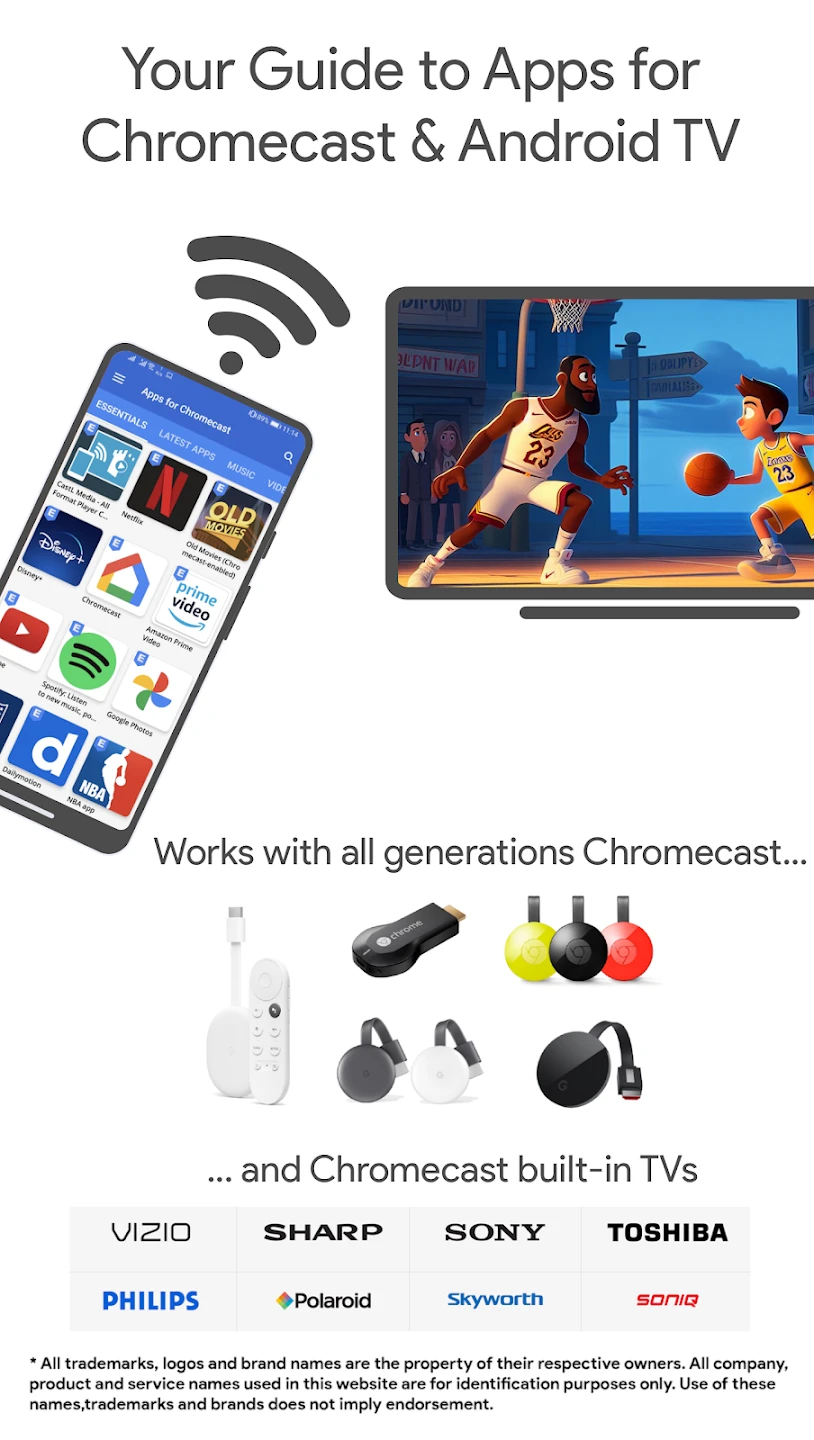 |
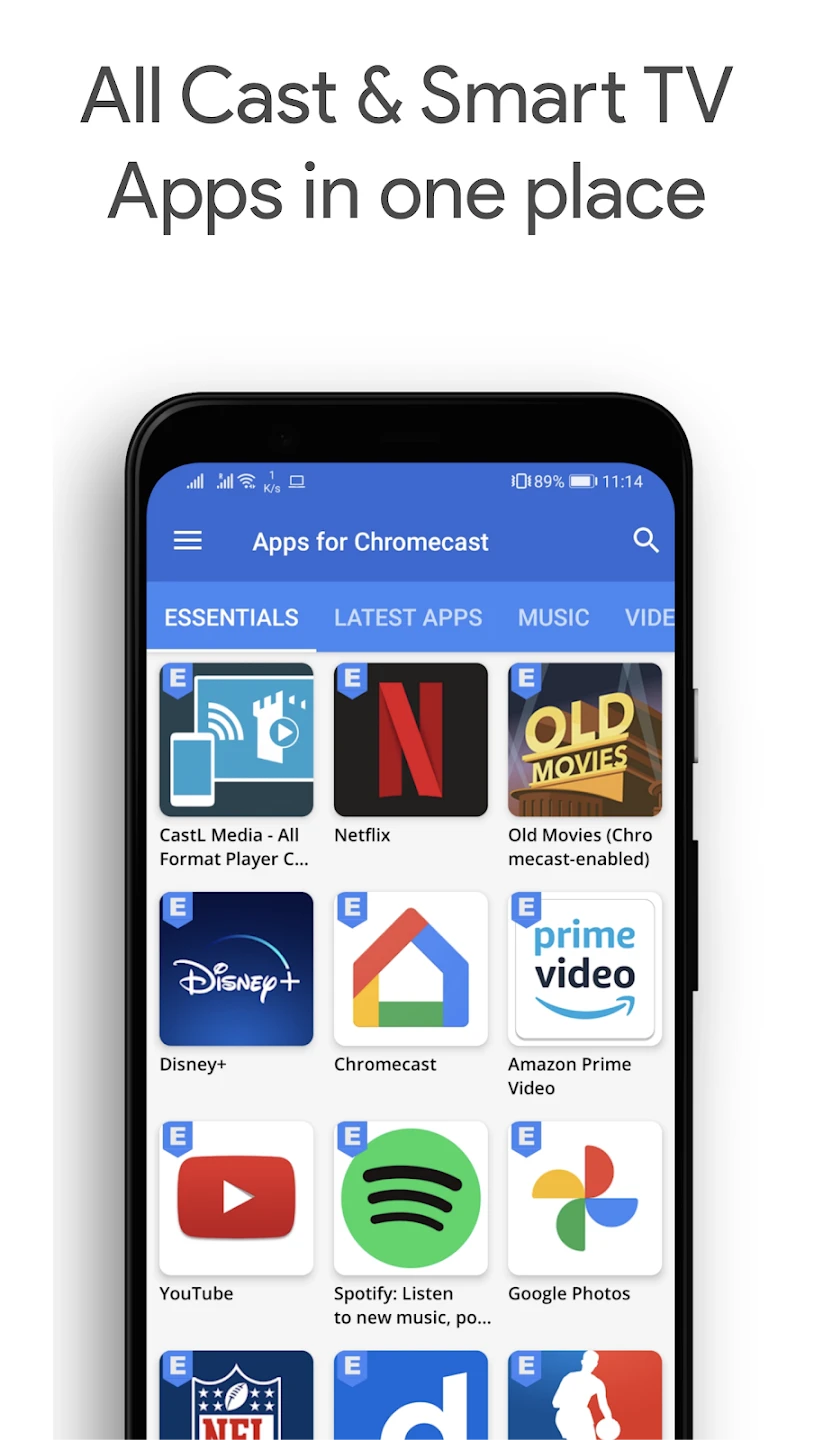 |
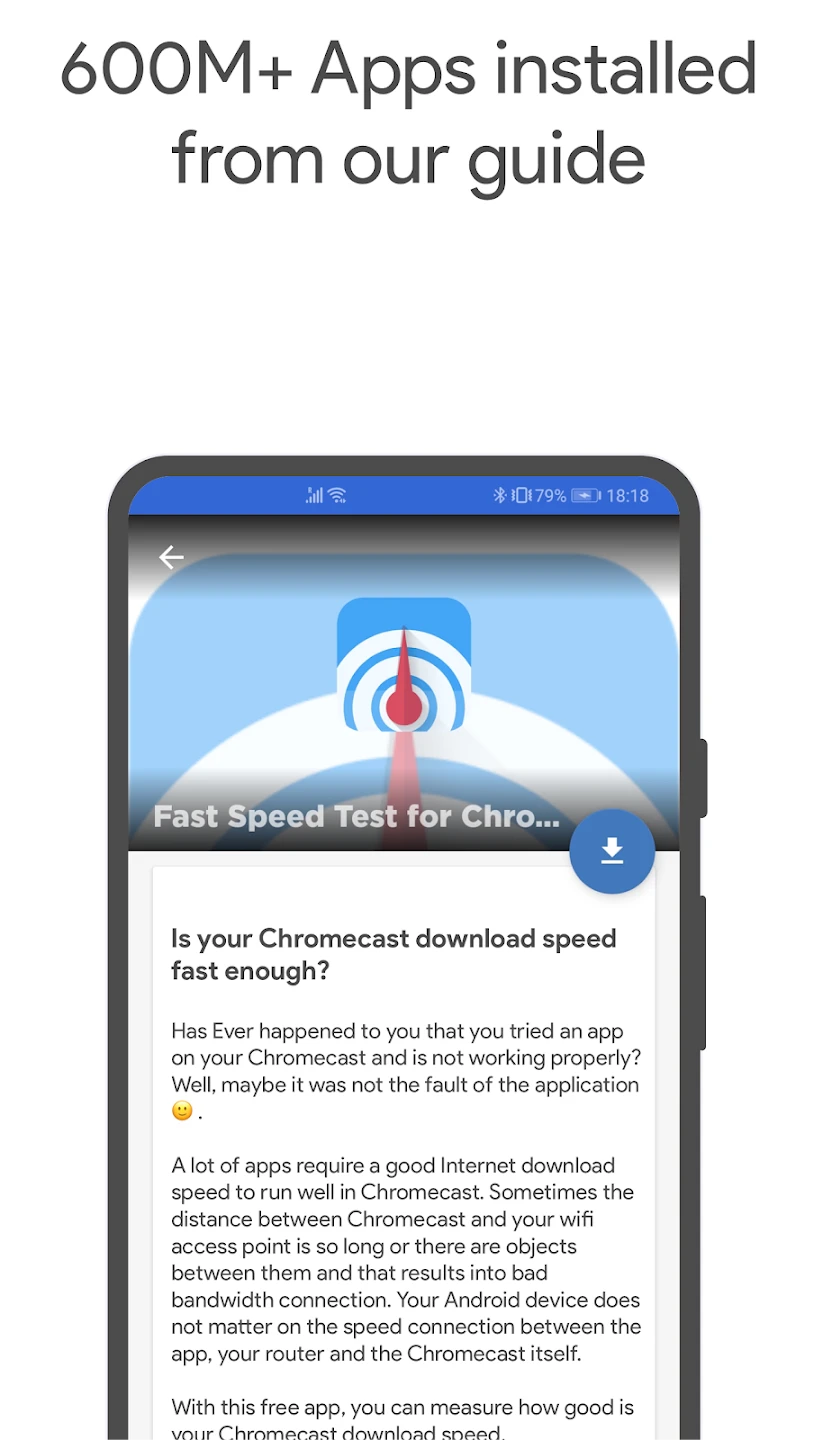 |
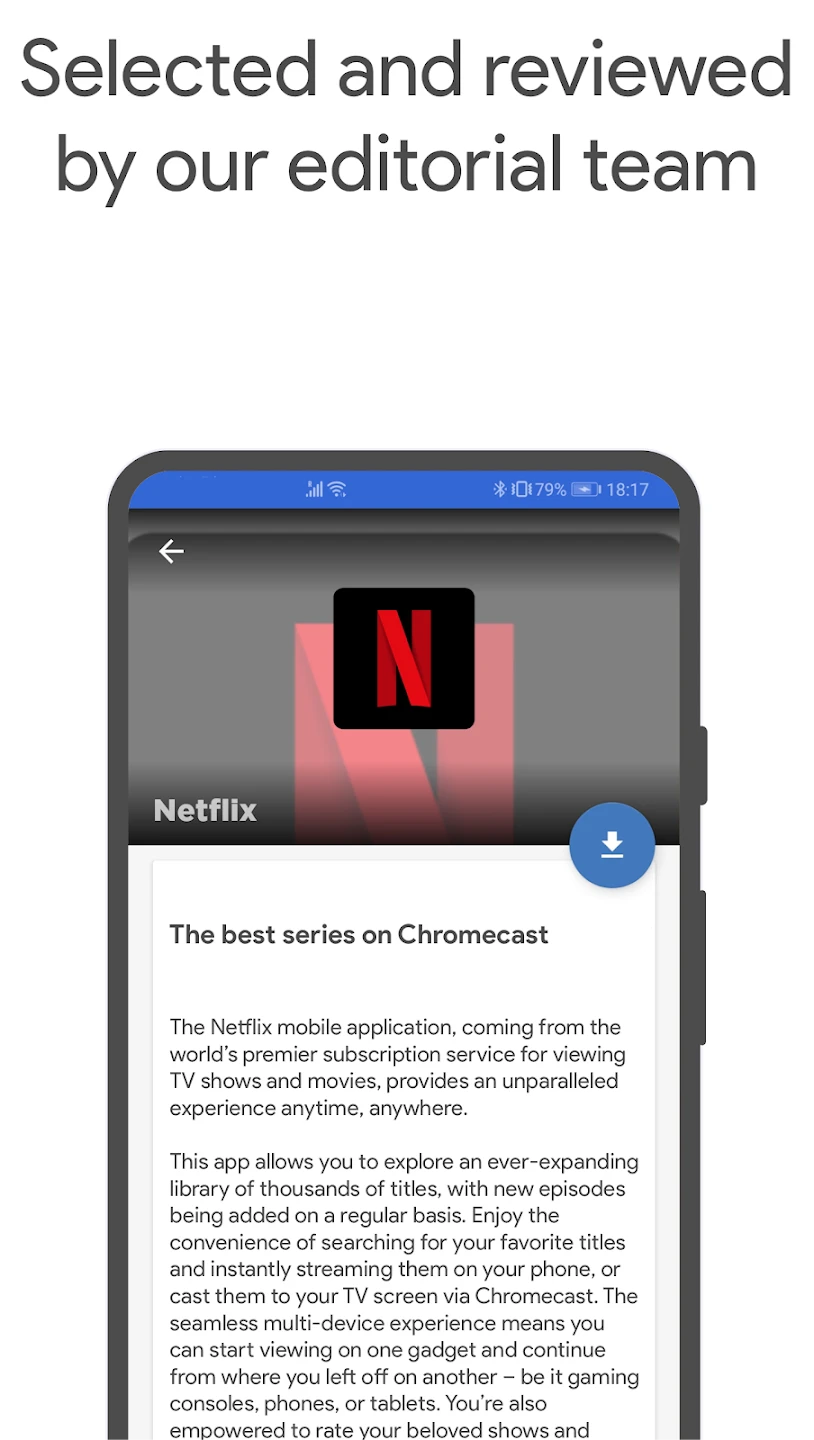 |






