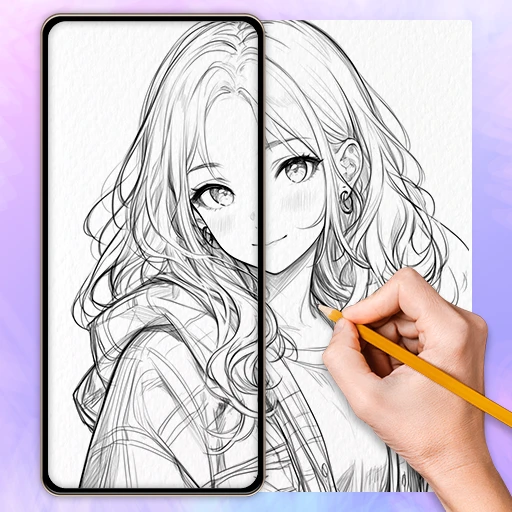 |
|
| Rating: 4.7 | Downloads: 1,000,000+ |
| Category: Art & Design | Offer by: ideaFun – Pixel Art Coloring Games Color by Number |
The AR Drawing Paint Sketch Trace app revolutionizes the way users create art, allowing them to sketch, paint, and trace directly onto the real world through their device’s camera view. It transforms your phone or tablet screen into an interactive canvas, overlaying digital artwork seamlessly onto physical surroundings. Perfect for artists, designers, children, and anyone seeking an immersive and intuitive creative outlet, this app brings digital art into reality.
Key value lies in its unique ability to bridge the physical and digital creative spaces. Users gain a dynamic reference for proportions, perspective, and composition by drawing in augmented reality, making tasks easier. The app enhances practical usage by enabling realistic mockups of designs on physical objects or spaces, ideal for design visualization, art studies, and fun sketching experiences.
App Features
- Augmented Reality (AR) Canvas: The core feature projects your digital drawing onto the real world seen through your device’s camera, allowing interaction with the environment as part of the artwork’s creation or reference. This blurs the line between imagination and reality, offering unparalleled freedom for artists.
- Multiple Drawing Tools & Layers: Choose from various tools including pencils, brushes, erasers, markers, and shapes. Create complex artworks by utilizing multiple layers to build different elements of your design independently. This flexibility supports detailed artwork, sketches, and designs with professional-grade control and options.
- Surface Detection & Tracing: Utilize the app’s camera to detect the edges of physical objects or surfaces within your view. You can then trace these detected outlines or project your digital drawing onto them directly. This feature simplifies drawing accurate perspectives and fitting artwork onto existing physical structures or objects.
- Color Picker & Gradient Tools: Access a wide range of solid colors and tools for smooth gradients, fills, and color blenders. These tools provide vibrant and varied palettes for your sketches and paintings, making the creative process more engaging and expressive. They are particularly useful for creating visually appealing mockups on physical surfaces.
- Camera Background as Canvas: Directly use the real-world view captured by your camera as the backdrop or canvas for your digital artwork. This integration offers endless possibilities for placing art within specific environments or creating composite images. The flexibility in choosing the drawing surface caters to diverse creative needs and user preferences.
- Advanced Sketching & Drawing Engine: The engine provides smooth rendering and responsiveness, ensuring lag-free interaction. Optional features might include customizable brush textures, pressure sensitivity support (on compatible devices), and options for undo/redo actions, enhancing the precision and overall user experience for professional and casual users alike.
Pros & Cons
Pros:
- True Augmented Reality Experience
- Highly Intuitive Interface
- Enhanced Creativity & Engagement
- Versatile Use Cases
Cons:
- Requires Sufficient Device Processing Power
- Accuracy Can Be Affected by Poor Lighting
- Works Best Indoors for Optimal Lighting
- Advanced Features May Be Premium
Similar Apps
| App Name | Highlights |
|---|---|
| Procreate Pocket |
A popular choice for mobile artists, known for its powerful drawing tools, pressure sensitivity, and intuitive interface. Offers high performance but lacks native AR projection features. |
| ArtFlow AR Studio |
Similar focus on AR integration with a wide array of brushes and effects. Emphasizes detailed layer management and potentially offers more complex 3D interaction possibilities compared to basic AR sketching. |
| SketchAR |
Directly named for its AR focus, this app emphasizes tracing real-world objects accurately and placing sketches into scenes. Often praised for its ease of use and dedicated AR workflow. |
Frequently Asked Questions
Q:
A:
Q:
A:
Q:
A:
Q:
A:
Q:
A:
Screenshots
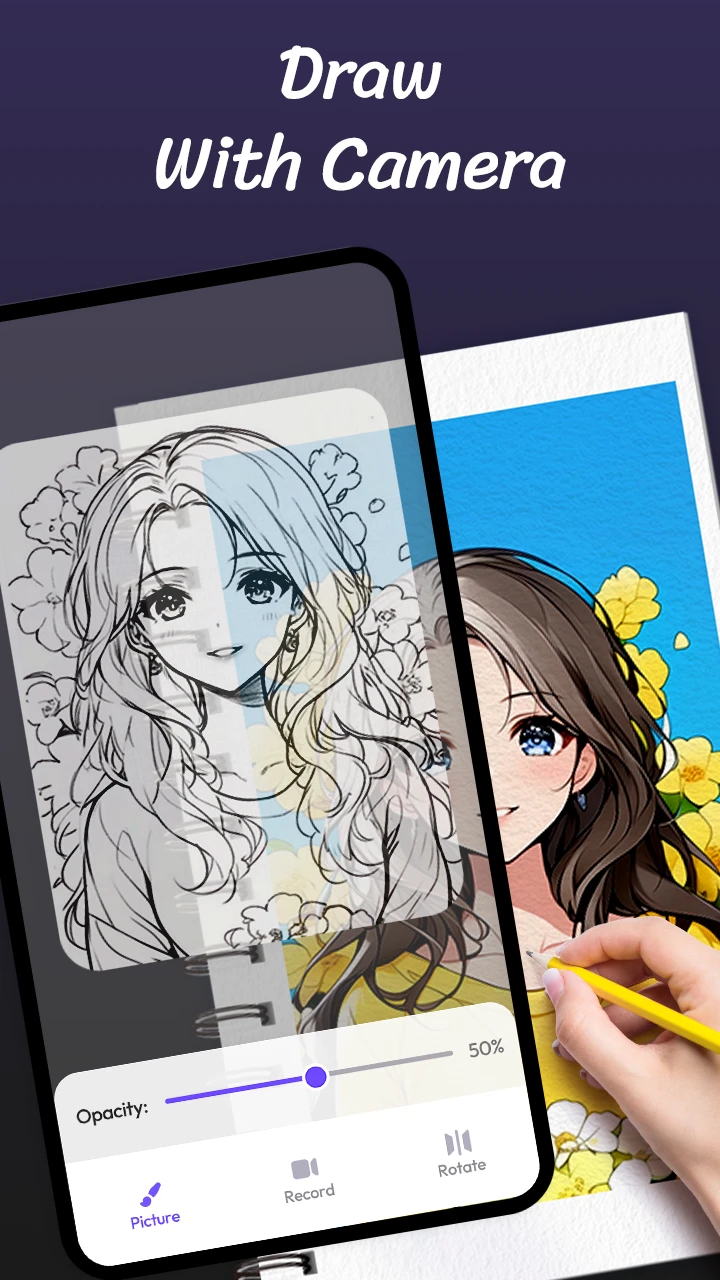 |
 |
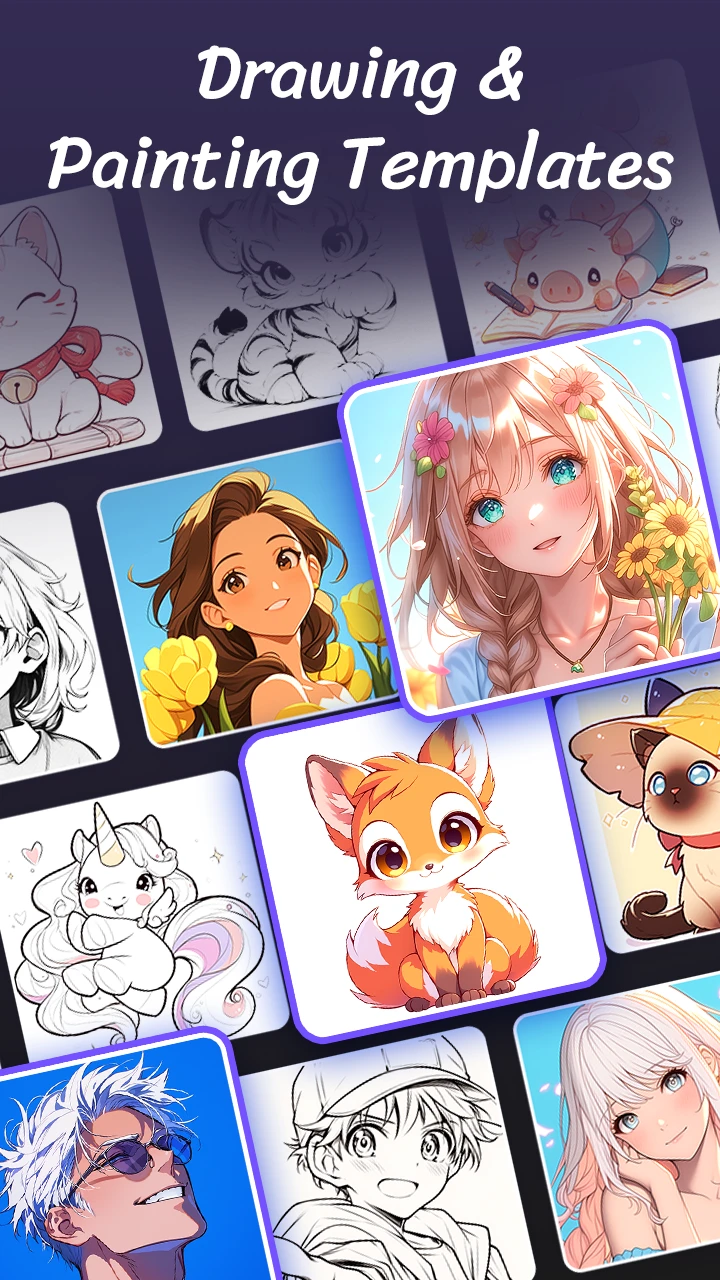 |
 |






