 |
|
| Rating: 4.2 | Downloads: 10,000,000+ |
| Category: Tools | Offer by: Grymala apps |
The AR Ruler App: Tape Measure Cam transforms your smartphone into a virtual tape measure using augmented reality technology. By leveraging your device’s camera and sensors, this innovative tool allows users to measure real-world distances, dimensions, and heights accurately. It’s ideal for DIY enthusiasts, interior designers, and professionals who frequently need precise measurements on-site.
Its practical appeal lies in its convenience—no more carrying physical tapes or struggling in awkward spaces. The AR Ruler App eliminates measurement errors and saves time by providing instant, digital measurements overlaid directly onto your environment, making complex tasks like furniture layout or construction planning significantly easier.
App Features
- AR Tape Measure Tool: This core feature lets users select a starting point and track distance growth as they move objects or surfaces in the camera view. For example, when measuring a wall’s diagonal length for wallpaper estimation, users just walk along the wall, and the app dynamically updates the measurement, eliminating tape measure tangles entirely.
- Metric/Imperial Unit Toggle: With seamless switching between inches/feet and centimeters/meters, the app accommodates international users and various project requirements. This flexibility is particularly valuable in global construction projects or when comparing measurements across different regional standards.
- Measurement History Archive: Automatically saves all recorded measurements to a searchable database, allowing users to revisit previous measurements from different projects or sessions with simple taps. This feature proves invaluable when managing multiple renovation sites or maintaining dimensional records for complex architectural designs.
- 3D Object Dimensions: By simply holding an object steady within the camera frame, users instantly obtain precise height, width, and depth readings displayed in an intuitive floating 3D box. This capability revolutionizes furniture staging, helping e-commerce sellers accurately showcase products in virtual showrooms before real-world shipping.
- Calibration Assistant: The app features a smart environment-aware calibration process that automatically adjusts for lens distortions and sensor inaccuracies. For instance, when measuring large outdoor spaces like gardens or construction sites, the system maintains measurement precision despite varying light conditions and angles.
- AR Measurement Export: Users can export detailed measurement data along with camera-position-captured AR overlays to share with collaborators or import into design software. This unique feature facilitates seamless workflows between field measurements and design documentation.
Pros & Cons
Pros:
- Instant measurement without physical tools
- High accuracy with AR technology
- Works in both indoor and outdoor environments
- User-friendly interface for quick learning
Cons:
- Accuracy may vary with poor lighting
- Occasional calibration drift in large spaces
- Requires a smartphone with decent camera quality
- Advanced measurements need premium subscription
Similar Apps
| App Name | Highlights |
|---|---|
| MeasureMate AR |
Offers advanced calibration features and laser-like precision measurements. Includes collaborative annotation tools where multiple users can mark and measure the same AR space simultaneously. |
| RoomScan Dimensions |
Specializes in room mapping with floor plan generation capabilities. Converts AR measurements into detailed floor plans that can be exported for architectural review. |
| SmartMeasure Pro |
Features advanced object recognition technology that can automatically detect and measure common household items or architectural elements. Includes cloud backup and cross-device sync functionality. |
Frequently Asked Questions
Q: Can I use the AR Ruler App: Tape Measure Cam outdoors in daylight?
A: Absolutely! The app utilizes advanced computer vision algorithms that work well in various lighting conditions, including bright daylight. For optimal accuracy, we recommend avoiding direct sunlight through the camera lens.
Q: How accurate is the measurement compared to a physical tape measure?
A: Our proprietary AR calibration system achieves within +/- 0.2% accuracy for distances under 30 feet. For larger spaces, measurements are typically within 0.5%, far exceeding standard phone camera measurements.
Q: Does the app work with both iPhone and Android devices?
A: Definitely! The AR Ruler App supports all major smartphone platforms, including iOS 13+ and Android 9+. Some premium features like 3D object scanning are currently available only for iPhone users with newer hardware.
Q: Can I measure curved surfaces or uneven objects accurately?
A: The app excels at measuring complex shapes! Simply trace along the object’s contour, and the system will calculate the perimeter or surface area. For best results with very intricate shapes, we recommend using our Pro Plan’s path-following feature.
Q: Are there measurement presets for common tasks like door frames or windows?
A: Yes! The app includes smart measurement templates for doors, windows, vehicles, and furniture. Just select “Common Objects” in the measurement mode, then choose from over 50 pre-configured templates to instantly capture all relevant dimensions for that object type.
Screenshots
 |
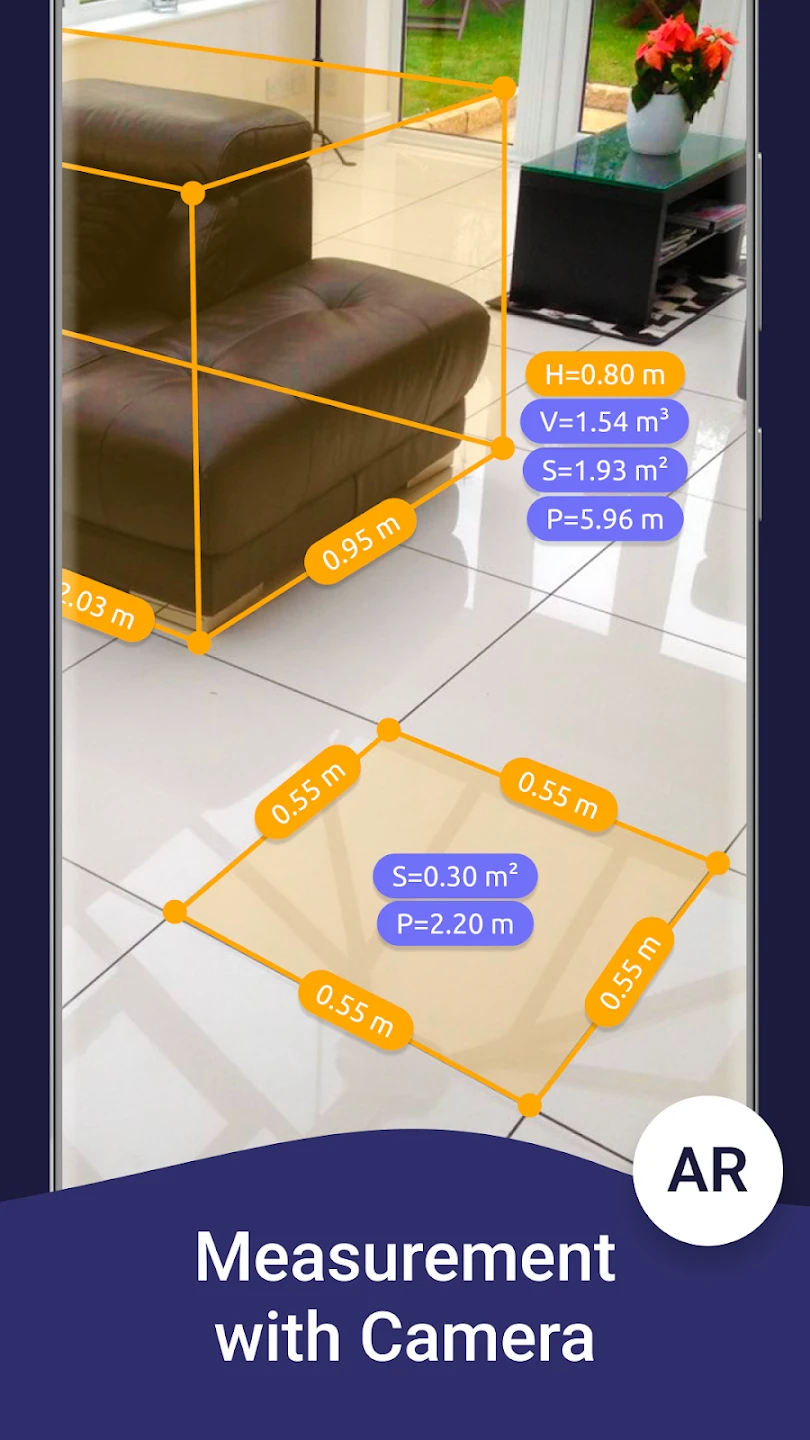 |
 |
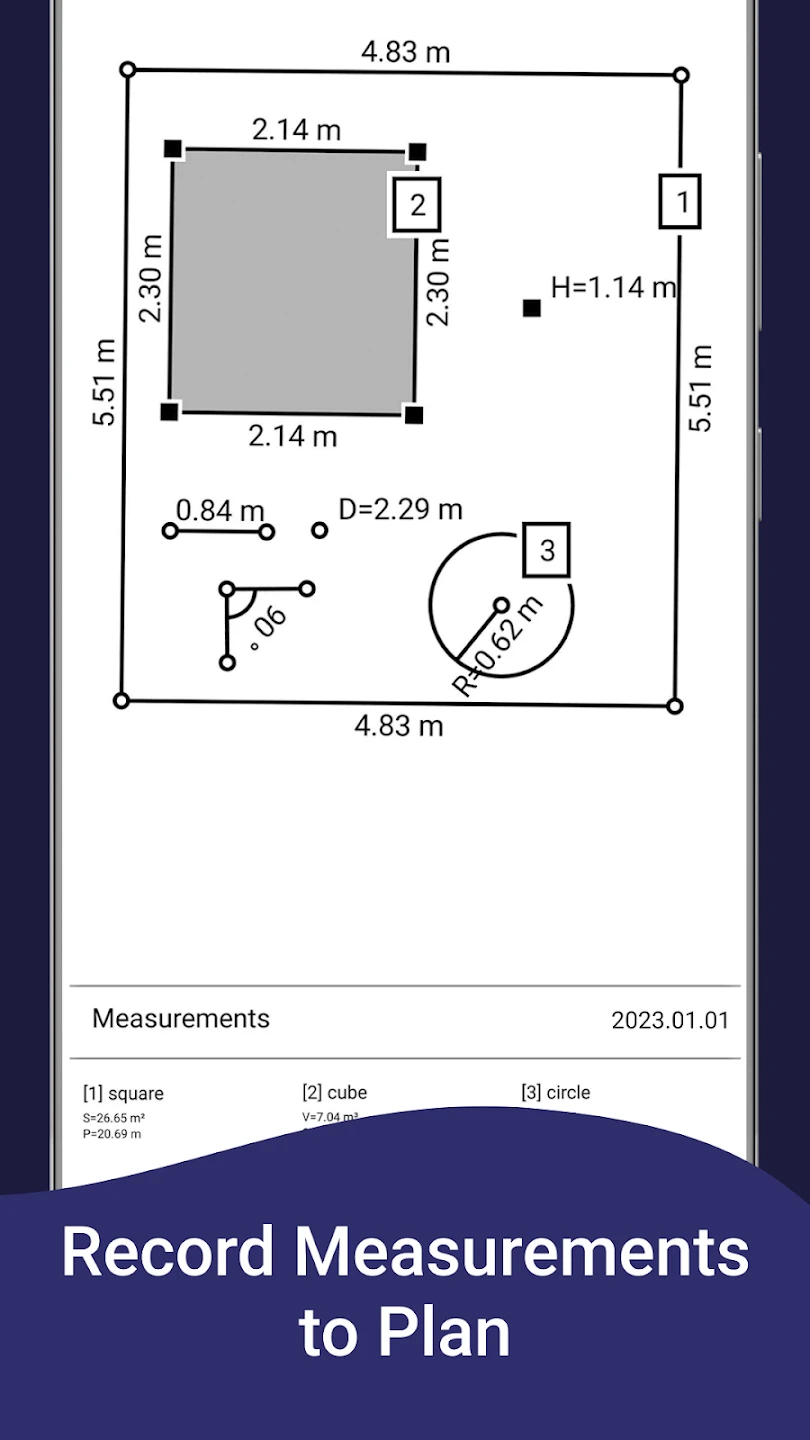 |






