 |
|
| Rating: 3.7 | Downloads: 5,000+ |
| Category: Art & Design | Offer by: Ambient Design Ltd. |
ArtRage Vitae Mobile Painting is a sophisticated digital painting application specifically designed for mobile devices, offering users a comprehensive suite of tools to create realistic and imaginative artwork anytime, anywhere. This powerful app provides a wide array of natural-looking brushes, extensive palettes, and layering capabilities that emulate traditional art mediums, making it suitable for artists seeking high-fidelity mobile painting experiences.
Its key value lies in its powerful yet intuitive interface that bridges the gap between traditional artistic techniques and digital convenience, appealing particularly to professional artists, art students, and enthusiasts who desire serious painting capabilities on their smartphones or tablets.
App Features
- Extensive Natural Brush Library: ArtRage offers hundreds of customizable brushes ranging from realistic oil paints to watercolour, pastels, pencils, and markers, providing an authentic tactile experience. This extensive palette allows artists to mimic diverse traditional media and find the perfect tool for any stroke, significantly expanding creative potential.
- High-Quality Canvas Options and Resolution Support: Users can work on canvases of varying sizes, utilizing high-resolution settings that capture intricate details without sacrificing performance on mobile hardware. This ensures that artwork retains clarity whether viewed directly on the device or exported for print or web use, offering the flexibility of mobile use with desktop-level quality.
- Multi-Layered Composition System: The software supports multiple layers, enabling non-destructive editing, complex composites, and techniques like blending modes and opacity adjustments. This feature is crucial for building detailed scenes step-by-step and refining artwork efficiently, much like working with physical transparencies.
- Digital Palette Management and Mixer: Artists have access to a large, color-wheel based palette system that facilitates mixing colors by blending swatches directly on the screen. This intuitive mixing tool simplifies the process of creating custom shades and tints, streamlining the color selection workflow during creation.
- Realistic Lighting and Texture Effects: Features like atmospheric perspective, grain effects (simulating canvas texture), and depth-of-field blur help achieve a professional, three-dimensional quality in digital pieces. These subtle additions significantly elevate the realism and visual impact of paintings created within the app.
- Save and Share Functionality, Import Options: Users can easily save their progress, export artwork in various formats (including PNG, JPEG, PDF), and import reference images, textures, or sketches into their workspace. This seamless workflow integration supports a complete artistic process from inspiration to final output.
Pros & Cons
Pros:
- Highly Detailed Brush Engine
- Excellent Canvas Scaling and Quality
- Robust, Traditional Painting Features
- User-Friendly Mobile Interface
Cons:
- Better suited for smaller artwork sizes
- Interface navigation can be slightly complex
- Limited built-in tutorials available
- Some advanced features require subscription
Similar Apps
| App Name | Highlights |
|---|---|
| Procreate |
Industry standard on iPadOS known for its powerful brush engine and intuitive interface, offering extensive creative possibilities. |
| Adobe Photoshop Sketch |
Part of the Adobe Creative Cloud, offering robust editing capabilities and the ability to export to other Adobe apps seamlessly. |
| Corel Painter Mobile |
Direct mobile adaptation of the popular desktop painting software, focusing heavily on simulating traditional art tools with incredible detail. |
Frequently Asked Questions
Q: What types of brushes are included in ArtRage Vitae Mobile Painting, and are they customizable?
A: ArtRage Vitae Mobile Painting features an impressively large selection of natural and synthetic brushes, paints, pencils, and more. Many of these brushes are highly customizable, allowing users to adjust size, tip shape, opacity, flow, and more to achieve specific effects for their artwork.
Q: Can I save my ArtRage projects and continue them later, even on another device?
A: Yes, ArtRage allows users to save their work locally on the device or in the cloud via compatible services. While the primary file format might be device-specific, some versions offer export options that might allow continued work on other devices; however, seamless cross-platform continuation depends on the specific operating system and version being used.
Q: Are the brushes in ArtRage truly realistic for simulating different art mediums?
A: Definitely. The core strength of ArtRage’s brush system is its simulation of real-world materials. Whether you want the wet, blended look of watercolour, the grainy texture of charcoal, or the smooth finish of digital ink, the app provides brushes designed to replicate these experiences accurately on your mobile screen.
Q: What file formats can I export my finished paintings from ArtRage Vitae Mobile Painting?
A: The app typically supports exporting your finished creations as common image formats like JPEG, PNG, and sometimes TIFF. This allows for easy sharing via email, social media, or uploading to websites. Check the app’s settings for the most current supported export formats.
Q: Is a subscription required after the initial purchase, or is it fully featured once bought?
A: ArtRage often follows a model where the core application is available for purchase, but some advanced features, brushes, palettes, and canvas sizes may be accessed through a separate subscription service (e.g., Adobe Creative Cloud subscription). Verify the licensing details for the specific version you are using.
Screenshots
 |
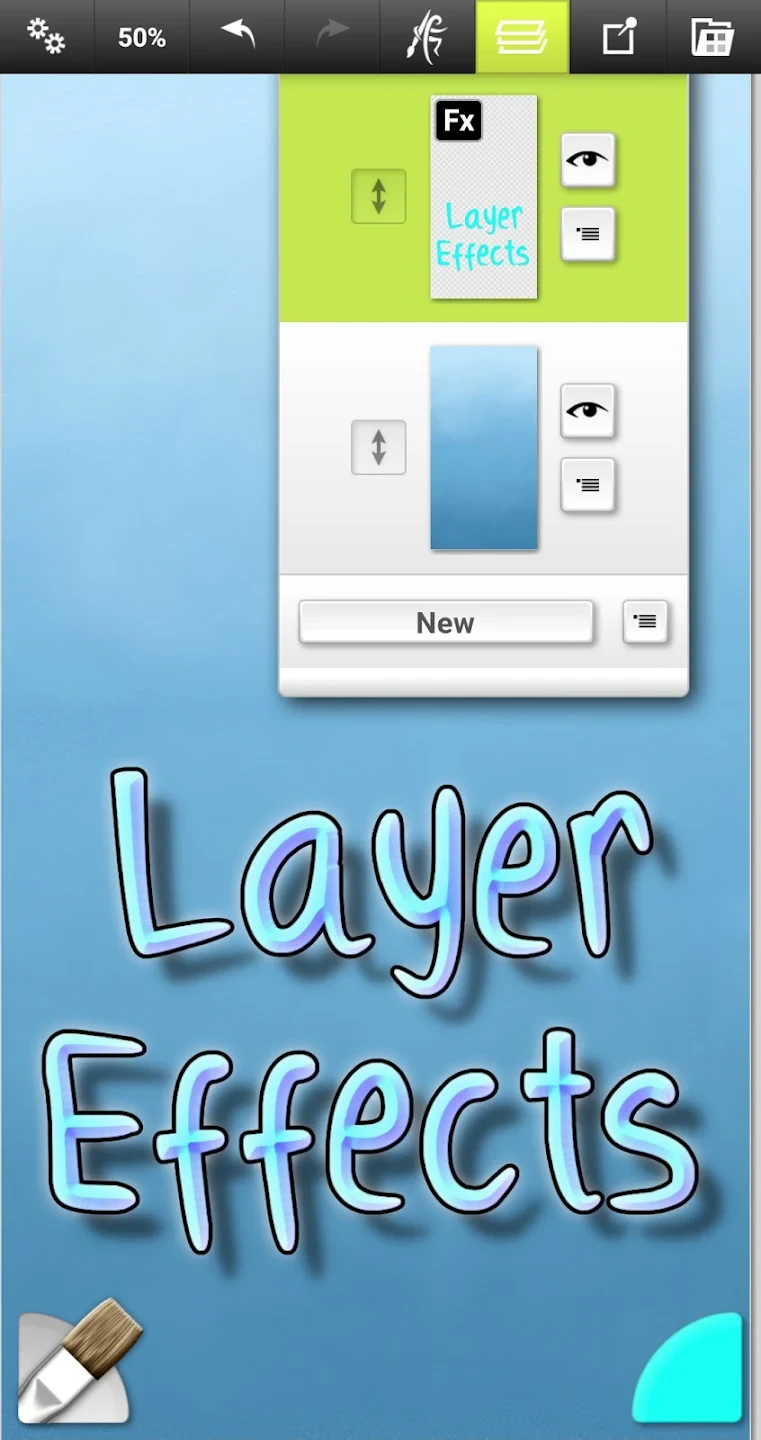 |
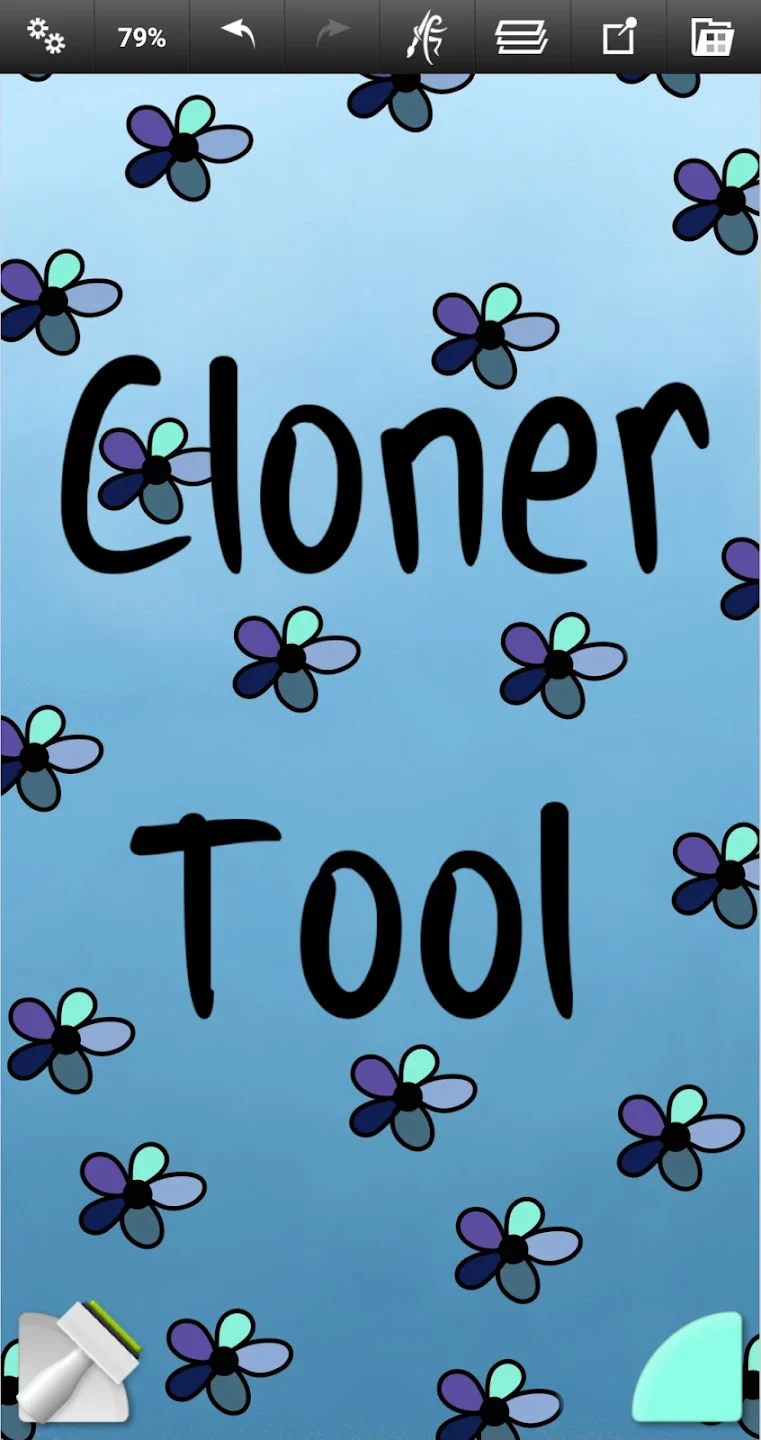 |
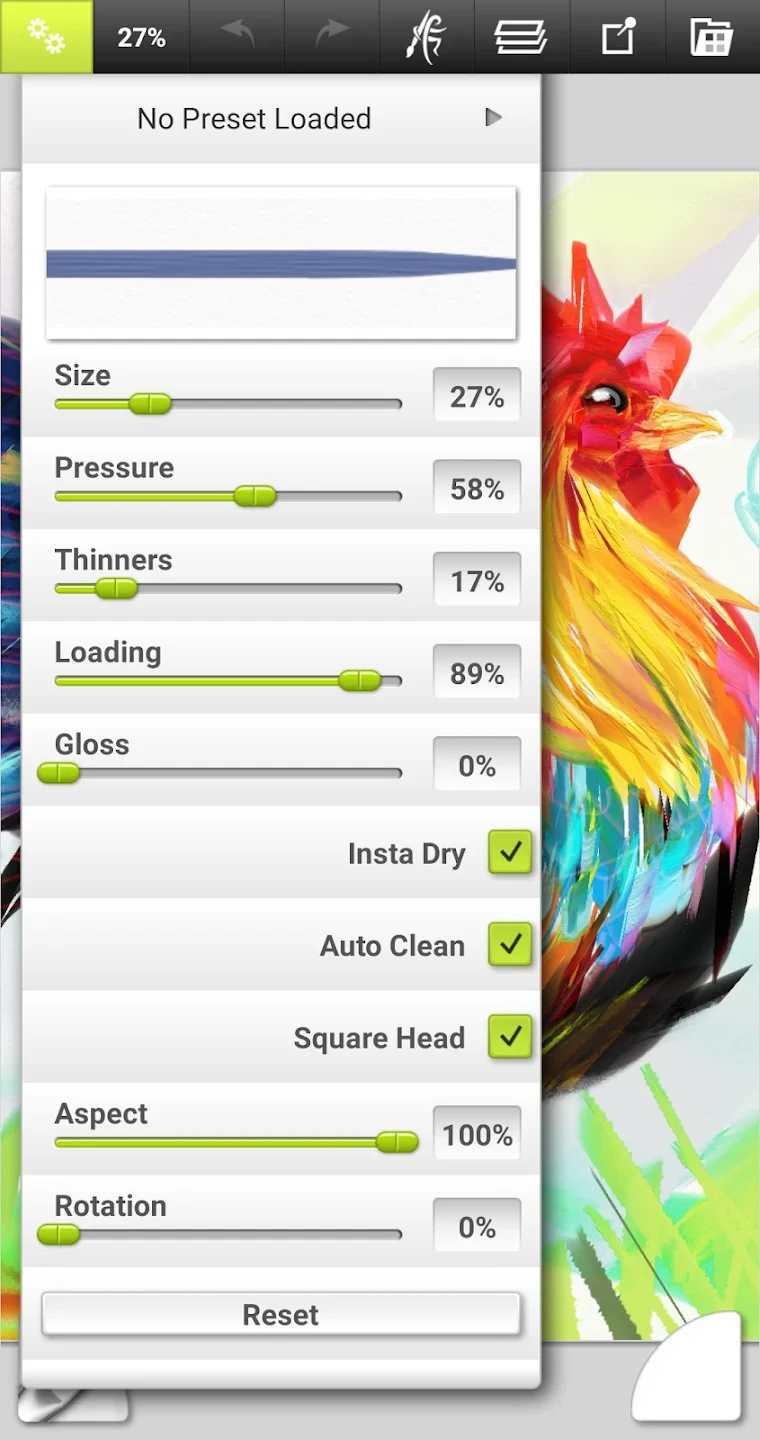 |






