 |
|
| Rating: 4.5 | Downloads: 10,000,000+ |
| Category: Business | Offer by: ASIACELL COMMUNICATIONS PJSC |
Asiacell is the official mobile application designed for customers of Asiacell, the leading telecommunications provider in Iraq. It allows users to manage their phone accounts, check balances, top up airtime and data, pay bills, and access various services directly from their smartphones, anytime, anywhere.
The key value of Asiacell lies in its convenience and speed, enabling customers to handle their mobile service needs efficiently without visiting physical stores or contacting customer service for common tasks. It provides a practical, user-friendly way to maintain an active plan and ensures Asiacell customers remain connected and in control of their accounts easily.
App Features
- Dashboard: Access your current mobile balance, subscription details, and account alerts instantly via the main dashboard view. This feature saves you time by presenting essential account information upfront, preventing the need to navigate through multiple menus just to see your balance or know your plan’s validity period.
- Payment Gateway & Top-up: Seamlessly purchase airtime, data bundles, or even pay your monthly postpaid bill directly within the application, supporting various payment methods like credit/debit cards and bank transfers. This integrated system simplifies the process significantly, offering faster transactions and detailed payment confirmation directly on your phone compared to traditional methods.
- Usage Tracking: Monitor your data consumption and call/ SMS activity in real-time or over specific periods to stay within your plan limits and avoid unexpected charges. This transparency empowers users to manage their usage effectively, potentially leading to cost savings by identifying peak times or data-heavy activities and adjusting their plan usage accordingly.
- Account Management: Update your personal information, manage linked numbers, view transaction history, and even request SIM card replacements or porting assistance directly through secure channels provided by Asiacell. Having all these account control functions consolidated within the app eliminates the hassle of remembering multiple contact points and provides a secure, convenient way to handle account changes.
- Notifications & Alerts: Receive timely push notifications for low balance alerts, successful transactions, bill due reminders, and important service announcements from Asiacell. These proactive alerts ensure you never run out unexpectedly and keep you informed about your account status, enhancing peace of mind and allowing you to manage your finances proactively.
- API Integration (Advanced): Offers underlying API access for developers to create custom integrations or automate certain tasks, although this specific functionality is primarily geared towards enhancing the core user experience within the standard mobile interface. This supports deeper functionality, although its direct use by average customers is limited, but it potentially powers features like automated top-ups based on usage triggers.
Pros & Cons
Pros:
- User-Friendly Interface
- Comprehensive Feature Set
- Enhanced Security
- Always Available Online Tool
Cons:
- Initial Setup May Require Verification
- Limited Advanced Customer Support via App
- Notification Customization Options May Be Limited
- Potential for Minor Interface Glitches on Older Devices
Similar Apps
| App Name | Highlights |
|---|---|
| Zain App |
The app for Zain Group customers, offering balance checks, top-ups via multiple methods, and account management, similar core functionalities. |
| Kuwait Telecom App |
KT Customer App provides services tracking, bill payment, and customer support options for KTT customers focusing on ease and service updates. |
| Zain Iraq Customer App |
Offers features like recharge, balance inquiry, and service management tailored specifically for Zain Iraq network subscribers. |
Frequently Asked Questions
Q: How do I download and install the Asiacell app?
A: The official Asiacell app can typically be downloaded from your device’s app store by searching for “Asiacell”. For Android users, it’s usually available on Google Play Store, and for iOS users on the App Store. Once found, tap “Install” or “Get” and follow the standard installation prompts.
Q: What can I do with the Asiacell App besides topping up my balance?
A: The Asiacell App offers much more than just topping up. You can check your account balance and subscription status, monitor usage data, pay your bills, update your personal information, and receive service alerts, all managed conveniently from one place.
Q: Is my payment information secure when using the app for transactions?
A: Absolutely. The Asiacell app uses industry-standard encryption protocols and secure authentication methods to protect your payment details during transactions, ensuring your financial information remains private and secure.
Q: How do I check my current data usage or call minutes?
A: Simply navigate to the main dashboard within the Asiacell app; your current data usage, call minutes, and SMS count are usually displayed prominently there. You can also access detailed usage breakdowns from the account or tracking section.
Q: What should I do if I lose my phone and need to reactivate my Asiacell service?
A: In case of losing your phone, you should contact Asiacell’s customer support through other means (like their website or helpline) rather than trying to use the lost device to manage your account. They will guide you on the process to secure your account and potentially reactivate service if needed.
Screenshots
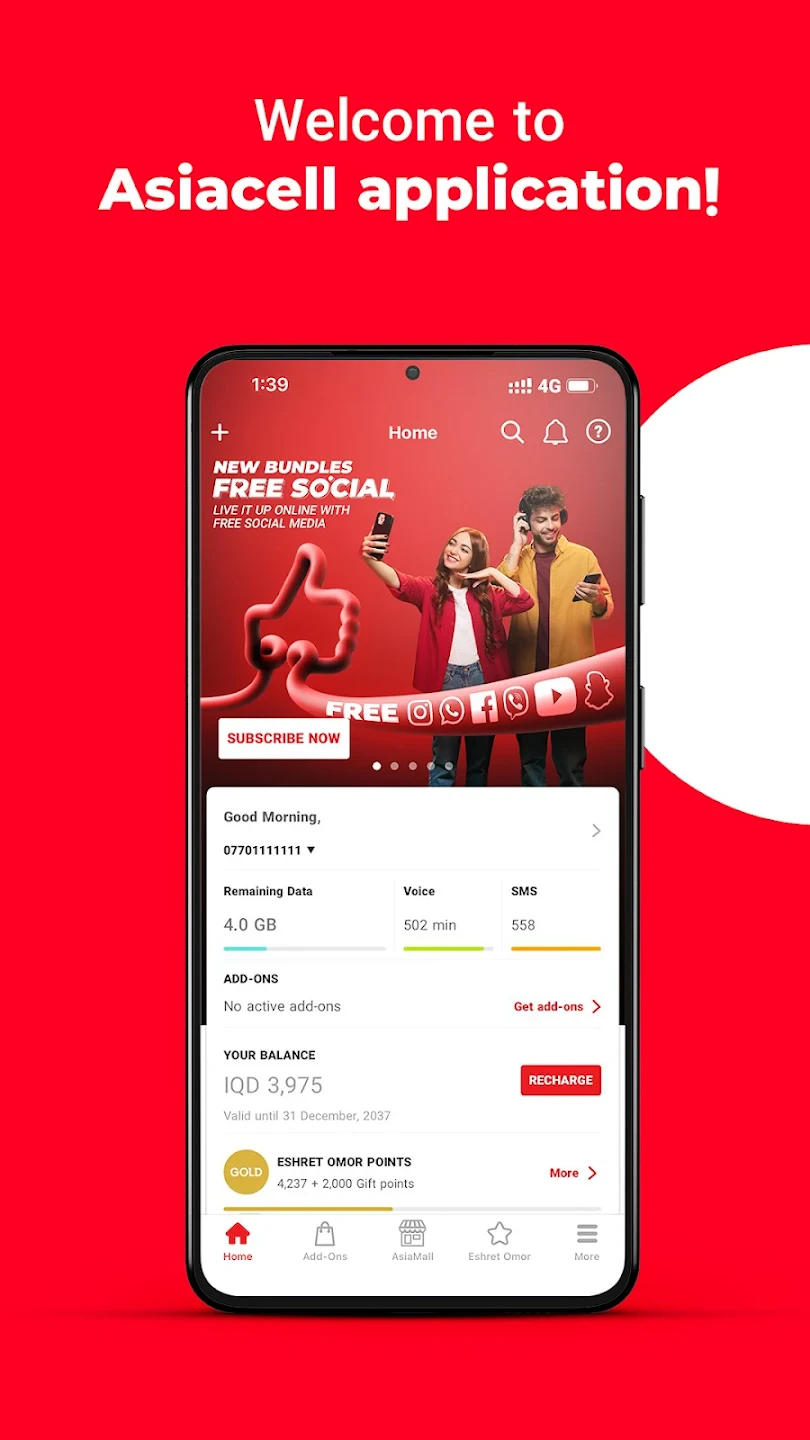 |
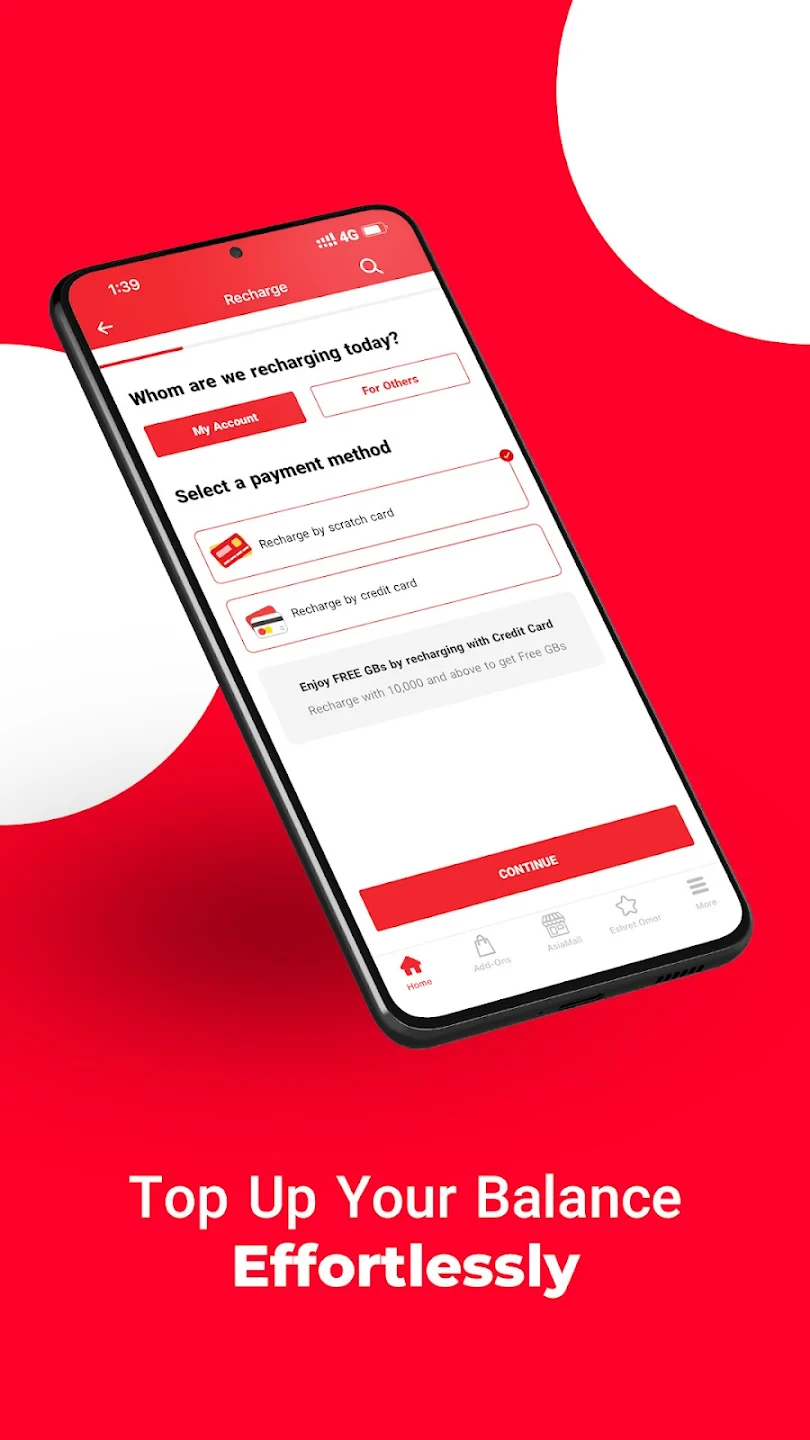 |
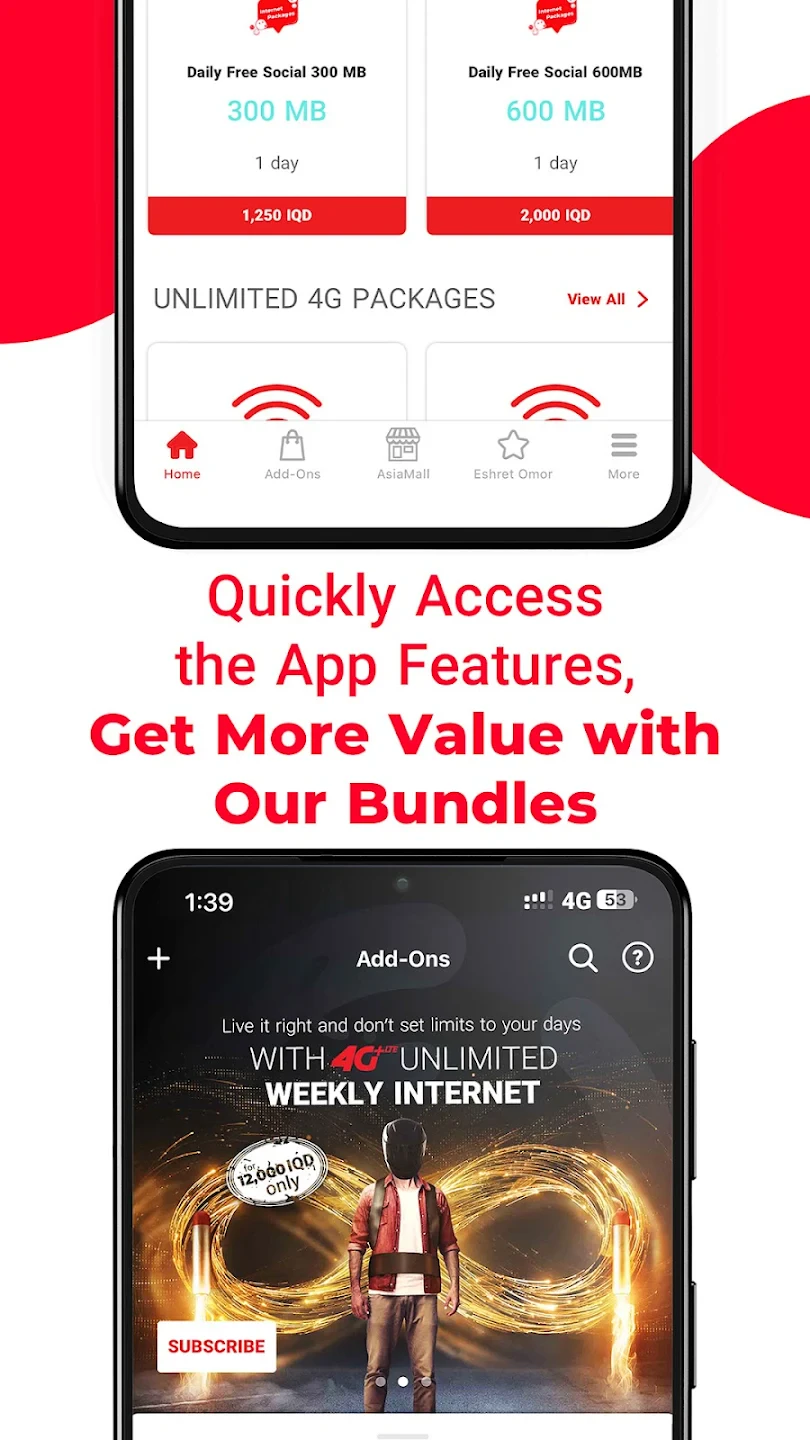 |
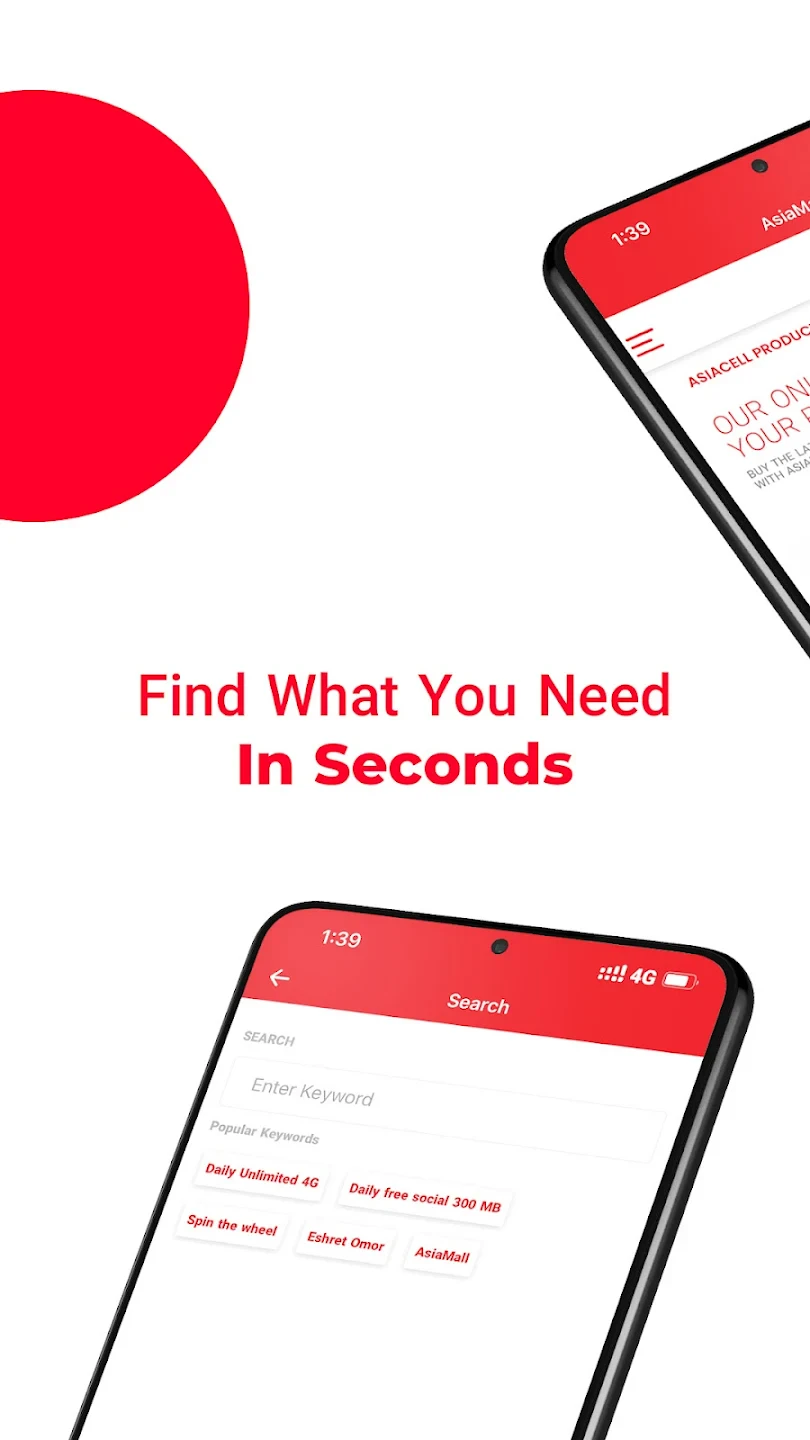 |






