 |
|
| Rating: 4.8 | Downloads: 1,000,000+ |
| Category: Tools | Offer by: NewRiverApp |
Introducing **aTranslator – Text & Voice**, a powerful mobile application designed to break down language barriers. It offers versatile translation capabilities, handling both text input via keyboard or pasting, and converting speech to text, followed by translations into your desired language. Perfectly suited for travelers navigating foreign countries, professionals dealing with international clients or documents, and anyone needing swift communication assistance on the go.
The core value of **aTranslator – Text & Voice** lies in its speed and portability, making language translation accessible anytime, from a restaurant in Japan needing food ordering help to deciphering a crucial email from a client abroad. Its dual functionality—covering both written text and spoken voice—enhances its practicality significantly, offering a more natural way to interact with content in different languages.
App Features
- Instant Text Translation: Quickly translate selected text or input text using your keyboard by pasting into a virtual field. This feature saves time by providing immediate translation results without needing to copy-paste repeatedly, ideal for reading articles, translating web content, or understanding documents on the fly.
- Voice Recognition & Translation: Speak naturally into your device’s microphone for voice-to-text transcription followed by translation. This uses the device’s built-in speech technology to accurately capture your speech and translate it into the target language, making communication easier during travel, interviews, or language learning sessions, and significantly faster than typing long passages.
- Clipboard Translation: Automatically translates text copied from other apps or documents directly within **aTranslator – Text & Voice**. This seamless workflow integration means users can copy information from emails, PDFs, social media, or notes and instantly get translations without switching focus or manually entering the text, enhancing productivity and convenience in everyday use.
- Multi-Language Support: Easily switch between source and target languages, covering a wide range of global languages typically supported by major translation APIs. Whether you need to translate from English to Spanish or from Chinese to French, this feature ensures broad accessibility and usefulness for communicating with people from diverse linguistic backgrounds, expanding your global communication scope significantly.
- Copy Translation to Clipboard: Save time by copying translated text directly to your device’s clipboard with one tap. Instead of manually re-typing or copying the translated phrase into notes, messages, or other apps, this function allows you to paste the translation immediately elsewhere, streamlining your workflow and ensuring accuracy in sharing information across platforms.
- Language Detection & Auto-Detection: The app often detects the source language automatically upon pasting or speaking, but typically allows manual selection of source and target languages for clarity. This intelligent detection or manual control ensures accurate translations even with ambiguous text, providing a user-friendly experience and adapting to different translation scenarios seamlessly for optimal results.
Pros & Cons
Pros:
- Speed & Portability
- Intuitive User Interface
- Broad Language Coverage
- Offline Functionality (Potentially)
Cons:
- Potential Accuracy Issues
- Dependence on Internet Connection
- Limited Contextual Awareness
- Potential Privacy Concerns
Similar Apps
| App Name | Highlights |
|---|---|
| Google Translate |
Offers extensive language support, offline translation capabilities (for specific languages via download), and strong voice translation features. Known for its accuracy and integration with Google services. |
| iTranslate |
Provides a comprehensive dictionary-like experience alongside translations, featuring character-by-character translation and a wide array of language options. Includes unique visual translation guides for text. |
| Microsoft Translator |
Often integrated with Microsoft Office suite for translating documents, emails, and websites. Focuses on enterprise use and offers real-time voice and text translation with high accuracy, particularly strong for technical terminology. |
Frequently Asked Questions
Q: How accurate is the translation provided by **aTranslator – Text & Voice**?
A: **Accuracy** depends largely on the complexity of the text being translated and the pair(s) of languages involved. Simple sentences usually translate very well. While we strive for the best results using standard translation algorithms or AI, complex idioms, puns, or nuanced cultural context might not always be perfectly rendered. It’s always a good idea to review translations critically, especially for important documents.
Q: Can I use **aTranslator – Text & Voice** without an internet connection?
A: **Offline translation** is generally not available within **aTranslator – Text & Voice** itself, as it relies on translation services that typically require an internet connection. However, some apps offer the option to download specific language packs or data for limited offline translation capabilities. Check the app’s specific settings if you anticipate frequent offline use.
Q: Does **aTranslator – Text & Voice** work with my hearing aids or Bluetooth headsets?
A: This app primarily functions as a translation tool, translating text or speech. Its **voice recognition** feature uses the device’s built-in microphone, and its **output text** can be read aloud via the device’s built-in text-to-speech system or copied for external display. Compatibility with specific hearing aids or Bluetooth headsets depends on your device’s Bluetooth capabilities and the headset models themselves; the app itself doesn’t typically act as a dedicated intermediary.
Q: Can I translate long documents or web pages using **aTranslator – Text & Voice**?
A: While you can potentially copy large blocks of text from a document or website and translate them using the app’s **Clipboard Translation** or **Text Translation features**, translating very long or entire web pages might be cumbersome within the app. For bulk translations, consider dedicated apps or websites specifically designed for document translation, which often offer batch processing and more advanced formatting handling.
Q: Is **aTranslator – Text & Voice** free? What features might require payment?
A: **aTranslator – Text & Voice** likely offers a free version with core translation capabilities. However, premium or additional features such as translation into more languages, higher character limits per translation, faster translation speeds, ad removal, offline translation data, or voice translation features (especially in certain languages) may be available in the app’s **paid version**. Check the app store listing details and reviews for specific information on pricing and feature availability.
Screenshots
 |
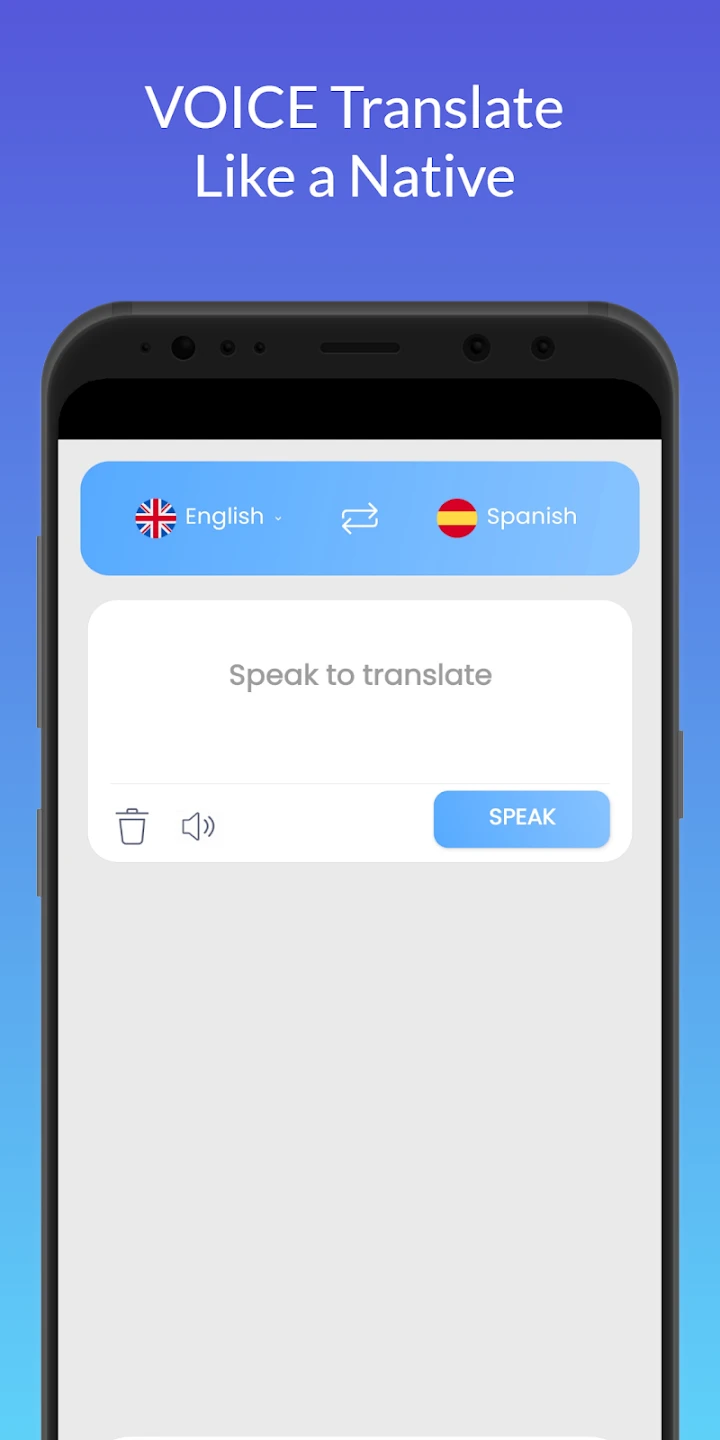 |
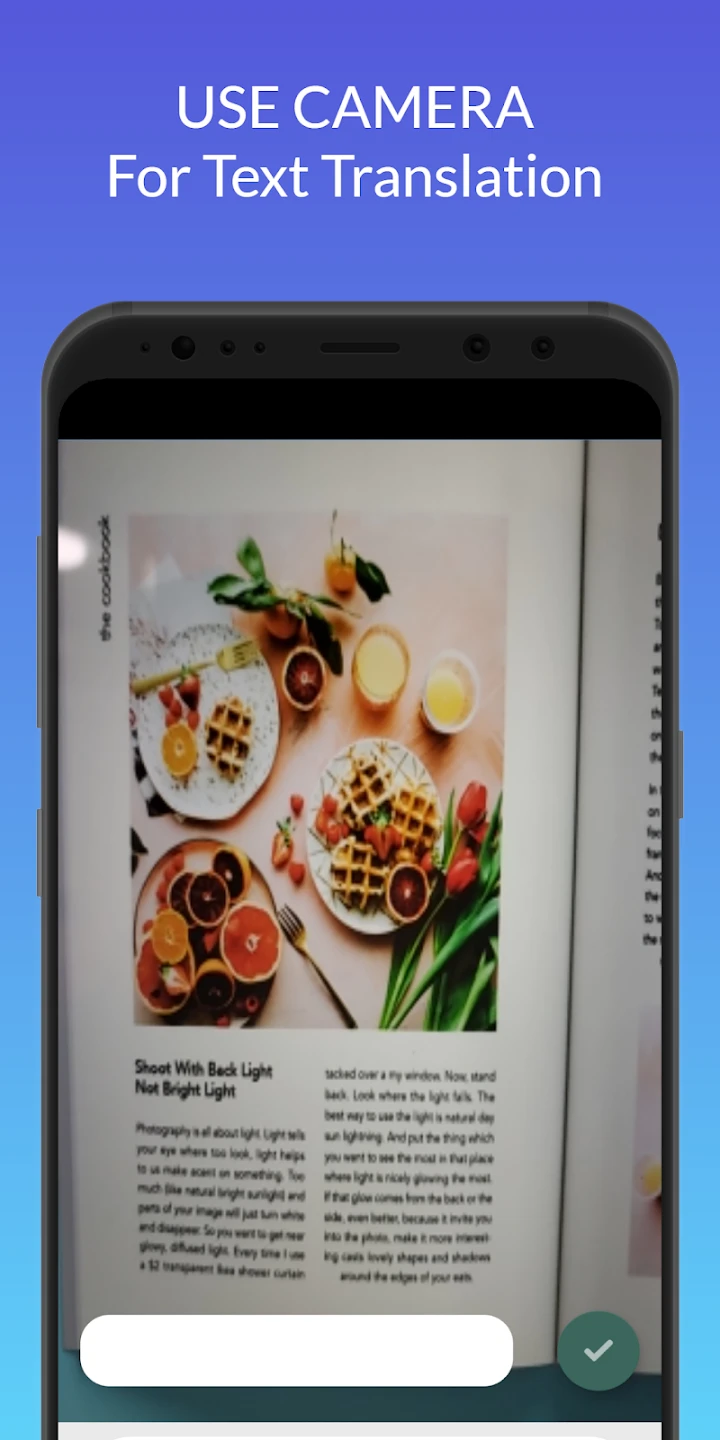 |
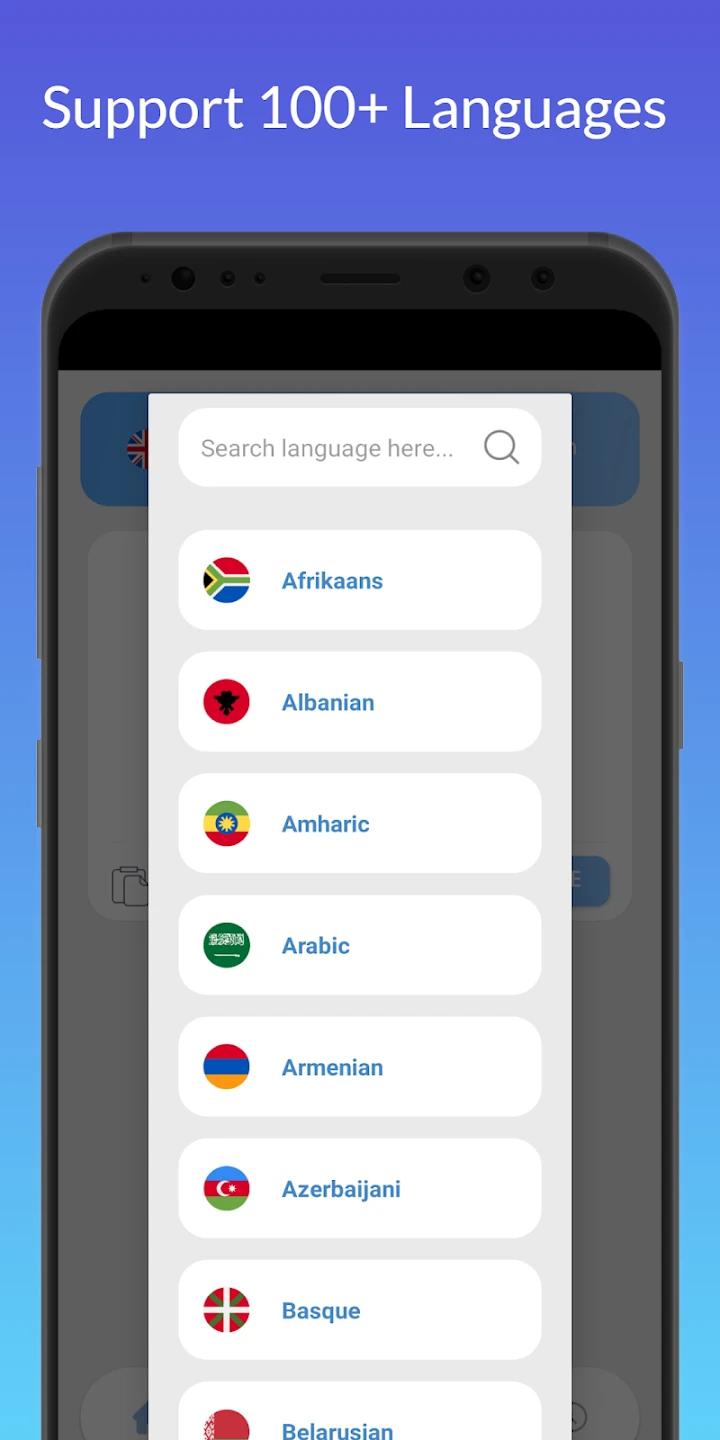 |






