 |
|
| Rating: 4.5 | Downloads: 1,000,000+ |
| Category: Music & Audio | Offer by: Hitchhike Tech |
The Audio Editor, MP3 Cutter app is a user-friendly tool designed for anyone looking to edit, enhance, and manage their audio files. Whether you’re a content creator, musician, podcaster, or everyday user, this app allows you to cut unwanted parts of MP3 tracks, trim audio, apply basic effects, and save files in various formats—all within a simple and intuitive interface.
Its practical value lies in making professional-level audio editing accessible to everyone. The Audio Editor, MP3 Cutter helps you quickly remove silences, create ringtones, or refine recordings without needing advanced technical skills or complex software.
App Features
- Easy-to-use interface: The app features a clean, intuitive design where you can import audio, drag selection points to cut sections, preview edits, and export with minimal clicks—making it ideal for users with no prior editing experience.
- High-precision cutting and trimming: With variable selection tools that offer millisecond accuracy, you can fine-tune audio cuts for professional results, supporting formats like MP3, WAV, AAC, and FLAC for versatile editing sessions.
- Built-in effects processor: Beyond basic cutting, this tool includes simple effects such as fade-in/fade-out transitions, background noise reduction, and volume leveling—all optimized for improving audio clarity without overwhelming complexity.
- Batch processing capability: When editing multiple tracks, users can apply consistent adjustments across files, saving significant time for repetitive tasks, especially useful for podcasters or voice-over artists managing numerous clips.
- Multi-format export and compatibility: Export options range from standard MP3 to high-quality WAV and AAC formats, ensuring compatibility with all devices, apps, and sharing platforms while maintaining adjustable bit rates.
- Cloud integration: For larger projects, users can sync edited files to cloud storage directly from the app, enabling seamless continuation of work across devices without losing progress.
Pros & Cons
Pros:
- User-friendly and fast
- Free version with ample features
- Quick editing capabilities
- High-quality output
Cons:
- Limited advanced effects
- Watermark on free exports
- Occasional processing delays
- No cross-platform desktop version
Similar Apps
| App Name | Highlights |
|---|---|
| WavePad Studio |
This app offers fast processing, intuitive design, and wide compatibility. Known for custom workflows and multi-language support. |
| iAuditor Pro |
Designed for simplicity and mobile-first usability. Includes guided steps and real-time previews. |
| Music Editor Deluxe |
Offers AI-powered automation, advanced export options, and collaboration tools ideal for teams. |
Frequently Asked Questions
Q: Can I edit music tracks from my phone?
A: Absolutely! The Audio Editor, MP3 Cutter app allows you to edit and cut music tracks directly on your phone with its touch-friendly interface.
Q: Are there any file size limits when editing MP3s?
A: Most devices allow editing files up to 50MB, but premium versions of the Audio Editor, MP3 Cutter typically support larger files for more professional editing projects.
Q: How accurate is the trimming feature?
A: Our precision editing tools let you trim down to the millisecond level, ensuring perfect cuts for ringtones, podcasts, or music clips.
Q: Does this app work with cloud storage?
A: Yes, you can save your edited files directly from the Audio Editor, MP3 Cutter app to cloud platforms like Google Drive or Dropbox.
Q: Can I create ringtones from longer songs?
A: Definitely! The Audio Editor, MP3 Cutter makes it simple to select any portion of a track and export it as a custom ringtone for your mobile phone.
Screenshots
 |
 |
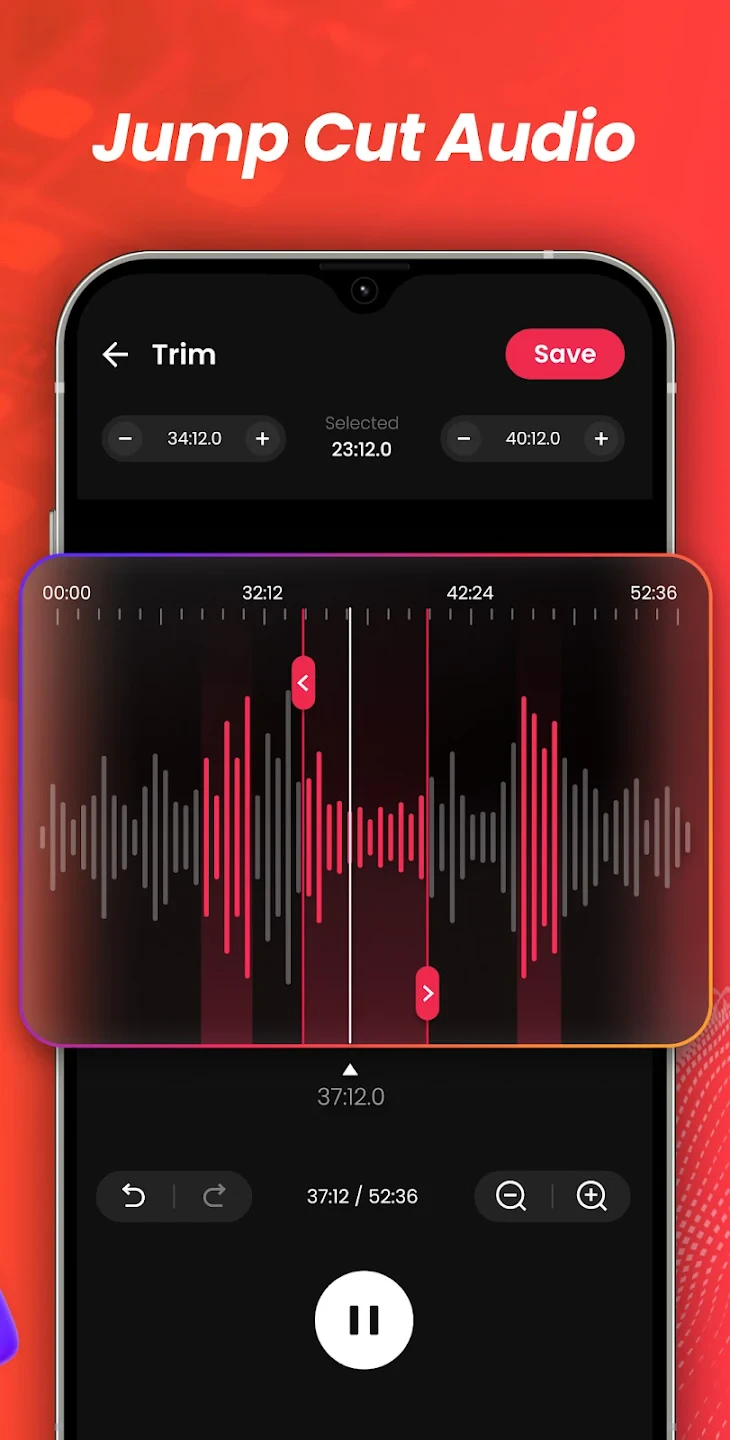 |
 |






