 |
|
| Rating: 4.2 | Downloads: 1,000,000+ |
| Category: Music & Audio | Offer by: April Hughes |
The Audio Master – Ringtone Maker is your essential tool for creating unique, high-quality ringtones from any audio source. This user-friendly application allows you to transform your favorite songs, podcasts, or sound clips into personalized alerts, jingles, or notification sounds. Perfectly suited for individuals, content creators, and businesses looking to add distinctive audio elements to mobile devices.
Its key appeal lies in the ease with which it empowers users to craft professional-sounding ringtones without requiring complex audio editing expertise. From social media content featuring custom alerts to businesses developing branded notifications, the Audio Master – Ringtone Maker offers practical solutions for personalization and brand reinforcement, making sound design more accessible than ever.
App Features
- Audio Source Selection: Easily import ringtones from your device’s music library, online sources (MP3, MIDI, WAV files), or even record your own voice directly. This flexibility saves users time by offering multiple input methods, letting you quickly gather perfect audio for personalization.
- Trimming & Editing Tools: Seamlessly trim unwanted silence from the start or end, adjust clip lengths with precision slider, and apply fade effects for a smooth finish. The intuitive interface significantly reduces editing time, ensuring your ringtones sound polished without overwhelming complexity.
- Ringtone Customization: Fine-tune your audio clip’s properties by adjusting volume levels, applying echo or reverb effects, and modifying tempo to suit your style. This extensive customization empowers users to create highly unique and personal sound experiences, setting their alerts apart from standard options.
- Device Compatibility & Format Conversion: Export your creations to universally compatible formats (MP3, OGG) suitable for all smartphones. The feature saves users the hassle of searching for converters or dealing with proprietary formats, offering a seamless path from creation to deployment across devices.
- Cloud Storage & Management System: Automatically save your projects in the cloud, allowing access across all your devices, and easily manage or delete old creations from your library. This integration enhances convenience and data security, preventing loss of work and simplifying personal audio archiving.
- Batch Processing Engine: Create up to 10 unique ringtones simultaneously from one source track using different time offsets and effects. This powerful time-saver is invaluable for content creators needing multiple variations quickly or users wanting different ringtones from the same favorite song.
Pros & Cons
Pros:
- User-Friendly Interface
- Extensive Format Support
- High-Quality Export Options
- Quick Processing Speeds
Cons:
- Occasional Lag with Large Files
- Basic Sound Effects Library
- Mobile Ads Present in Free Version
- Limited Free Plan Features
Similar Apps
| App Name | Highlights |
|---|---|
| RingDroid Edit |
Offers powerful direct editing features including looping, panning, and multi-track mixing. Known for high performance and Android-specific optimization. |
| Ringtone Maker & Editor |
Designed with a guided workflow ideal for beginners. Includes one-tap conversion tools and real-time playback preview. |
| MP3 Ringtone Maker |
Known for its simplified approach, focusing solely on MP3 creation. Provides easy access to pre-made ringtone samples for inspiration. |
Frequently Asked Questions
Q: How do I start creating a ringtone in Audio Master – Ringtone Maker?
A: First, select your audio source from your device’s files, online URL, or record directly. Then, use the editing tools to trim silence or add effects, and finally export your creation to your device’s notification area.
Q: What audio formats does Audio Master – Ringtone Maker support as input and output?
A: The app accepts common formats like MP3, WAV, MIDI, AAC, and OGG for importing. It converts your final ringtone to universally compatible MP3, OGG Vorbis, or WAV formats for use across all smartphones.
Q: Can I use Audio Master – Ringtone Maker to edit ringtones downloaded for free online?
A: Yes, the app supports importing audio files from your device’s storage or direct download URLs. However, always ensure you have the rights to use the audio content to avoid copyright issues.
Q: Are there different plans for Audio Master – Ringtone Maker, or is it free to use?
A: The app offers a free version with core editing features and basic exports. For advanced features like cloud saves or higher quality outputs, there is an optional premium subscription available.
Q: Will my ringtones created with Audio Master – Ringtone Maker work on older devices or different operating systems?
A: Yes, the app’s export feature ensures compatibility with ringtones for most modern smartphones running Android or iOS, regardless of their age.
Screenshots
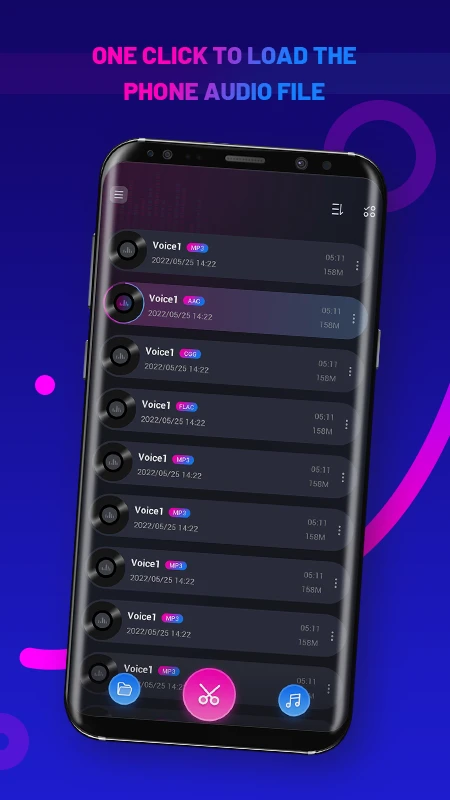 |
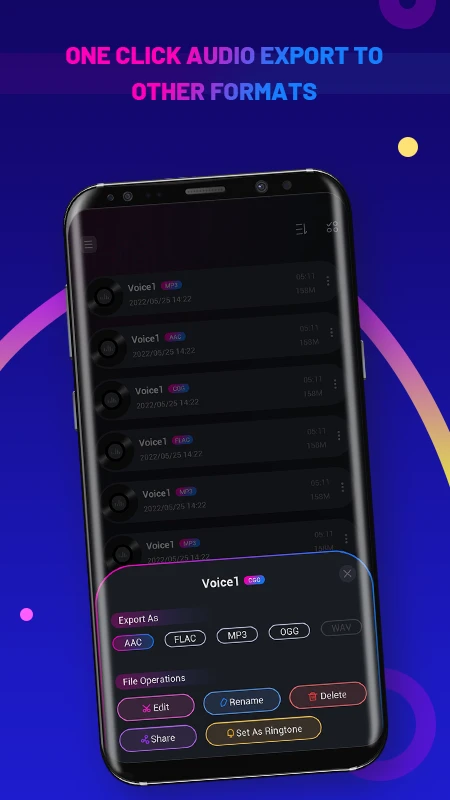 |
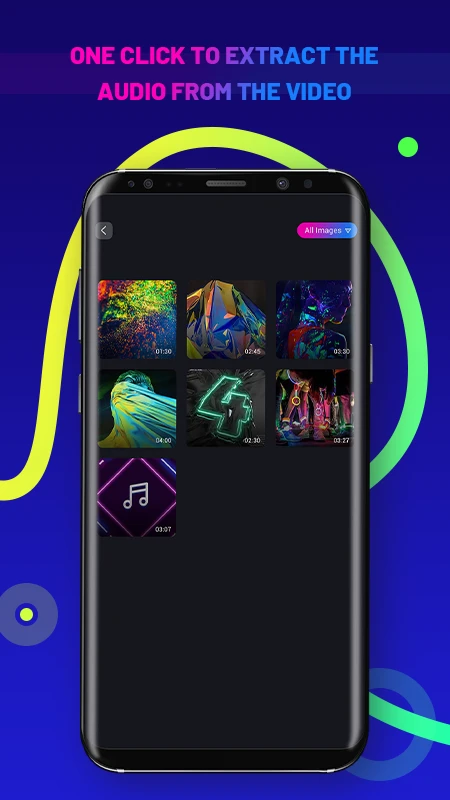 |
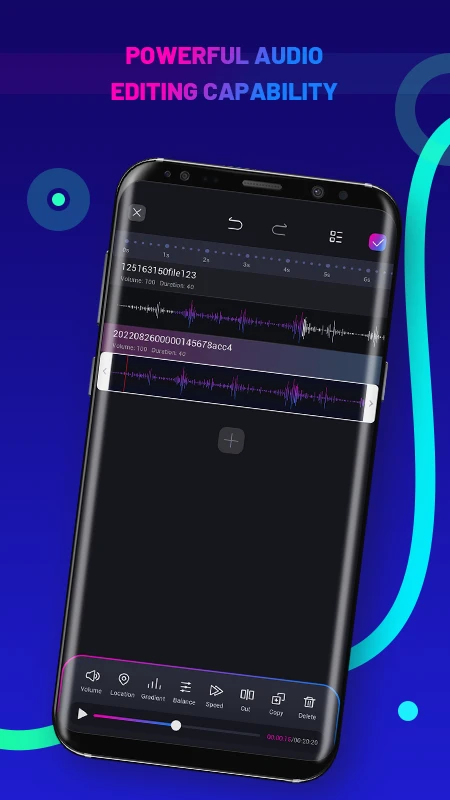 |






