 |
|
| Rating: 4.3 | Downloads: 10,000,000+ |
| Category: Communication | Offer by: Avast Software |
Avast SecureLine VPN & Privacy is a user-friendly VPN application developed by the reputable cybersecurity company Avast. This app creates a secure, encrypted tunnel for your internet traffic, protecting your online activity from prying eyes, and helps you access geoblocked content by changing your virtual location. It’s tailored for everyday users looking to enhance their online security, maintain privacy, and bypass censorship restrictions without technical expertise.
The key value of Avast SecureLine VPN & Privacy lies in its simplicity, robust security features, and integration with Avast’s broader security ecosystem. Users appreciate how it makes online protection accessible and practical for streaming, torrenting, or safeguarding data on public Wi-Fi networks, providing a straightforward way to take control of their digital footprint.
App Features
- Smart Location Feature: This innovative tool automatically detects if you’re in a location with known censorship or surveillance risks and suggests or even automatically enables protection. For travelers and frequent international users, this means continuous security without manual adjustments, adapting to changing online environments seamlessly.
- No-Logs Policy Confirmation: While not technically logging your online activities, the app provides clear confirmation and detailed statistics about your VPN usage sessions, ensuring users know when they’re protected. Combined with Avast’s verified logging-free stance, this builds trust and transparency regarding privacy claims.
- Built-in Ad Blocker: SecureLine VPN includes an integrated ad-blocker that filters out malicious ads and trackers alongside your encrypted traffic, enhancing browsing experience beyond just privacy. Users enjoy cleaner web pages with reduced distractions and a lower risk of encountering malware hidden in ads, creating a safer overall online environment.
- One-Click Kill Switch: In case your VPN connection unexpectedly drops, this feature instantly blocks all internet traffic, preventing any accidental data leakage or exposure of your IP address. This is crucial for protecting sensitive information when working remotely or using public networks, where a momentary drop can be highly risky.
- Server Selection Guidance: Instead of overwhelming users with server lists, the app offers smart suggestions based on your desired activity—like recommending servers optimized for streaming or prioritizing servers known for fast speeds for downloads. This guidance makes it easy for non-technical users to achieve better performance while maintaining security.
- Family VPN Sharing: Premium users can share their secure connection across multiple devices, including smartphones, tablets, and computers, offering flexible protection for entire households. This feature is particularly valuable for families wanting to keep all members safe online without needing separate subscriptions for each person.
Pros & Cons
Pros:
- Simplicity and Ease of Use
- Robust Core VPN Functionality
- Built-in Ad Blocking
- Strong Privacy Commitment
Cons:
- Limited Advanced Customization Options
- Premium Features Require Subscription Upgrade
- Slower Speeds Compared to Cheaper Alternatives on Some Tests
Similar Apps
| App Name | Highlights |
|---|---|
| NordVPN |
Known for its vast server network and advanced security protocols, including double VPN and onion over VPN. Offers high-speed performance and dedicated streaming servers. |
| ExpressVPN |
Focuses heavily on streaming quality and global accessibility. Provides ultra-high speeds and is renowned for excellent customer support. |
| Surfshark |
Stands out with its unlimited device connection allowance (unlike SecureLine’s family sharing limit). Emphasizes cookie-free VPN and clean web browsing features. |
Frequently Asked Questions
Q: How does Avast SecureLine VPN & Privacy protect me on public Wi-Fi?
A: When enabled, the app encrypts your entire internet connection, creating a secure tunnel. This prevents hackers, malware, or snoops on the same public network from intercepting your data like emails, passwords, or shopping details, even if the Wi-Fi itself is unsecured.
Q: Does Avast SecureLine VPN & Privacy work in China or other heavily censored countries?
A: Yes, SecureLine is designed specifically to circumvent censorship and geo-restrictions. It connects you to servers in many global locations, helping you access blocked websites and services. However, some advanced censorship measures might occasionally require server selection adjustments.
Q: Will using SecureLine VPN & Privacy hide my browsing history from my internet service provider (ISP)?
A: Yes, because SecureLine encrypts all your internet traffic, it prevents your ISP from seeing exactly which sites you visit or data you’re sending/receiving, significantly enhancing your online privacy beyond standard browsing anonymity.
Q: Can I use Avast SecureLine VPN & Privacy for torrenting?
A: While SecureLine doesn’t explicitly block torrenting, using any VPN for P2P file sharing carries risks. Always ensure you’re downloading legal content and consider using a dedicated VPN service known for robust leak prevention if torrenting is a primary activity, as some ISPs still monitor such traffic.
Q: Does it work on my smart TV?
A: Absolutely. You can download and install Avast SecureLine VPN & Privacy on most major streaming devices (Android TV, Apple TV, Nvidia Shield, etc.) and directly on supported smart TVs, ensuring your streaming is both protected and unrestricted.
Screenshots
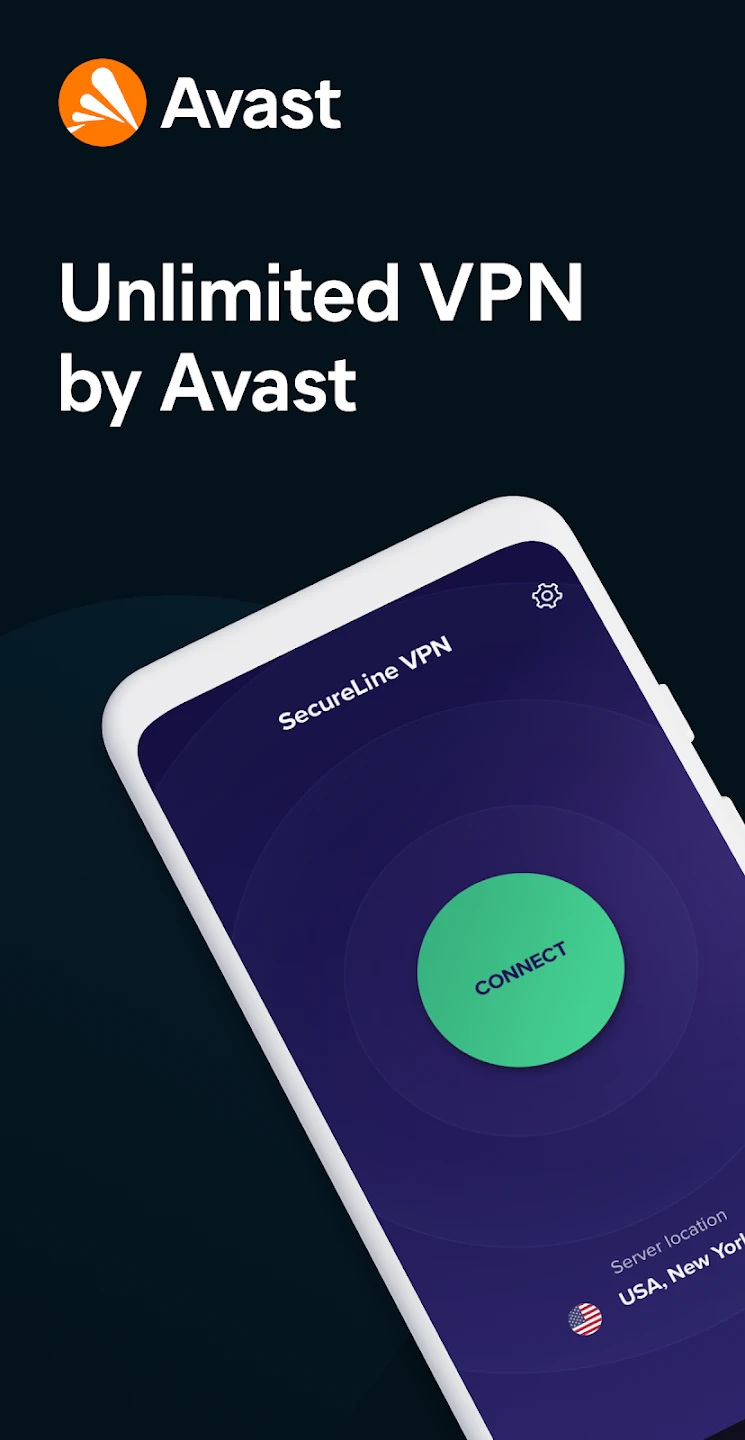 |
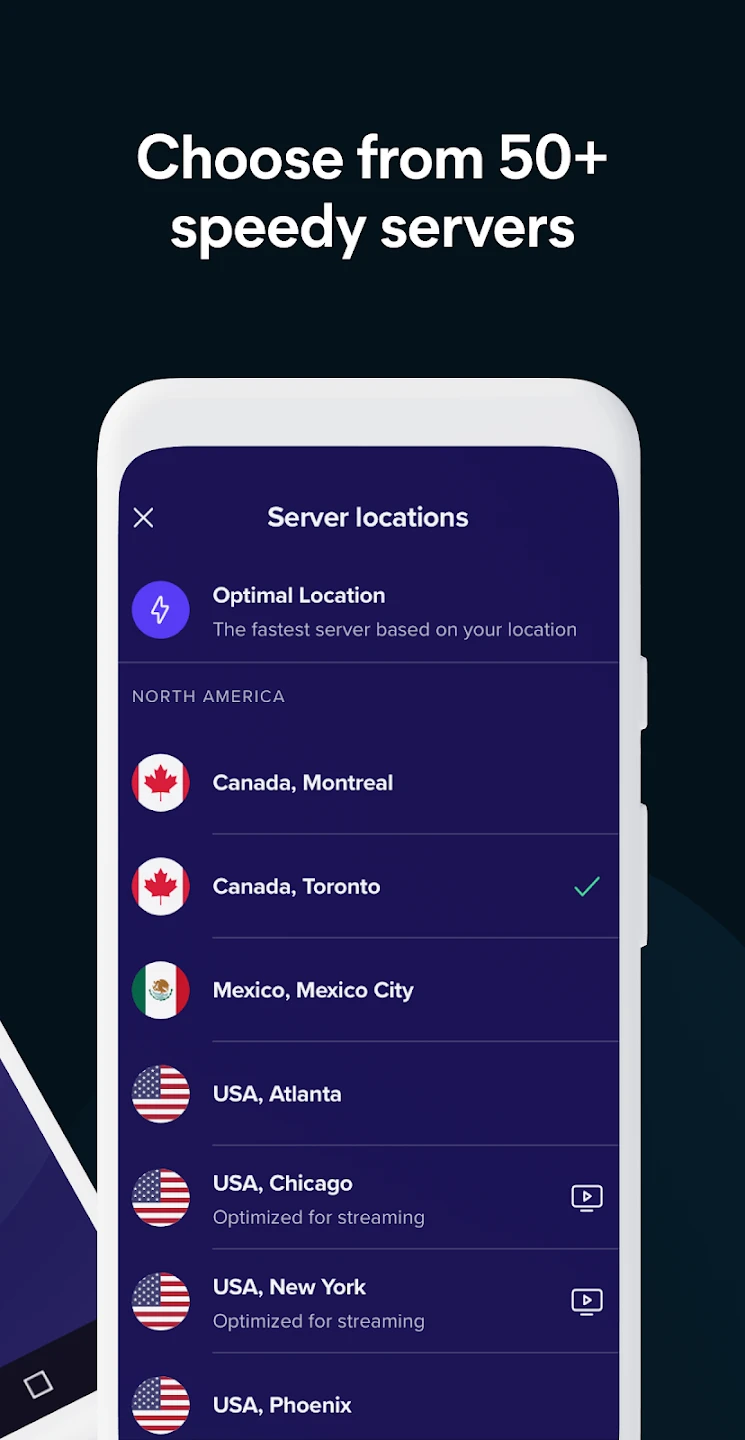 |
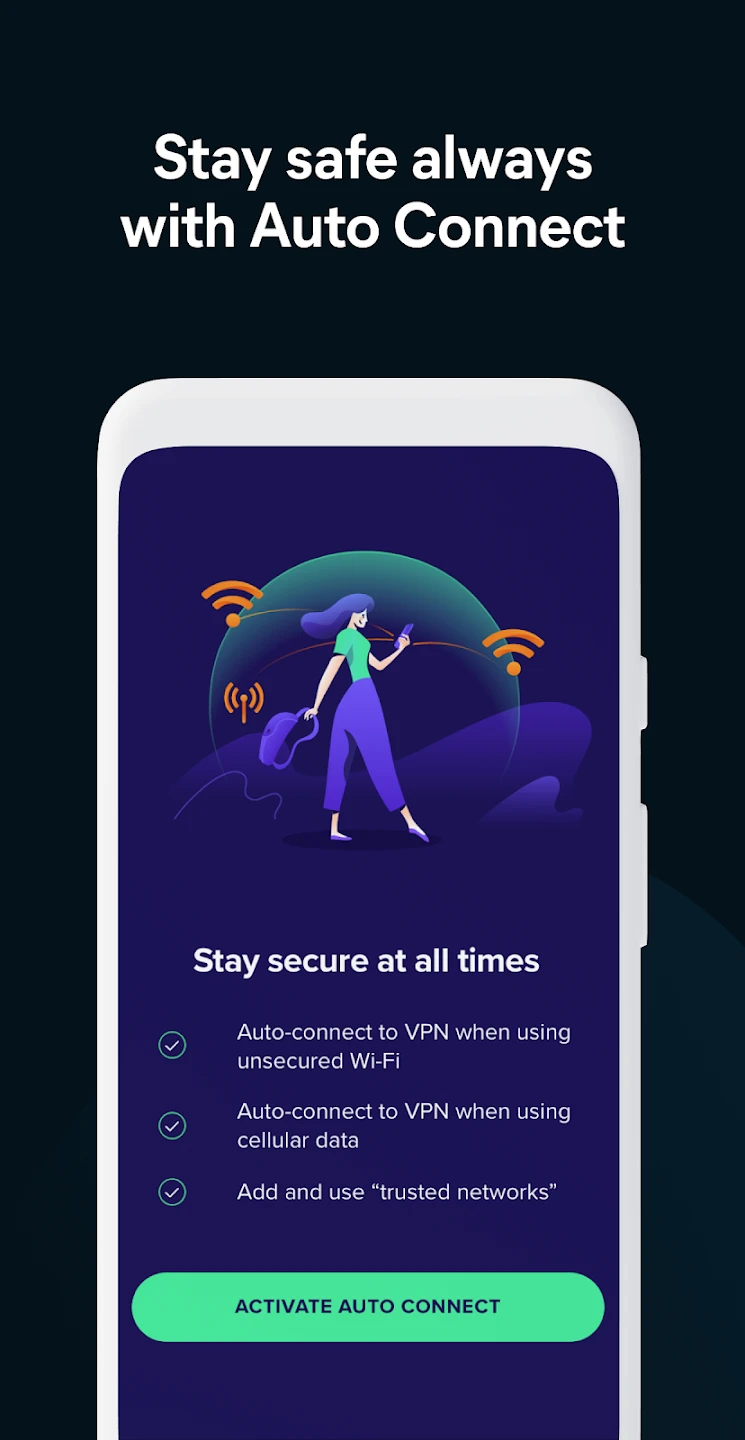 |
 |






