 |
|
| Rating: 4.8 | Downloads: 5,000,000+ |
| Category: Entertainment | Offer by: AXS, LLC |
AXS Tickets is a mobile application designed to simplify the process of purchasing, managing, and accessing event tickets. It provides users, including concert-goers, sports fans, and theater attendees, with a convenient digital wallet solution for holding all their event passes in one secure place.
The key value of AXS Tickets lies in its user-friendly interface and the ability to access tickets instantly using a smartphone, eliminating the need for physical paper tickets. Users appreciate the peace of mind offered by secure storage and quick presentation options, making attending events much more hassle-free.
App Features
- Mobile Ticket Wallet: Stores all your event tickets securely in a digital wallet accessible anytime via your phone. This feature eliminates the hassle of carrying multiple paper tickets or worrying about losing them, allowing you to simply scan or show your phone for entry seamlessly.
- Barcode/QR Code Scanner: Includes a dedicated scanner that can quickly read barcodes and QR codes from tickets received through email or text message. This functionality saves significant time compared to manually entering ticket information and ensures you have immediate access to verify your entry.
- Event & Ticket Details View: Provides detailed information about each stored ticket, including event name, venue, date, time, and seat information if applicable. This feature is useful for quickly confirming your schedule, location, and specific details without needing to check other sources or remember specifics.
- Color-Coded Event Reminders: Uses intuitive visual cues, like color-coding by event type or date urgency, to help users stay organized and avoid missing events. This helps busy individuals manage a calendar full of diverse activities without needing constant tracking.
- Cross-Platform Compatibility: Works on both iOS and Android operating systems, ensuring a large number of users can benefit from its services regardless of the device they primarily use. This wide availability makes it a flexible choice for ticket management across different personal technology ecosystems.
- Ticket Sharing Capability: Allows users to securely share their ticket details or barcode directly with others, useful for transferring event access or providing proof for entry requirements. This feature simplifies the process of managing guest access without needing physical transfer.
Pros & Cons
Pros:
- Convenience
- Digital Security
- Easy Access
- Reduced Costs
Cons:
- Potential technical issues during peak times
- Dependence on smartphone battery/power
- Initial setup learning curve
- Requires compatible venue infrastructure
Similar Apps
| App Name | Highlights |
|---|---|
| AEG Tickets |
Specializes in tickets for major concerts and tours. Offers priority customer support and integration with popular artist presales. |
| StubHub |
A leading platform for buying and selling tickets. Features secure payment gateways and real-time price comparisons across venues. |
| Ticketmaster Mobile |
Official app from Ticketmaster for order tracking and mobile entry. Includes dynamic seat maps and personalized recommendations. |
Frequently Asked Questions
Q: How do I scan a ticket using the AXS Tickets app?
A: To scan a ticket, open the AXS Tickets app, navigate to your “My Tickets” section, find the desired ticket entry, and tap the scan button provided next to that specific ticket. This will attempt to read and display the barcode or QR code.
Q: Is my personal information and tickets secure when using the AXS Tickets app?
A: Yes, AXS Tickets employs standard security practices like data encryption. Always ensure you’re using a legitimate app from the official store. While the app secures ticket storage, be cautious about sharing your phone screen or details publicly for high-security venues.
Q: Can I view tickets purchased through my web browser within the AXS Tickets app? Or is downloading the app necessary for viewing online tickets?
A: You can typically manage tickets purchased online via the AXS Tickets website through a web browser, but the app offers enhanced features like quick scanning and offline access. For the best experience with event entry, downloading the app is recommended.
Q: What happens if my phone dies and I can’t access the AXS Tickets app for entry? Do I have a backup plan?
A: While having a charged phone is recommended, many venues now offer secondary verification methods such as printed copies from the website (if you have a recent email) or checking with venue staff about specific contingency procedures. However, relying solely on the app is generally expected.
Q: Are there any extra fees besides the ticket cost when buying or using the AXS Tickets app? Is the app free to use?
A: The AXS Tickets app itself is typically free to download and use. When purchasing tickets online, fees may be added by AXS or the venue/box office. Always review the total cost before finalizing your purchase to avoid surprises.
Screenshots
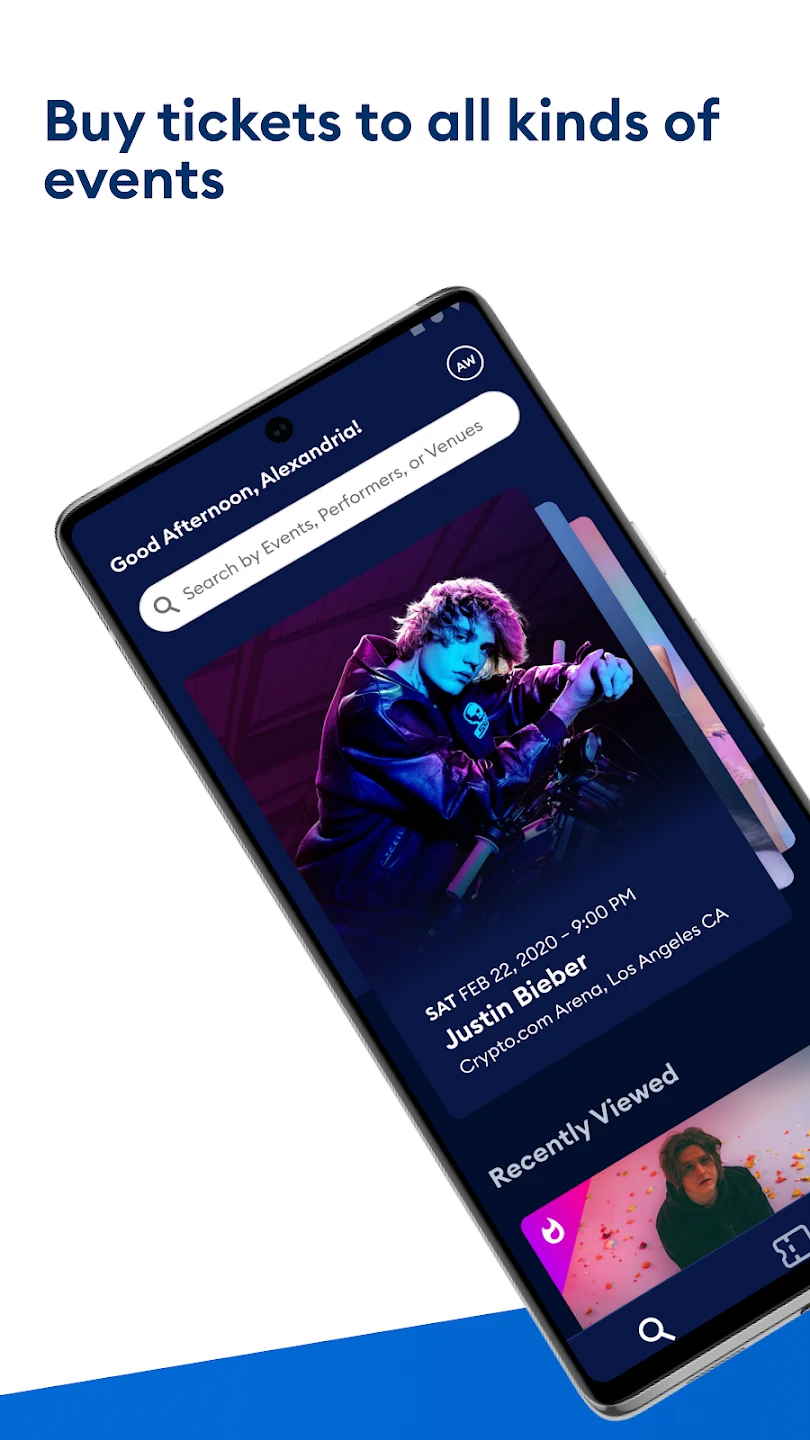 |
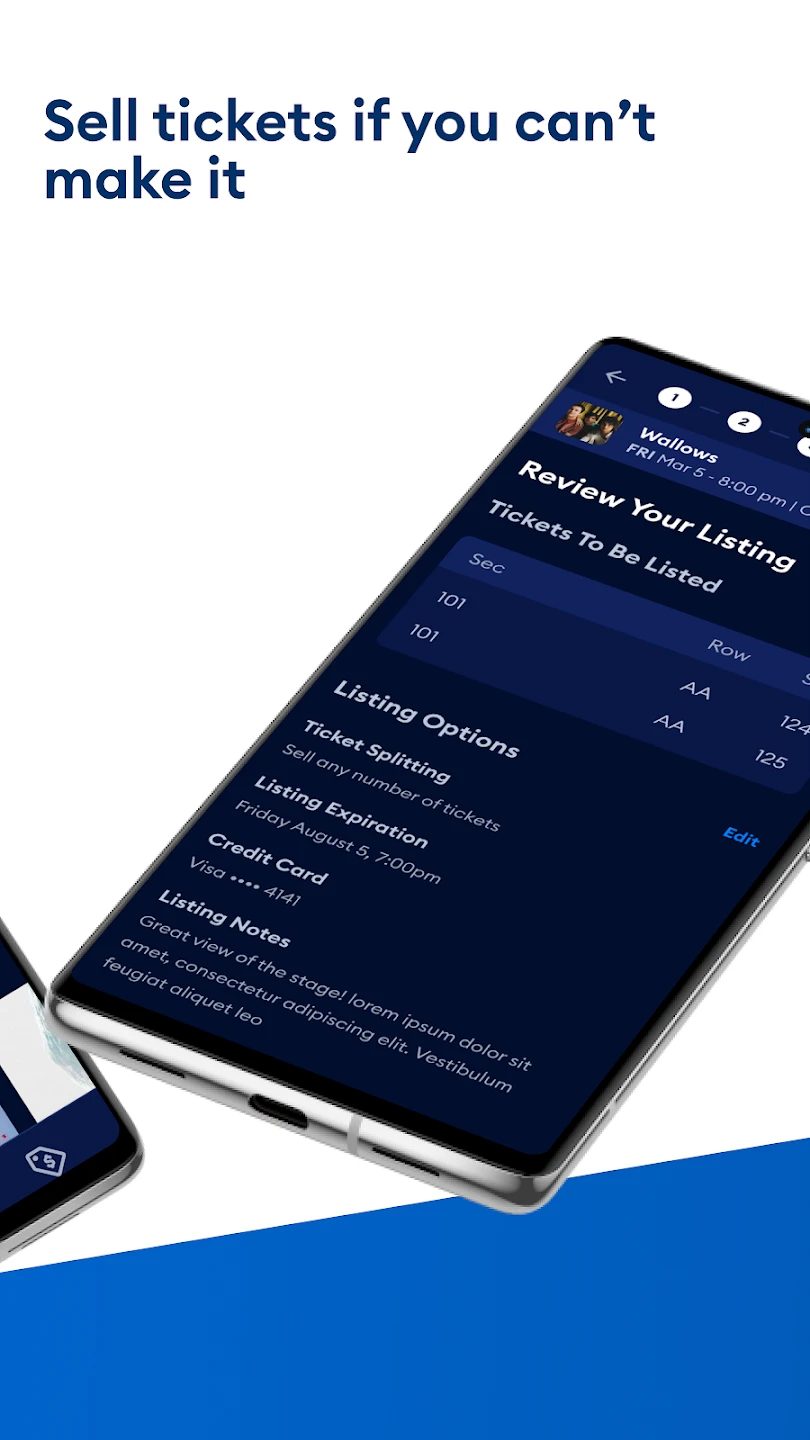 |
 |
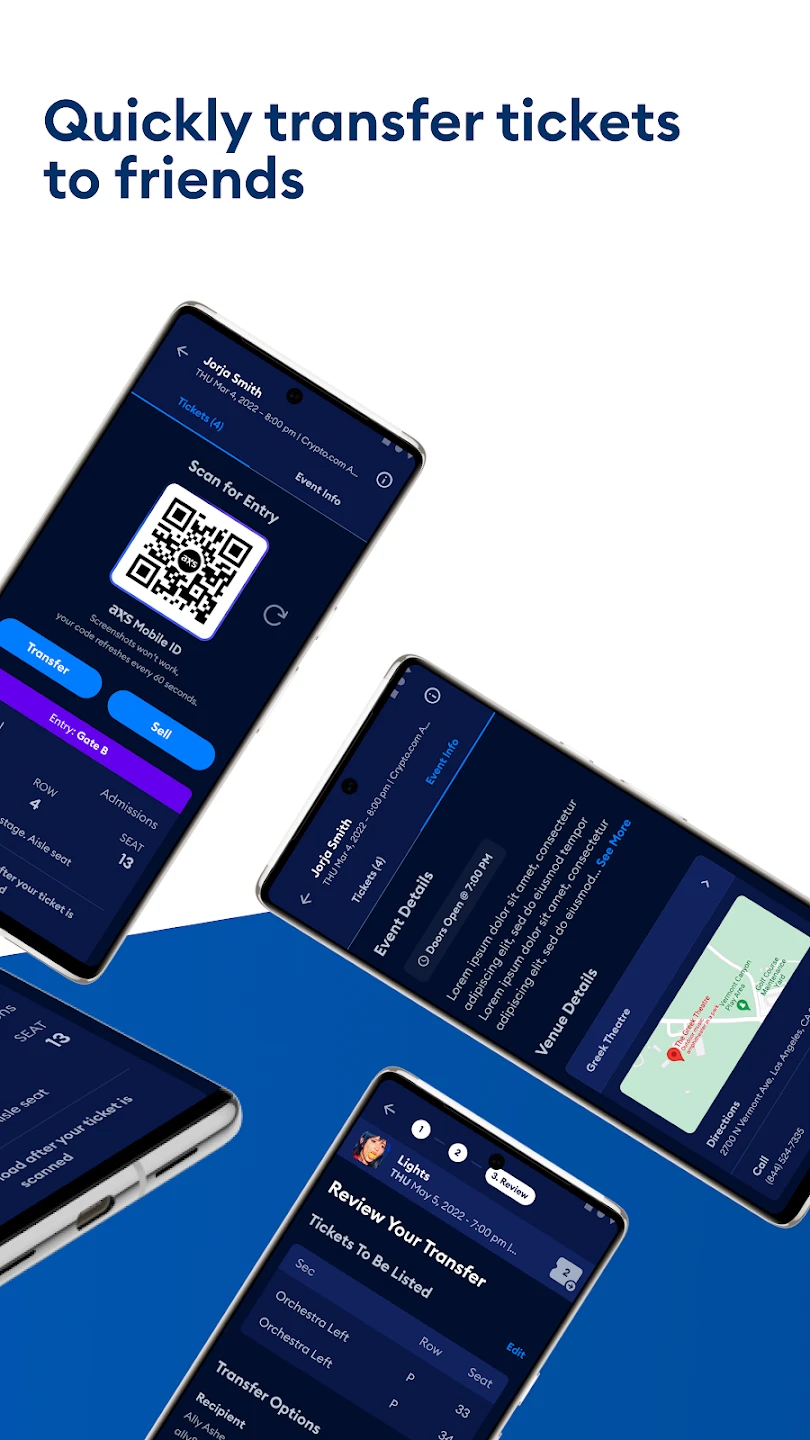 |






