 |
|
| Rating: 4.4 | Downloads: 50,000,000+ |
| Category: Social | Offer by: NAVER Corp. |
The BAND – App for all groups is a versatile mobile application designed to facilitate seamless group coordination, communication, and collaboration across various contexts like events, classes, teams, and community groups. This platform enables organizers to create dedicated spaces for their groups, publish updates, manage RSVPs, and engage participants through integrated tools.
BAND serves as a centralized solution for managing multiple overlapping projects or social circles, offering practical benefits like automated reminders, shared calendars, and easy content distribution to large audiences without relying on multiple disparate platforms.
App Features
- Centralized Dashboard: Instantly access all active groups with customizable widgets showing upcoming events and recent updates. This eliminates constant switching between apps and keeps everything visible at a glance, significantly saving time.
- Streamlined Content Publishing: Create posts, announcements, and polls specific to each group with intuitive formatting tools and scheduling features. The system automatically adapts content to different group needs, ensuring relevant information reaches the right audience quickly.
- Multi-channel Communication: Seamlessly switch between push notifications, SMS messages, and email alerts for critical updates. These features enhance engagement by ensuring members stay informed regardless of their preferred notification method or current access to the app.
- Intelligent Group Management: Import contacts from your address book or manually add members, with options to set permissions and customize group settings. This saves hours of manual entry and reduces errors in managing large, diverse membership lists.
- Integrated Calendar & Reminders: Sync group events directly from the app to users’ personal calendars across all devices, complete with automated recurring reminders. For busy organizers juggling multiple deadlines, this prevents overscheduling and ensures timely follow-ups without manual input.
- Advanced Analytics Dashboard: Gain insights into group participation rates, message reach, and event engagement through visual data representations. This feature helps optimize future activities and resource allocation based on measurable outcomes.
Pros & Cons
Pros:
- Time-saving centralized management
- Multichannel notification system
- Highly customizable templates
- Seamless integration with personal devices
- Comprehensive analytics for better planning
Cons:
- Steeper learning curve for complex groups
- Potential notification fatigue if not configured carefully
- Some premium features require subscription
- Occasional sync issues across platforms
Similar Apps
| App Name | Highlights |
|---|---|
| GroupMe |
This app offers simple group chats with polls and events. Known for mobile-first design and easy text-based management. |
| Discord |
Designed for real-time voice/text communities. Features vocal channels and extensive customization. |
| Trello |
Focuses on project management with boards. Includes card-based workflows and deadline tracking tools. |
Frequently Asked Questions
Q: How does BAND handle members who don’t have smartphones?
A: The app supports web versions compatible with computers and tablets, and offers SMS integration for notifications. Users without smartphones can still interact by replying to SMS messages or accessing web features.
Q: Can I schedule content for multiple groups at once?
A: Yes, using the “Broadcast” feature, you can publish identical or slightly modified content simultaneously to all active groups from your dashboard.
Q: What happens if a member leaves a group?
A: When a member departs, they are automatically removed from all connected communications. Organizers receive notification emails and can review analytics to see impact on engagement metrics.
Q: Is there a limit to the number of groups I can create?
A: Free users can manage up to 15 groups, with premium subscriptions offering capacity for 100+ groups and additional management tools.
Q: How does the automated RSVP system work?
A: When creating an event, you define response options. The system collects replies automatically via push notifications and compiles statistics showing “Yes”, “Maybe”, and “No” counts with percentage breakdowns.
Screenshots
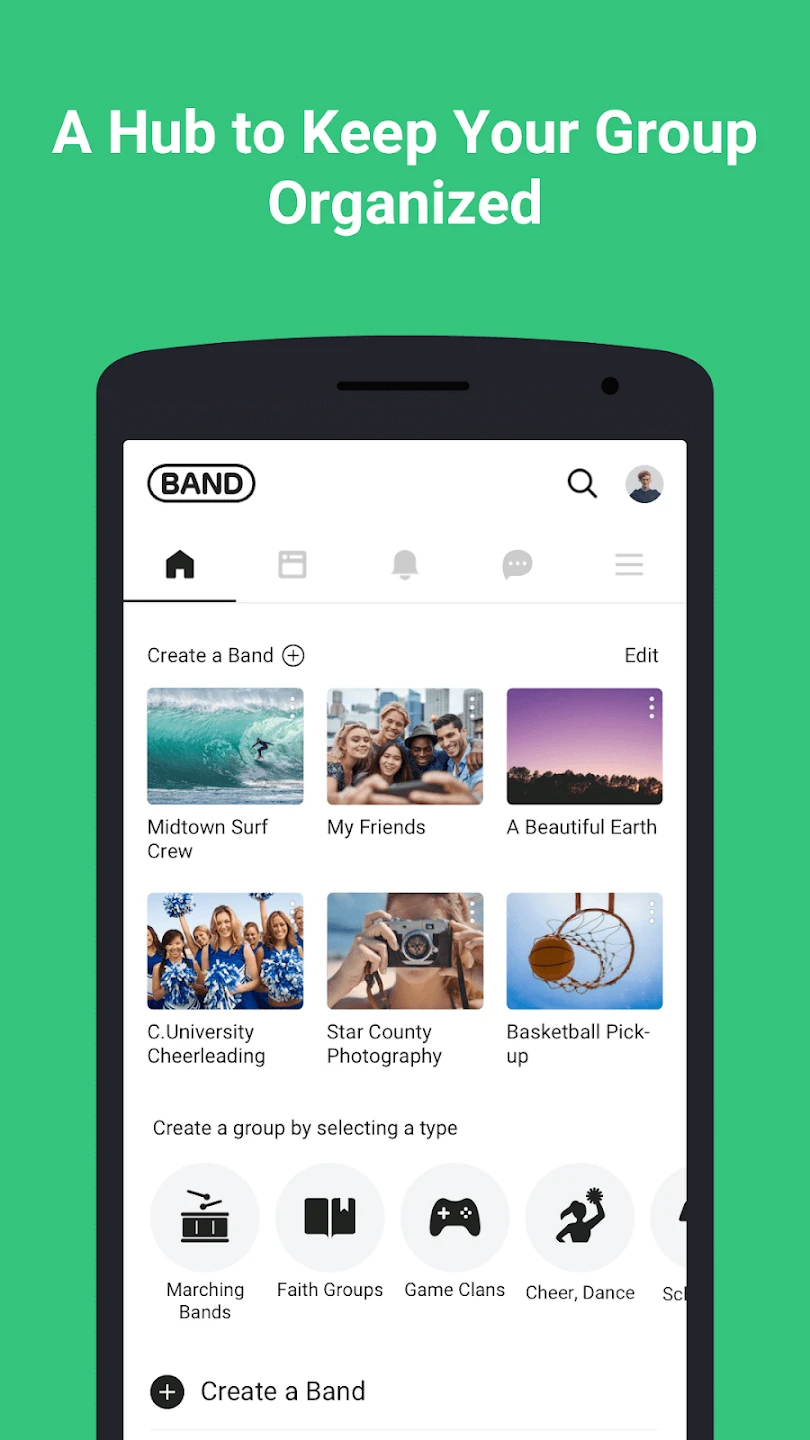 |
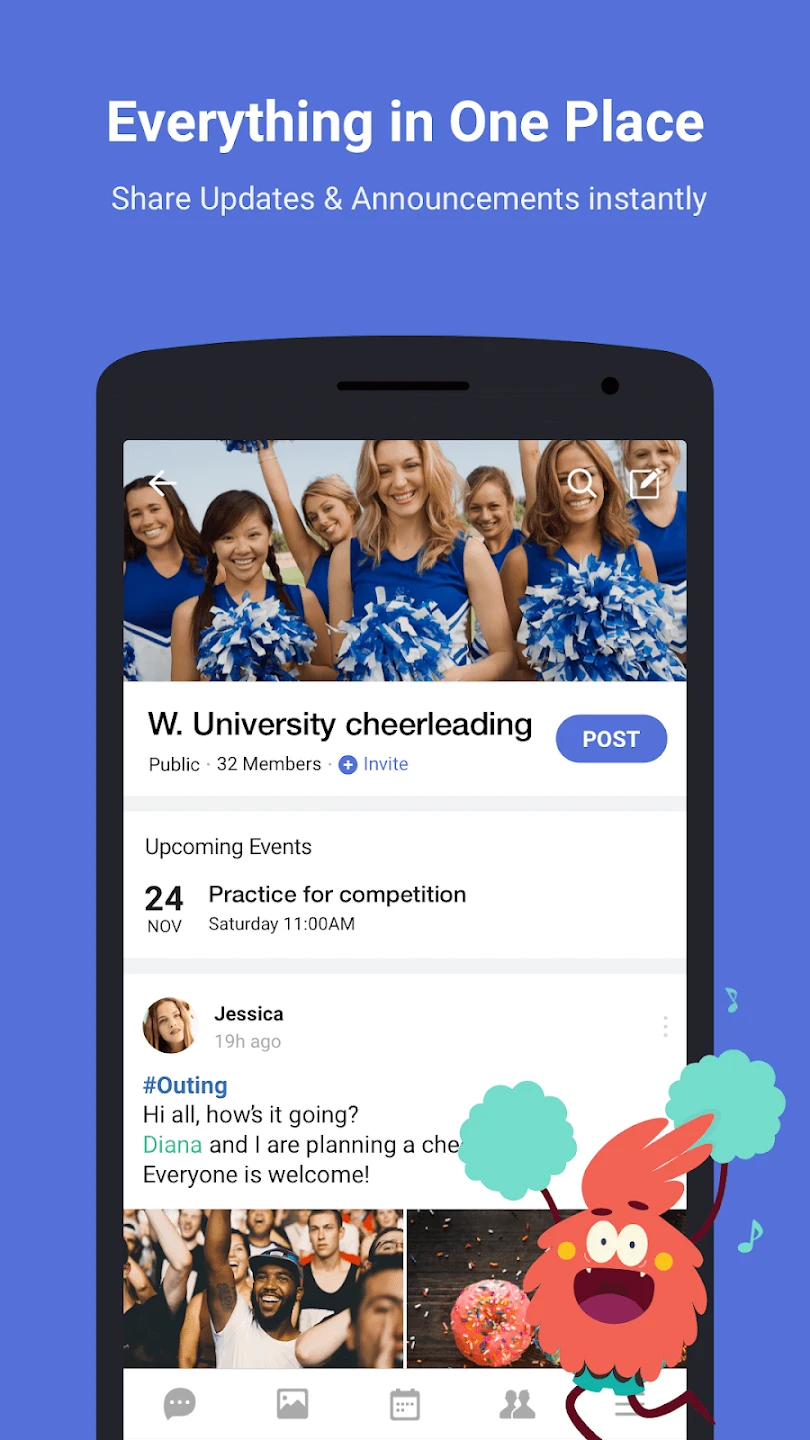 |
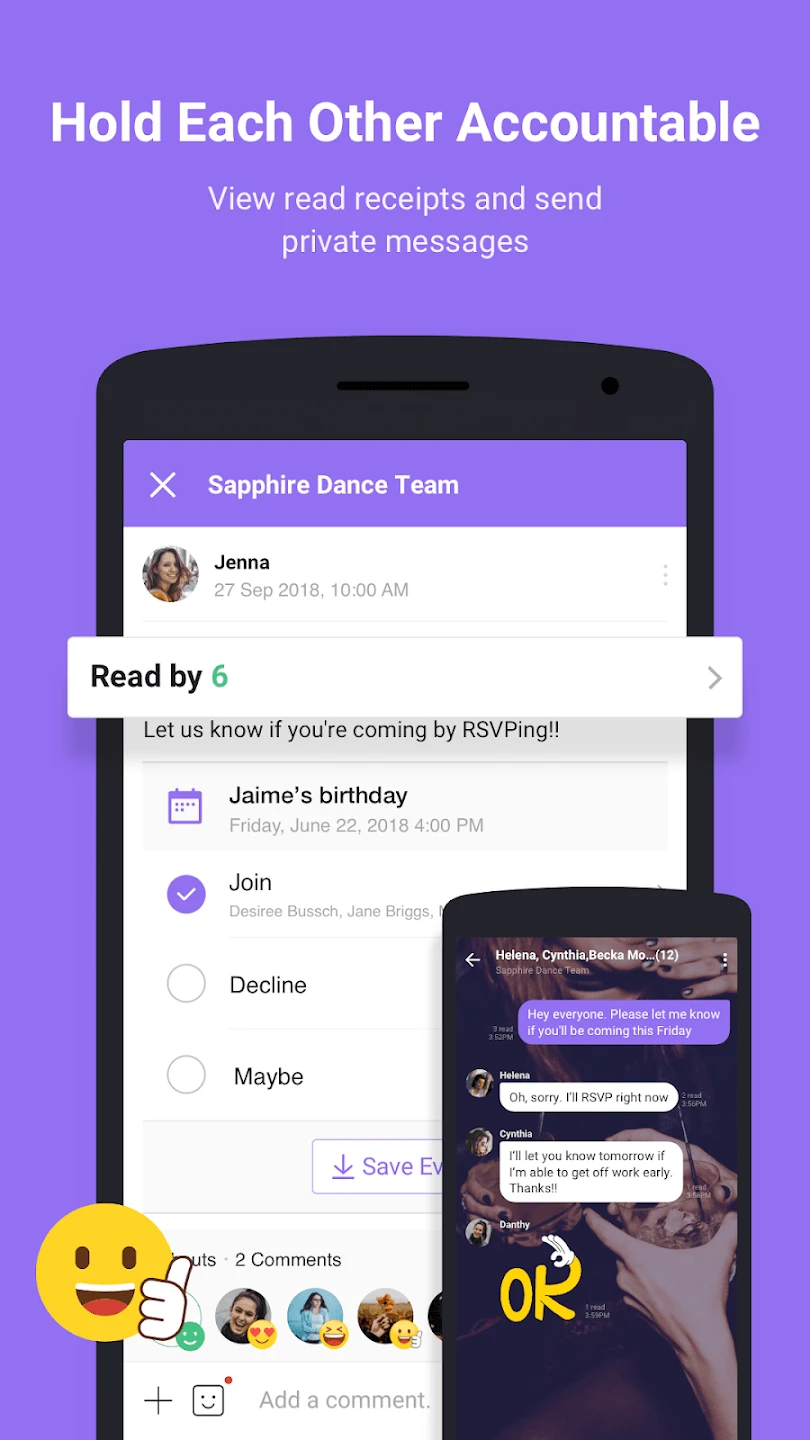 |
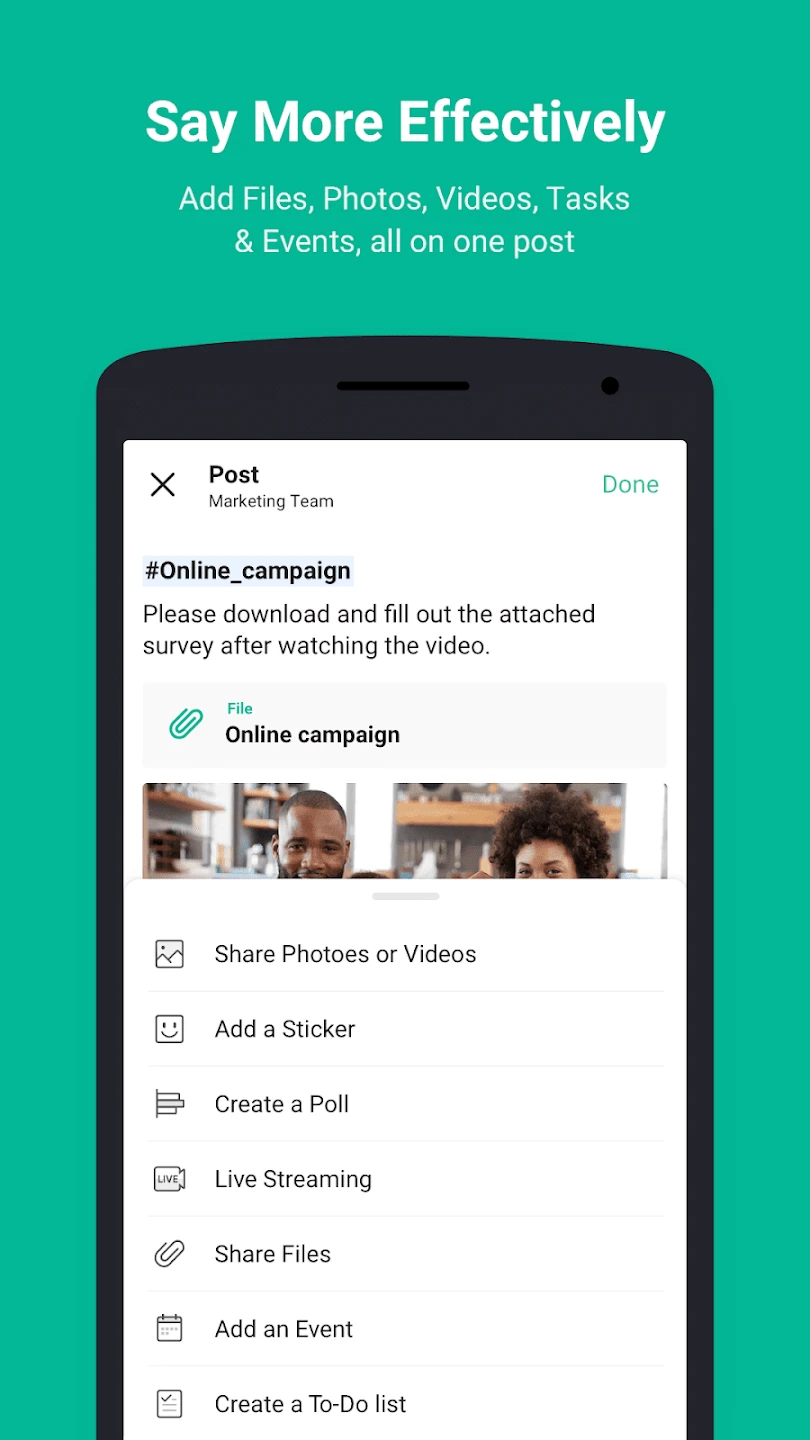 |






