 |
|
| Rating: 4.4 | Downloads: 500,000+ |
| Category: Beauty | Offer by: Kamrej Apps |
The Beauty Camera -AI Photo Editor is a mobile application designed for enhancing selfies and portraits. It utilizes artificial intelligence to offer quick, effective photo editing directly on your smartphone. Ideal for everyday users seeking polished images for social media, photoshoots, or personal records.
Its key value lies in speed and ease of achieving professional-quality enhancements. The Beauty Camera -AI Photo Editor saves time by automating complex editing tasks, providing natural-looking results with minimal effort and technical knowledge, making high-end photo editing accessible instantly.
App Features
- AI-Powered Skin Refinement: This feature intelligently smooths skin imperfections like wrinkles and pores while preserving important details like facial features and pores, ensuring a natural look. It’s particularly useful for quickly preparing photos for social media without a heavy-handed appearance, using advanced algorithms to analyze skin texture.
- AI-Enhanced Portrait Mode: Mimicking professional depth-of-field effects, AI analyzes the scene to sharply separate the subject from the background, blurring the latter softly. This creates a professional bokeh effect, ideal for highlighting the subject and adding artistic depth during casual smartphone photography.
- Real-Time AI Makeup Simulation: Users can instantly try on various makeup styles – from subtle contouring to bold looks – directly in the camera view or on existing photos. This innovative tool saves time and eliminates the need for physical makeup samples before events, offering a preview of how different looks will appear.
- Facial Detection and Auto-Alignment: Automatically detects faces and subtly orients them to avoid awkward angles or slight head tilts in photos. This makes selfies look more polished and centered, even if taken imperfectly, providing a simple benefit for everyday snapshots.
- One-Tap Filters & AI-Presets: A selection of AI-curated filters and presets instantly applies enhancements tailored for different looks (bright, warm, bokeh, etc.). These presets adapt subtly to skin tone, ensuring edits look natural rather than uniform, offering variety and quick start options for different photo moods.
- Adjustable AI Tools: While AI handles much of the work automatically, users often have options (like intensity sliders or manual controls for specific tools) to fine-tune the results. This balance allows for both effortless editing and creative control over the final image quality, depending on the user’s technical skill level.
Pros & Cons
Pros:
- Exceptionally Fast and Intuitive
- AI Driven Results, Often Natural
- Vast Variety of Quick Enhancement Tools
- Excellent for Basic Selfie Retouching
- Respects Privacy with Local Processing
- Works Offline, No Internet Required
Cons:
- Learning Curve for Power Users
- Limited Undo History
- No Raw Editing Capabilities
- Potential Filter Over-reliance
Similar Apps
| App Name | Highlights |
|---|---|
| Facetune |
This app offers professional-grade AI tools, especially strong for portrait editing and skin adjustments. |
| Retouch Master |
Designed for simplicity and offers a wide variety of AI-based editing tools, including some free options. |
| Snapseed |
Popular for its robust editing suite, including local adjustments; some AI-powered features available but less central. |
Frequently Asked Questions
Q: Can I use Beauty Camera -AI Photo Editor offline, or does it require an internet connection?
A: Yes! The Beauty Camera -AI Photo Editor features offline capabilities for many of its core editing functions. You can still apply filters, adjustments, and enhancements on your device without being connected to the internet.
Q: How expensive is the Beauty Camera -AI Photo Editor, and are there in-app purchases?
A: The app typically offers a free version with essential beauty editing tools to try out. Upgrading to the full version might require a one-time purchase or subscription, unlocking advanced AI features, exclusive filter packs, and potentially higher usage limits.
Q: Can Beauty Camera -AI Photo Editor handle more professional or detailed photo editing, like removing complex blemishes or editing raw files?
A: Beauty Camera -AI Photo Editor is optimized for fast, easy enhancement, especially for selfies and portraits, utilizing AI to simplify common tasks like skin smoothing and background blurring. For very advanced retouching or raw file processing, professional desktop software like Adobe Photoshop or dedicated mobile editors like Adobe Lightroom might be more suitable.
Q: Is the editing done by Beauty Camera -AI Photo Editor reversible or is there an undo option?
A: Yes, Beauty Camera -AI Photo Editor provides an ‘undo’ button or option, typically accessible via a toolbar icon, allowing you to easily revert changes if you accidentally apply too much effect. However, the history length might be limited depending on the app version.
Q: Are my photos stored on Beauty Camera -AI Photo Editor’s servers, or is editing done locally?
A: Generally, reputable beauty editors like Beauty Camera -AI Photo Editor perform edits locally on your device whenever possible, meaning your photos remain private and aren’t uploaded unless you explicitly choose to save or share them. Always check the app’s privacy policy for specifics if you’re concerned.
Screenshots
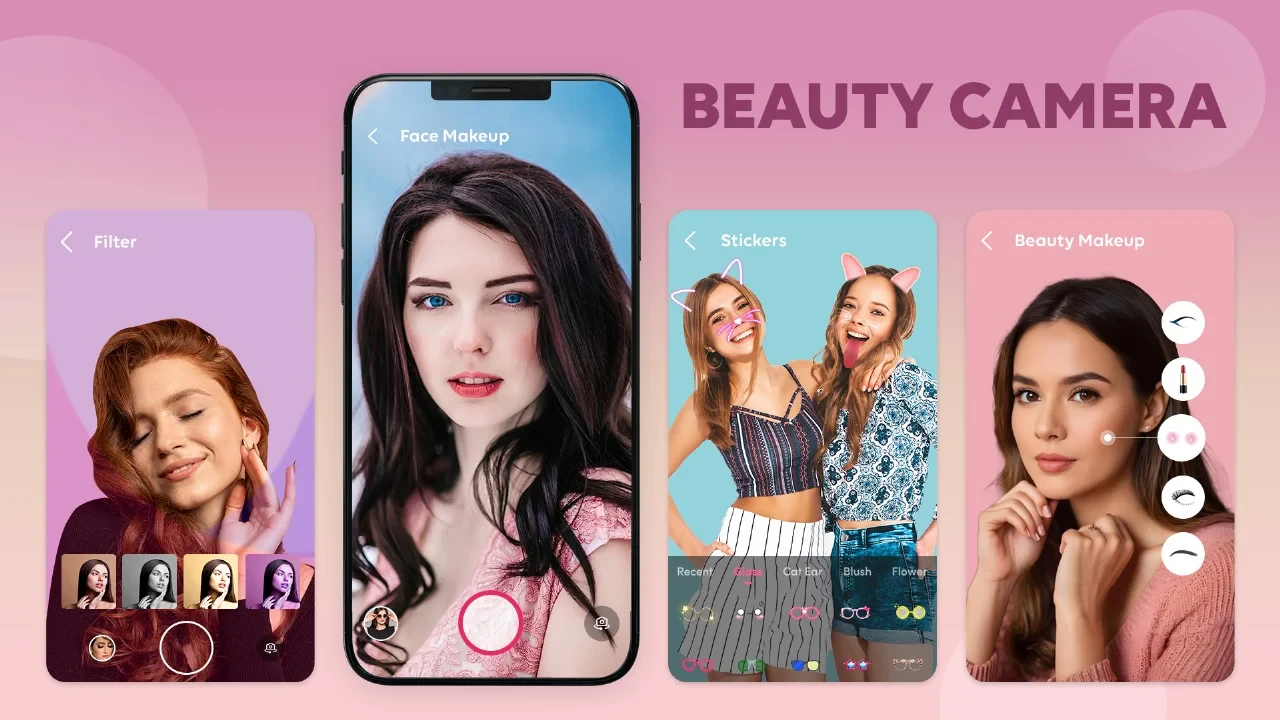 |
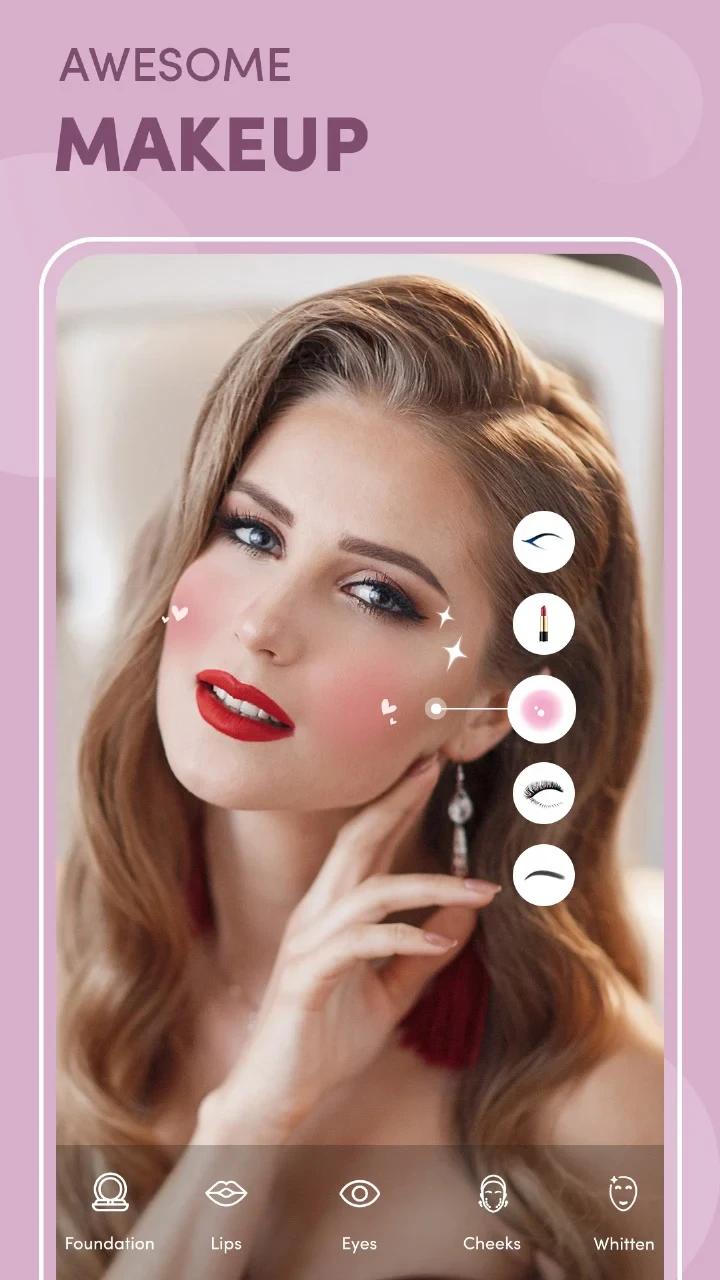 |
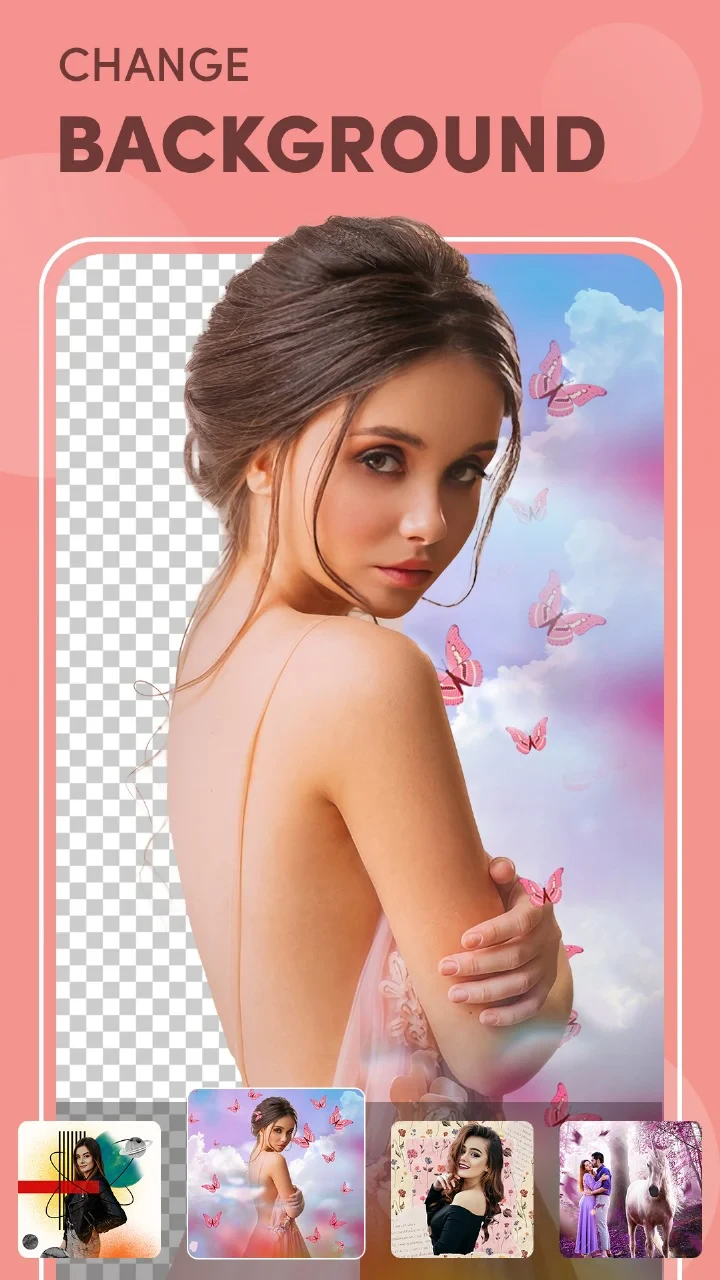 |
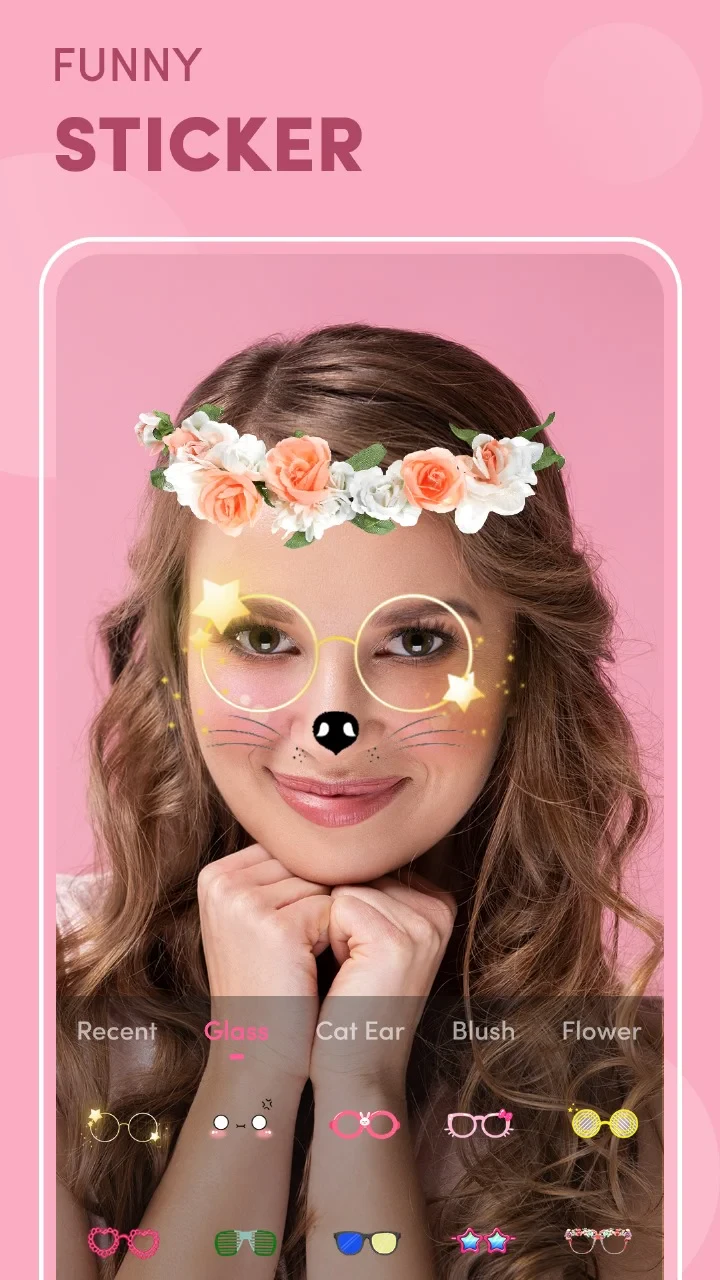 |






