 |
|
| Rating: 4.1 | Downloads: 1,000,000+ |
| Category: Beauty | Offer by: o16i Apps |
The Beauty Camera: Selfie Editor is a mobile application designed for enhancing and editing selfies directly on your phone. It offers a wide range of filters, effects, and tools to perfect your selfies quickly, allowing users to touch up blemishes, smooth skin, enhance features, or add creative flair before sharing photos. Ideal for everyone from social media enthusiasts to those seeking professional-looking portraits.
Its key value lies in providing powerful beauty editing directly in your pocket, offering instant gratification and control. The app appeals because it combines ease of use with surprisingly sophisticated features, making professional-looking edits accessible and empowering users to present their best selves anytime, anywhere.
App Features
- Multiple Beauty Filters: Offers a variety of filters specifically designed to enhance skin tone, brighten eyes, and add a subtle glow, perfect for achieving a natural-looking beauty boost in your selfies, giving you confidence with just one tap.
- Advanced Skin Enhancement Tools: Includes features like blemish removal, pore minimization, and skin smoothing, utilizing smart algorithms to refine your complexion without over-processing, ensuring results that look good but still natural.
- Creative Beauty Effects Library: Provides access to effects such as face slimming, eye enlargement, lip enhancement, and contouring, allowing users to experiment with different looks and styles to create unique and fun selfies for specific occasions.
- Real-time Preview & Adjustable Settings: Lets you see edits happening instantly as you adjust parameters, offering controls over intensity levels for effects and tools. This makes it easy to fine-tune your look precisely for the best outcome, saving time on complex edits.
- Save & Re-edit Edited Photos: Enables you to save your perfected selfies directly within the app, making it simple to revisit them later for further minor tweaks or to add accessories, stickers, or frames for variety across different social platforms.
- AI-Powered Face Detection: Utilizes artificial intelligence to automatically detect and align features like eyes, nose, and mouth for applying effects more precisely and evenly, ensuring consistent and flattering results even for users who aren’t experts.
Pros & Cons
Pros:
- Extensive Beauty Toolset
- User-Friendly Interface
- Quick Processing Speed
- Regular Feature Updates
Cons:
- Some Effects Can Be Over-the-Top
- Processing Complex Edits Still Requires Time
- Potentially Not Fastest on Older Devices
- Limited Advanced Masking for Specific Edits
Similar Apps
| App Name | Highlights | ||
|---|---|---|---|
| Facetune |
Professional mobile photo retouching tool known for its powerful beauty editing capabilities and non-destructive workflow, often used in the beauty industry. |
||
| Adobe Photoshop Express |
Offers a wide suite of mobile photo editing tools including robust filters and beauty enhancement features, backed by Adobe’s powerful technology. |
||
| My Beauty Camera |
Focuses specifically on easy-to-use beauty features, filters, and AR effects designed for quick and fun selfie enhancement and sharing. |
||
| CamScanner Beauty |
Combines document scanning with advanced beauty filters and portrait modes, useful for both professional photos and everyday selfies. |
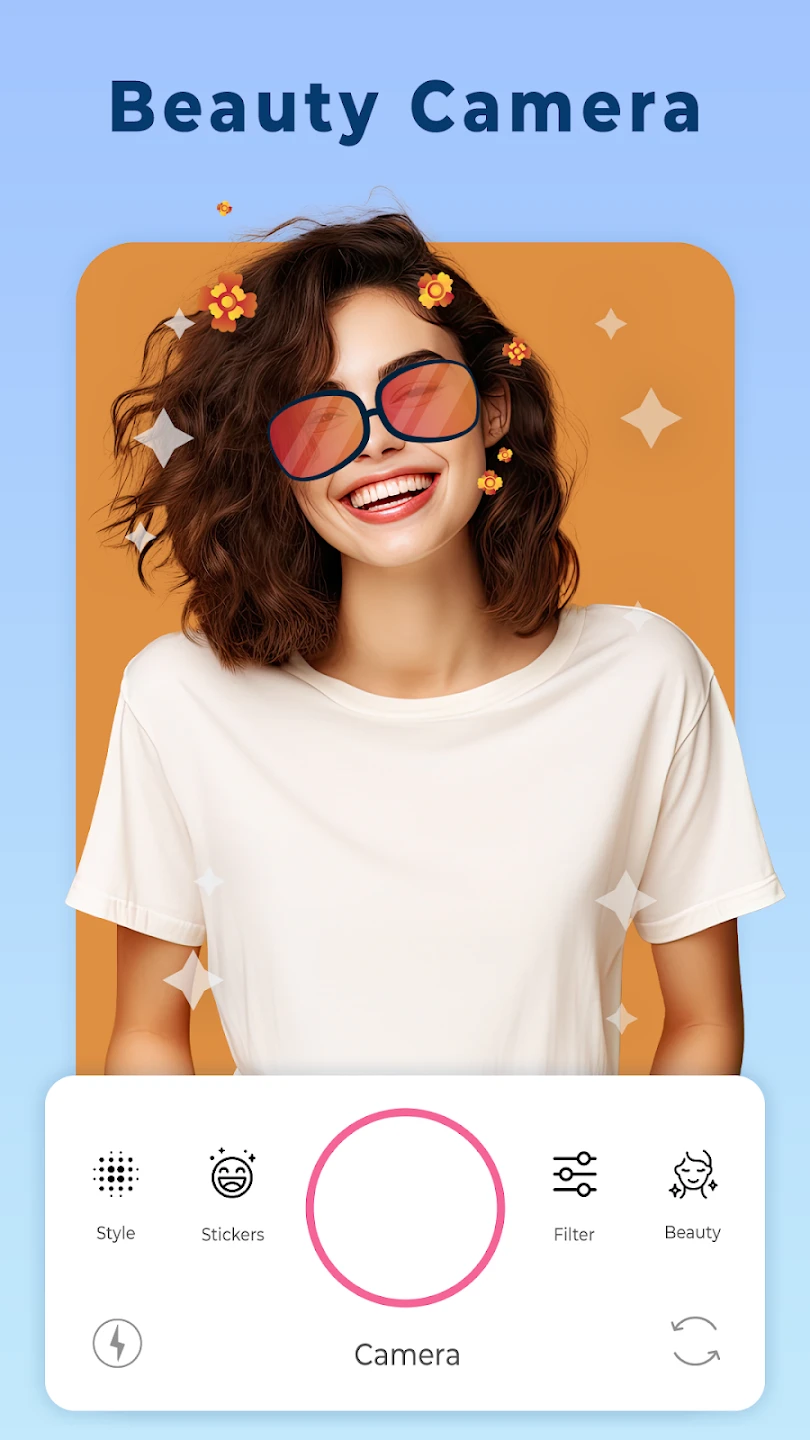 |
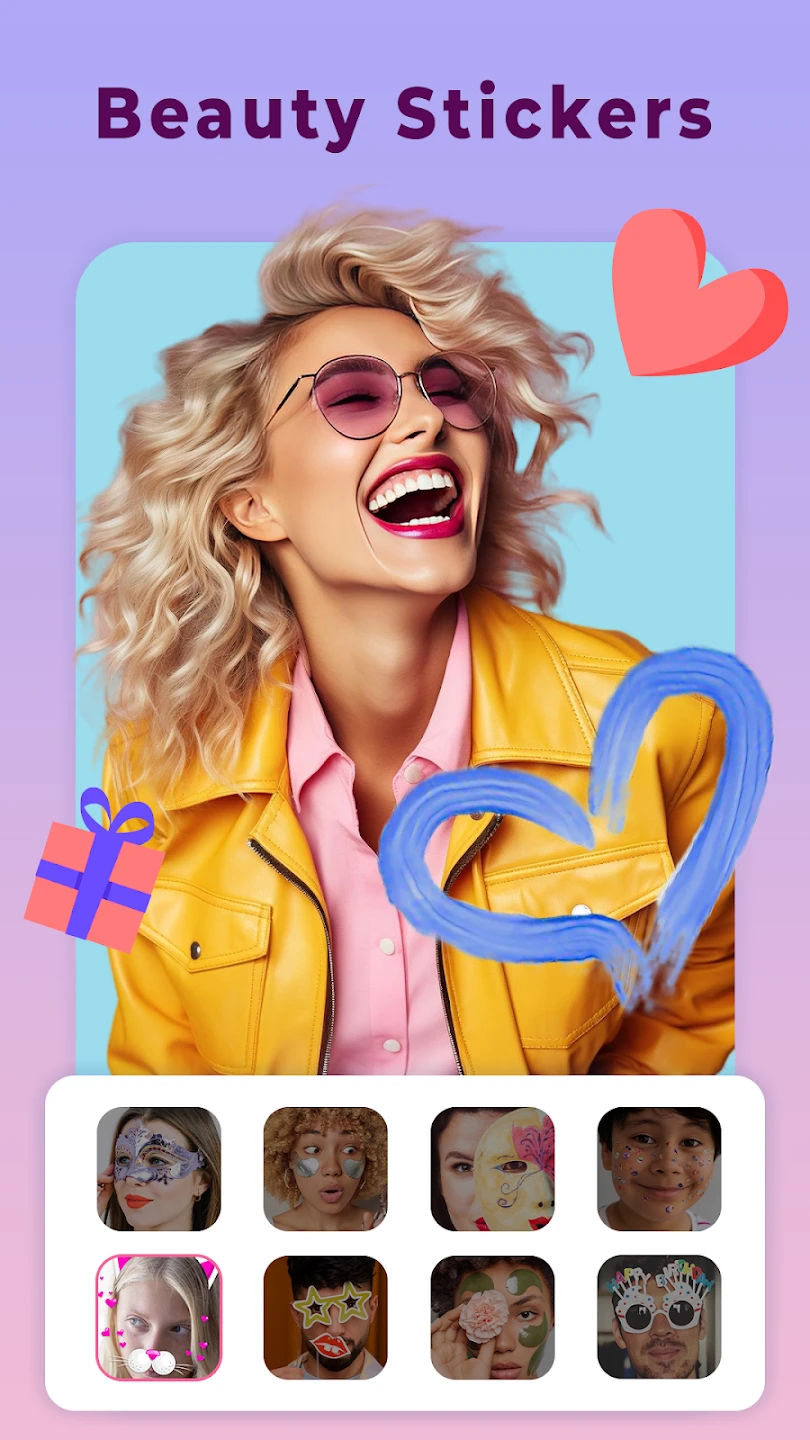 |
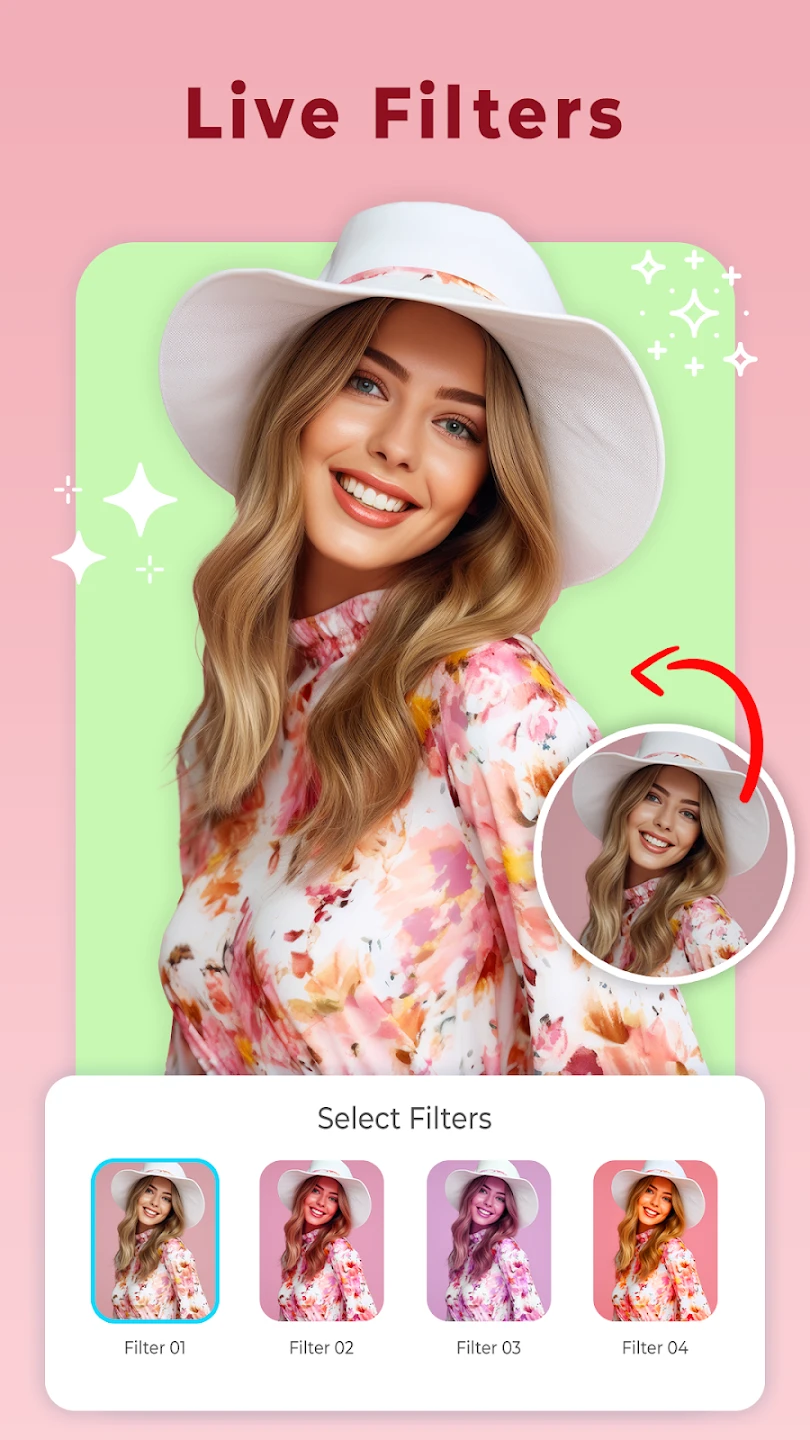 |
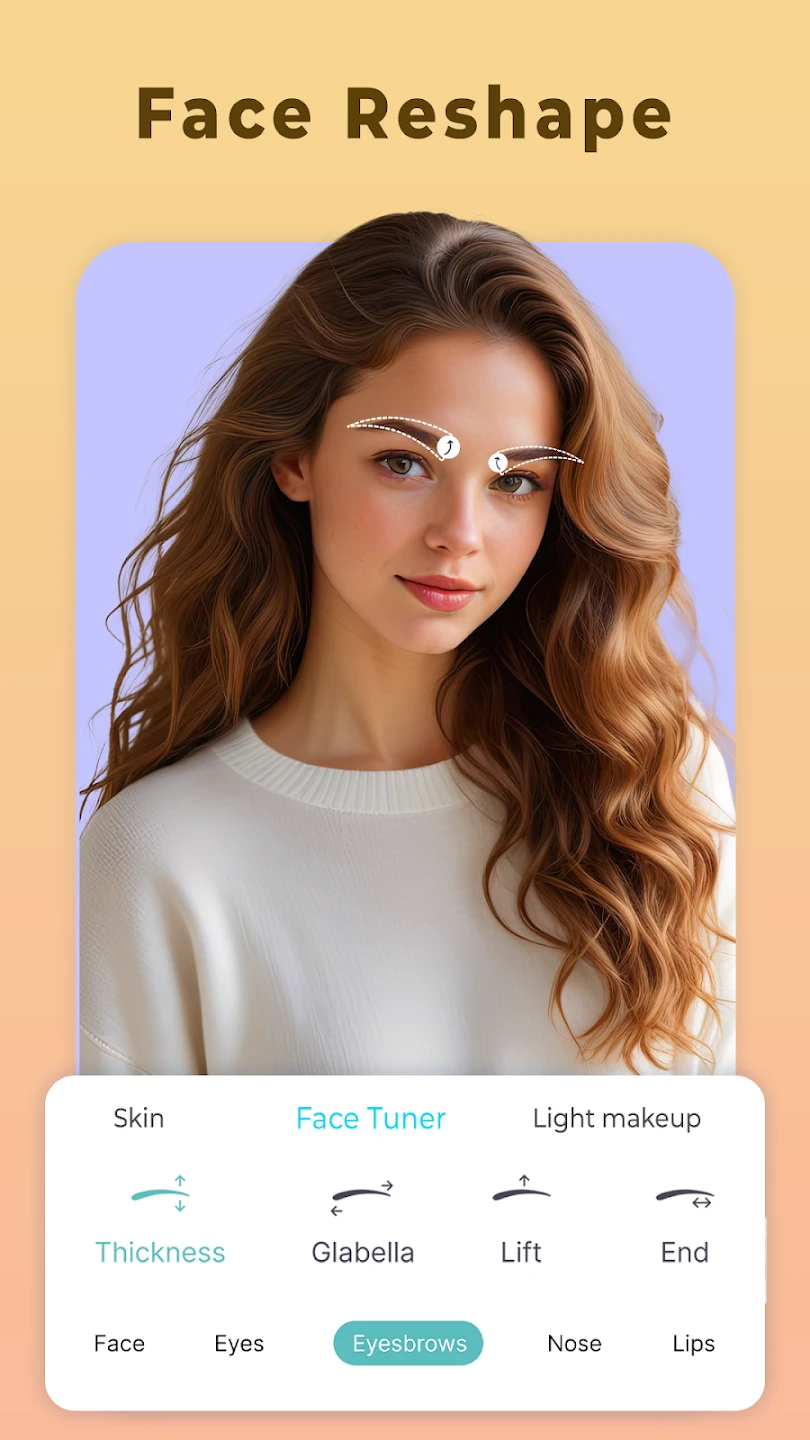 |






