 |
|
| Rating: 4 | Downloads: 50,000,000+ |
| Category: Photography | Offer by: Meitu (China) Limited |
BeautyCam-AI Photo Editor is a cutting-edge mobile application leveraging artificial intelligence to transform smartphone and tablet photos. It provides powerful editing capabilities focused on enhancing beauty and portraits, allowing users from everyday smartphone photographers to aspiring social media stars to quickly achieve professional-looking results with minimal effort.
The core appeal of BeautyCam-AI Photo Editor lies in its intelligent automation and user-friendly interface. Instead of manual fiddling with sliders, it uses AI to intelligently enhance skin texture, smooth wrinkles, and perfect features based on user input and desired outcomes, making high-quality photo editing accessible and surprisingly fast for a wide range of users looking to boost their online presence or simply enjoy better mobile snapshots.
App Features
- AI-Powered Skin Enhancement: Automatically smooth imperfections like wrinkles and pores while preserving natural beauty details, offering a subtle enhancement rather than an overdone robotic look. This feature saves time by eliminating the need for tedious manual retouching, ideal for quickly preparing selfies or portrait shots for social media.
- Creative Face Shaping & Refinement: Utilize AI-driven tools to subtly reshape facial features according to current aesthetic trends or personal preference, such as refining jawlines or subtly adjusting cheek contours. The system intelligently understands facial structures to provide suggestions that look harmonious and natural, enhancing portraits with a single tap for faster, more confident editing.
- Advanced Background Removal & Object Removal: Employ sophisticated AI algorithms to seamlessly remove distracting elements from the background or specific objects in the image, creating a clean and focused composition. This is particularly useful for product photos or portraits needing a clutter-free environment, significantly reducing the time spent on tedious cloning and healing processes.
- Stylish Filters & AI Style Transfer: Access a library of unique, AI-generated filters and the ability to apply specific artistic styles to photos. The AI analysis ensures that the chosen style is consistently applied, transforming ordinary photos into artistic masterpieces even for users with limited editing experience, offering a quick creative boost.
- Intuitive User Interface (UI) & Guided Edits: Features a clean, easy-to-navigate interface with guided workflows that walk users through common edits, making powerful AI tools accessible to beginners. This intuitive design allows users of all skill levels to leverage complex AI features quickly and effectively, focusing on creative results over technical details.
- High-Quality Export & Cloud Sync (Optional): Ensure edited photos maintain excellent resolution for printing or sharing online, with options to automatically upload and save edits securely in the cloud across all your devices. This feature guarantees professional-looking results and convenient access to your edited library from anywhere.
Pros & Cons
Pros:
- Fast and Intuitive AI Editing
- Subtle and Natural Enhancements
- Wide Range of Beauty and Styling Tools
- User-Friendly Interface for All Skill Levels
Cons:
- Potential Learning Curve for Complex Custom Adjustments
- Occasional AI Mistakes Requiring Manual Correction
- Dependence on Stronger Processing Power on Higher-End Devices
- Subscription Model for Full Feature Set (Basic Features May Be Free)
Similar Apps
| App Name | Highlights |
|---|---|
| Facetune 2 |
Known for its powerful and precise facial editing tools, including skin smoothing, face reshaping, and object removal, often used by professionals and celebrities for demanding photo retouching tasks. |
| Adobe Photoshop Express |
An industry-standard mobile photo editor offering a vast suite of tools, including robust AI features for beauty editing alongside advanced controls for photographers and designers seeking comprehensive editing capabilities. |
| Retouch App |
This app specializes in portrait enhancement with its easy-to-use interface and AI features focused on skin smoothing and object removal, particularly popular for quick touch-ups and social media-ready edits on the go. |
Frequently Asked Questions
Q: How do I get started with BeautyCam-AI Photo Editor?
A: Simply download the app from the App Store (iOS) or Google Play Store (Android). Open it and you’ll find a variety of AI-powered tools ready to use. You can try editing your first photo immediately using the intuitive interface or explore guided tutorials if needed.
Q: Can the AI features in BeautyCam-AI Photo Editor handle complex edits like removing objects from photos?
A: Yes, the app uses AI to automatically detect and remove unwanted objects or background distractions, making your photos cleaner. While results are usually excellent, you can fine-tune the selection using simple manual controls provided for precision.
Q: Does BeautyCam-AI Photo Editor work on older smartphones, or is it optimized for newer hardware?
A: BeautyCam-AI Photo Editor is designed to be efficient and works on a wide range of devices, but the most advanced AI features will deliver the best performance and speed on newer, more powerful smartphones with faster processors and sufficient RAM.
Q: Are there any subscription costs associated with using BeautyCam-AI Photo Editor?
A: Yes, BeautyCam-AI Photo Editor typically has a basic free version with core editing capabilities. However, the full potential, including advanced AI features and the highest quality processing, is often unlocked through a subscription model.
Q: Can I edit photos from my camera roll using BeautyCam-AI Photo Editor, or is it only for photos taken within the app?
A: Absolutely! BeautyCam-AI Photo Editor allows you to easily import and edit photos saved on your device’s camera roll, making it convenient to enhance existing images as well as those captured directly within the app.
Screenshots
 |
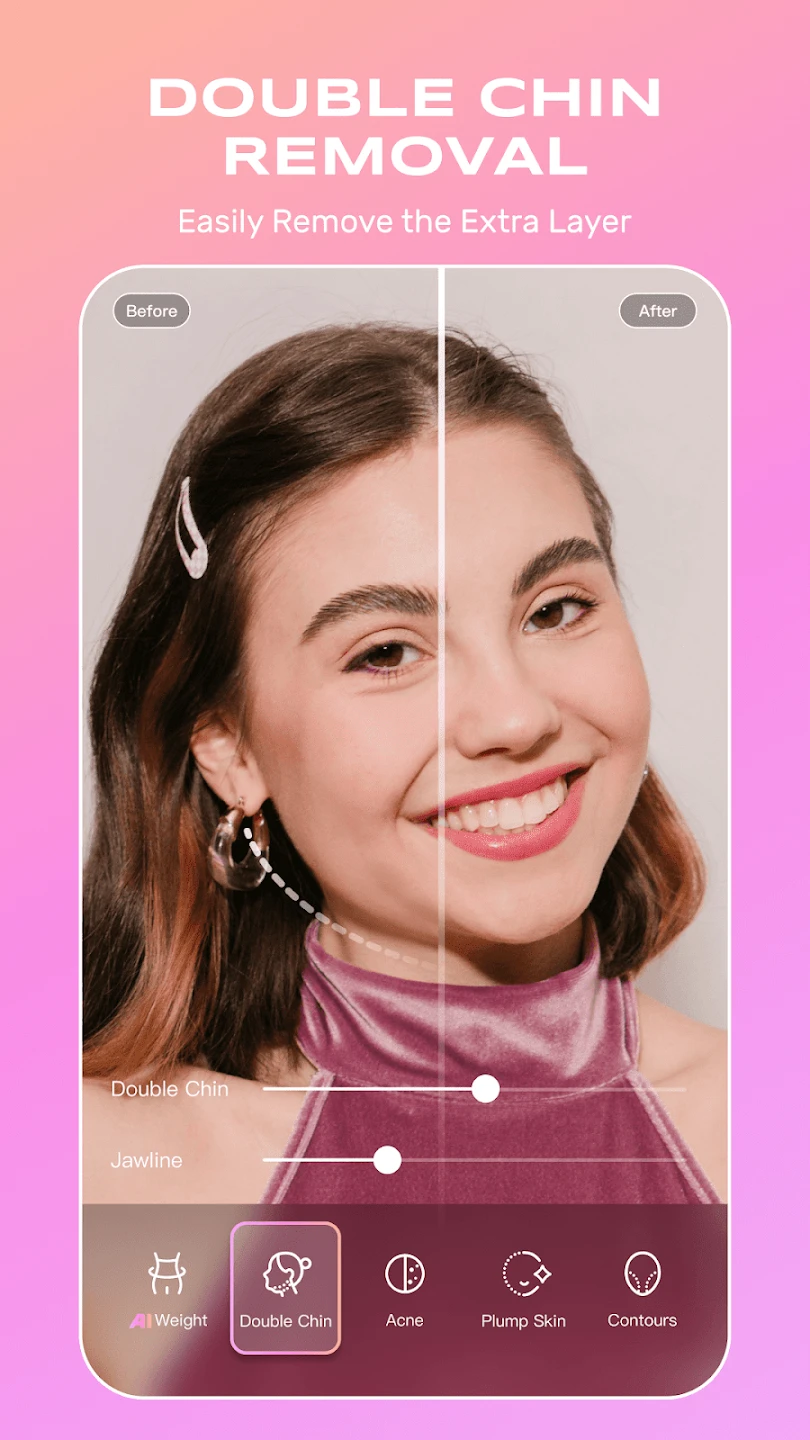 |
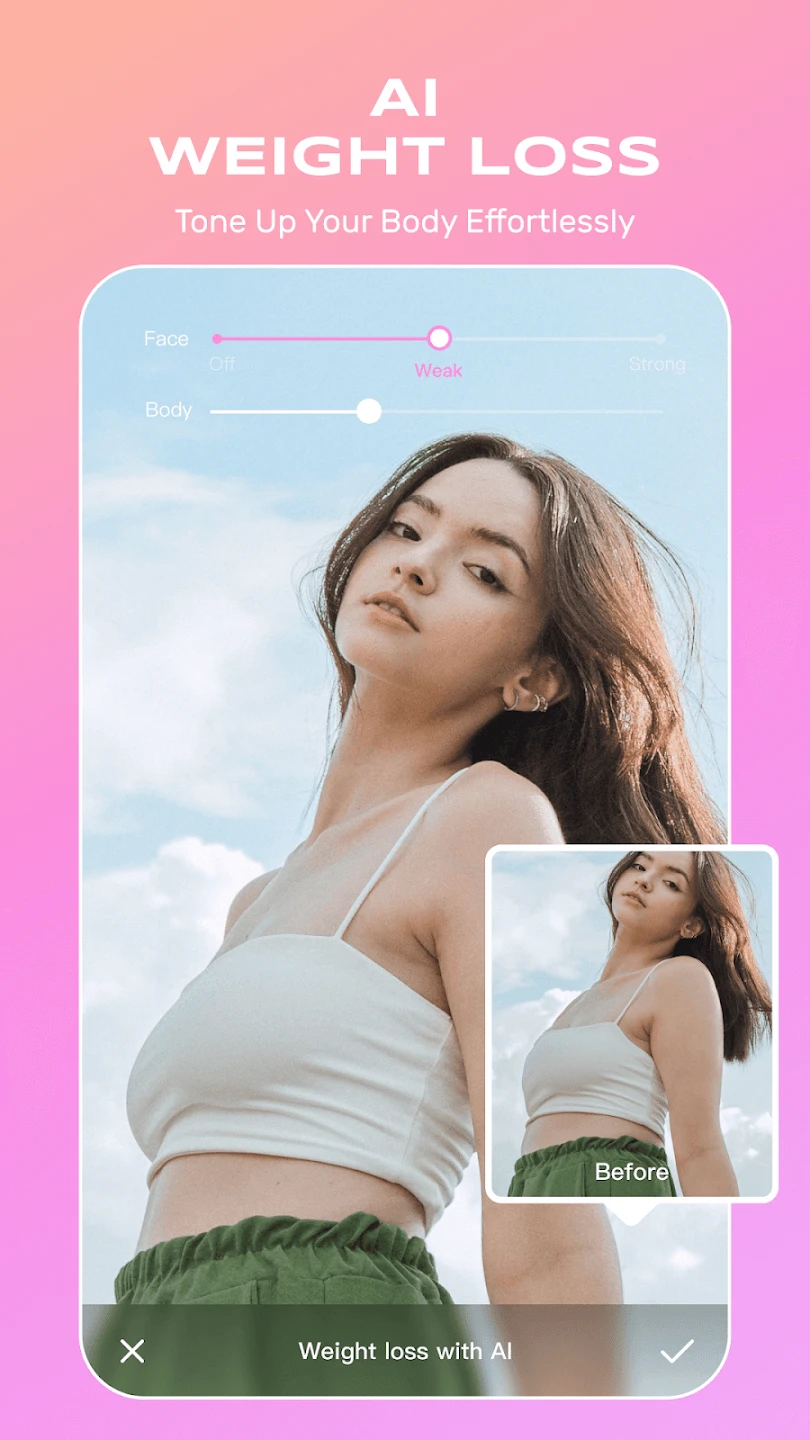 |
 |






