 |
|
| Rating: 4.5 | Downloads: 1,000,000+ |
| Category: Personalization | Offer by: SwipeTap Apps |
Big Keyboard: Easy Launcher is a powerful mobile application designed to transform how users interact with their phones through an intuitive interface and enhanced accessibility features. This versatile tool replaces the standard home screen with a customizable keyboard layout featuring app icons, allowing users to launch apps with simple taps. Perfect for both casual smartphone users seeking efficiency and individuals with dexterity challenges who need alternative interaction methods.
The true value of Big Keyboard lies in its seamless integration of functionality and ease of use, significantly reducing time spent navigating crowded home screens. Its appeal extends beyond just a keyboard replacement – it serves as a personalized command center that simplifies multitasking, enhances accessibility for all users, and streamlines workflow by prioritizing frequently used applications directly on the launch surface.
App Features
- Customizable Keyboard Layout: Rearrange and personalize the keyboard grid to reflect your most-used apps, with drag-and-drop functionality. This eliminates endless scrolling through app drawers and makes finding essential tools instantly accessible, boosting daily productivity significantly.
- Smart App Grouping System: Automatically categorizes apps into intelligent groups like ‘Productivity’, ‘Entertainment’, or ‘Utilities’, allowing users to tap categories to expand their apps. This feature saves time by intelligently organizing hundreds of apps into digestible sections, making even complex home screens visually uncluttered and operationally efficient.
- Adaptive One-Handed Mode: Automatically shifts the keyboard layout down for one-handed use based on your grip, or you can lock it into that position with a single tap. This addresses the common mobile interaction challenge of reaching top-of-screen apps with a thumb, making the app exceptionally comfortable for extended smartphone use.
- Accessibility Enhancements: Features include adjustable key sizes, screen reader compatibility, and high-contrast color themes for visually impaired users. This makes the app not just convenient, but genuinely empowering for users with limited mobility or sensory challenges.
- Shortcut Mapping & Macros: Allows assigning custom functions or actions (like opening a specific folder or running a sequence) to individual keyboard keys. This unlocks significant efficiency gains for power users who can automate repetitive tasks with dedicated tap commands, transforming the keyboard into a powerful productivity tool.
- Theme & Visual Customization: Offers numerous free and premium themes to completely personalize the look of the keyboard surface while maintaining all functional elements. This ensures the app remains visually fresh and allows users to express their personal style without compromising core functionality.
Pros & Cons
Pros:
- Unparalleled Accessibility
- Exceptional Speed & Efficiency
- Intuitive & User-Friendly Design
- Highly Customizable Interface
Cons:
- Initial Learning Curve
- Occasional UI Glitches
- Some Advanced Features Require Premium Subscription
- Limited Keyboard Shortcuts Compared to Desktop Environments
Similar Apps
| App Name | Highlights |
|---|---|
| Llama Keyboard |
This app provides gesture-based navigation and predictive text alongside customization. Known for unique interaction models and adaptive learning algorithms. |
| PhraseExpress |
Focuses on quick text expansion and text replacement macros. Includes guided steps for setup and cross-platform syncing. |
| TouchPal Keyboard |
Popular for its comprehensive feature set including AI suggestions and vast emoji libraries, plus robust customization options. |
Frequently Asked Questions
Q: Will using Big Keyboard slow down my phone’s performance?
A: No. The app is resource-light and designed to run efficiently in the background. You might notice slightly better performance as your home apps become unused and are eventually cleared, contributing positively to device speed over time.
Q: Can I use Big Keyboard alongside my default launcher or keyboard?
A: Absolutely. You can install Big Keyboard as your primary launcher while keeping other launchers as secondary options for specific tasks. It’s fully compatible with the system and other apps.
Q: How often are new apps added to the keyboard surface?
A: Big Keyboard automatically scans your phone’s app directory whenever you launch it, so all your installed applications (new and old) are always included. There’s no manual update needed.
Q: Is my personal data safe while using the app?
A: Yes. The developers emphasize privacy and security; no personal data is sent to their servers, and app usage statistics are anonymous unless explicitly opted to be shared for feature improvement.
Q: Can I customize the keyboard to include gestures or voice commands?
A: Currently, the app focuses on its main keyboard surface, but it integrates seamlessly with the device’s natural navigation gestures and voice assistants (like Google Voice Search or Siri). Future updates may introduce direct gesture support as requested by the user community.
Screenshots
 |
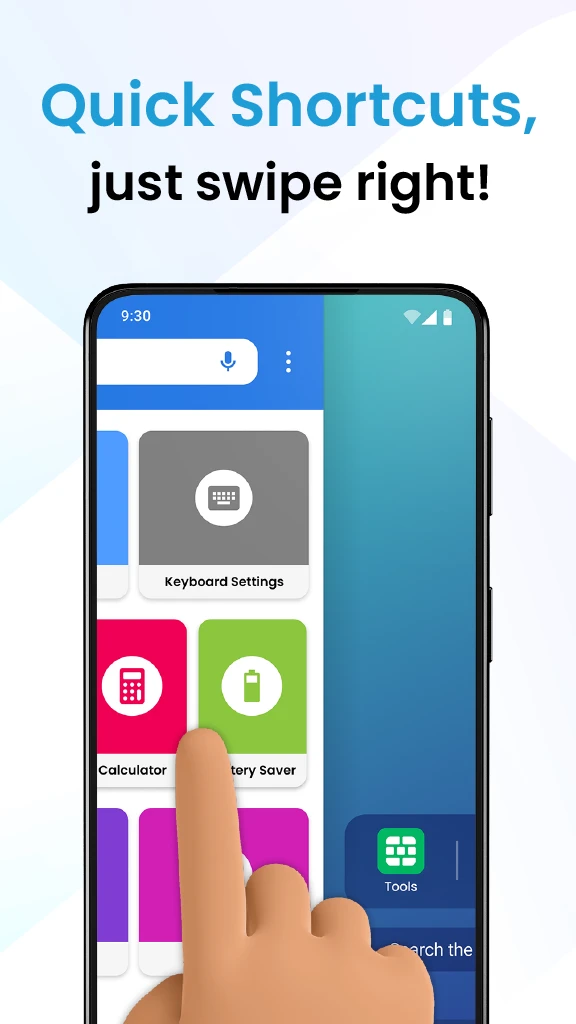 |
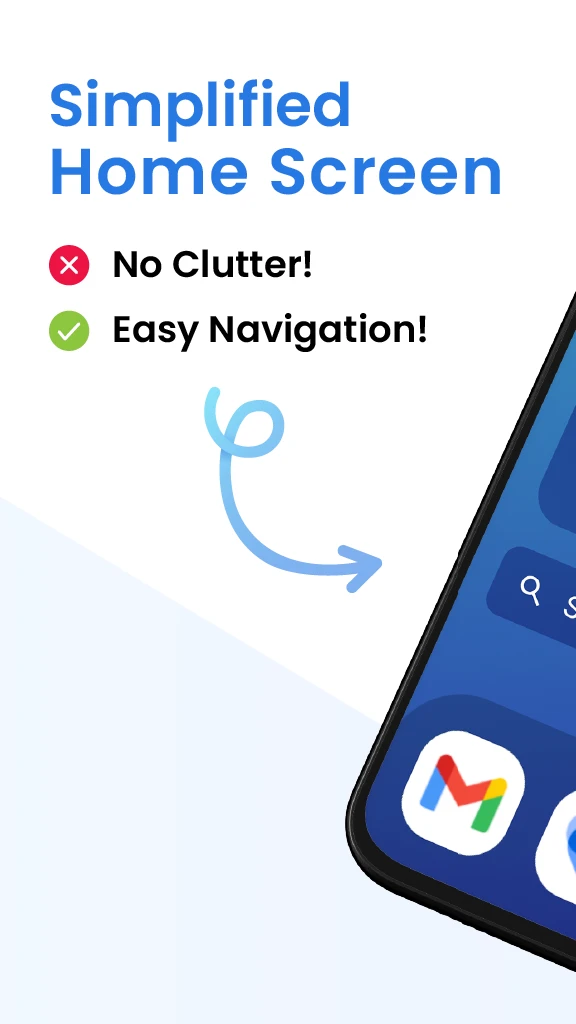 |
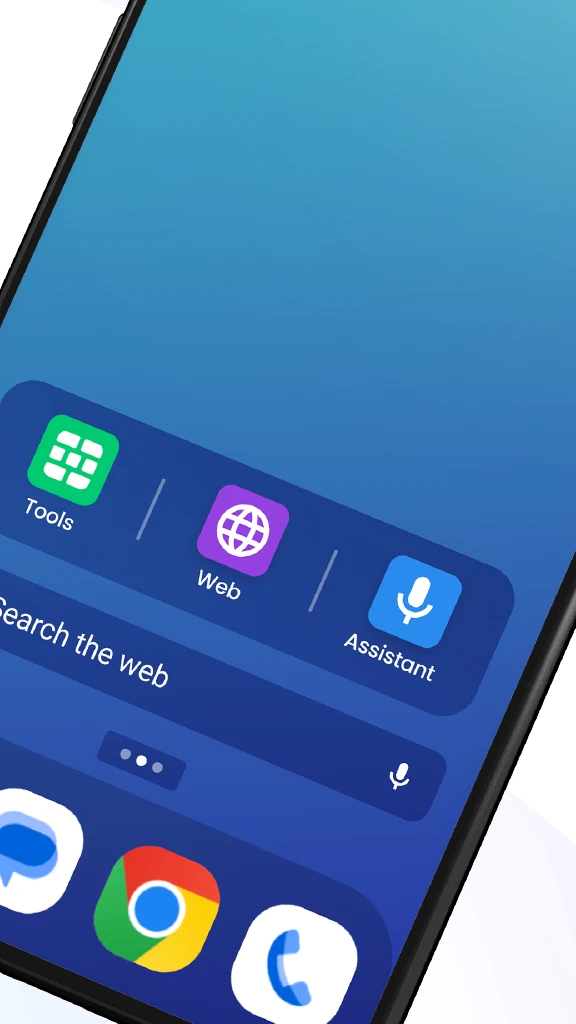 |






