 |
|
| Rating: 4.4 | Downloads: 500,000,000+ |
| Category: Social | Offer by: Bigo Technology Pte. Ltd. |
Bigo Live – Live Streaming App is a mobile platform designed for video chatting, social interaction, and live streaming directly from smartphones or tablets. It connects users globally, allowing anyone to broadcast video streams to an audience and interact with viewers through text chat and gifts. It’s primarily for content creators seeking an audience and for viewers looking for interactive entertainment.
The key value of Bigo Live – Live Streaming App lies in its accessibility and the vibrant, interactive community it fosters. Streamers can reach a global audience easily, while viewers enjoy real-time engagement, diverse content formats (including gaming, music, Q&A), and the ability to support their favorites with digital gifts.
App Features
- Multi-Format Streaming & Broadcasting: Users can stream high-quality video directly to the Bigo Live platform, sharing their screen, front/rear camera feed, or both simultaneously, making content creation versatile and easy. This flexibility allows streamers to adapt content quickly, whether demonstrating gameplay, showcasing talents, or creating vlogs, significantly reducing preparation time.
- Advanced Filters & Moderation Tools: The app includes robust options for users to filter inappropriate comments in real-time, block specific users, and manage their chat environment, providing a cleaner and safer viewing experience. These tools empower streamers to maintain a positive atmosphere, focusing on the content rather than dealing constantly with negative interactions.
- Engaging Interactive Tools & Emoticons: Bigo Live offers an extensive library of emotes, reaction icons, and interactive features like polls and quizzes, allowing streamers to directly engage their audience and make broadcasts more entertaining. This feature solves the challenge of keeping viewers active and involved, enhancing the overall experience and fostering a stronger sense of community.
- Viewer Interaction & Chat System: Real-time text chat enables viewers to message the streamer and each other during live broadcasts, creating a dynamic social environment and fostering a sense of connection despite geographical distances. Its value is inherent; it turns a one-way broadcast into an interactive event, making the viewing experience engaging and participatory.
- Broadcasting Library & Content Discovery: The app allows users to access their past recordings and broadcasts for easy re-sharing or review. This feature organizes content efficiently, making it simple for streamers to maintain their content library and for users to relive memorable moments or share them on other platforms, offering flexibility beyond live sessions.
- Monetization & Virtual Gifts: Viewers can send digital currency gifts to streamers, offering a way for creators to potentially earn money and receive feedback on their broadcasts. This feature supports streamers by providing a direct revenue stream, encouraging quality content creation and fostering loyalty within the community.
Pros & Cons
Pros:
- User-Friendly Interface for Beginners
- Broad Range of Interactive Engagement Features
- Global Reach Connecting Viewers & Creators
- Vibrant and Active International Community
Cons:
- Platform Availability May Vary by Region
- Monetization Rules for Streamers Can Be Complex
- Occasional Chat Moderation Challenges Remain
- Interface Language Options Could Be More Comprehensive
Similar Apps
| App Name | Highlights |
|---|---|
| Zoom |
Primarily known for video conferencing and screen sharing, Zoom is used for professional meetings, remote learning, and sometimes large-scale public events. Bigo Live focuses exclusively on entertainment and social interaction streams. |
| TikTok |
Focuses heavily on short-form video clips and entertainment content consumed on a feed, with some live features integrated. Unlike Bigo Live, its core interaction is more horizontal scrolling and less on dedicated interactive broadcasts. |
| Twitch |
Specializes in live streaming, particularly for gaming, esports, and creative pursuits, with robust community features. While similar, Bigo Live offers a broader range of categories including music, Q&A, and more casual streams beyond gaming. |
Frequently Asked Questions
Q: How do I start streaming on Bigo Live?
A: To start streaming, you first need to download the Bigo Live – Live Streaming App from your app store. Sign up for an account using an email or social media login. Once logged in, tap the ‘Stream’ or ‘Broadcast’ button on the main dashboard, choose your video source (front/rear camera, screen sharing, game sharing), set your stream title and description, configure any desired filters or interactive tools, and then press ‘Go Live’. Your stream will be visible to your followers and potentially a wider audience depending on your settings.
Q: How do viewers interact with a streamer on Bigo Live?
A: Interaction happens primarily through the integrated real-time text chat system. Viewers can type messages, emojis, and reactions which appear live alongside the stream. Streamers can also use interactive features like polls and quizzes to engage the audience directly, and viewers can send digital gifts (virtual currency) as a form of support or fun. Chat moderation tools let streamers control the environment.
Q: What types of content are typically streamed on Bigo Live?
A: Bigo Live supports a diverse range of content formats! Common streams include live gaming, musicians sharing performances, influencers chatting with their fans, tutorials or demonstrations, cooking shows, Q&A sessions, ASMR content, dance performances, and creative showcases. The platform’s flexibility allows almost anything as long as it adheres to the community guidelines.
Q: Can I use the Bigo Live app on my computer?
A: Currently, the primary access for viewing and basic interaction is through desktop websites or mobile web browsers, but the core Bigo Live streaming experience is optimized primarily for mobile devices. To broadcast your own streams, you must use the official mobile app (available on iOS and Android). You can watch streams on various web platforms or the official desktop app, but the broadcaster must use the mobile app.
Q: Is Bigo Live free to use?
A: Yes, you can download, install, and even stream without any fee. However, Bigo Live offers optional Premium subscriptions (sometimes called ‘Bigo VIP’) for users who want enhanced features, such as removing ads, boosting stream visibility, receiving exclusive emotes or gifts, and potentially higher earning limits for streamers. The basic streaming and viewing is completely free.
Screenshots
 |
 |
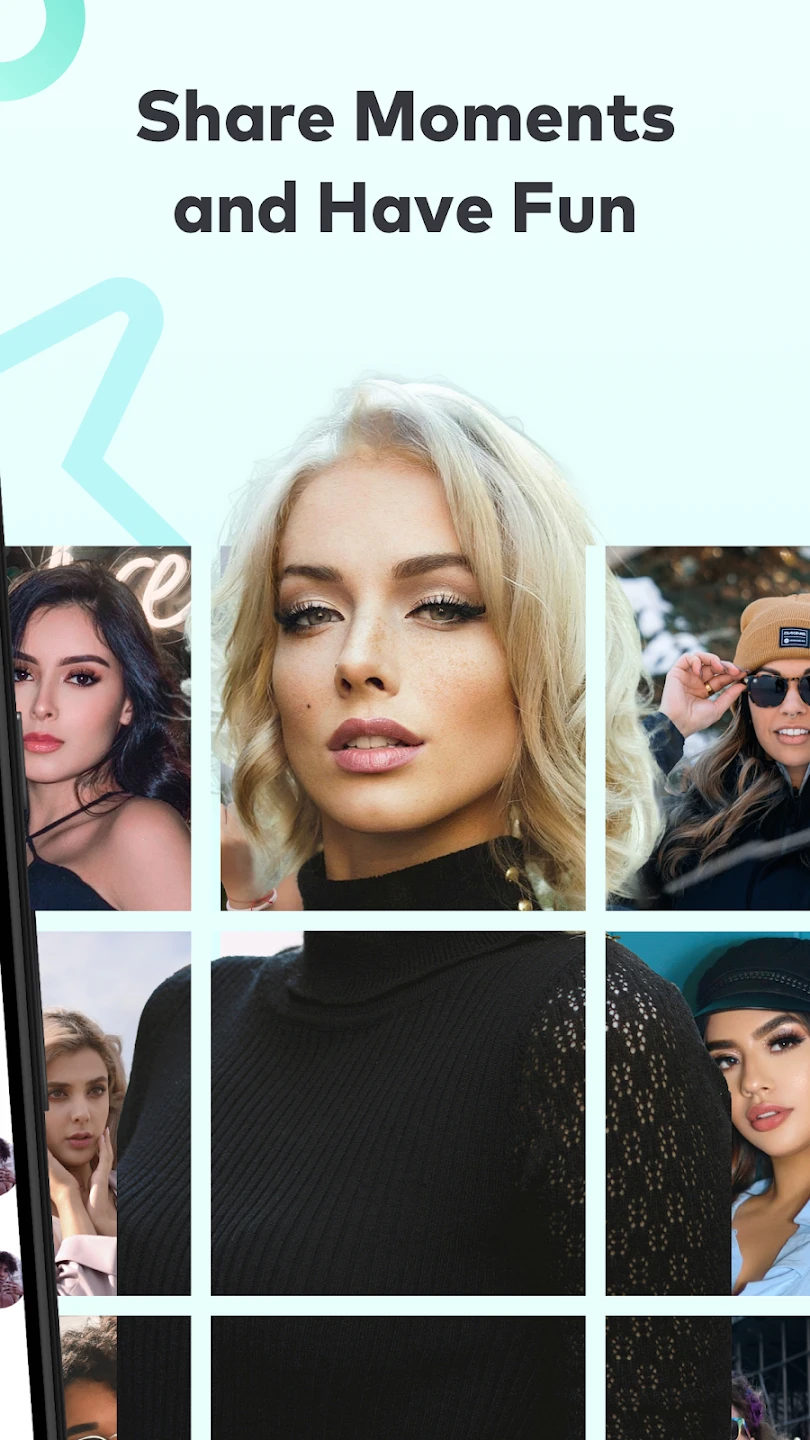 |
 |






