 |
|
| Rating: 4.4 | Downloads: 50,000,000+ |
| Category: Video Players & Editors | Offer by: Rainberry, Inc. |
BitTorrent®- Torrent Downloads is a mobile app that brings powerful BitTorrent capabilities directly to your smartphone, allowing users to download and share files through the P2P network. The app provides a seamless way to access and manage torrent downloads on the go, offering a user-friendly interface designed for mobile convenience. It caters to individuals looking for an efficient, on-the-go method to acquire digital content from music and movies to software files and document sharing.
This BitTorrent®- Torrent Downloads app streamlines what could otherwise be a complex torrenting experience, combining simplicity with essential P2P features. Its key appeal lies in enabling users to start downloads, manage queues, and track progress effortlessly during their daily routine. For people seeking quick access to files without heavy computer setups, this app makes torrenting accessible and convenient on mobile devices.
App Features
- Torrent Client Integration: This core feature allows users to download entire torrent files directly within the app, simplifying access to content libraries from popular trackers. For example, when planning to download a large movie or game update, you can start the process even if you’re away from your primary computer, ensuring downloads progress in the background.
- Magnet URL Support: The app enables users to initiate downloads by simply tapping on magnet links found in emails, text messages, or browser previews. This functionality is ideal when quickly grabbing specific files without needing to locate and download .torrent files first, significantly speeding up the process when sharing files among friends or accessing content shared within a group.
- Peer-to-Peer Sharing: This fundamental aspect of BitTorrent®- Torrent Downloads facilitates direct content exchange between users, where each participant both downloads from and uploads to others. It solves the problem of relying solely on central servers by distributing download loads across the network, which makes downloads faster and more resilient if a source server becomes unavailable.
- Built-in Tracker Support: Users can browse and search across popular torrent index sites directly within the app, making discovery and access to content much faster. The ability to filter categories, sort by seeders, or search for specific files enhances usability by providing relevant results quickly, saving time compared to using multiple browser tabs.
- Simplified Mobile Interface: The app offers an intuitive design with large, touch-friendly buttons and clear status indicators. This is particularly valuable for users with less tech experience, as it allows effortless management of downloads on small screens without requiring zooming or complex navigation, making torrent downloads accessible to a wider audience.
- Background Downloading: This optional feature allows downloads to continue running even when the app is not actively open, ensuring that large files complete in the background. Users benefit from flexible scheduling, such as starting a download before bed, knowing that the app will maintain connectivity through system optimizations to complete the transfer efficiently, even with battery-saving features activated.
Pros & Cons
Pros:
- Convenient mobile torrenting solution
- User-friendly interface designed for touch screens
- Built-in magnet link handling for quick starts
- Browse multiple tracker sites from one place
Cons:
- May consume significant mobile data during downloads
- Performance depends heavily on network availability
- Some users might miss advanced seeding options
- Occasional tracker connectivity issues possible
Similar Apps
| App Name | Highlights |
|---|---|
| uTorrent Mobile |
This app offers fast processing, intuitive design, and wide compatibility. Known for custom workflows and multi-language support. |
| qBittorrent |
Designed for simplicity and mobile-first usability. Includes guided steps and real-time previews. |
| Transmission Remote |
Offers AI-powered automation, advanced export options, and collaboration tools ideal for teams. |
Frequently Asked Questions
Q: How do I find good torrent downloads on BitTorrent®- Torrent Downloads?
A: The app includes a search function that queries popular tracker sites directly. Use keywords, categories, or filters to find relevant files efficiently.
Q: Can I pause and resume downloads easily with this app?
A: Yes, BitTorrent®- Torrent Downloads supports full download management, allowing you to pause transfers anytime and resume them later seamlessly.
Q: Is this app free to use with no hidden costs?
A: The app itself is completely free to install and use. However, some tracker sites may implement premium subscription options for faster access or priority downloads.
Q: Does the app work offline once files are partially downloaded?
A: Once files are partially downloaded, they can be accessed locally on your device for offline viewing and use, even if the app is closed.
Q: Can I transfer files between different mobile devices using this app?
A: While the app facilitates downloads, transferring completed files between devices requires standard methods like cloud services, email, or direct file sharing apps.
Screenshots
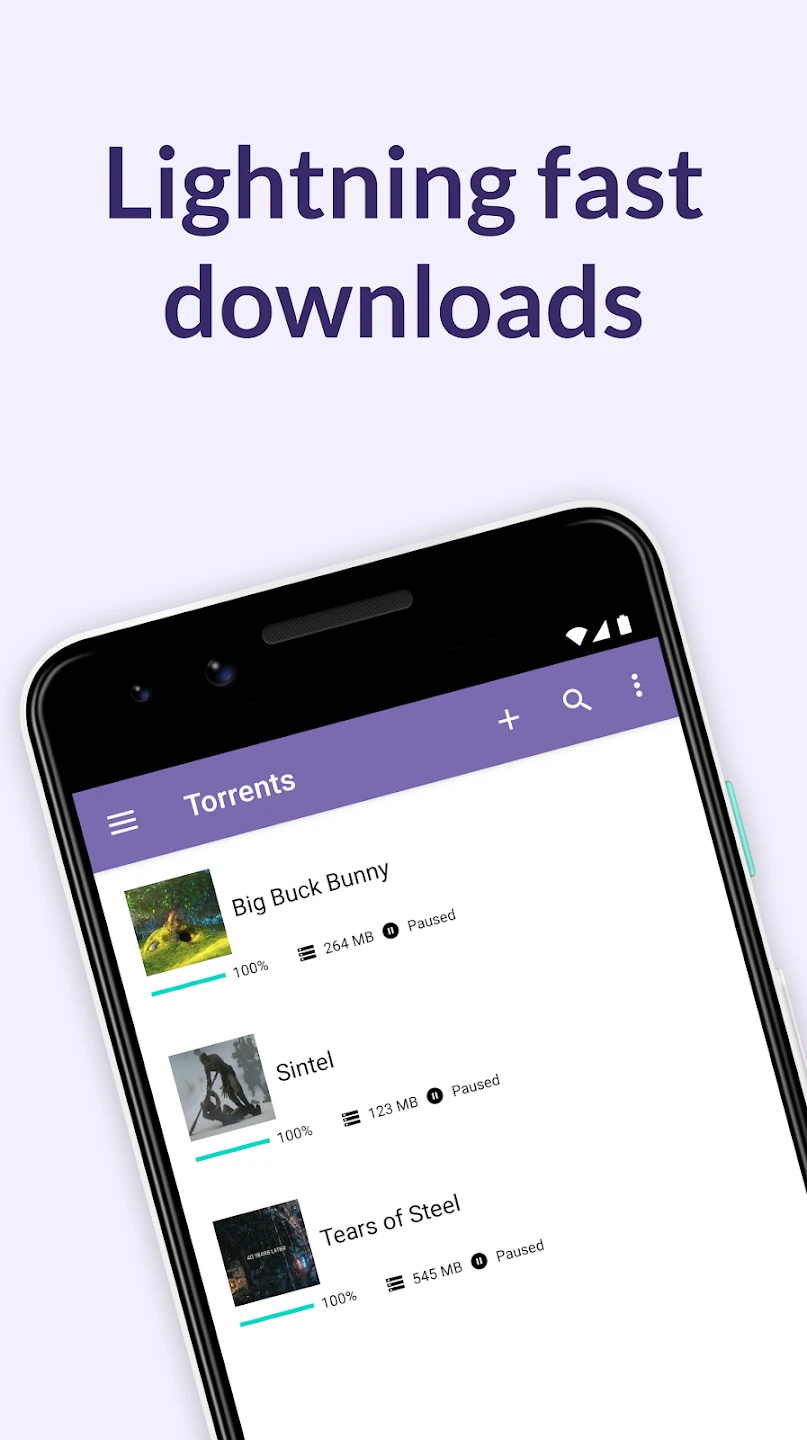 |
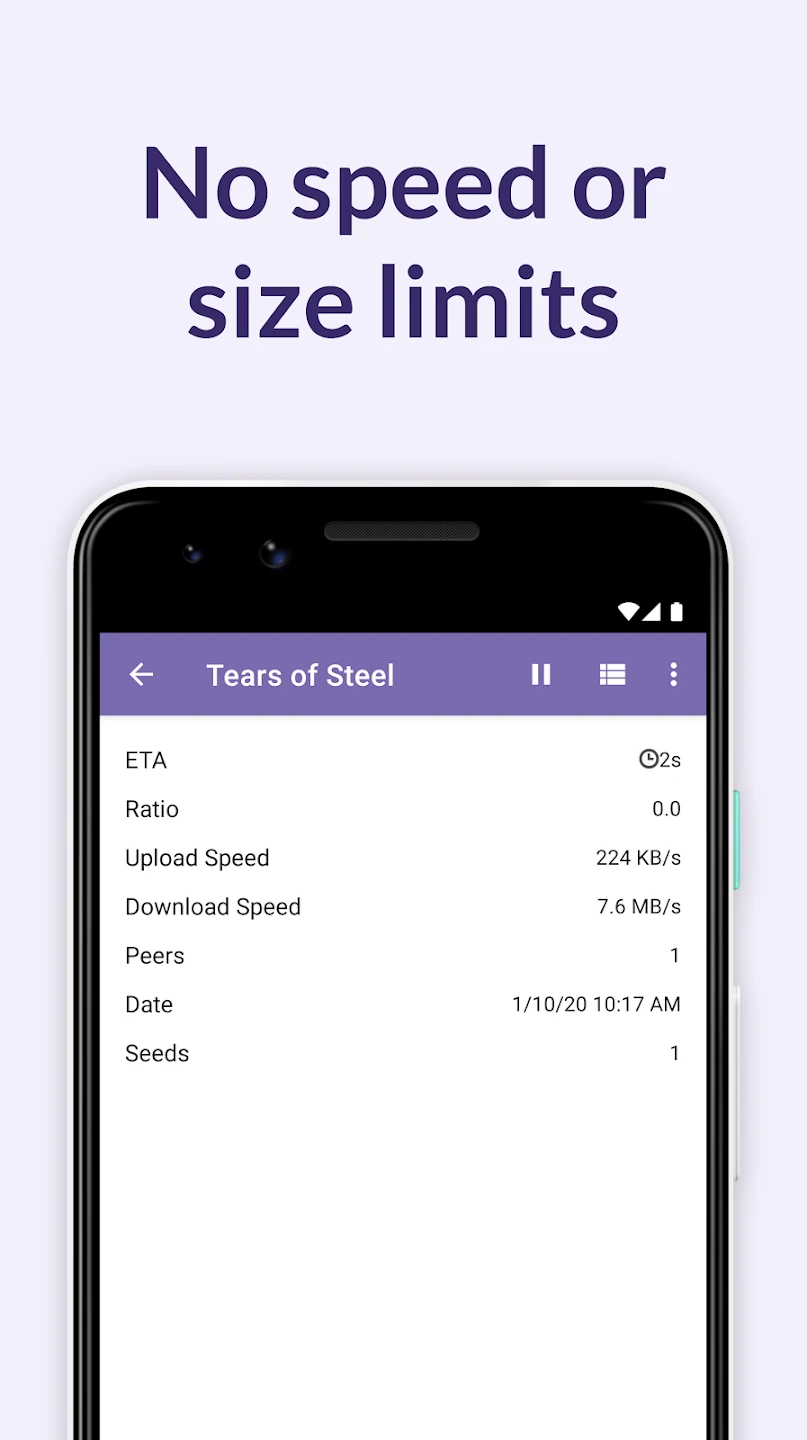 |
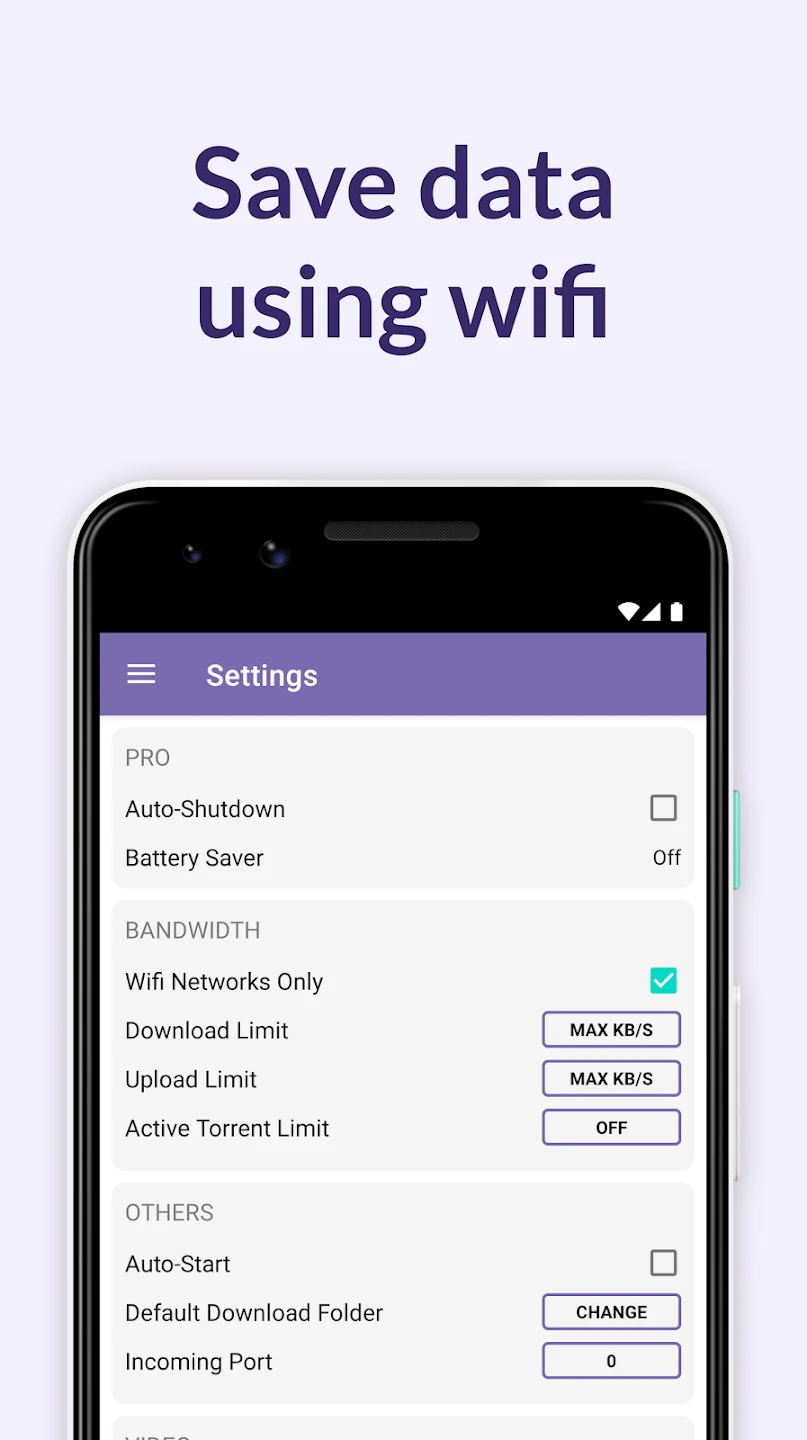 |
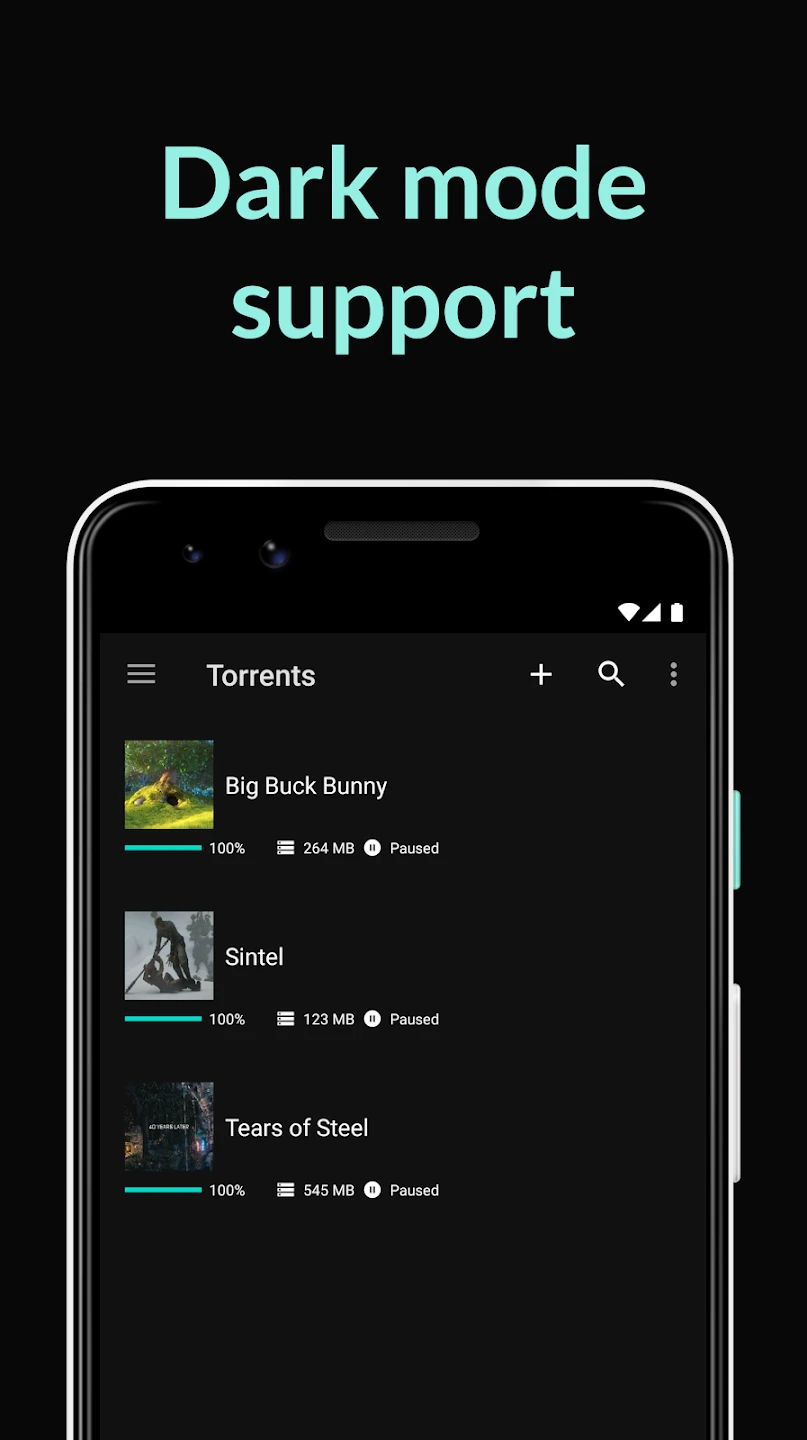 |






