 |
|
| Rating: 4.7 | Downloads: 10,000,000+ |
| Category: Photography | Offer by: Maxlabs Photo Editor |
Blend Photos – Photo Blender is an intuitive mobile application designed to merge, combine, and edit multiple images into seamless, creative compositions. Whether you’re an amateur photographer looking to enhance travel memories or a professional seeking efficient post-processing tools, this app provides powerful merging capabilities accessible to everyone. It transforms complex editing tasks into simple, fun steps that anyone can master.
The key appeal of Blend Photos – Photo Blender lies in its ability to unlock artistic expression by combining elements from different photos, creating visuals impossible with a single image. Its practical value shines for creating collages, composites, or artistic montages that stand out from basic photo edits. Users find it invaluable for everything from personal projects to social media content creation, offering a creative edge in everyday image manipulation.
App Features
- Multi-Layer Blending: Seamlessly merge two or more overlapping photos with customizable opacity controls, giving you artistic freedom to blend images naturally without visible seams. This feature empowers users to create realistic composites, perfect for combining sky elements or merging product photos.
- Adjustable Blend Modes: Access various blending techniques like Multiply, Screen, Overlay, and Soft Light, each offering unique visual effects when combining images. These technical options provide precise control over how layers interact, enhancing creativity for both beginners and enthusiasts.
- Smart Edge Blending: Automatically smooth transitions between image edges while maintaining fine details, eliminating harsh cuts and creating a polished final result. Use this feature when combining portraits with backgrounds or merging product elements into a clean scene.
- Non-Destructive Editing: Make all blending adjustments in separate layers without altering your original photos, allowing experimentation while preserving source content. Key benefit: You can try different blending approaches without fear of ruining your original images.
- One-Tap Export Sharing: Quickly save your edited creations directly as high-quality JPG or PNG files, or share instantly via social media platforms. This feature saves valuable time by eliminating manual export steps common in other editing applications.
- Undo/Redo History: Navigate freely through your blending steps, correcting mistakes without restarting your creative process. This time-saving tool is especially valuable for complex blending projects where trial-and-error is part of the creative process.
Pros & Cons
Pros:
- Powerful yet intuitive blending tools that rival desktop software but with mobile convenience
- Excellent automatic edge blending that handles complex layer combinations well
- Works seamlessly across all major mobile operating systems without bloat
- Rapid export options that preserve quality while saving time on sharing
Cons:
- Lacks advanced selection tools for complex element removals
- Export options are limited to common formats without professional-grade codecs
- No native support for raw image formats in some versions
- Occasional rendering issues with highly detailed or high-resolution images
Similar Apps
| App Name | Highlights |
|---|---|
| PicsArt: Create & Edit |
Offers extensive blending features alongside filters and effects, known for its creative potential but with a steeper learning curve. Supports multiple blend modes and has a strong social community sharing platform. |
| Adobe Photoshop Express |
Presents professional-grade blending capabilities integrated with other powerful mobile editing tools. Ideal for photographers needing both basic adjustments and advanced compositing features. |
| Canva Photo Compressor & Editor |
Excels at simple image combining tasks with user-friendly interface. Perfect for beginners creating basic collages but less focused on complex layer-based blending techniques. |
Frequently Asked Questions
Q: Can I blend more than two photos together?
A: Yes, Blend Photos supports multi-image blending, though its optimal performance is generally recommended for up to four layers. Complex multi-image compositions may require simpler blending approaches for best results.
Q: Does this app work with RAW image formats?
A: Currently, the standard mobile version primarily handles common JPG and PNG files. While we offer basic editing for these formats, support for native RAW files is expected in the upcoming version release planned for Q3.
Q: Are my photos automatically uploaded to the cloud when editing?
A: Absolutely not. Your privacy is our priority; Blend Photos operates entirely locally on your device. All processing happens securely within the app sandbox, never transmitting your images to external servers during editing.
Q: How do I undo the last action I took?
A: Simply tap the undo button located at the bottom of the editing screen (represented by a curved-arrow icon). You can also access a full history panel by tapping the three-dot menu icon for unlimited step-backward navigation.
Q: Is there a limit to how many times I can use the undo/redo history?
A: The undo history maintains a reasonable number of steps (typically 25-30 actions) to balance performance and memory usage. For complex editing sessions with many steps, you might notice some history being cleared periodically for optimal app operation on your device.
Screenshots
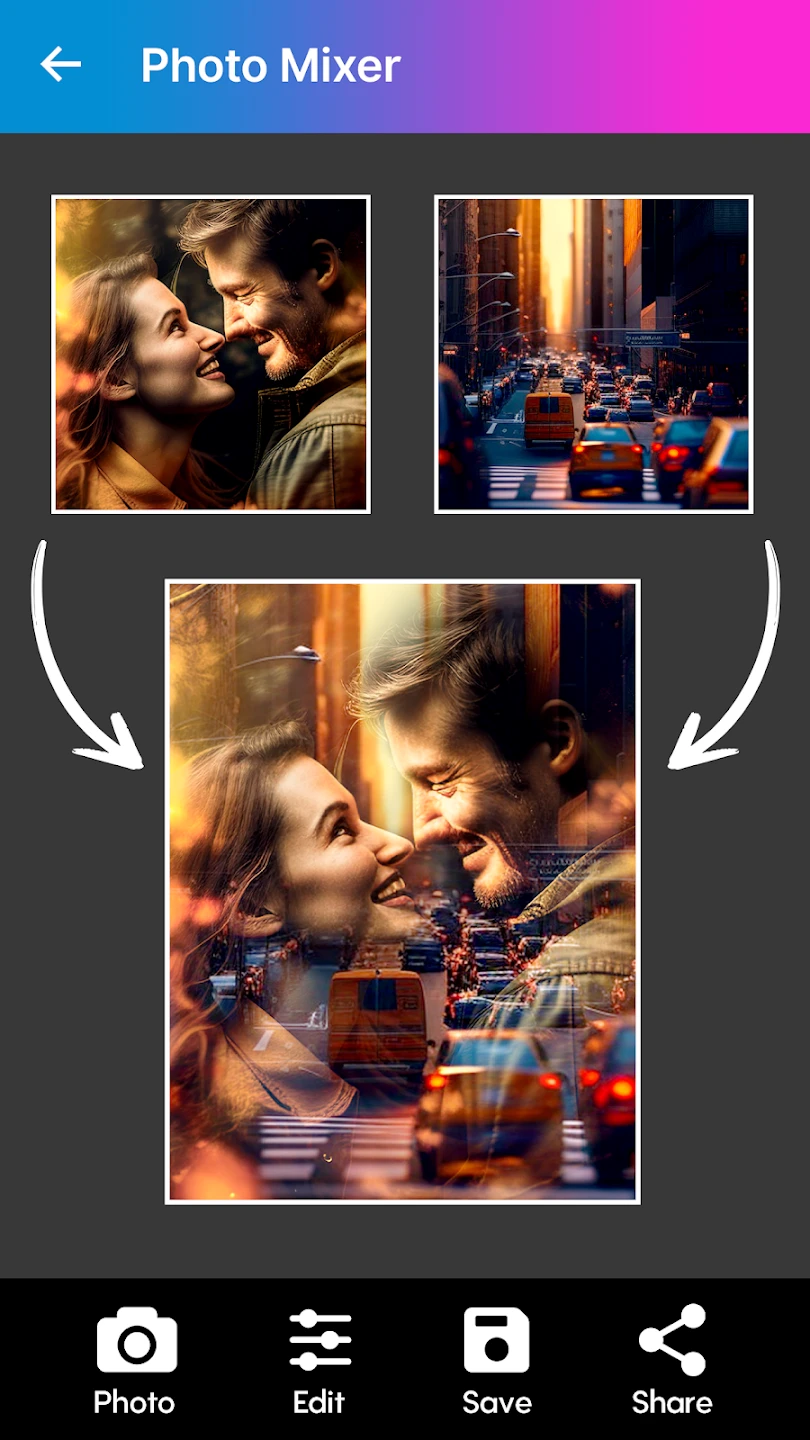 |
 |
 |
 |






