 |
|
| Rating: 3.3 | Downloads: 100,000+ |
| Category: Auto & Vehicles | Offer by: Blink Charging |
The Blink Charging Mobile App is a user-friendly application designed to control and monitor Blink charging stations remotely through smartphones and tablets. It enables homeowners and fleet managers alike to start, pause, or stop charging sessions, adjust settings, and track energy usage. This digital companion enhances convenience for everyday users who want to manage their electric vehicle or device charging without physical access.
This app offers significant value by providing real-time control over charging schedules and optimizing energy costs. Blink Charging Mobile App transforms from a simple control tool into an energy management assistant, helping users maximize their charging resources efficiently.
App Features
- Remote Session Management: Seamlessly start, pause, or complete charging sessions from anywhere using the app, allowing flexibility even when away from home. This feature is especially beneficial for busy professionals who can manage their EV charging during commutes or work breaks, ensuring vehicles are ready precisely when needed.
- Schedule & Timer Control: Set recurring or one-time timers to automate charging during off-peak hours, potentially lowering electricity costs and optimizing grid usage. This intelligent scheduling works in the background, helping users avoid unnecessary energy consumption by only charging when it’s most cost-effective.
- Energy Monitoring Dashboard: Access detailed statistics on electricity usage, cost estimates, and vehicle range prediction directly within your app, transforming raw data into actionable insights for better financial planning. The app’s visual interface simplifies complex energy usage patterns into easy-to-understand metrics.
- Multi-Device Management: Monitor several Blink charging stations simultaneously from one centralized platform, ideal for managing personal EVs plus home appliances or backup systems with a single login. This scalability allows businesses and large households to streamline their charging infrastructure without managing multiple apps.
- Notification & Alert System: Receive timely updates on charging completion, low balance warnings, potential errors, or security status changes via push notifications or email. This prevents forgotten sessions and quickly addresses issues before they escalate, ensuring uninterrupted charging reliability.
- Geofencing Integration: Optional feature allowing the app to automatically trigger charging based on user location (when entering/leaving a predefined area). For example, come home from work and your EV automatically starts charging, or leave home and it pauses to save energy.
Pros & Cons
Pros:
- Incredible convenience and flexibility
- Substantial cost savings through smart scheduling
- Enhanced energy management capabilities
- Dedicated customer support for charging-related queries
Cons:
- Dependence on smartphone connectivity for advanced features
- Mobile data costs might increase with frequent notifications
- Basic offline controls are limited compared to physical interface
- Potentially complex initial setup for new users
Similar Apps
| App Name | Highlights |
|---|---|
| ChargePoint App |
Popular station management platform with robust security features and detailed billing options. Known for business-focused suite tools and network connectivity. |
| Green Button Timer |
Simple scheduling utility focused on automated timer control. Includes accurate countdown tracking across multiple devices. |
| EVLink Manager |
Designed specifically for large-scale tenant management with user-specific access partitioning and robust reporting analytics. |
Frequently Asked Questions
Q: How do I change my charging schedule?
A: Navigate to the Schedule & Timer section within Blink Charging Mobile App, select your desired time slot, and choose whether it’s a one-time event or recurring. Remember that power rates are typically cheapest during specific off-peak hours, so aligning schedules optimizes cost savings.
Q: What happens if my phone battery runs out while charging?
A: The Blink charging station maintains manual controls through its physical interface even without the app. We recommend keeping the emergency controls and physical station button accessible in case power interruptions require immediate attention.
Q: Can I use the app to prioritize energy usage during peak times?
A: Absolutely! The app’s smart allocation system allows you to distribute charging loads across multiple stations during high-demand periods. Set energy caps per device during peak hours and it drops less critical chargers to conserve capacity for your EVs.
Q: Does the app work internationally?
A: Yes, with great flexibility. Blink Charging Mobile App supports multiple languages, currency formats, and time zones automatically based on your device settings. You can even alternate between different household schedules for vacation rentals located abroad.
Q: How do I recover access if I forget my login details?
A: Use the password recovery feature on the login screen – simply enter your email associated with the account. For added security, choose both email verification and SMS code methods for verification during recovery attempts.
Q: Can the app integrate with smart home systems?
A: Yes, Blink Charging Mobile App offers IFTTT-compatible webhooks allowing integration with home automation platforms like SmartThings or Home Assistant. Connect your EV charger to dim lights automatically or play music when your car arrives home, creating coherent smart living scenarios.
Screenshots
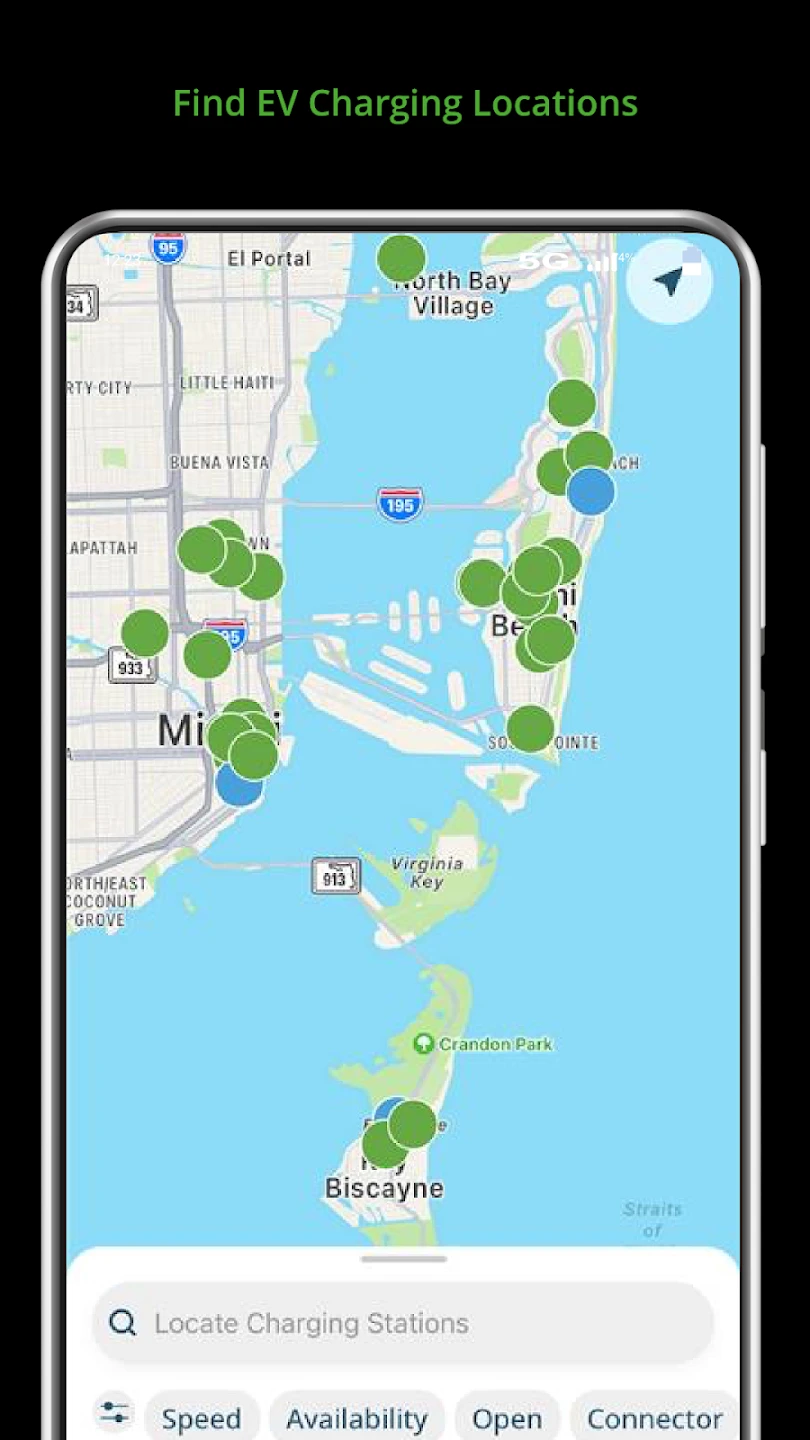 |
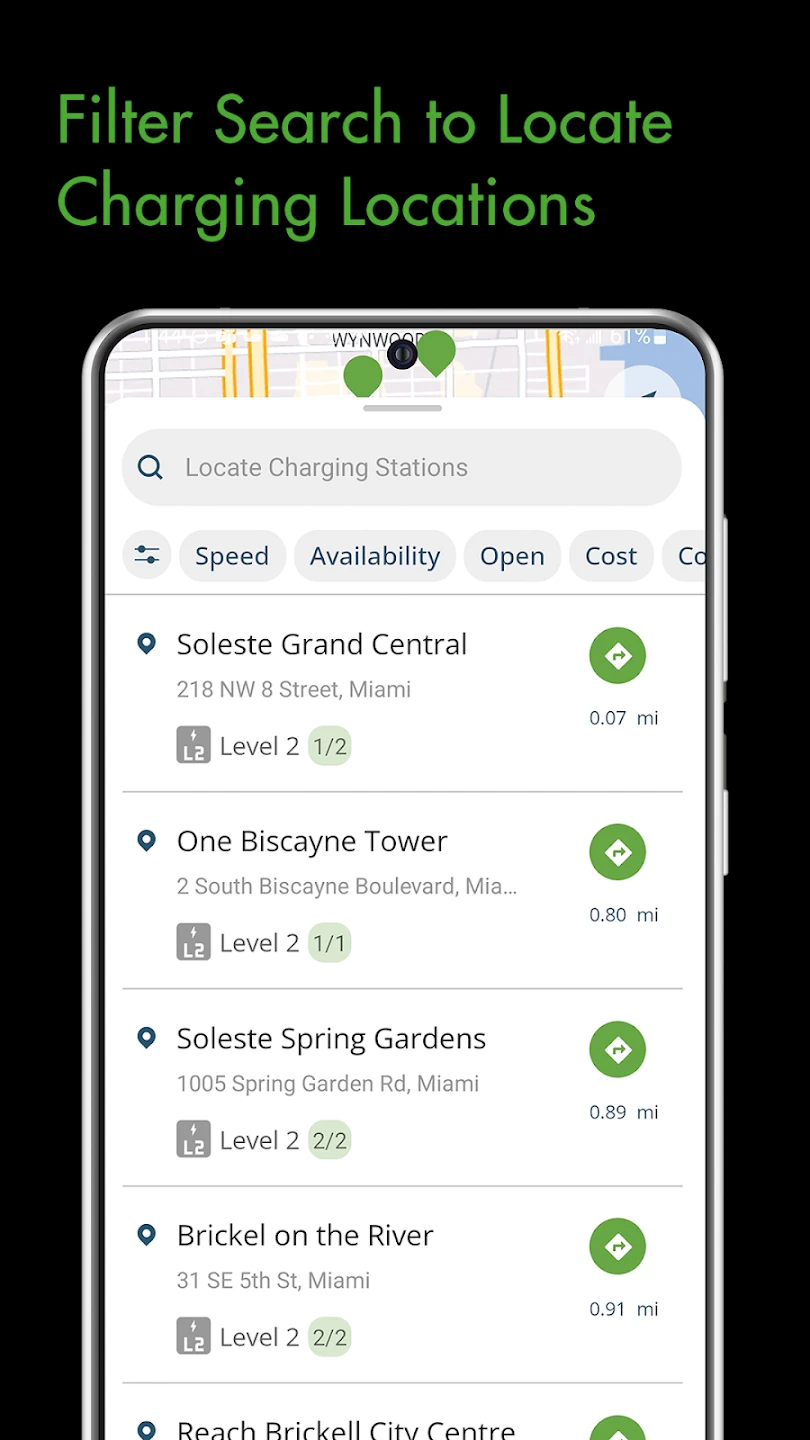 |
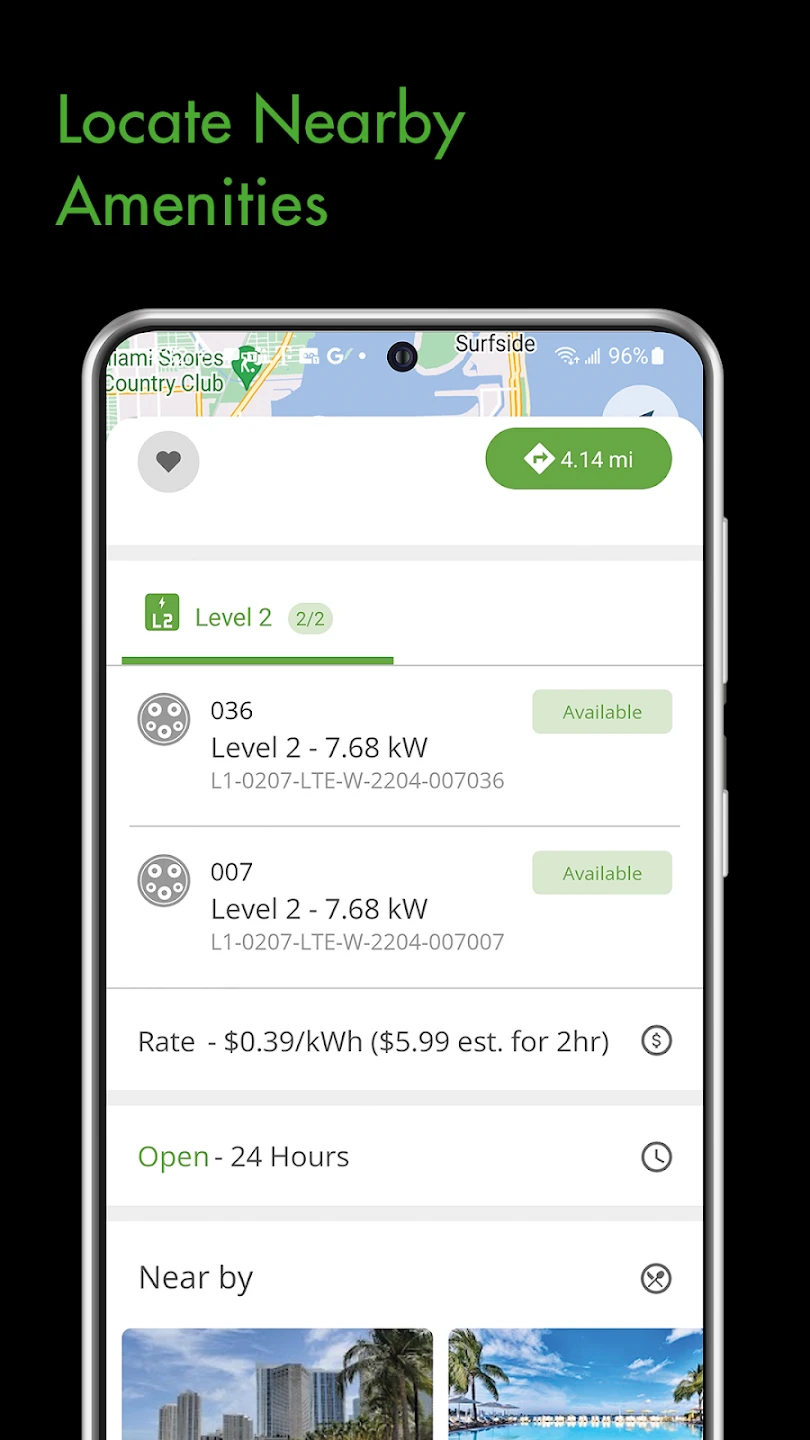 |
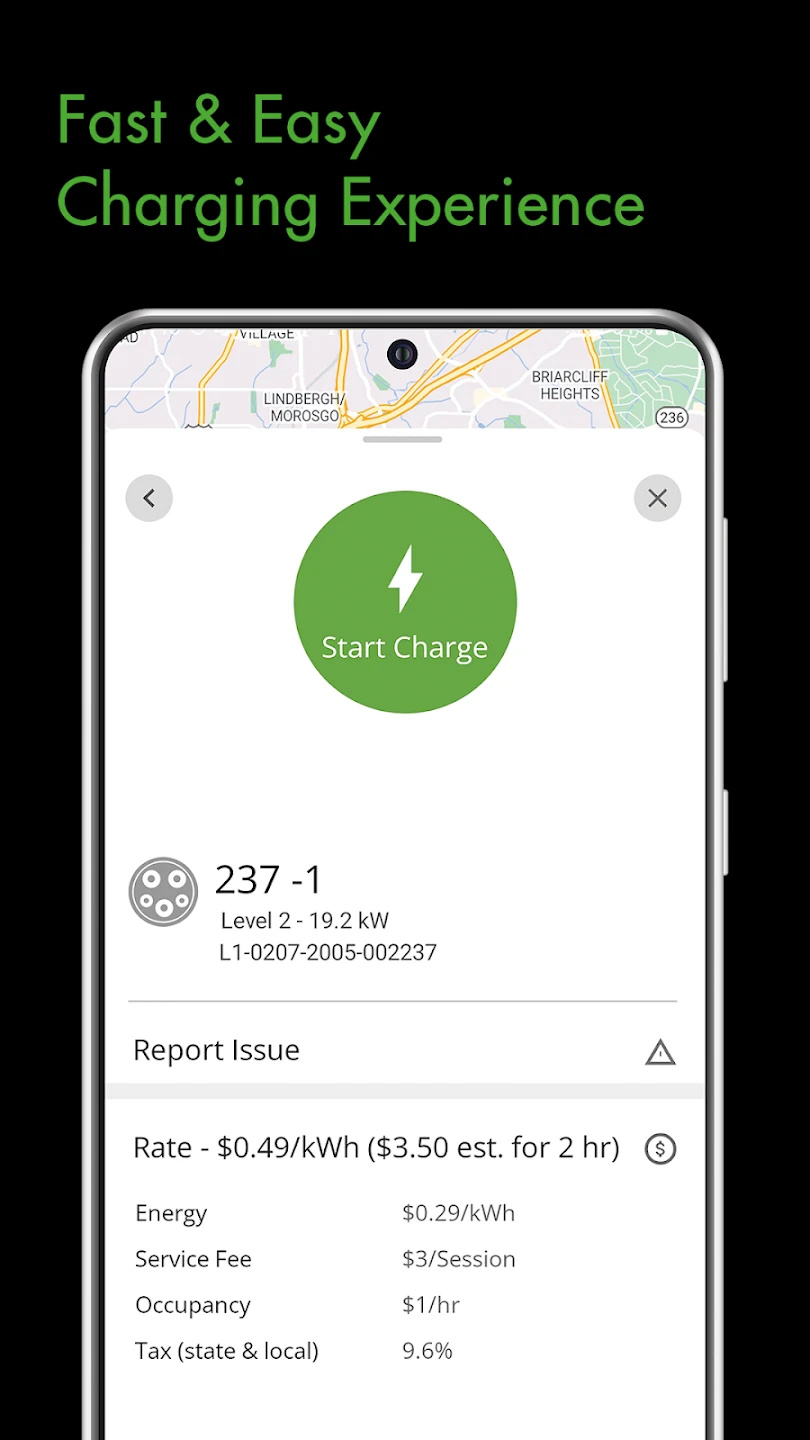 |






