 |
|
| Rating: 4.9 | Downloads: 500,000+ |
| Category: Business | Offer by: Blinq Technologies |
Blinq: Digital Business Card is a modern mobile application designed to transform the traditional business card into a dynamic digital format. It allows users to create, store, and share their digital business cards effortlessly via QR codes, Bluetooth, NFC, or direct links. Ideal for professionals, entrepreneurs, and anyone seeking to streamline networking and contact management in the digital age.
The key appeal of Blinq: Digital Business Card lies in its ability to simplify networking and make information instantly accessible. Instead of exchanging potentially lost or forgotten paper cards, users can share comprehensive contact details and even portfolios with a simple scan or tap. This practical usage makes follow-ups faster and connections more memorable for the user.
App Features
- QR Code Sharing and Scanning: Easily share your digital card by generating a unique QR code. When scanned by someone else using Blinq, their device instantly receives your contact information; this saves time during networking events and ensures information transfer accuracy.
- Rich Media Integration: Integrate photos, links to your portfolio, social media profiles, websites, or even custom notes directly into your digital card layout. This feature allows for a more personalized introduction, highlighting specific skills or projects relevant to the recipient.
- Unified Contact Management: Seamlessly manage all your digital and physical contacts within a central dashboard view. The app allows quick access to contact details and facilitates quick sharing across multiple platforms or recipients, improving organization and follow-up efficiency.
- Multiple Sharing Methods: Share your card via QR code, Bluetooth, AirDrop (on Apple devices), NFC tap (if device supports it), or by generating a direct link. This flexibility caters to different scenarios and preferred methods, enhancing usability during meetings or casual encounters.
- Offline Access and Sharing: Download your digital card for offline use, allowing you to share it without an active internet connection via Bluetooth or link. This is particularly valuable in situations with unstable connectivity or when meeting individuals using older devices.
- Custom Branding and Templates: Design your digital card with customizable templates that allow personal branding elements, such as company logos, colors, or specific fonts. This supports the app’s flexibility for different user types, from freelancers needing a personal touch to corporate users reflecting brand identity.
Pros & Cons
Pros:
- Easy and Instant Sharing: Significantly faster and more hygienic than exchanging physical cards.
- Rich Information Delivery: Share more than just contact details – links, photos, social profiles, and notes.
- Environmental Friendly: Reduces paper usage, promoting a greener approach to networking.
- Modern and Professional Appearance: Provides a sleek and contemporary alternative to traditional cards.
Cons:
- Dependence on Technology: Functionality relies on compatible smartphones running the Blinq app.
- QR Code Visibility: Sharing requires showing a QR code or providing a link, which may not be suitable for all interactions.
- Feature Discovery: New users may need guidance to fully utilize all sharing and management features.
- Potential Privacy Concerns: Users must be mindful of what information they include on their digital card.
Similar Apps
| App Name | Highlights |
|---|---|
| CamCard |
A well-established contact management tool focused on capturing and organizing contact details, primarily from physical cards or photos. Known for robust offline storage and powerful organizational features, though sometimes perceived as less visually modern than Blinq. |
| BizCard |
Designed for simplicity and mobile-first usability. Includes guided steps for contact capture and sharing, making it ideal for beginners. Often praised for its intuitive interface and reliable QR code scanning capabilities. |
| LinkMe |
Focuses on creating shareable digital profiles using QR codes and social links. Offers AI-powered automation, advanced export options (like vCards), and collaboration tools ideal for teams or professionals needing complex networking solutions. |
Frequently Asked Questions
Q: Can I share Blinq digital cards without the recipient having the app?
A: Yes, absolutely. You can generate a shareable link or a QR code. Recipients only need to scan the QR code or click the link to access your Blinq card using their web browser.
Q: Are there any file size limits for the digital cards or the information I include?
A: Blinq handles the compression of media like photos to optimize card size. Generally, cards remain relatively small for quick sharing, but very high-resolution images may need to be optimized beforehand for the best experience.
Q: What happens if my smartphone doesn’t support NFC? Can I still use Blinq effectively?
A: Definitely! NFC support is a bonus feature for sharing by tapping. The core functionalities like creating your card, sharing via QR code or link, and Bluetooth transfer remain fully operational regardless of NFC capability.
Q: Does Blinq work for storing and sharing information for clients or projects beyond my own contact details?
A: Yes, the app is quite versatile. You can create separate Blinq cards for different clients or projects by adding specific notes, links, photos, or contact details relevant to them, making it useful beyond just personal networking.
Q: Is Blinq a free app, or are there premium features?
A: Blinq offers a free version for basic card creation and sharing. However, premium features like advanced branding options, unlimited offline downloads, higher resolution card exports, and perhaps ad-free experience might be available through an in-app purchase or subscription model.
Screenshots
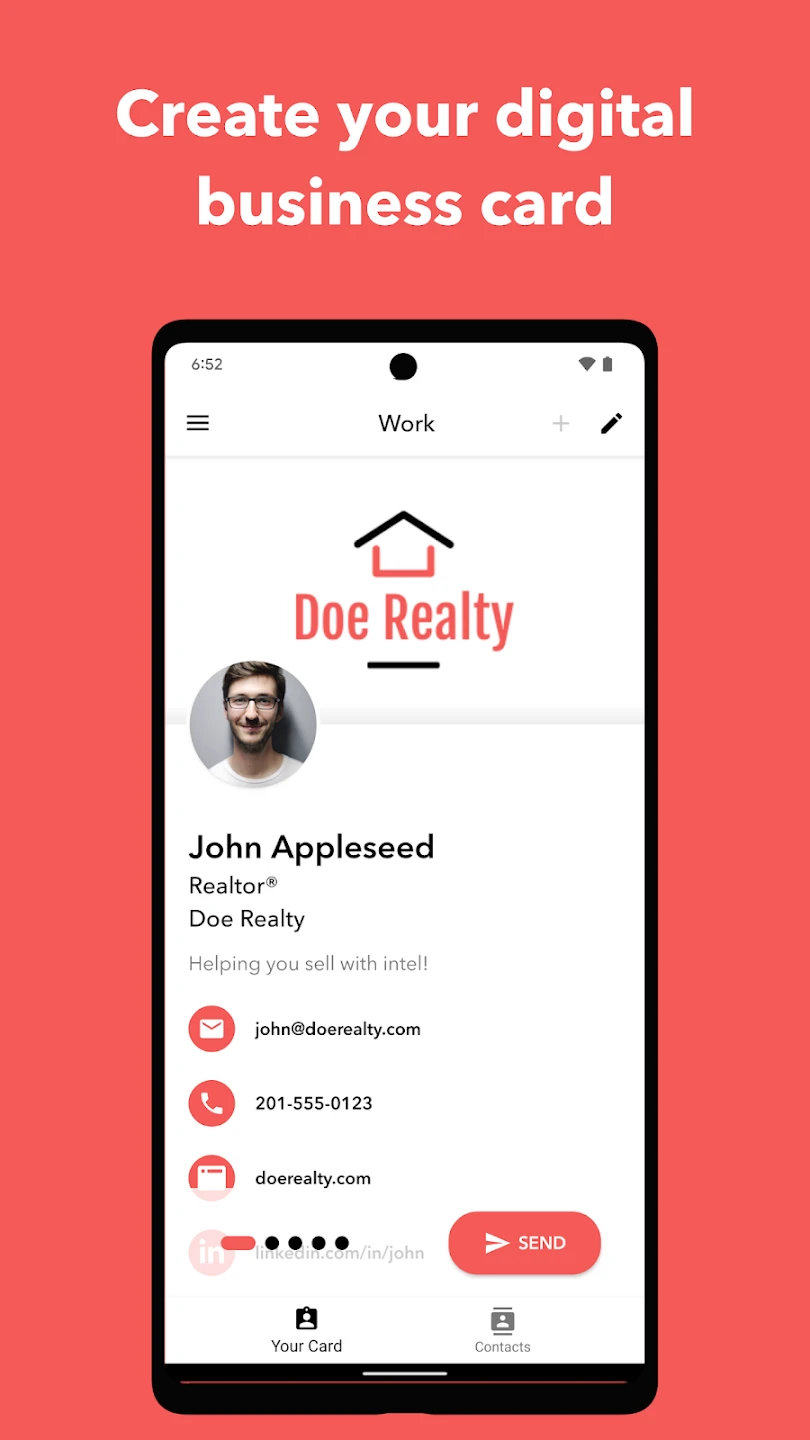 |
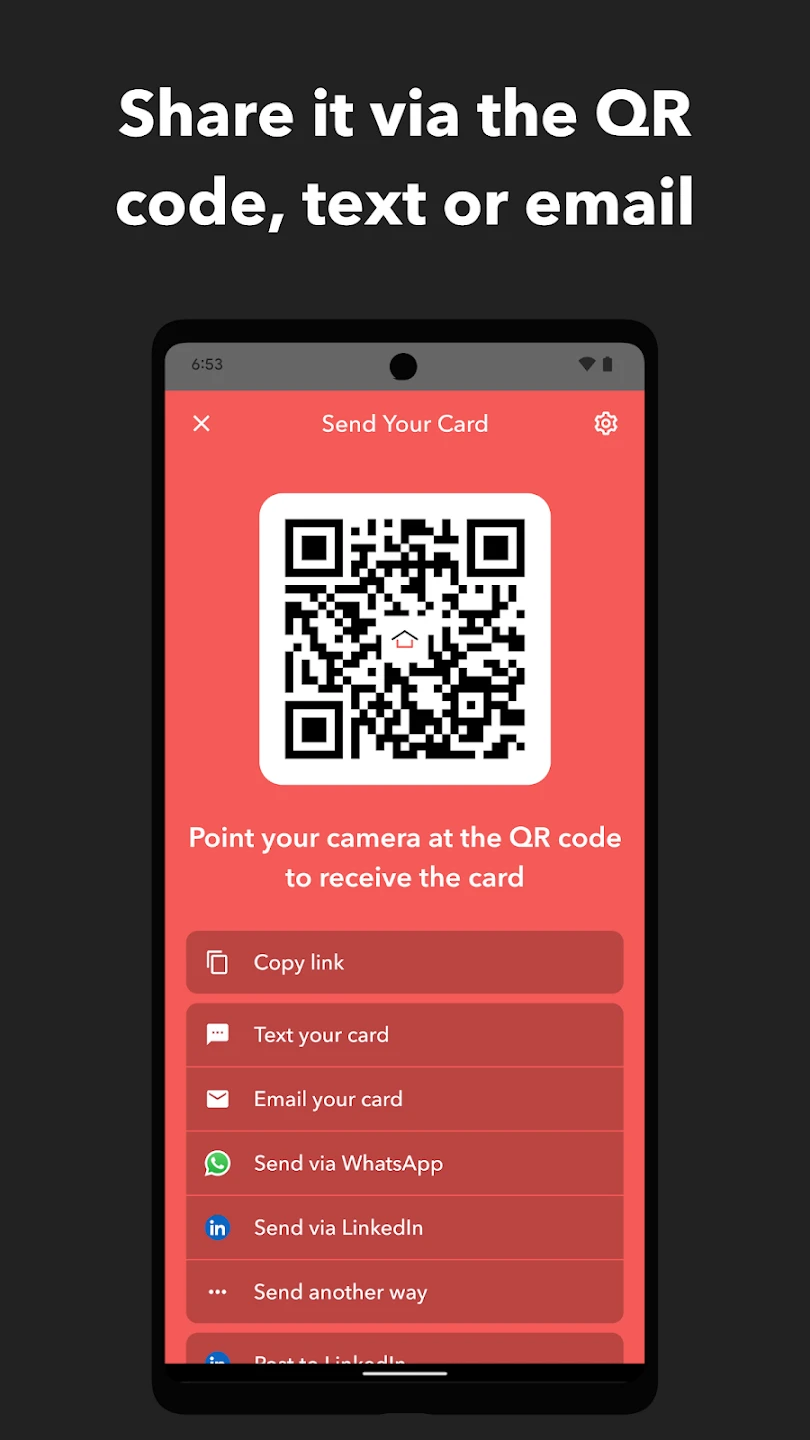 |
 |
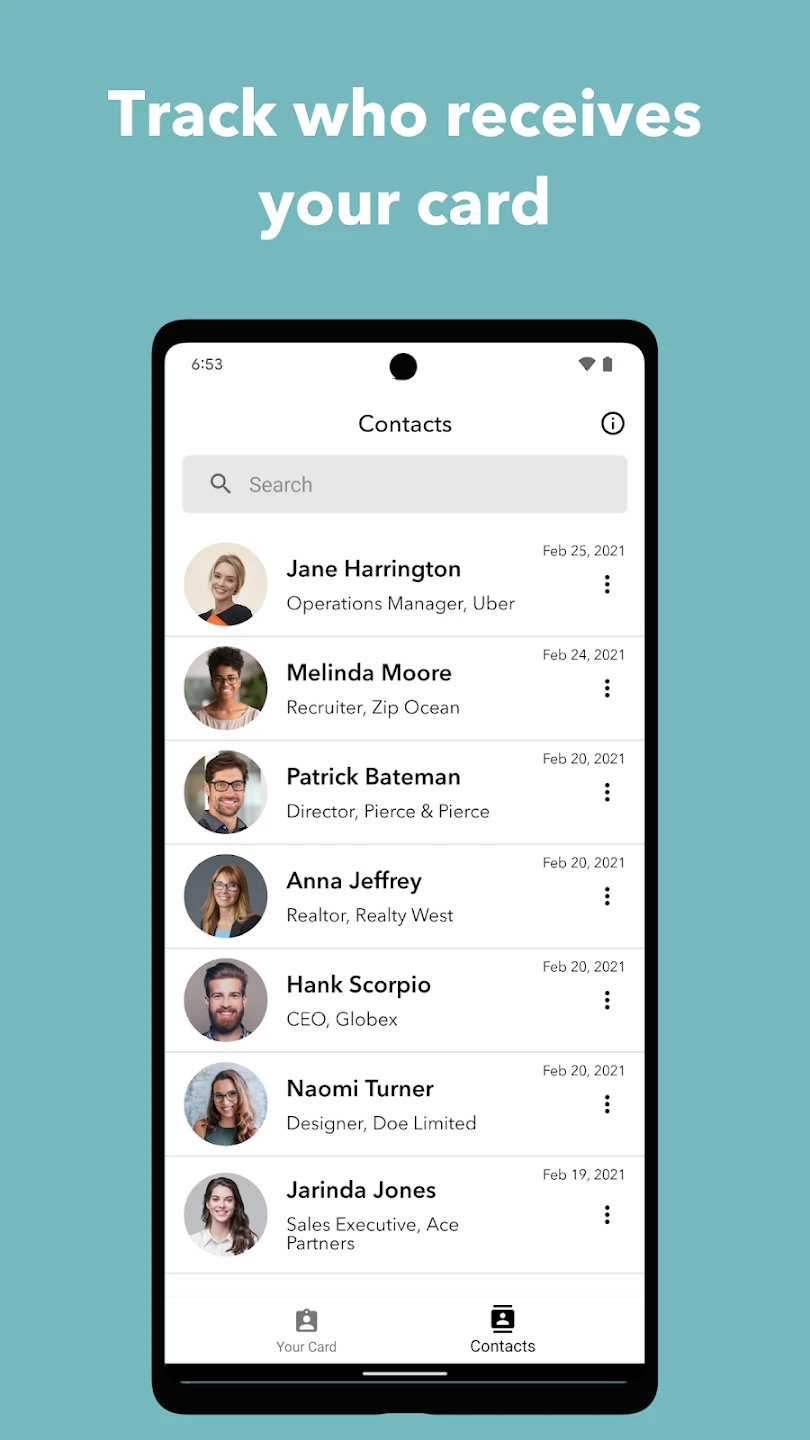 |






