 |
|
| Rating: 2.7 | Downloads: 50,000+ |
| Category: Video Players & Editors | Offer by: Perspective Software |
Blue Iris is a comprehensive video surveillance management application designed for controlling IP cameras and security systems. It offers features like remote viewing, recording schedules, and alert notifications, catering to both home security enthusiasts and small-to-medium business owners needing robust monitoring solutions accessible from various devices.
Its key value lies in providing a powerful, yet relatively affordable, centralized platform to manage multiple cameras efficiently. Blue Iris appeals to users who desire granular control over their surveillance footage, seeking reliable performance and the flexibility to customize alerts and recording parameters according to their specific security needs.
App Features
- User-Friendly Interface: Blue Iris provides an intuitive dashboard that simplifies complex surveillance tasks for users of varying experience levels. By clearly displaying camera feeds and settings, it allows quick access to system status and easy adjustments, saving valuable setup and monitoring time.
- Robust Recording Schedules: The application includes sophisticated scheduling tools enabling users to specify exact times or days for continuous recording, motion activation, or even sound-triggered recording on connected cameras. This precise control ensures optimal resource usage and guarantees footage capture during critical periods without overwhelming storage.
- Flexible Alert System: Blue Iris allows users to configure custom alert conditions based on events like motion detection, door/window sensor triggers, or specific audio decibels. This feature proactively notifies users of potential security issues, enabling timely responses even when away from home or office, thereby enhancing security posture significantly.
- Wide Format Support & Customization: Users can easily view camera feeds alongside maps or custom layouts, and personalize recordings by defining different audio levels and rules for motion sensitivity across various scenarios. What makes this valuable? It allows tailored security monitoring, adapting the system’s behavior to specific environments or changing security priorities, offering a high degree of customization and operational flexibility.
- Remote Access & Control: Accessing Blue Iris is possible from anywhere with an internet connection via the web interface or dedicated mobile apps. This feature is invaluable for monitoring properties remotely, reviewing footage securely from different locations, and adjusting system parameters on the fly, ensuring peace of mind and operational readiness outside the primary network.
- Audio Recording Capabilities (Optional): Blue Iris supports audio recording from cameras, either integrated directly via camera audio streams (if supported) or by recording audio from the user’s local PC/Mac microphone (using a separate audio input). This adds another layer of information for monitoring, useful for verifying verbal interactions or detecting unusual ambient sounds that might not trigger visual motion detection alone.
Pros & Cons
Pros:
- Comprehensive Feature Set
- Good Recording Quality and Reliability
- Reasonable Pricing Structure
- Active and Helpful Community
Cons:
- Complex Setup for Beginners
- Interface Can Be Overwhelming at First
- Some Advanced Features Are PC-Side Only
- Potentially Steeper Learning Curve
Similar Apps
| App Name | Highlights |
|---|---|
| SecuritySpy |
This app is popular for its ease of use with HD cameras, particularly on macOS systems. Known for user-friendly setup and built-in motion detection processing. |
| Axis Camera Station |
Designed primarily for managing Axis IP cameras, it offers seamless integration and a focus on network camera management and centralized media services. |
| Security Camera |
Often praised for its simplicity and speed, especially on Android devices, this app provides straightforward monitoring and cloud storage options. |
Frequently Asked Questions
Q: How do I set up a new camera with Blue Iris?
A: First, ensure the camera is connected to your network and configured to a fixed IP address. You’ll then add the camera in Blue Iris’s camera setup section by providing its IP, username, and password (if applicable). Test the camera connection within the app settings. Detailed guides are available in the help section.
Q: Can I view my Blue Iris feeds on my smartphone or tablet?
A: Yes, Blue Iris offers dedicated mobile applications for both iOS and Android devices, allowing you to view live feeds, review recordings, and configure your system remotely from your phone or tablet.
Q: What are the key differences between the Blue Iris free version and the Pro version?
A: The free version provides basic recording and viewing capabilities. The Pro version expands this with features like audio recording, advanced rules (schedules, audio triggers), map layouts, and access to the Blue Iris Community forums for support and resources.
Q: Is Blue Iris suitable for large-scale business surveillance?
A: Absolutely. While initially popular for smaller applications, Blue Iris scales effectively for businesses managing dozens or even hundreds of cameras, thanks to its robust scheduling, user management, and flexible recording options.
Q: Can Blue Iris work with my older analog CCTV cameras?
A: No directly. Blue Iris is designed for IP cameras only. However, you might consider using an encoder device (like a HD-T2 or H.264 encoder) to convert analog signals into IP streams, which can then be monitored by Blue Iris.
Screenshots
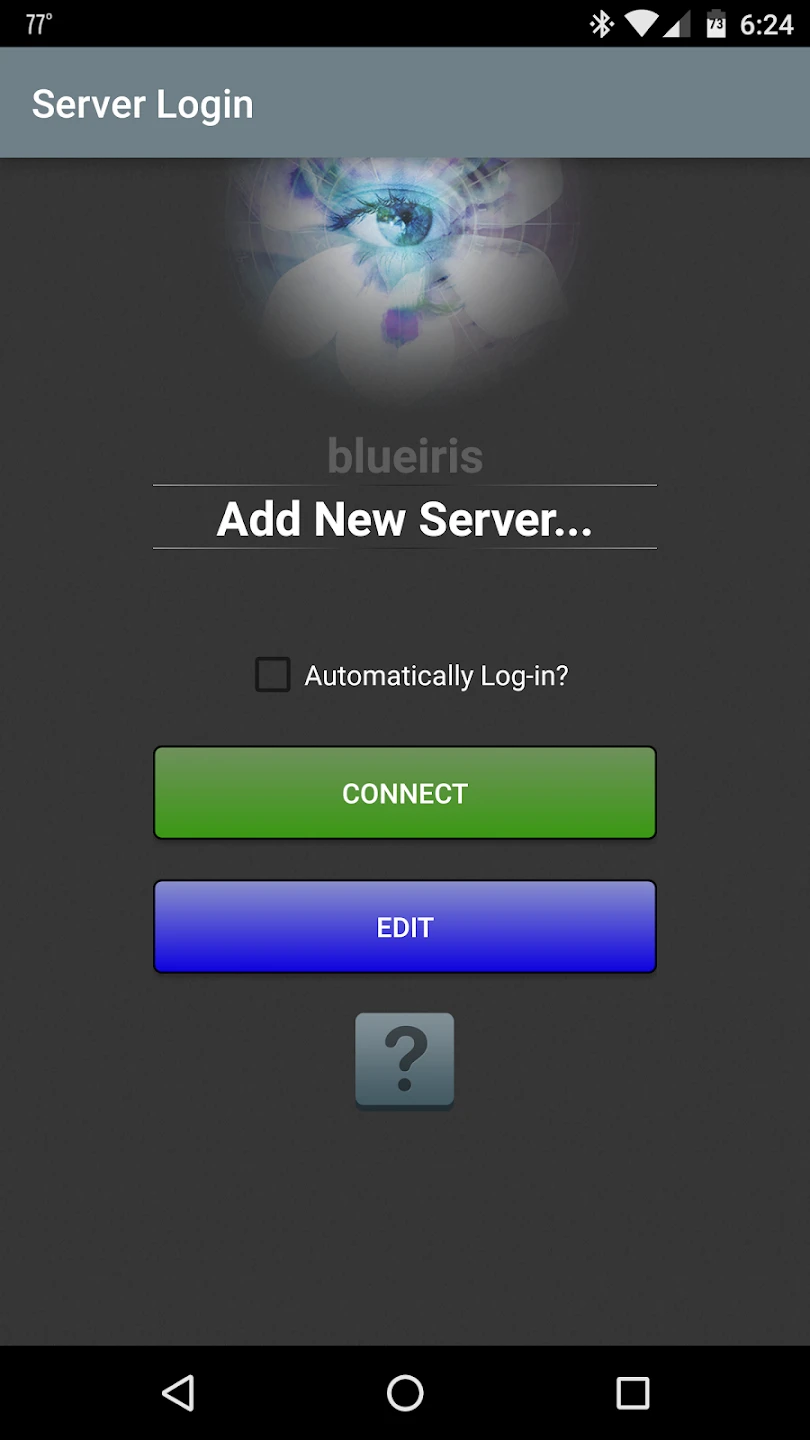 |
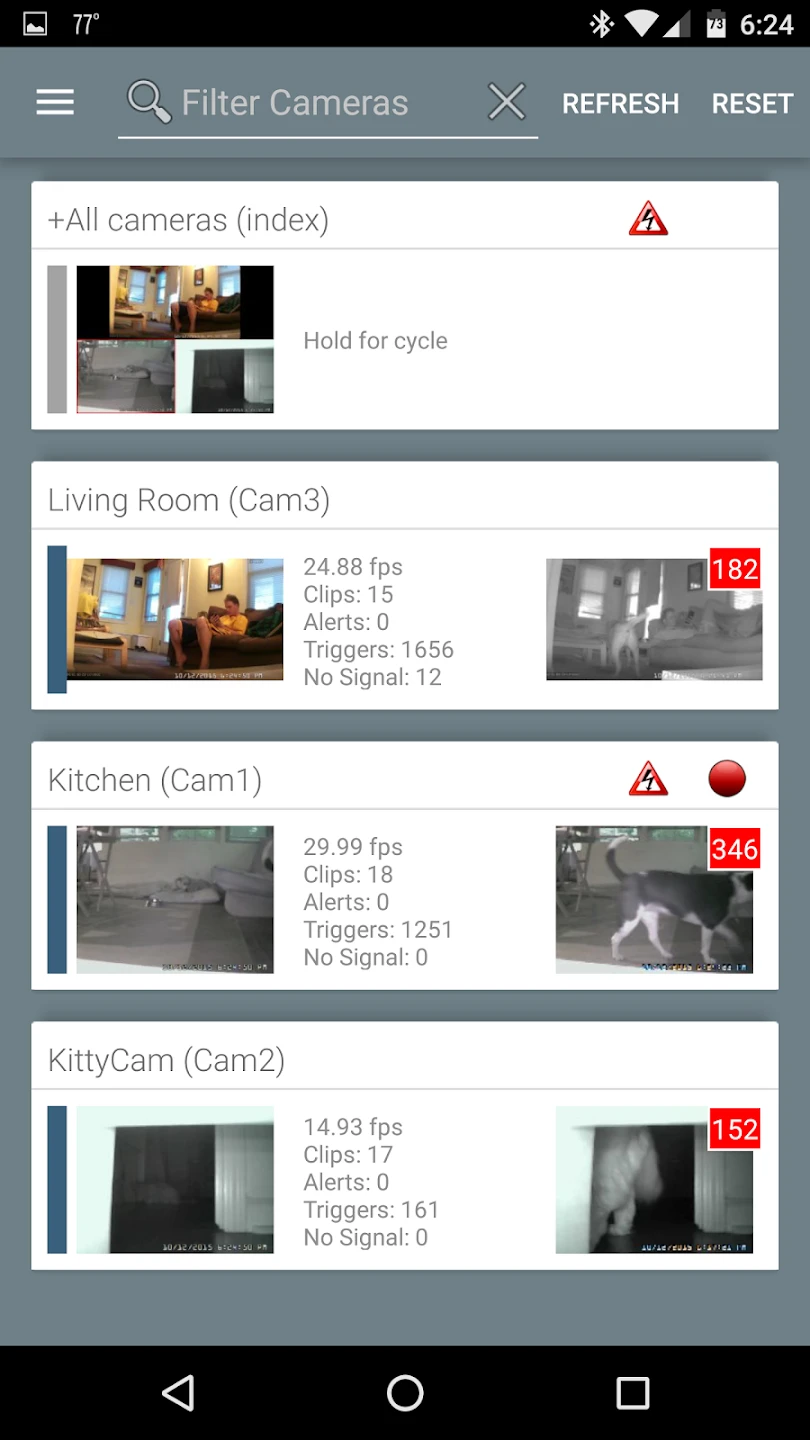 |
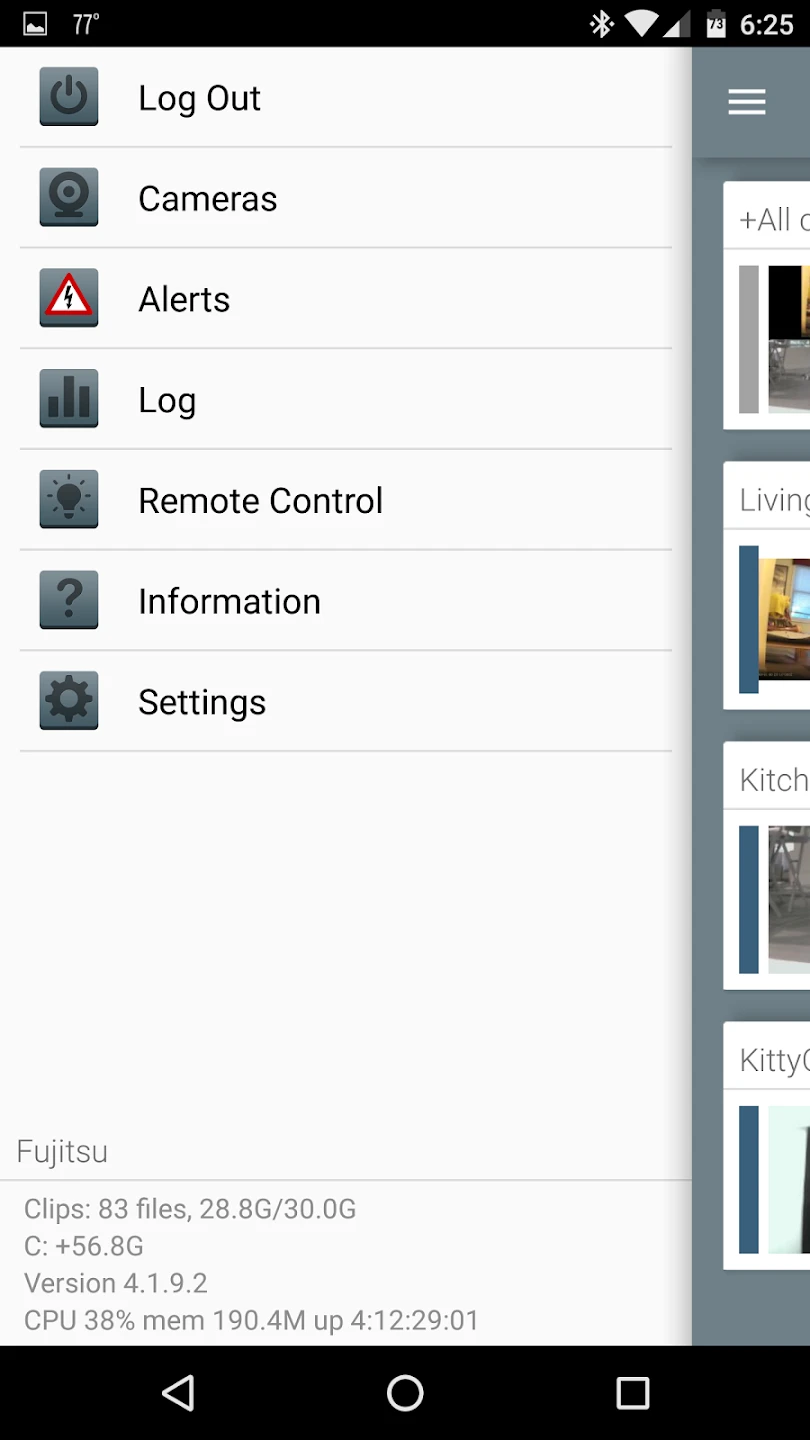 |
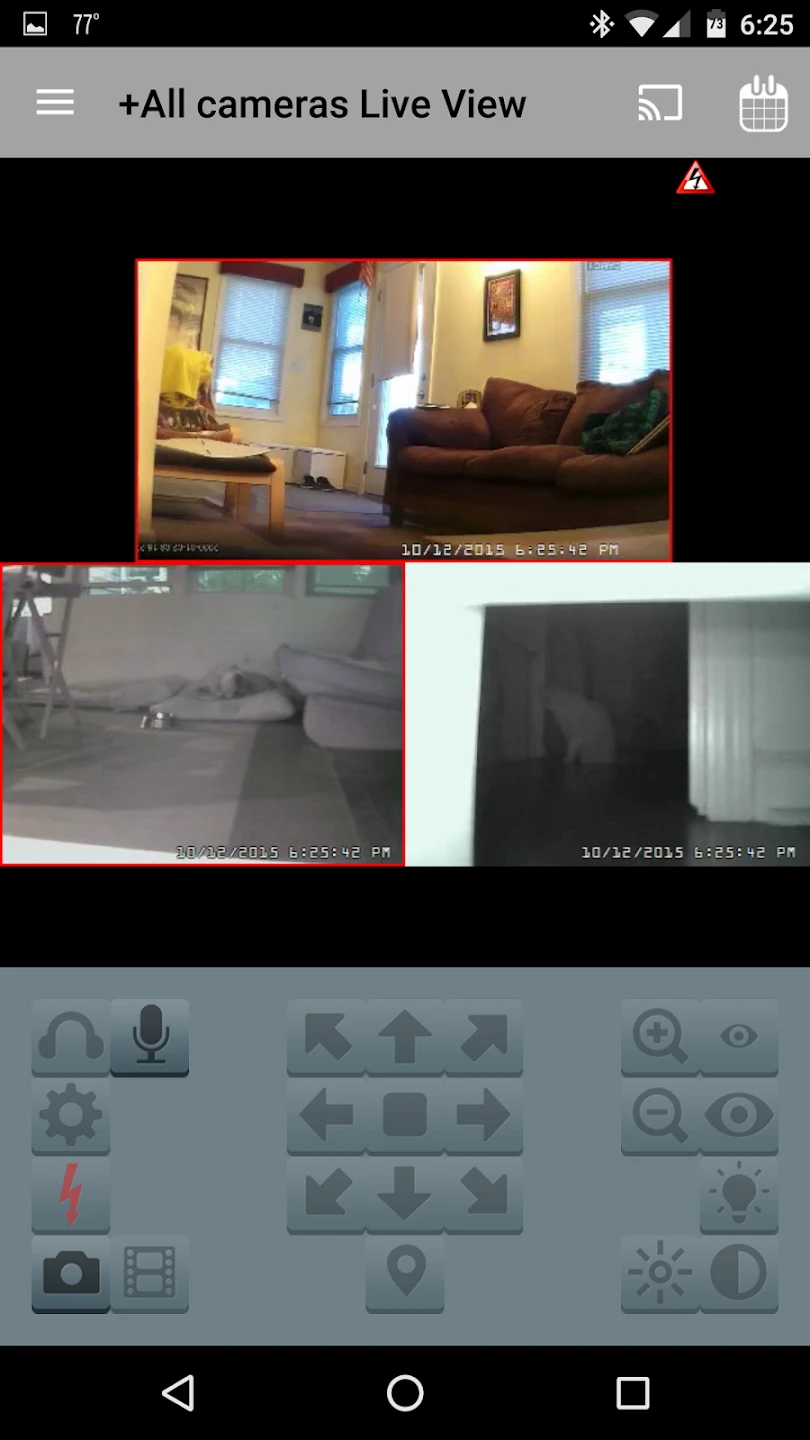 |






