 |
|
| Rating: 4.6 | Downloads: 1,000,000+ |
| Category: Beauty | Offer by: Booksy International sp. z o.o. |
Booksy Biz: For Businesses is a specialized digital platform designed to help companies manage and streamline their appointment scheduling and customer bookings directly through their existing website or mobile presence. It provides tools for businesses offering services like hairdressing, consulting, fitness, or any time-slot-based appointments to coordinate their calendars efficiently and handle reservations online.
The primary value of Booksy Biz: For Businesses lies in automating the booking process, reducing administrative overhead, minimizing missed appointments, and offering customers a convenient way to book services. This leads to increased operational efficiency for the business and a better overall customer experience.
App Features
- Online Booking Widget: This feature embeds a customizable booking form directly onto your business website or social media profiles, allowing customers to select a service, time slot, and book instantly without transferring information. This eliminates double booking errors and reduces phone calls to your office, saving significant time for both your staff and clients.
- Calendar Integration & Synchronization: The widget automatically syncs with your existing Google Calendar, Apple Calendar, or MS Outlook calendar, ensuring your booked appointments are instantly reflected across all platforms, including your online listing and your physical calendar. This integration is key for maintaining accurate schedules across multiple channels and prevents staff from double-booking themselves manually.
- Staff & Service Management: Businesses can assign specific services to individual team members, set their unique availability, view their upcoming bookings, and manage service prices within the Booksy Biz: For Businesses dashboard. This allows for personalized service offerings per specialist and efficient resource allocation, ensuring customers are directed to the right professional and helping balance workload across your team.
- Automatic Reminder Notifications: The system sends automated email and/or SMS reminders to customers before their scheduled appointment to reduce no-shows and last-minute cancellations. This is typically customizable to fit your branding and preferred message timing, making this feature valuable for businesses aiming to maintain a steady flow of clients and revenue. It helps in reducing the need for chase calls.
- Customer Management & Analytics: The platform collects data on customer bookings, favorite services, and booking history, creating a profile to personalize future interactions and marketing offers. This feature helps tailor communication and promotions, building stronger customer relationships and providing valuable insights into your business operations and service trends. Reports on performance metrics are also available.
- Promotional Booking Codes and Packages: Businesses can create unique links or codes for special offers, loyalty programs, referral incentives, and bundled service packages, which can be easily shared via email, SMS, or printed materials. This enhances customer loyalty, drives targeted marketing campaigns, and increases average order value by offering attractive deals.
Pros & Cons
Pros:
- Reduces Administrative Burden
- Improves Customer Convenience
- Minimizes No-Show Rates
- Syncs Calendars Across Platforms
Cons:
- Requires Internet Connection for Functionality
- Setup and Customization Can Be Time-Consuming
- Cost Implications (Potentially) for Premium Integrations
- Dependence on Third-Party Integrations for Full Functionality
Similar Apps
| App Name | Highlights |
|---|---|
| Acuity Scheduling |
Known for its powerful integrations with payment gateways and high level of customization for booking forms and automated follow-ups. |
| Schedulable |
This app excels at managing recurring appointments, team scheduling, and offering features like team calendars and recurring event templates. |
| Resu |
Focuses heavily on customer communication, offering automated SMS and email confirmations, reminders, rescheduling options, and online payment collection, all within one platform. |
Frequently Asked Questions
Q: How do I add my business information to Booksy Biz: For Businesses?
A: Adding your business details typically involves signing up for an account, entering your business name, logo, address, contact information, and selecting the types of services you offer. You will need to set up your staff members’ profiles and availability within the dashboard.
Q: Does Booksy Biz: For Businesses automatically charge customers for booking fees?
A: No, the Booksy Biz: For Businesses widget is primarily for scheduling appointments. The actual payment processing for services or deposits needs to be set up separately using integration tools or payment gateways linked with the platform, often requiring an additional service or plugin.
Q: Can I manage different locations using Booksy Biz: For Businesses?
A: Yes, depending on your subscription plan. Many premium plans allow you to add multiple locations, each with their own address, phone number, and team members, so customers can book appointments at the correct branch.
Q: How customizable is the booking widget appearance?
A: The level of customization depends on your plan, but typically Booksy Biz: For Businesses allows you to personalize the booking button, colors, fonts, and the embedded booking form layout to match your branding.
Q: Is Booksy Biz: For Businesses compatible with my existing website platform?
A: Generally, yes. Booksy Biz: For Businesses provides code snippets or widgets that can be easily embedded into most website platforms, CMS like WordPress, or popular booking platforms. Specific setup instructions are usually provided.
Q: How do automated reminders work?
A: Automated reminders (email and/or SMS) can be scheduled to be sent automatically before your appointments based on settings you define (e.g., “7 days before,” “1 day before”). You can personalize the message and decide which reminders to send.
Screenshots
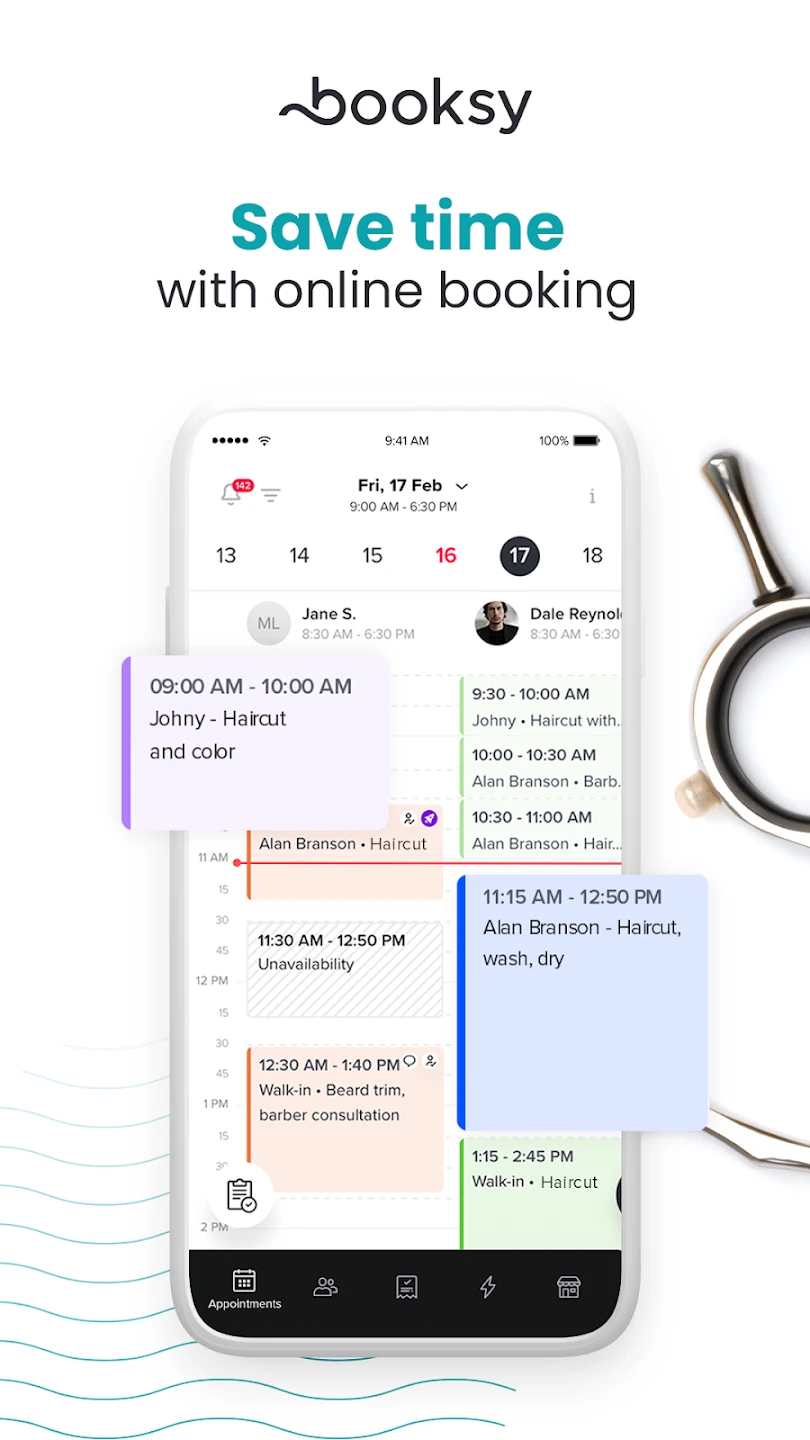 |
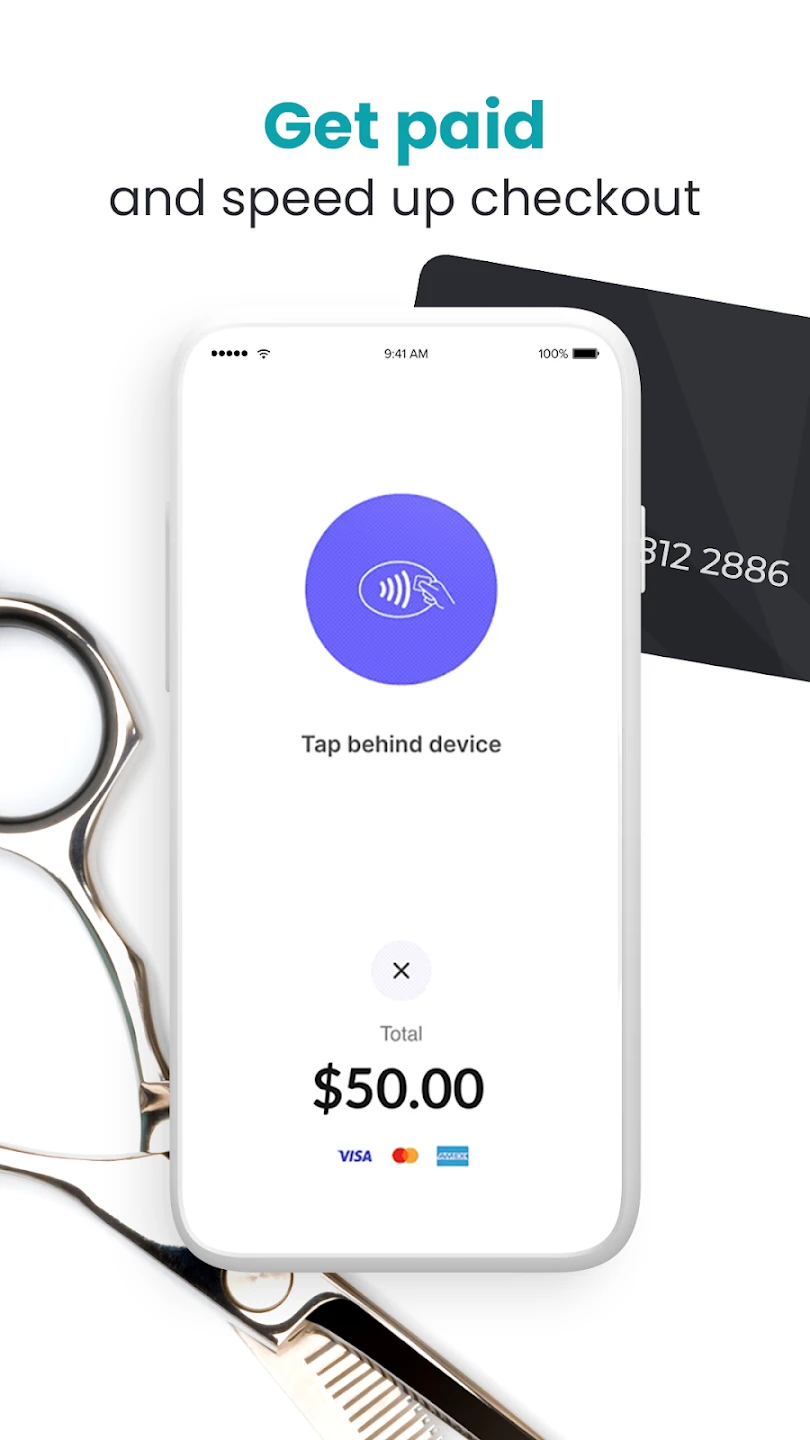 |
 |
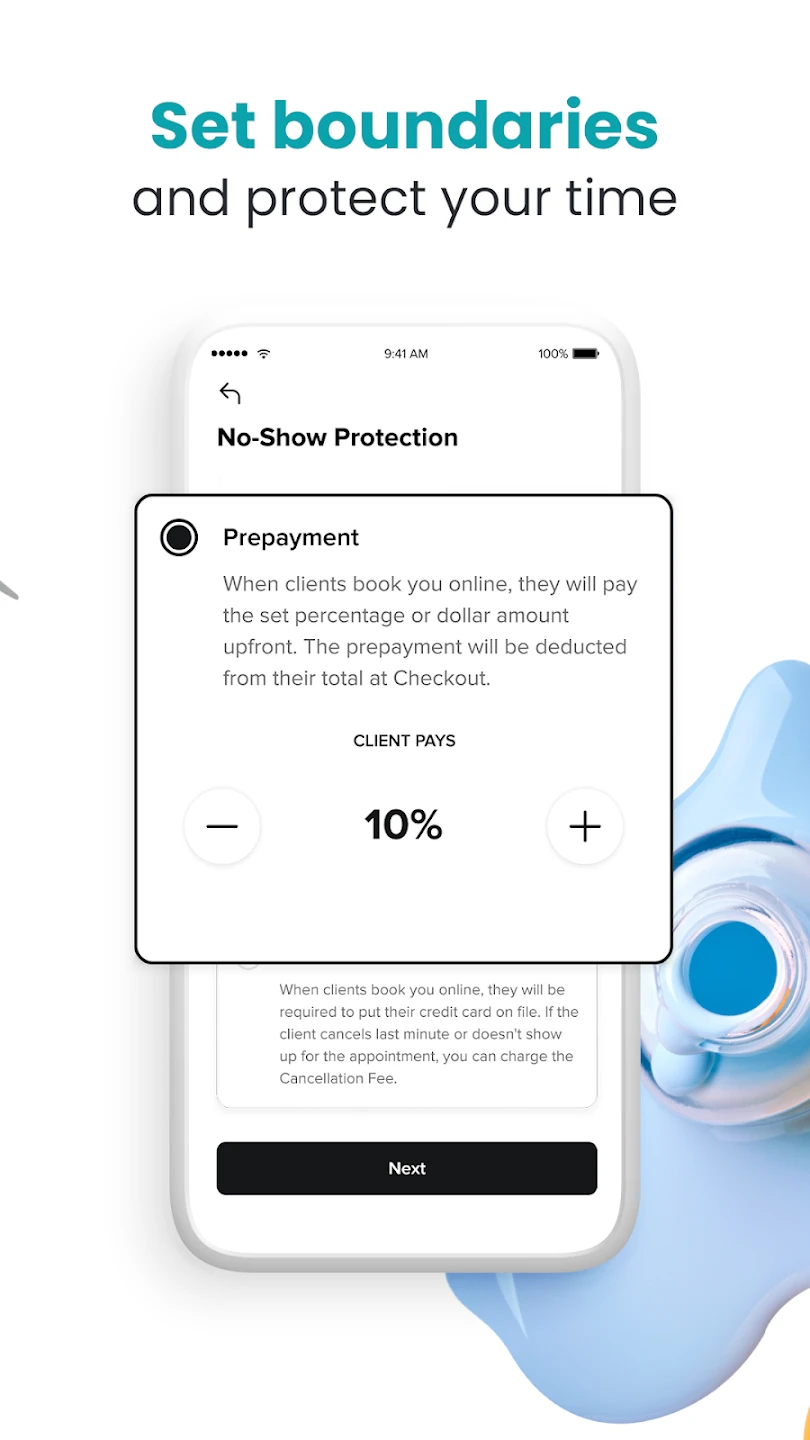 |






