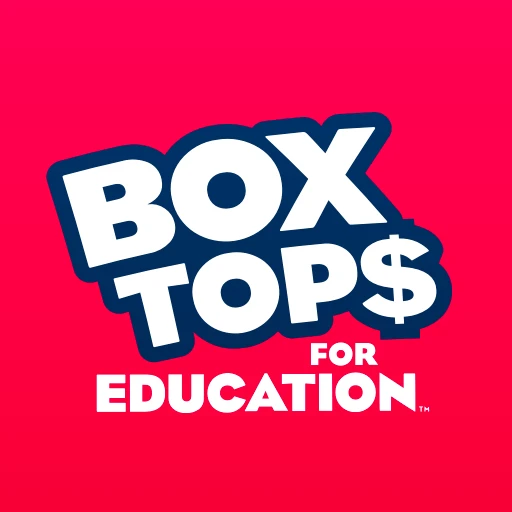 |
|
| Rating: 4.2 | Downloads: 1,000,000+ |
| Category: Shopping | Offer by: General Mills, Inc. |
Box Tops for Education™ is a free mobile application designed to help parents, teachers, and students track and manage the educational rewards they collect from everyday products. This innovative tool simplifies the process of accumulating and redeeming box tops found on packaging, allowing users to effortlessly support their local schools and boost classroom resources. Whether scanning physical box tops or logging them manually, Box Tops for Education™ makes participating in the national program easier than ever.
The app’s key value lies in its ability to streamline a traditionally paper-based system, making it accessible to anyone with a smartphone and encouraging consistent participation. Users gain a clear picture of their contributions, fostering a sense of accomplishment and direct impact on school funding. This practical usage empowers families and educational institutions to collectively raise crucial funds for essential classroom supplies, technology, and special programs, enhancing the overall appeal of engaging with Box Tops through a modern digital interface.
App Features
- Box Top Collection Tracking: Seamlessly record box tops from your purchases by scanning the barcode, entering manually, or linking with compatible retail apps. This feature automatically tracks your points, providing a clear overview of how close you are to reaching a valuable redemption amount, eliminating the need to hunt for receipts and simplifying participation significantly.
- Reward Redemption Requests: Once you’ve accumulated the required number of box tops for a reward, the app allows you to submit a redemption request directly. This process includes entering your school’s details and the specific item you wish to purchase, ensuring your points are efficiently transferred to the school’s account and tracked until redemption is finalized.
- School and User Management: Easily manage multiple users (parents/guardians) and their associated schools within your own account. For instance, a teacher could add their personal account and link it to the school’s main account, streamlining the tracking process and consolidating rewards for the entire institution, making bulk tracking more organized.
- Barcode/UPC Scanner: Utilize the built-in scanner to quickly input box tops by scanning their unique UPC codes, saving time and reducing manual entry errors. This feature is typically used whenever you encounter a product in a store with a box top, allowing instant recognition and logging of your contribution directly into the tracking system.
- User-Friendly Dashboard & Notifications: Access a personalized dashboard displaying your current balance, recent activities, and upcoming redemptions. Notifications alert you to account activity, such as points earned or redemption status updates, ensuring you stay informed about your participation in Box Tops for Education™ and never miss an opportunity.
- Privacy Settings & Data Security: While using encryption and secure servers, users can manage their privacy settings to control information sharing. This supports overall functionality by ensuring a safe environment for personal data while allowing necessary communication between the user and their school regarding redemption requests.
Pros & Cons
Pros:
- Convenience & Accessibility
- Simplified Tracking
- Encourages Participation
- Direct Support for Schools
Cons:
- Dependent on Barcode Visibility
- Limited to Partner Retailers
- Redemption Delays Possible
- No Real-time Fund Transfer
Similar Apps
| App Name | Highlights |
|---|---|
| School Donations Hub |
This app offers a centralized platform for tracking various fundraising activities including box tops, bake sales, and online donations. Known for its maintainable donation ledger and fund progress visualization. |
| Classroom Fundraisers Planner |
Focuses on planning and executing classroom fundraising events beyond just box tops. Includes guided steps for event setup and real-time progress tracking. |
| EduRewards Scanner |
Offers enhanced barcode scanning capabilities and integrates with multiple loyalty programs, including Box Tops. Features advanced export options for detailed reports. |
Frequently Asked Questions
Q: How do I start using Box Tops for Education™?
A: Download the app for free from your device’s app store. Link it to your child’s account or set up a personal account. You can then begin scanning box tops from qualifying products or manually logging them to build your balance.
Q: Are there any costs associated with using the app?
A: The app itself is free to download and use. However, redemption rewards are funded by manufacturers and distributed to schools; you cannot purchase box tops directly within the app.
Q: How do I know if a product has a Box Top?
A: Look for the Box Tops for Education™ label or the distinct purple and blue box top design on the product packaging. You can also scan the UPC code using the app to automatically check if it qualifies.
Q: What happens after I request a redemption?
A: Your request is processed by your school or district. You’ll receive updates via email or push notification once the items are shipped or funds credited, typically taking 4-6 weeks, depending on the specific reward requested.
Q: Is my personal information and school data private on this app?
A: Yes! Your account information and school details are kept confidential and secure using industry-standard security measures. The app focuses on tracking points, not sensitive student data unless you choose to include that information for school-wide tracking features.
Screenshots
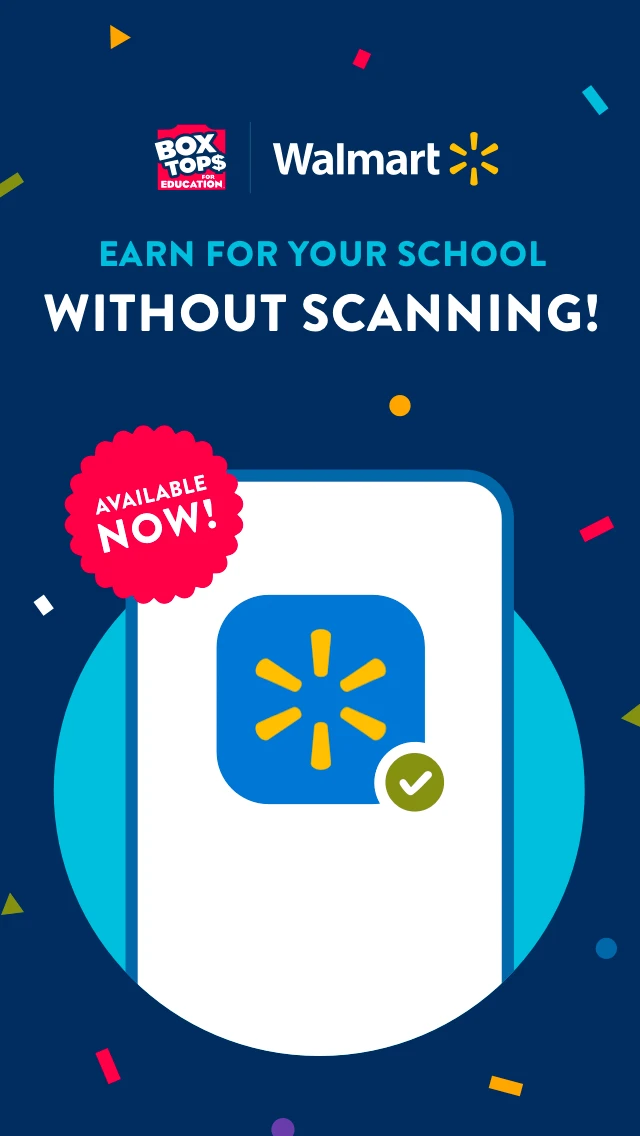 |
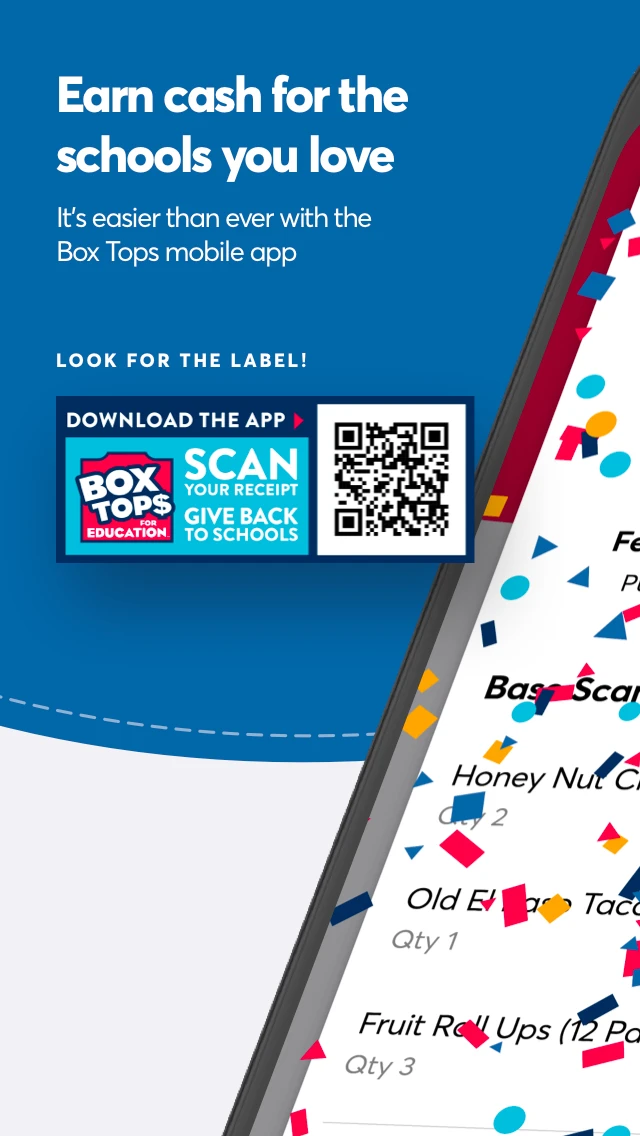 |
 |
 |






