 |
|
| Rating: 4.7 | Downloads: 100,000,000+ |
| Category: Communication | Offer by: Brave Software |
A fast and secure web browser, Brave Private Web Browser, VPN combines powerful privacy features with excellent browsing performance. It blocks trackers and ads by default, minimizes your digital footprint, and offers a built-in VPN for encrypted browsing. Whether you’re a privacy advocate, concerned about online surveillance, or just want a faster, less cluttered web experience, Brave Private Web Browser, VPN is designed for you.
Beyond privacy, its speed and efficiency make it ideal for everyday use. By blocking ads and trackers proactively, it loads pages quickly and reduces data consumption. This privacy-centric browser helps you feel more in control of your online identity and reduces exposure to unwanted content, making web navigation smoother and more secure.
App Features
- Default Tracking and Ads Blocking: Instantly blocks ads and trackers while browsing, providing a cleaner, faster experience and saving data. This proactive filtering means fewer interruptions and a significant speed boost, especially on busy websites.
- Integrated VPN Service: Offers quick and easy access to encrypted browsing without needing separate software, with multiple server locations for global access. This feature simplifies online privacy, securely accessing content in different regions and hiding your IP address with minimal clicks.
- High Privacy Cryptocurrency Rewards: As a user browses, Brave accumulates rewards in its BAT token system within the cookieless Basic Attention Token standard. This rewards mechanism provides passive income by acknowledging user attention while respecting privacy, funded by advertisers without tracking individual users.
- Feeds and Content Discovery: Allows users to follow content creators and topics in a subscription-free news feed, offering a personalized curation experience. This centralizes discovery of favorite sites and creators, replacing browser tabs with a streamlined dashboard for managing followed content.
- Sync Across Devices: Seamlessly syncs bookmarks, history, passwords, and settings across multiple computers, phones, and tablets with a single sign-in. Users enjoy a cohesive browsing environment, so bookmarks made on a desktop appear instantly on their smartphone.
- Built-in Shields: Includes customizable content filters that let users opt-in or opt-out of specific shield protections like malware, tracking scripts, and social media trackers. Advanced users gain granular control over their online exposure and security, tailoring the browser for specific needs like research or casual browsing.
Pros & Cons
Pros:
- Excellent Privacy and Security Features: Default tracking and VPN tools provide strong protection out-of-the-box.
- Fast Browsing Speed and Performance: Active ad and tracker blocking significantly reduces page load times and resource usage.
- Built-in Rewards System (BAT): Earns users passive cryptocurrency without compromising their browsing experience too much.
- Continuously Improving Privacy Standards: Committed to user privacy with features like incognito mode and cookieless data collection.
Cons:
- Performance Impact with Shields On: Full Shields enabled can occasionally slow pages more powerful websites, which can be mitigated by selectively disabling specific shield types.
- Default Rewards Notifications: Users might find disruptive reward offers appearing occasionally in their tabs or interface by default, optional to dismiss or claim.
- Resource Usage on Some Machines: May consume slightly more system resources than older, lighter browsers on minimal hardware.
- Occasional VPN Connection Drops: Can be inconsistent or lag registering connection changes, particularly with high network volatility.
Similar Apps
| App Name | Highlights |
|---|---|
| Firefox Focus |
A lightweight private browsing alternative focused solely on swift, temporary web sessions with built-in blocking options. |
| Mozilla Firefox |
Another popular, highly customizable free browser known for strong privacy features, ad blocking add-ons, and extensions. |
| Opera GX / Turbo Browser |
Browsers incorporating VPN options and gaming features, often with performance-optimized “Turbo” modes for tabs. |
Frequently Asked Questions
Q: Why does Brave Private Web Browser, VPN block some websites sometimes?
A: Occasionally, Brave’s built-in Shields block resources (like scripts or trackers) due to potentially malicious or invasive activity, or predefined lists for crypto mining or unwanted ads. These are configurable via Settings > Privacy & Security > Shields. Shields can also catch regional restrictions, unlocking sites blocked elsewhere, or offer temporary “override” options via the URL bar search.
Q: How exactly does Brave Private Web Browser, VPN determine what to block?
A: Brave uses machine learning models and fingerprints to identify and block ads and trackers ("Shields"). This is done passively while loading pages without significantly affecting speed. Users can adjust shield levels or toggle specific types including pixels, trackers, social media, malware, and crypto mining scripts for more control over their browsing data protection.
Q: Can I use Brave Private Web Browser, VPN across my different devices?
A: Yes, Brave Private Web Browser offers cross-device syncing. Once logged in with a Brave account, settings like bookmarks, browsing history, passwords, and saved Wi-Fi passwords sync seamlessly between mobile, tablet, and desktop versions of the app, ensuring a consistent experience wherever you go online.
Q: I received rewards in Brave Private Web Browser – are they displayed clearly?
A: Yes, users can easily track their earned BAT rewards directly within the Brave Wallet section, accessible via the three-dot menu while on a site offering rewards. These rewards, compliant with Coinbase-hosted Basic Attention Token standards, accumulate based on browsing activity and shield settings but require no action to view your current balance or claim earned tokens.
Q: Does Brave Private Web Browser work on mobile?
A: Absolutely. Brave Private Web Browser provides official mobile apps for both iOS (App Store) and Android, featuring most desktop capabilities, including the built-in VPN, Shields, Rewards program, and Sync. You’ll find versions optimized for touch on their respective stores, ensuring privacy and performance are portable between devices, table and phone alike.
Screenshots
 |
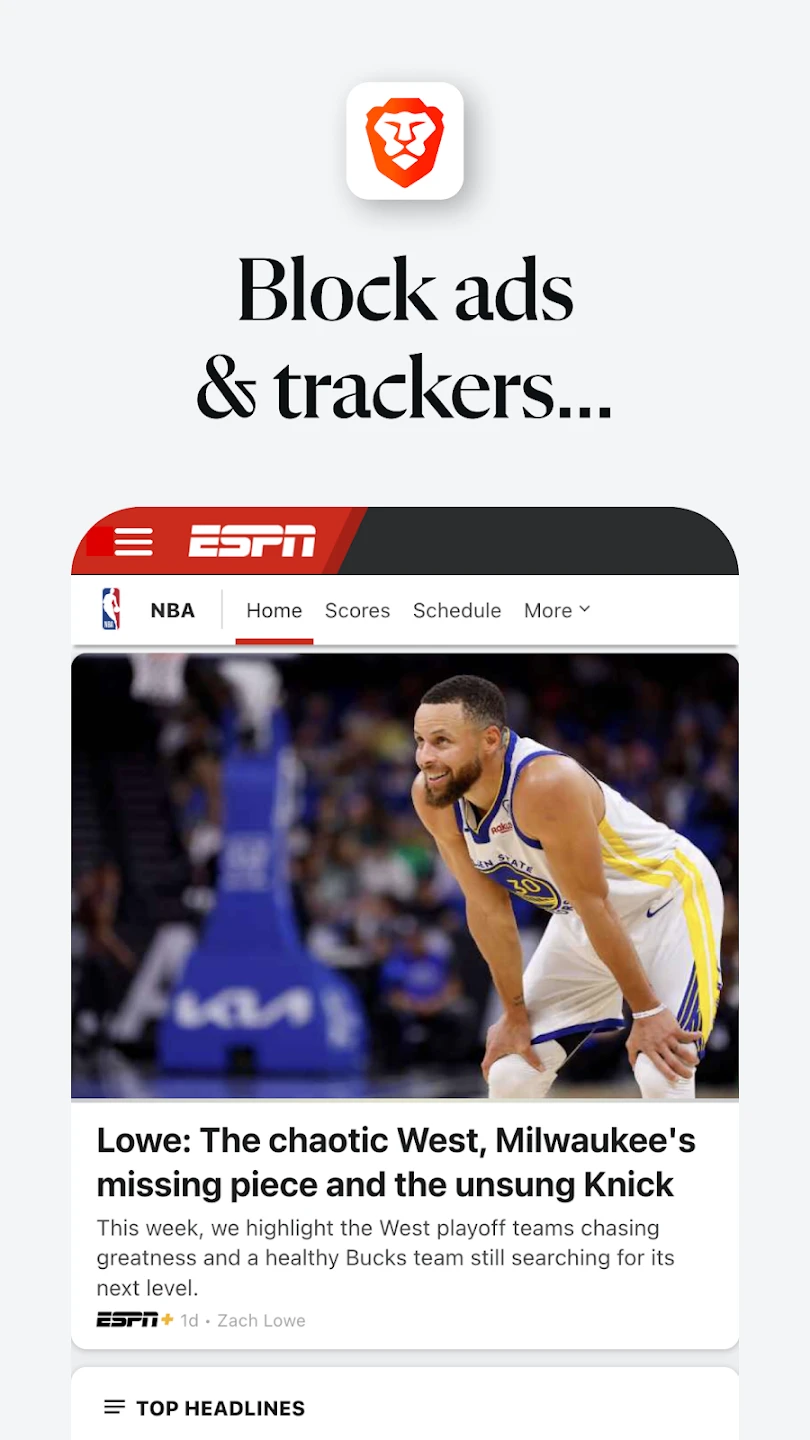 |
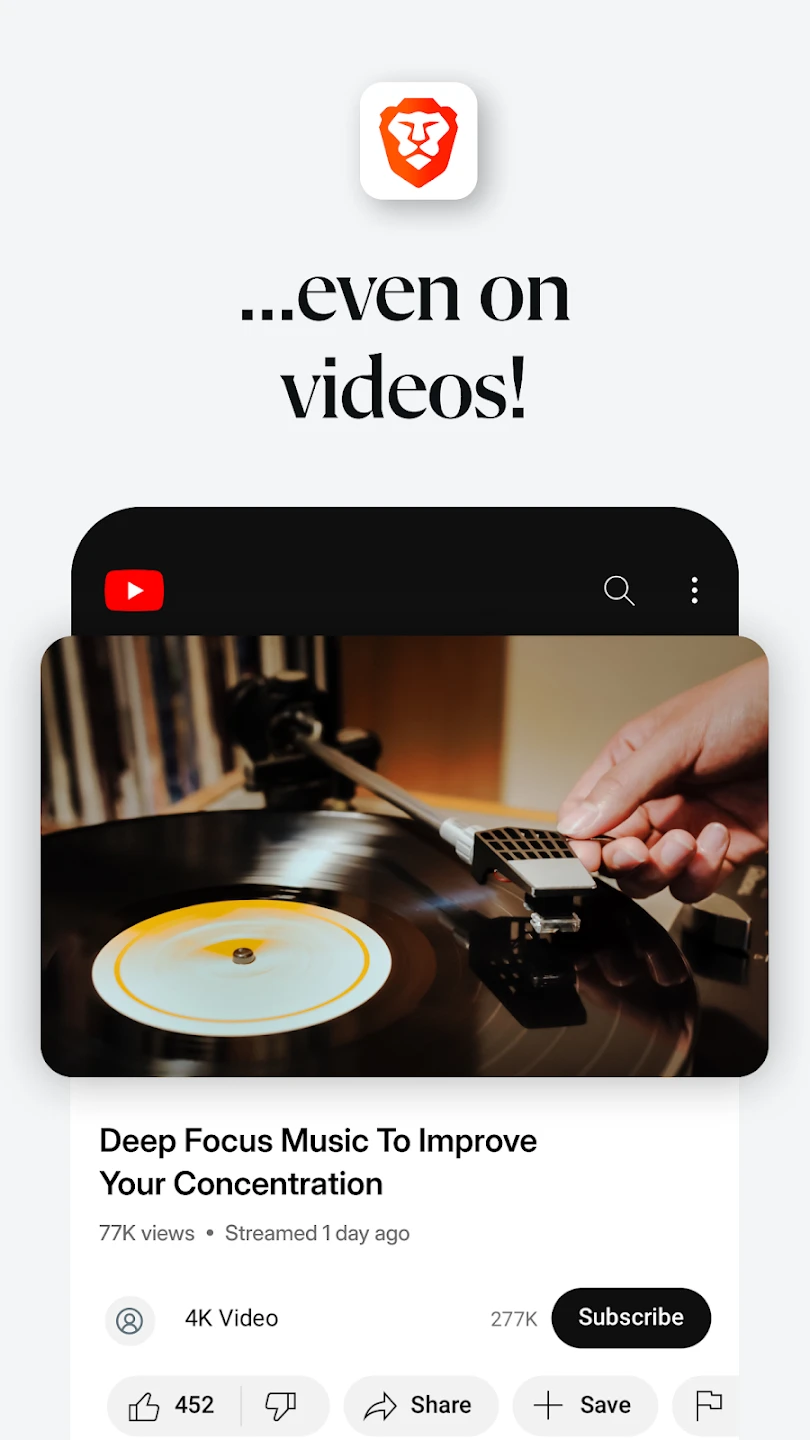 |
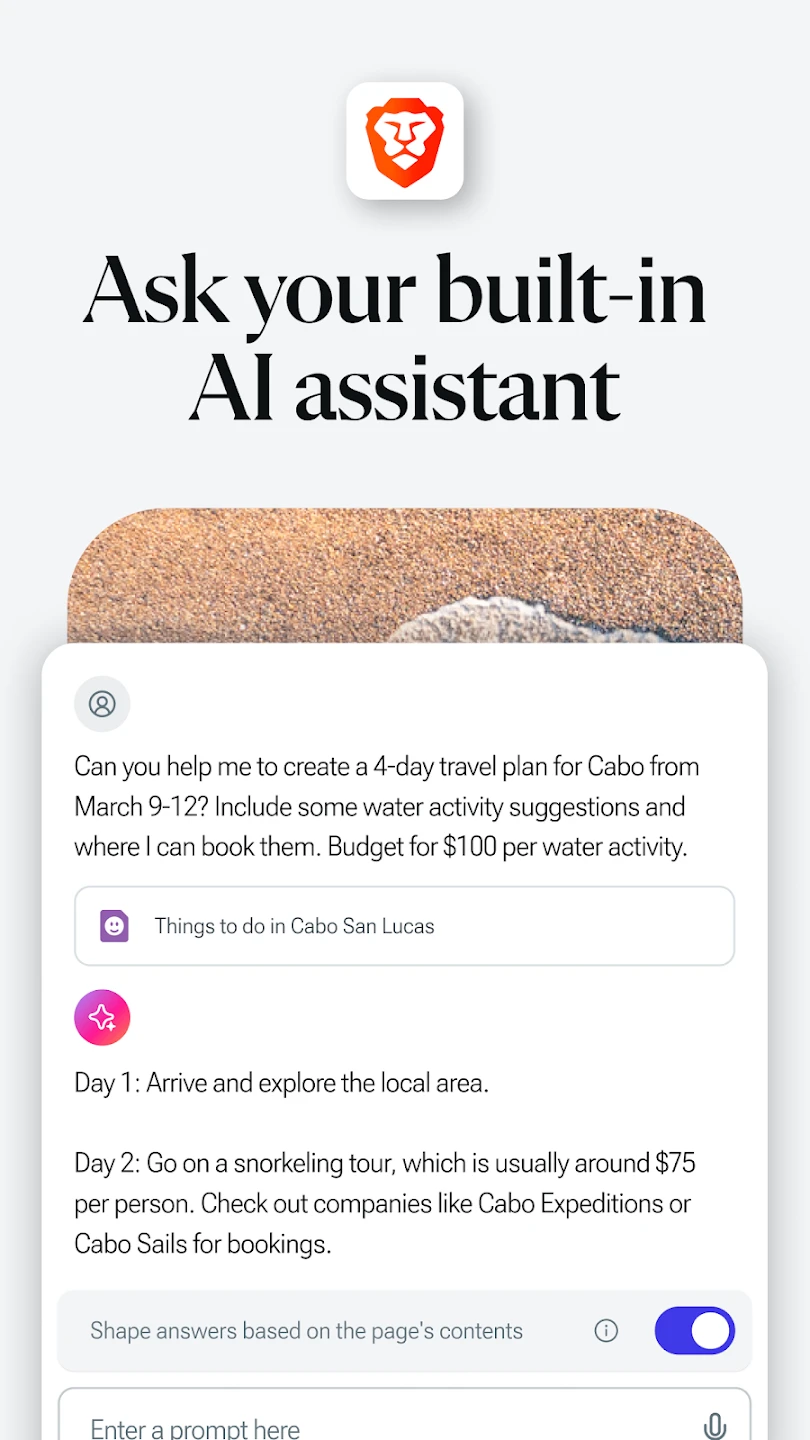 |






