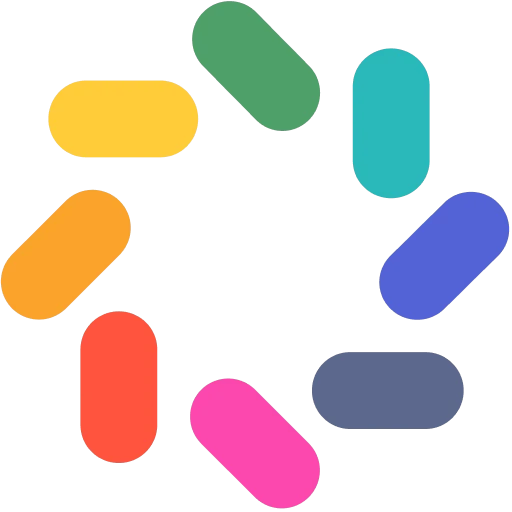 |
|
| Rating: 4.8 | Downloads: 1,000,000+ |
| Category: Education | Offer by: brightwheel |
The brightwheel: Childcare App is a comprehensive digital platform designed specifically for early childhood education centers. It helps childcare providers streamline daily operations, manage administrative tasks, and improve parent communication all in one place. This all-in-one solution caters primarily to childcare directors, teachers, and office staff who need an organized system for their busy centers.
brightwheel’s intuitive interface simplifies complex childcare management tasks, making day-to-day operations more efficient. From attendance tracking to billing and parent communications, the app helps reduce paperwork while improving staff coordination. Many childcare centers report increased productivity and better communication with parents after implementing this digital solution.
App Features
- Attendance Tracking: Record check-ins and check-outs instantly through tablets at each classroom entrance. This real-time data helps teachers quickly identify patterns in attendance while giving parents immediate updates on their child’s status. The system automatically generates daily attendance reports that save staff hours on manual record-keeping.
- Staff Scheduling & Time Tracking: Create detailed staff schedules with built-in approval workflows. This feature includes automated time-off requests and digital time approvals. The system’s calendar integration ensures everyone stays on track, and the reporting tools help center directors manage workloads effectively.
- Inventory Management: Monitor teaching supplies, meals, and essential resources across all classrooms with the visual inventory dashboard. Set automated reorder alerts to prevent shortages. This eliminates costly stockouts and reduces waste by tracking usage patterns across your entire center.
- Parent Portal: Provide parents with 24/7 access to their child’s daily activities, photos, and upcoming events through a secure login portal. Parents can communicate directly with teachers and access digital billing information. The mobile-friendly interface ensures engagement even for busy working parents.
- Automated Billing & Payments: Generate invoices based on your pricing structure and automatically apply payments. The system supports multiple payment methods including credit cards, checks, and parent accounts. The detailed reporting functionality helps with budget planning and financial oversight.
- Comprehensive Reporting Center: Create customized reports on attendance, billing, inventory usage, and staff performance. The dashboard provides at-a-glance statistics and visual data representations. Center administrators can identify trends and operational efficiencies through the powerful analytics tools.
Pros & Cons
Pros:
- Streamlined daily operations – Consolidates multiple childcare management tasks into one platform
- Enhanced parent communication – Provides timely updates and secure messaging capabilities
- Automated administrative tasks – Reduces paperwork with digital solutions for billing, attendance, and scheduling
- Mobile accessibility – Features designed for use on tablets and smartphones for staff on the go
Cons:
- Implementation requires training time – New staff may need several weeks to become fully proficient
- Limited customization options – Some advanced features require specific add-on subscriptions
- Initial cost considerations – The subscription fees may be higher than basic alternatives initially
- Technical support response times – During peak usage, support wait times can exceed 24 hours
Similar Apps
| App Name | Highlights |
|---|---|
| Splash |
This platform offers robust scheduling tools and parent engagement features with its visual calendar system. Known for easy enrollment processing and customizable communication templates. |
| Kidaptive |
Focuses on developmental tracking with its integrated learning materials. Includes guided steps for lesson planning and daily progress monitoring tools for teachers. |
| Seal |
Offers advanced analytics and financial management with its comprehensive reporting features. Provides automated billing integration and custom pricing models for different service offerings. |
Frequently Asked Questions
Q: How does the brightwheel: Childcare App handle multiple classrooms within one center?
A: The dashboard features a tabbed interface with separate sections for each classroom, clearly displayed with occupancy rates and activity updates. You can customize classroom views to highlight relevant data and set up automated notifications specific to each location.
Q: Can we use brightwheel: Childcare App during internet outages or emergencies?
A: While most features require internet connectivity, the app includes an offline mode for basic functions during outages. Attendance can be recorded on-site and automatically synced once connectivity returns, ensuring uninterrupted service to parents.
Q: Is staff training provided with the subscription?
A: Yes, all subscriptions include access to our comprehensive video tutorials, downloadable quick reference guides, and a free half-day training session. Ongoing support is available through our knowledge base and dedicated help desk.
Q: How does the billing system handle different payment plans?
A: Set up customized pricing tiers for different age groups, seasons, or special programs within minutes. The system automatically calculates charges based on your child’s schedule, with options for prorated billing during holidays or special breaks.
Q: Can parents access their child’s photos and activities from home?
A: Absolutely! The parent portal provides full access to photos taken throughout the day, along with notes from teachers. You can customize sharing settings to specify exactly which classrooms and activities parents can view.
Screenshots
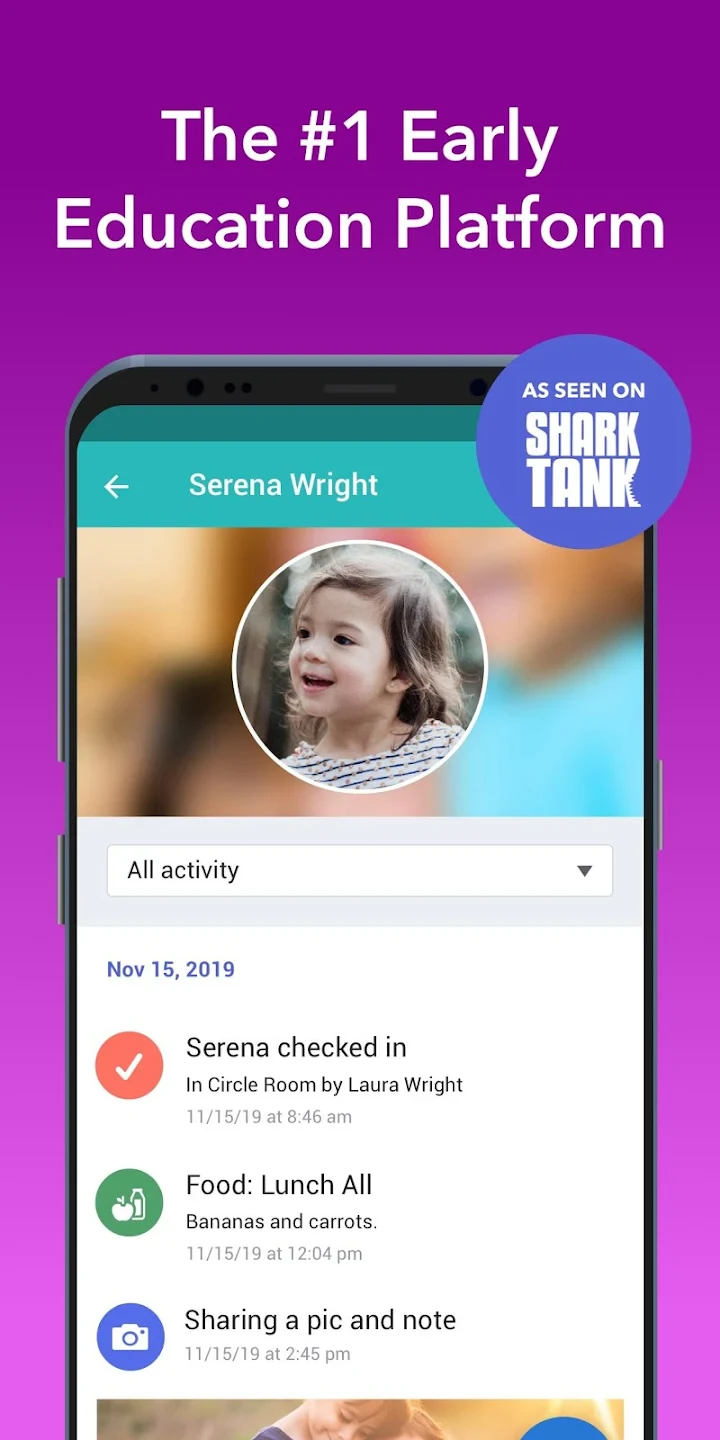 |
 |
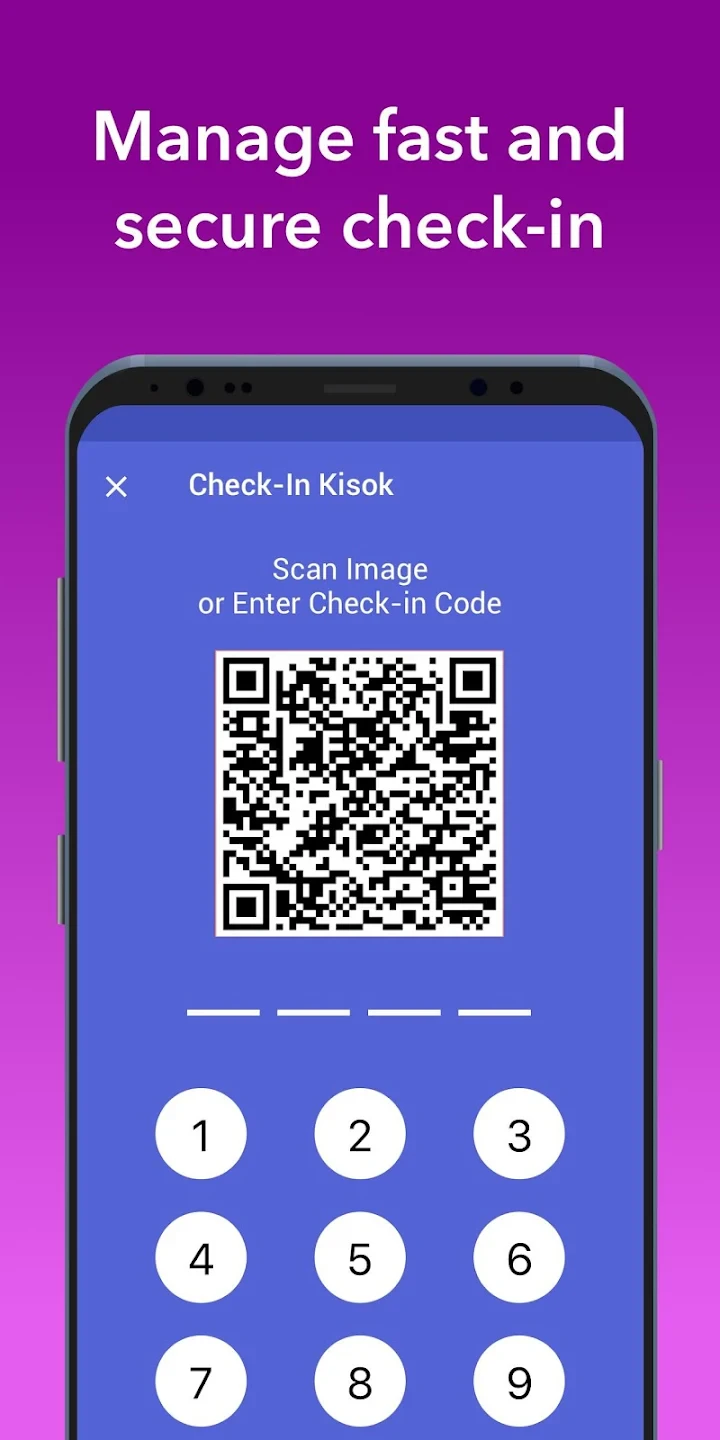 |
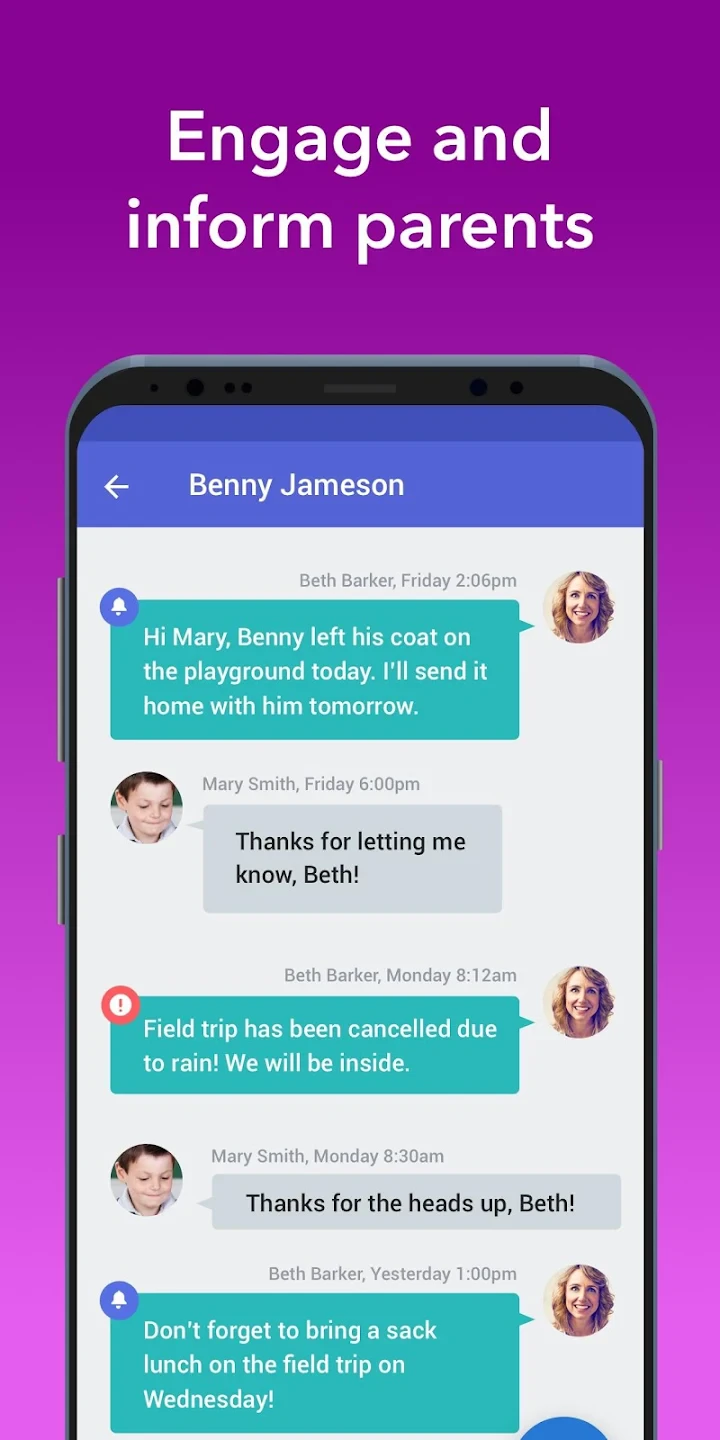 |






