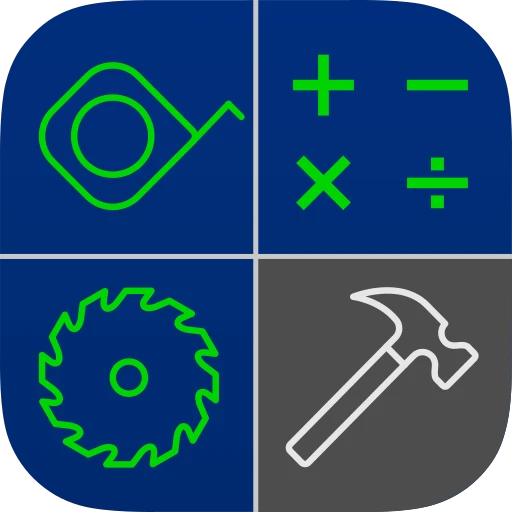 |
|
| Rating: 4.7 | Downloads: 5,000+ |
| Category: Business | Offer by: 42nd Parallel |
BuildCalc is an essential mobile tool designed for construction professionals and DIY enthusiasts who need to make quick, accurate calculations on the go. From estimating material costs to calculating structural loads, this app combines powerful functionality with intuitive design to streamline project planning, whether you’re managing a large-scale build or tackling a home improvement project.
What makes BuildCalc stand out is its ability to turn complex construction math into simple, real-time solutions. This empowers users to make informed decisions quickly, whether they’re at a construction site or reviewing plans at home. The app saves valuable time and reduces errors, making it an indispensable companion for any building project.
App Features
- Project Estimator: Instantly calculate material quantities and costs for flooring, drywall, or roofing projects. This feature saves hours of manual calculations by suggesting optimal material amounts based on dimensions, helping users avoid both waste and shortages.
- Structural Calculator: Perform load-bearing calculations for beams, columns, and foundations using industry-standard formulas. This tool ensures safety-critical measurements are accurate, with features like material stress calculation improving structural safety assessments.
- Area/Volume Finder: Measure irregular spaces by breaking them into segments or calculating complex geometries. This solves real-world problems like determining excavation volumes or room surface areas for painting, providing precise results instantly.
- Material Comparison: View and compare different building materials side-by-side with cost and weight analysis. Users can quickly evaluate options like lumber vs. steel, saving time when selecting materials for a project’s specific needs.
- Cycle Timer: Set timed intervals for construction phases or task tracking with precision. This helps construction teams monitor project timelines accurately, highlighting delays or efficiency gains in their workflows.
- Reference Database: Access common construction formulas, material specifications, and building codes. This comprehensive library acts like an on-demand reference manual, supporting quick look-up of critical information during planning.
Pros & Cons
Pros:
- Comprehensive calculation tools
- Premium offline functionality
- Professional-grade formulas
- Material cost database
Cons:
- Premium subscription required
- Limited advanced structural analysis
- Occasional UI lag
Similar Apps
| App Name | Highlights |
|---|---|
| Construction Pro Toolkit |
This app offers fast processing, intuitive design, and wide compatibility. Known for custom workflows and multi-language support. |
| BuildMaster Calculator |
Designed for simplicity and mobile-first usability. Includes guided steps and real-time previews. |
| Architect’s Assistant |
Offers AI-powered automation, advanced export options, and collaboration tools ideal for teams. |
Frequently Asked Questions
Q: Can BuildCalc handle complex structural calculations?
A: Absolutely! BuildCalc’s structural calculator uses industry-standard formulas to analyze beam loads, column stress, and foundation requirements. For example, you can quickly verify load-bearing capacity before pouring concrete footings.
Q: Does BuildCalc work offline?
A: Yes, all core calculation functions operate fully offline for your privacy and reliability, though some reference databases may require occasional cloud sync.
Q: Can I track project expenses with BuildCalc?
A: While BuildCalc doesn’t have full expense tracking, its material comparison feature helps estimate project costs. You’d still need separate bookkeeping tools, but our calculations can inform budget projections.
Q: What types of measurements does BuildCalc support?
A: The app handles imperial (feet/inches) and metric (meters/cm) units seamlessly, with automatic conversions between systems for global construction projects.
Q: Are the calculations in BuildCalc customizable?
A: Yes! Advanced users can modify formulas and reference data through our export/import functions, allowing custom regional codes or material specifications to be integrated.
Screenshots
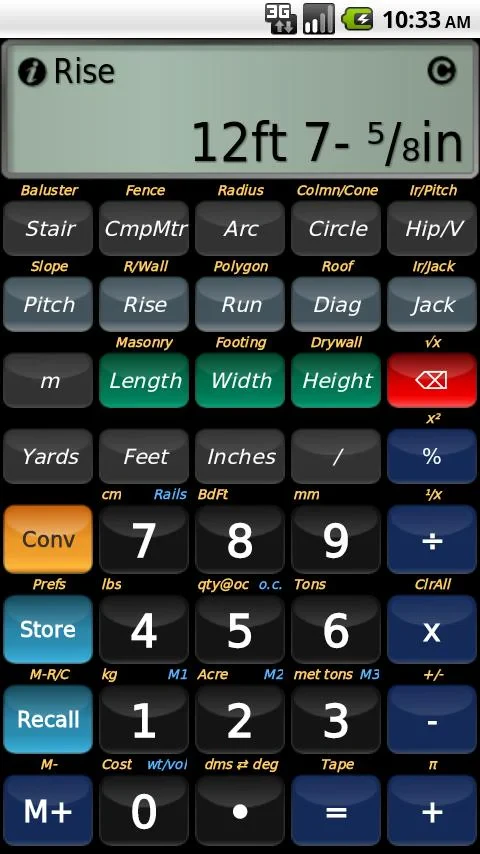 |
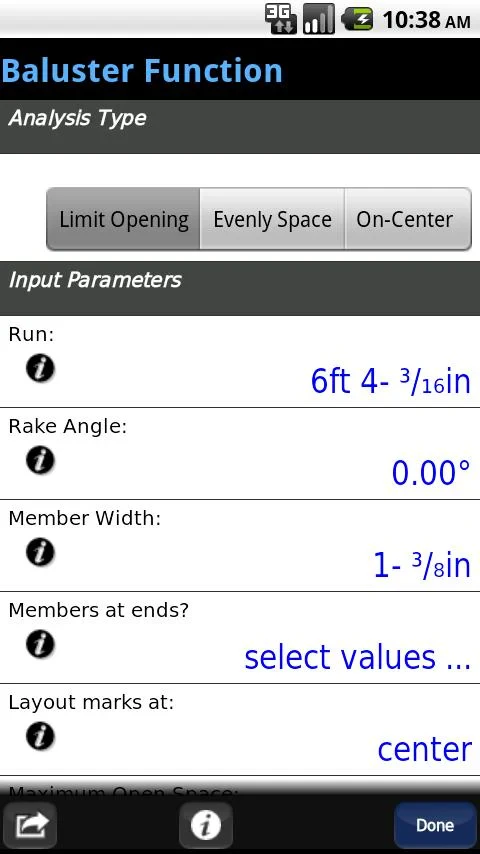 |
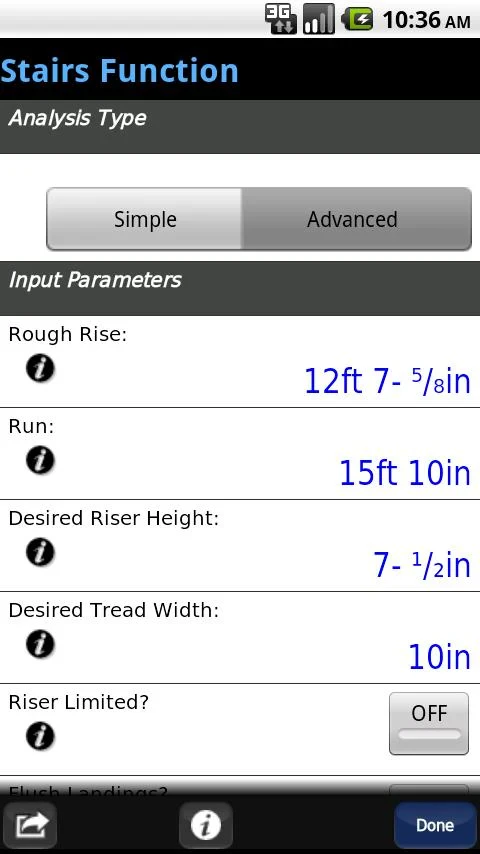 |
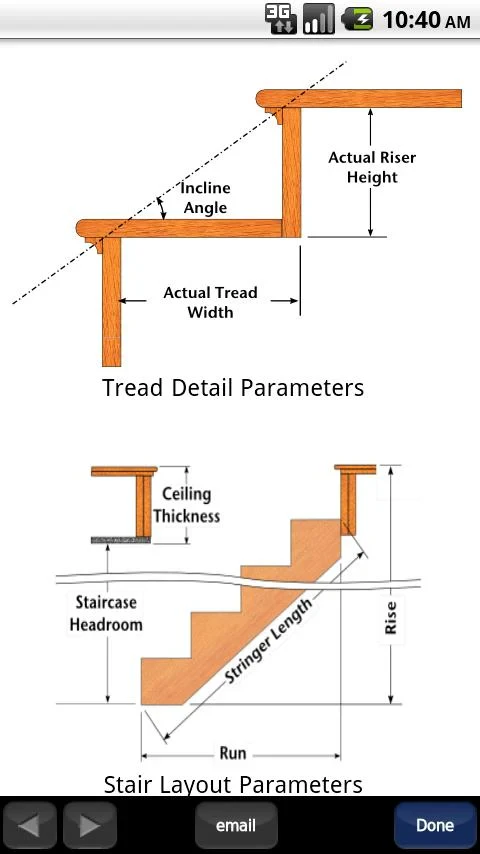 |






