 |
|
| Rating: 4.5 | Downloads: 1,000,000+ |
| Category: Travel & Local | Offer by: SeaWorld Parks & Entertainment Inc. |
The Busch Gardens mobile application is your own virtual companion for navigating and enjoying the incredible Busch Gardens theme park adventure. It allows guests on iOS or Android to download high-resolution park maps, access attraction wait times, view show schedules, check dining availability, and purchase tickets or merchandise seamlessly. This digital space is designed specifically for visitors to optimize their time and fun during their extensive visit.
The key value of the Busch Gardens app lies in transforming a potentially complex park experience into something personalized and efficient. Whether you’re taking young children or have particular interests, it helps you find excitement quickly, discover dining options aligned with preferences, stay aware of wait times, and connect with the unique environment and storyline of Busch Gardens, making your vacation more memorable and effortless.
App Features
- Interactive Park Map: Navigate over 400 acres instantly with this personalized map feature within the Busch Gardens app. The detailed layers show attractions, shows, dining locations, merchandise shops, restrooms, and accessible points of interest. Imagine zooming in on your favourite rollercoaster, seeing its wait time, and finding the most efficient path to reach it, bypassing crowds and saving valuable time in the thrilling park.
- Real-Time Wait Times: This helpful Busch Gardens app function provides anticipated wait times for top attractions sourced from sensors and guest reports like radar on your mobile device. Beyond just numbers, it visually highlights faster queues, directs you to universally accessible rides, and even alerts you before wait times increase unexpectedly, guiding you efficiently towards thrilling moments without constant guessing.
- Attraction & Show Timelines & Availability: Get a complete overview of all shows, parades, and attractions by viewing the constantly updated schedule distinct from the Busch Gardens app. This feature is particularly useful for planning your day, modifying plans on the fly based on wait times or show changes, and ensuring you experience the unique spectacles and thrilling rides during their peak hours or preferred timings.
- Concierge Mobile Ticketing: Buy tickets and explore packages directly from the Busch Gardens app or park-representative purchase page, streamlining entry and adding-ons. This capability offers mobile proof of entry like a digital ticket right on your phone, readily available for admission scanners when arriving via bus, road train, or guest train parking lot entry points, bypassing souvenir shop ticket counters for faster access.
- Dining & Merchandise Locator: Find specific restaurant offerings, make reservations online or view them via the Busch Gardens app reservation page, and discover where to buy souvenirs or snacks packed with the park’s unique theme. Easily pinpoint dining locations, check current wait times, and see which restaurants offer kid-friendly menus or specific cuisine preferences on the Busch Gardens app map – perfect planning for hungry adventurers.
- Official Push Notifications: Receive timely updates from the Busch Gardens team delivered directly via notifications appearing on your phone. Learn about special events, disruptions in shows or operations, upcoming fireworks timings, seasonal fireworks, or temporary closures potential Camping Camp or deer crossing closures – knowledge is power, ensuring you have a smoother and fully informed adventure, catching key moments without needing to constantly check the app.
Pros & Cons
Pros:
- Near real-time Wait Time Data
- Well-Organized Interactive Map
- Seamless Mobile Ticketing & Re-entry
- Detailed Dining & Fast Food Locator
Cons:
- Circuits Are Derived From Crowd Estimates
- Access Restrictions May Require Official App Download
Similar Apps
| App Name | Highlights |
|---|---|
| Dollywood Experience Map |
This app excels with its detailed map overlaid on imagery, useful for guests at Dollywood. Known for highlighted Trail Blazer Passholder experiences and unique seasonal decorations. |
| Funimation Schedule Assistant |
Designed for unique entertainment venues, Funimation’s app handles show listings and purchase options effectively. Includes video player previews and exclusive content alerts. |
| Central Park Reservations Partner |
Focuses on booking unique outdoor experiences, offering scheduling compatibilities and guide information. Features GPS-triggered details enhancing outdoor visits with natural commentary. |
Frequently Asked Questions
Q: How do I find wait times in the Busch Gardens app? Does it update regularly?
A: Navigate to the ‘Attractions’ section or the dedicated wait times tab *within the Busch Gardens app*. Wait times are typically updated frequently (every 15-60 minutes depending on the specific event or wait time length), providing a clear estimate suitable for planning your next thrilling rollercoaster moment.
Q: Can I use my phone to get into Busch Gardens, or is a ticket still needed? Do I need a special app purchase for mobile entry?
A: You have complete flexibility! Download the Busch Gardens app using simple instructions. Once tickets are purchased via the app, trust the digital ticket displayed on your phone screen for scanning. This official mobile ticket can be scanned for entry or re-entry; no separate app purchase or physical ticket is necessary for admission.
Q: Where can I check food menus or make reservations for dinner within Busch Gardens using my phone or other devices?
A: Seek out accurate dining details by opening the Busch Gardens app and tapping the ‘Dining’ menu option or a dedicated restaurant finder within the app experience. This section lists every restaurant or food court with its descriptive image and menu summary on the mobile home page. Reservations for specific dining experiences are usually made via the app, the official Busch Gardens website on your computer screen, or the call centre.
Q: I can’t connect the Busch Gardens app to my account. What should I do? Is there a time frame for this? Or is cellular data required?
A: First, ensure the Busch Gardens app is updated to its latest version available from your app store. Try restarting your phone and toggling Wi-Fi or cellular data on screen. A stable internet connection (Wi-Fi generally works best) is needed. For unmatched support, reach out to Busch Gardens app customer service, who are usually able to resolve connection or account linkage issues promptly by phone or email with personalized help.
Q: Does the Busch Gardens app help me experience unique history or environmental storylines happening throughout the park? How is this integrated?
A: Absolutely! The Busch Gardens app sometimes subtly incorporates information triggers or map highlights identifying habitat zones, historical milestones, or animal exhibits during your exploration. Certain smartphones in designated app sections might prompt with additional context clues when you cross specific boundaries within the park physical location. This integration enhances the immersive story of Busch Gardens, enriching your visit with educational layers seamlessly woven into the map experience via the official app navigation.
Screenshots
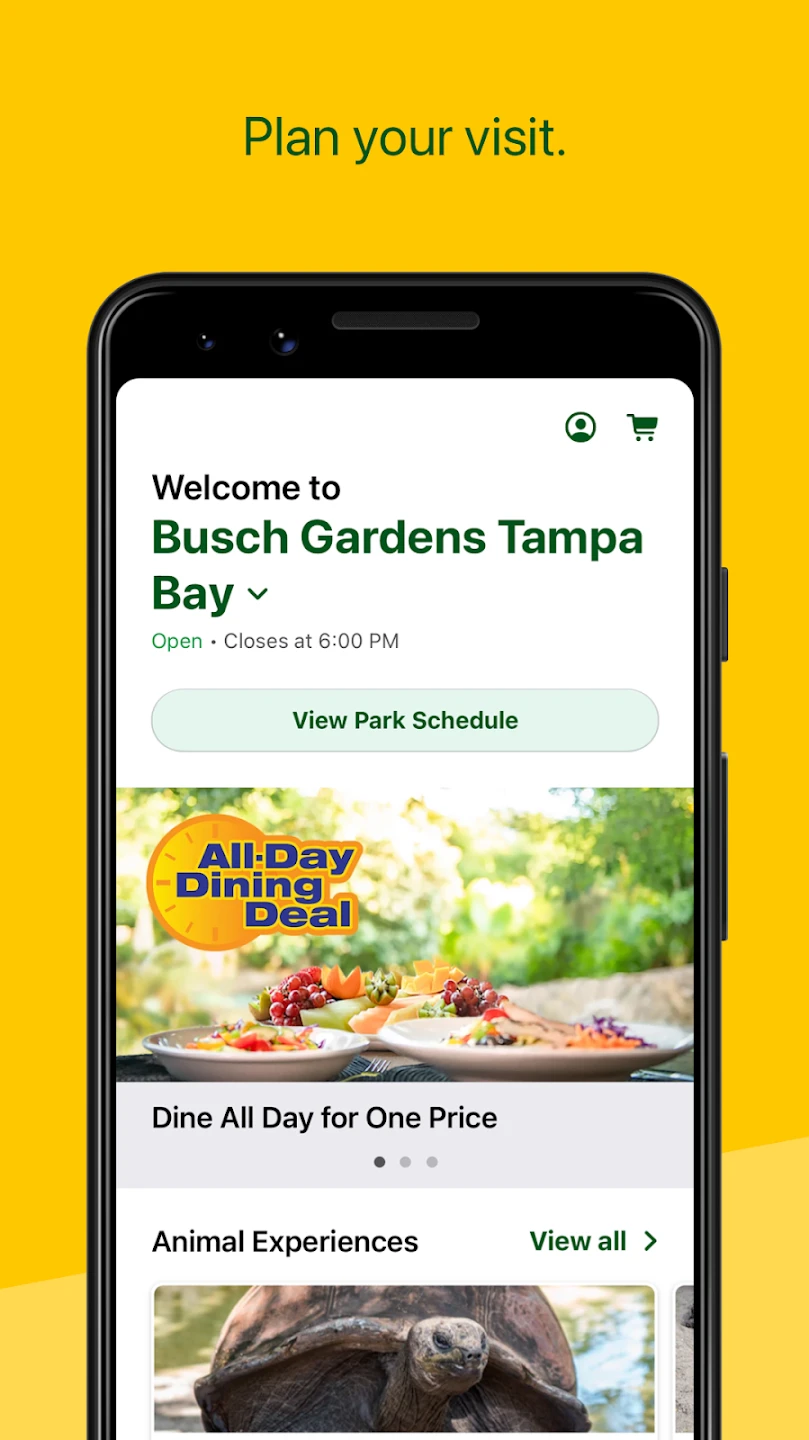 |
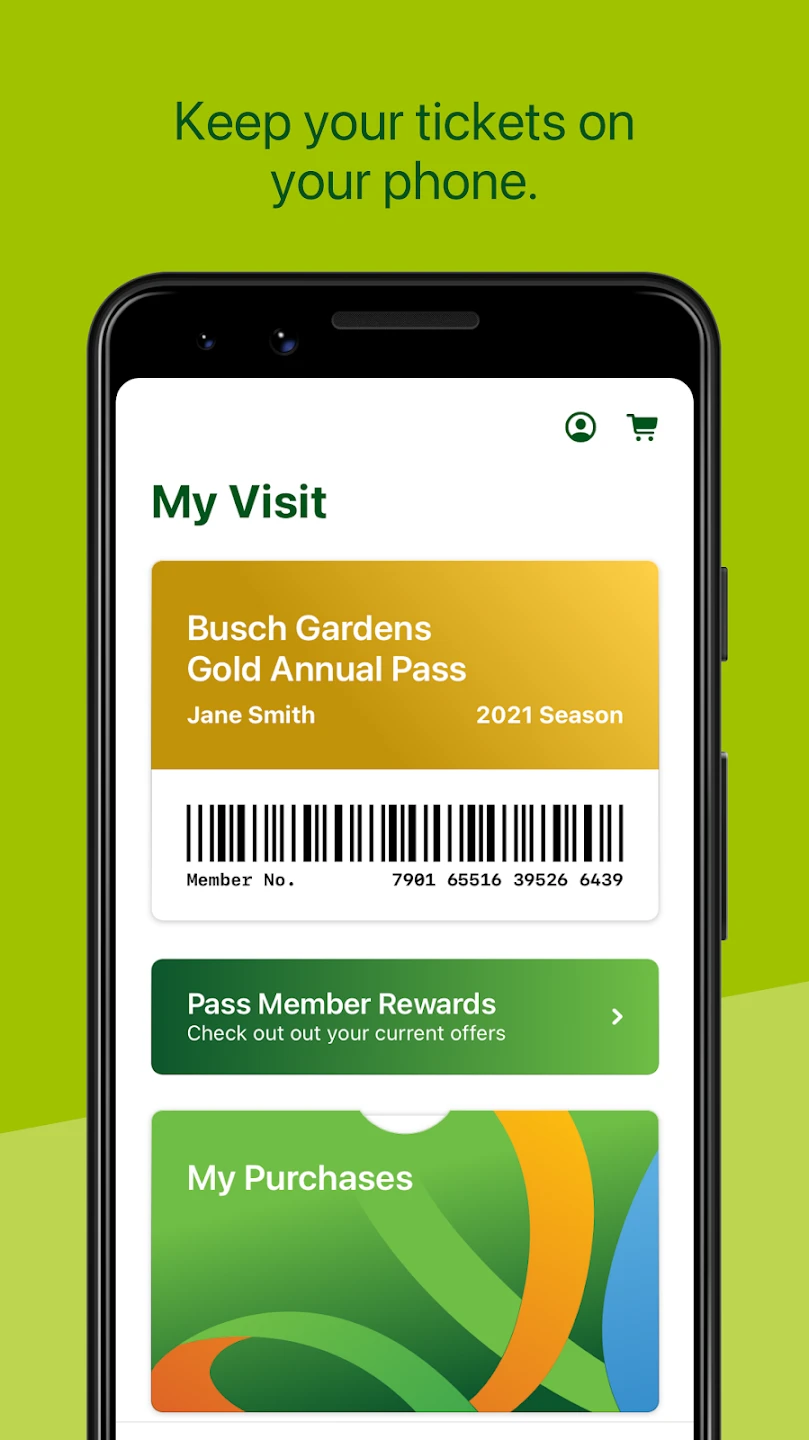 |
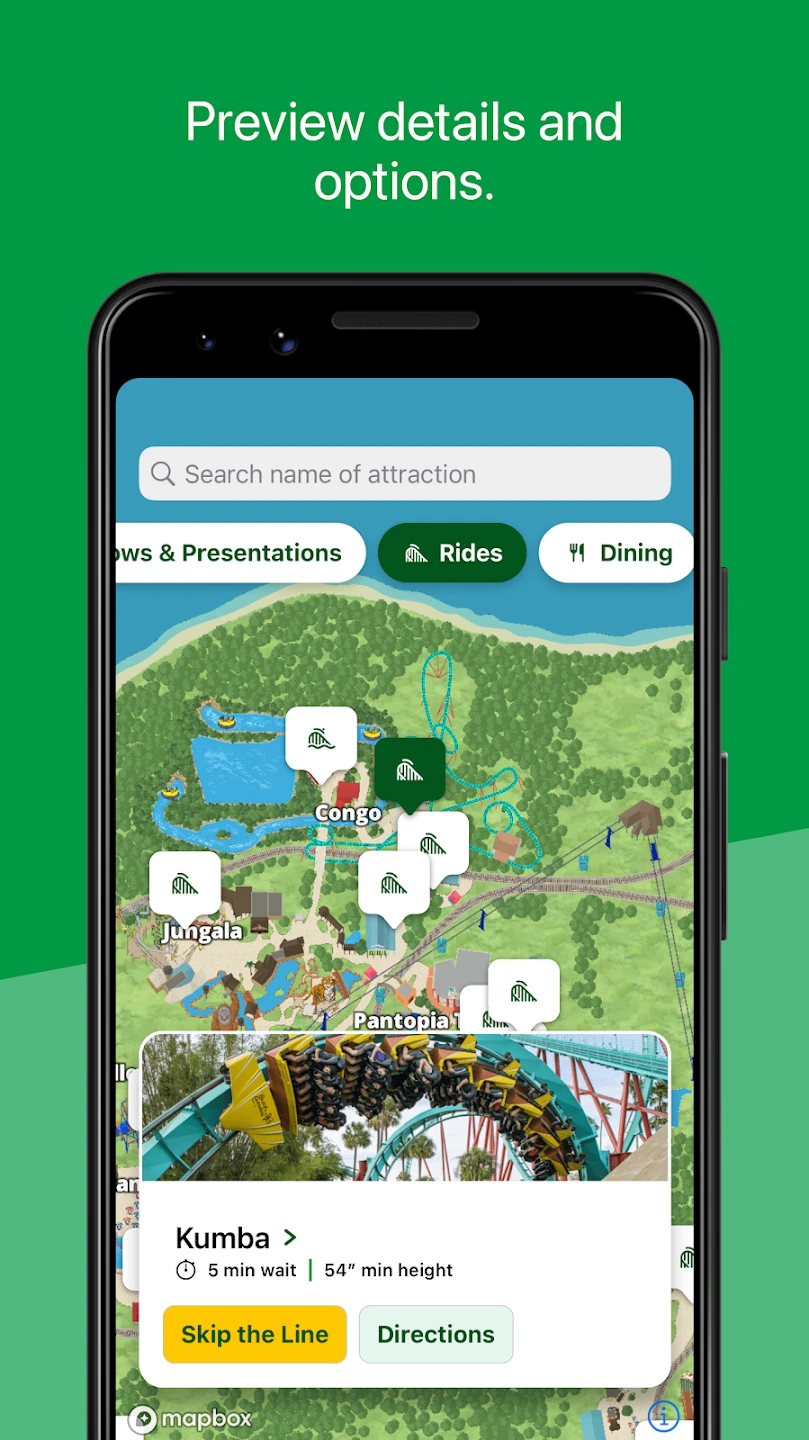 |
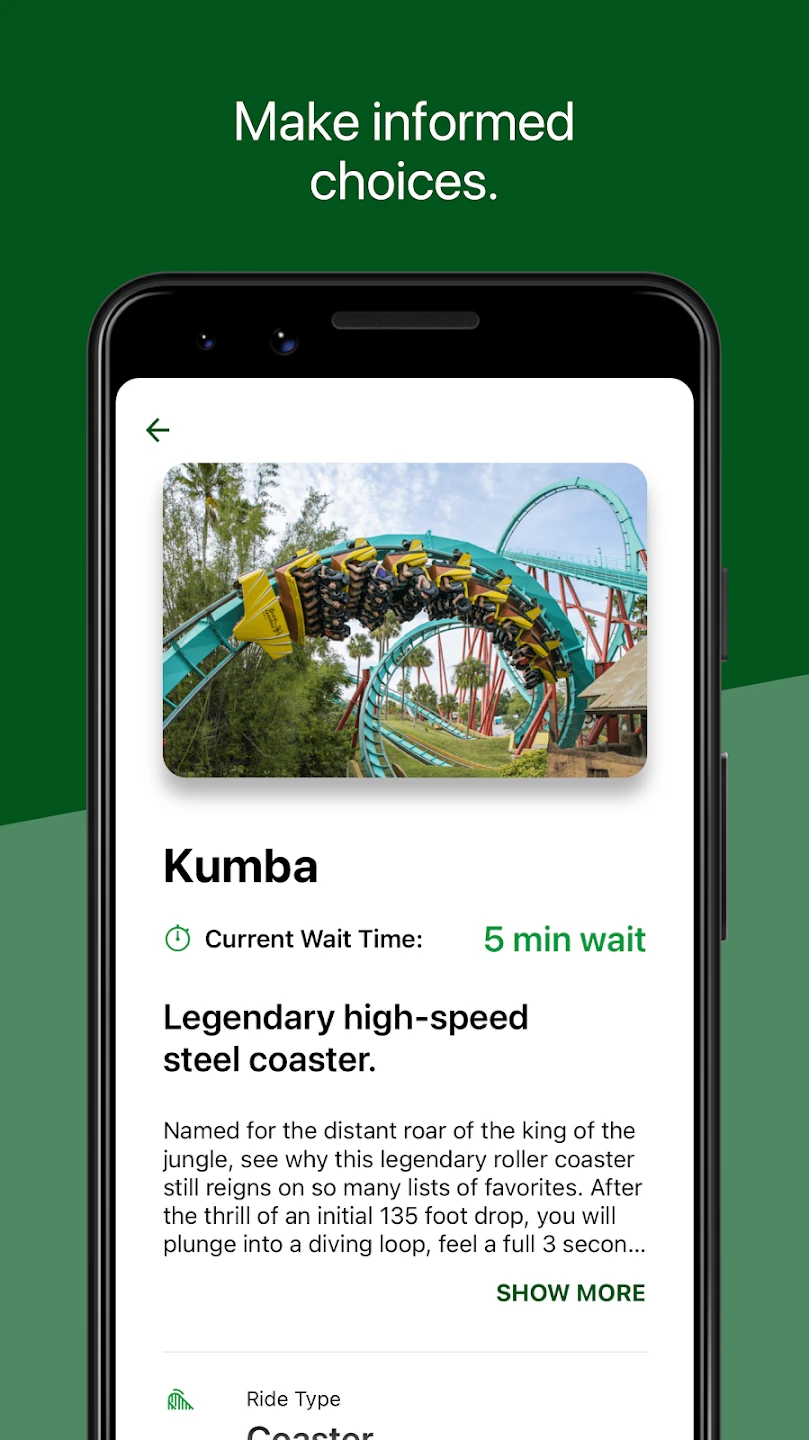 |






