 |
|
| Rating: 3.7 | Downloads: 50,000,000+ |
| Category: Communication | Offer by: FeaturedApp |
The “Caller ID – Block Spam Call” app is a mobile solution designed to identify incoming calls and block unwanted or potentially fraudulent ones. It scans incoming numbers against a blacklist, often sourced from community reports or integrated databases, to determine if a call is legitimate or spam. This tool is primarily for mobile phone users who frequently receive telemarketing calls, scam attempts, or unknown robocalls, seeking greater control and peace of mind on their lines.
Its key value lies in reclaiming personal time and avoiding potentially stressful or financially damaging interactions initiated by automated or deceptive calls. The app acts as a crucial filter, preventing disruptions from known scam patterns and unknown numbers, thus significantly improving mobile usability and security for everyday users.
App Features
- Detailed Call Information Display: Instantly see the caller’s name and number (if available via cellular provider or contacts), along with a clear indicator whether the call is marked as ‘Spam’, ‘Scam’, or potentially ‘Legitimate’. This immediate feedback helps users decide whether to answer or let the call go to voicemail without hesitation.
- Automatic Spam Blocking: The app features an intelligent engine that automatically blocks incoming calls identified as spam based on predefined algorithms. It uses pattern analysis and potentially integrated blacklists to prevent these nuisance calls from even reaching the user’s device, enhancing focus and reducing annoyance.
- Scam Risk Identification: By employing advanced algorithms, the app specifically looks out for indicators associated with scam calls, such as spoofed numbers or known scammer tactics. This feature provides an extra layer of protection, alerting users to potential fraud attempts and helping them avoid falling victim to scams.
- Customizable Blocking Settings: Users have control over which types of calls they want blocked. They can choose to block ‘All Spam’ calls, or specifically target ‘Scam High-Risk’ calls, and even manage custom lists for frequent unwanted numbers. This flexibility ensures users tailor the app’s behavior to their specific comfort levels and needs.
- Call Analytics & Reporting: The app compiles statistics on blocked calls, providing insights into common spam sources and the effectiveness of the blocking feature. Users can review detailed reports, filter data by time of day or type of call, and optionally contribute to community reporting efforts to improve collective protection.
- Emergency/SOS Features: Some premium versions offer an emergency button; when activated during a suspected scam call, it can automatically alert trusted contacts with the caller ID and potentially block the number again. This feature provides a crucial safety net for situations demanding immediate external help.
Pros & Cons
Pros:
- Significant Reduction in Annoying Calls
- Increased Personal Safety by Avoiding Scams
- Customizable Blocking Options
- Enhanced User Focus and Privacy
Cons:
- Potential for False Positives (Legitimate Numbers Blocked)
- Potential Battery Drain on Older Devices
- Premium Subscription Required for Advanced Features
- Reliance on Accuracy of Blacklists/Algorithms
Similar Apps
| App Name | Highlights |
|---|---|
| RoboGuard |
This app offers fast processing, intuitive design, and wide compatibility. Known for custom workflows and multi-language support. |
| TrueCaller |
Designed for simplicity and mobile-first usability. Includes guided steps and real-time previews. |
| Mr. Number |
Offers AI-powered automation, advanced export options, and collaboration tools ideal for teams. |
Frequently Asked Questions
Q: Does the Caller ID – Block Spam Call app work for both landlines and mobile phones?
A: Yes, the app is primarily designed for mobile phones (iOS and Android). Its core function relies on identifying incoming phone numbers from the cellular network. While the concept can apply to landlines, dedicated software for landlines would require a different setup, often involving computer software.
Q: How accurate is the spam call blocking?
A: Our spam detection uses a combination of pattern analysis and updated blacklists. While designed to be highly accurate, the landscape of spam evolves, so false positives (legitimate calls incorrectly flagged) can sometimes occur. We continuously update our algorithms to minimize this and improve blocking effectiveness.
Q: Can I block specific numbers or types of numbers manually?
A: Absolutely! Users have several options. You can manually block specific known numbers by adding them to a custom blacklist within the app settings. You can also customize the blocking rules (e.g., block calls from unknown numbers, or only block calls marked as scam). Premium features often include automatic number lookups for added context.
Q: Are there any costs associated with using the app’s basic features?
A: Typically, the core Caller ID and Spam Blocking functionalities are available free of charge. These essential features help protect against common unwanted calls. However, advanced features, detailed analytics, expanded blacklists, and enhanced scam detection might require a premium subscription or in-app purchase.
Q: Does the app require significant data usage from my account?
A: The app primarily needs to receive incoming call information and perform local processing on-device (for privacy). Depending on features, it might occasionally fetch updated spam lists from its servers. Data usage is generally light; however, frequent fetching of large lists in high-frequency spam detection modes could contribute slightly to overall data consumption.
Screenshots
 |
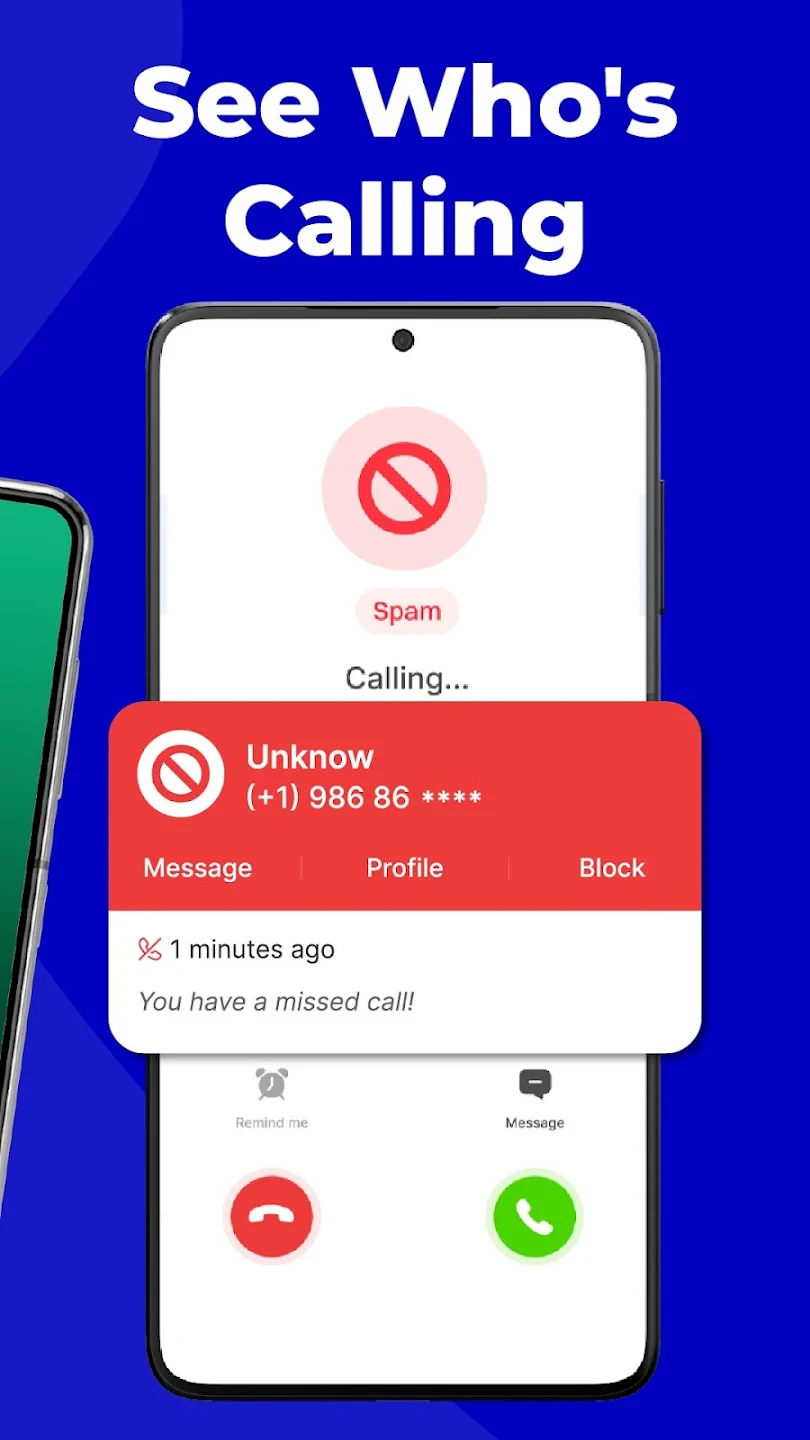 |
 |
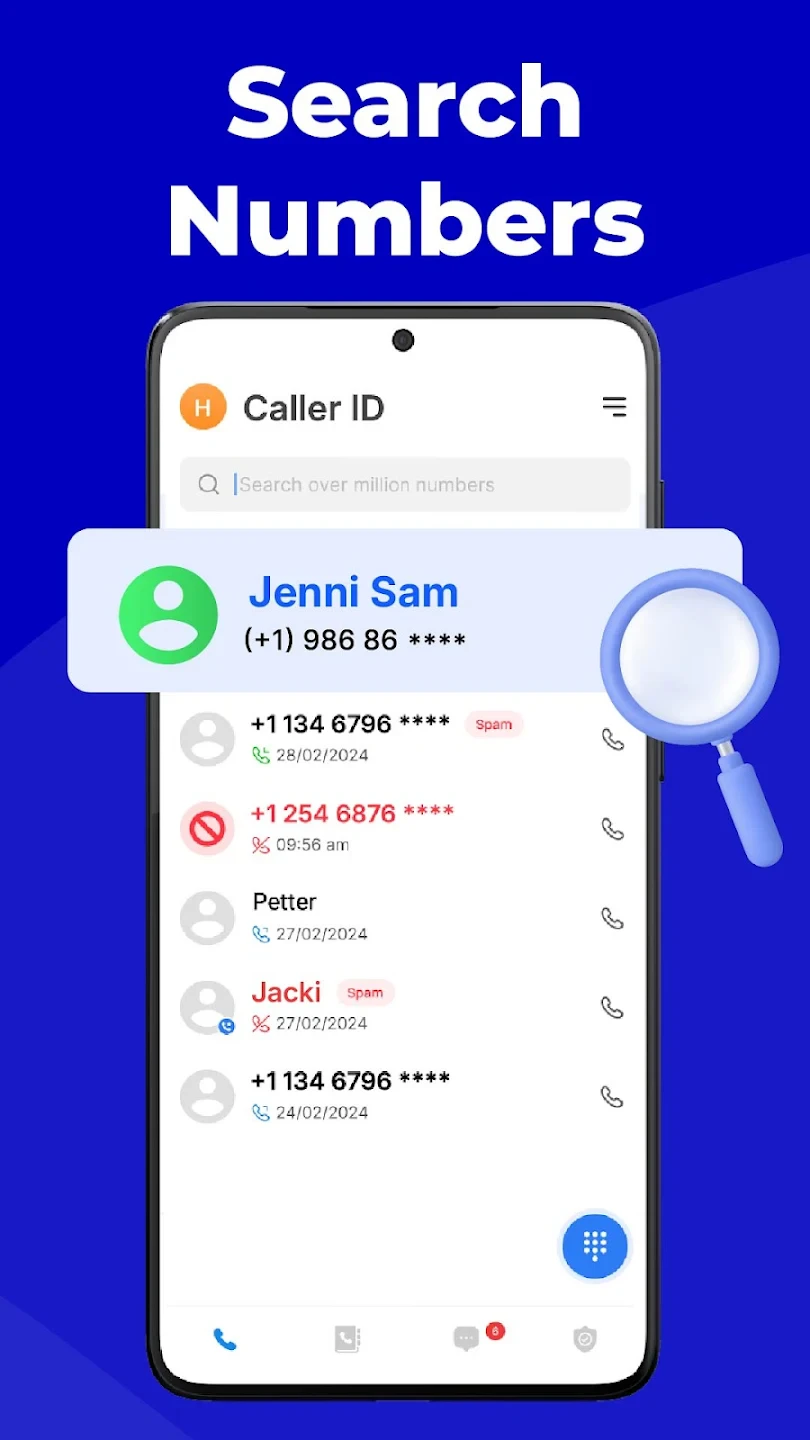 |






