 |
|
| Rating: 3.9 | Downloads: 500,000+ |
| Category: Communication | Offer by: CaptionCall, LLC |
CaptionCall is a mobile application designed to provide real-time text captions for phone calls and voice messages, enhancing accessibility and understanding. It automatically converts spoken words into text, making calls easier to follow, review later, and particularly beneficial for individuals with hearing loss or those in loud environments. The app aims to bridge communication gaps and ensure nothing is missed during conversations.
CaptionCall offers practical value by simplifying communication and providing a record of calls without needing separate hardware or complex setups. Its ability to instantly display captions allows users to actively participate in calls, follow along with news or instructions, and even share transcripts easily. This makes it a versatile tool for personal use, remote work, education accessibility, and more situations where clear dialogue is essential.
App Features
- Real-time Captions: Automatically transcribes speech during calls and messages, displayed clearly on your screen. This immediate transcription helps users understand fast-paced conversations or follow detailed instructions without straining to listen, especially valuable in noisy settings or for frequent conference calls.
- Customizable Settings: Adjust caption appearance (font size, color, background) and sensitivity level within the app. These settings allow users to optimize readability for personal preference or specific lighting conditions, ensuring comfortable viewing during long usage sessions.
- Export and Share Options: Save captions as text files or share them via email, messaging, or social media apps. This feature is incredibly useful for documentation, creating meeting notes without missing a beat, or easily communicating key points from discussions with colleagues or clients.
- Background Noise Filtering: Enhances caption accuracy by reducing distractions from ambient sounds during calls. This makes CaptionCall particularly effective for calls made in busy offices, public transport, or cafes, ensuring the primary voice remains clear and intelligible.
- Multi-device Sync: Seamlessly sync preferences and recently used contacts across your phone and compatible smart devices. This allows users to switch between devices effortlessly, maintaining their personalized caption experience whether they’re at home, work, or on the go, and easily accessing their caption history across platforms.
- Data Usage Monitoring: Provides estimates for caption generation to help users anticipate and manage their mobile data consumption. This is essential for users relying on cellular data, preventing unexpected data plan overages during extended call sessions, especially important for international roaming scenarios.
Pros & Cons
Pros:
- Enhanced Accessibility
- Improved Conversation Clarity
- Simple User Interface
- Flexible Sharing Options
Cons:
- Call Quality Dependency
- Background Processing Load
- Occasional Accuracy Errors
- Potential Data Charges
Similar Apps
| App Name | Highlights |
|---|---|
| CaptionMaster |
Offers robust transcription features with speaker identification and timestamps. Ideal for detailed call analysis. |
| VoiceToText Plus |
Focuses on speed and accuracy for voice-to-text conversion across various platforms, including calls, with customizable hotkeys. |
| RealTalk Captions |
Known for its focus on hearing aid integration and clear display options, catering specifically to users needing high-contrast modes or cochlear implants. |
Frequently Asked Questions
Q: Does CaptionCall require an internet connection to work?
A: Yes, an active internet (cellular or Wi-Fi) connection is needed for the call transcription service to function properly. The app requires this connection both during call transcription and for syncing preferences across devices if enabled.
Q: Can I use CaptionCall on calls with multiple people?
A: Absolutely, CaptionCall is designed to work on group calls with multiple participants. However, the accuracy may depend on factors like the volume and clarity of individual speakers and the overall call quality. Speaker identification might not always be perfect in noisy or complex conversations.
Q: Is there a cost associated with using CaptionCall?
A: CaptionCall offers a free version with basic features. Premium features and higher accuracy levels might be available through a subscription model. The free tier allows you to try the app and see if it meets your captioning needs before upgrading for enhanced functionality.
Q: How accurate is the captioning for foreign languages?
A: CaptionCall supports multiple languages, but the accuracy will vary. It generally performs well with common languages, though accents, fast speech, or complex vocabulary can affect results. The app relies on its training data; languages with less data support might have slightly lower accuracy initially.
Q: Can I delete or edit the captions I’ve generated?
A: Captions can typically be managed within the app interface. You might be able to scroll through, delete individual caption entries (either for calls or messages), and sometimes save specific notes alongside captions. Refer to the app’s specific controls for managing your caption history, including options for archiving or deleting older entries.
Screenshots
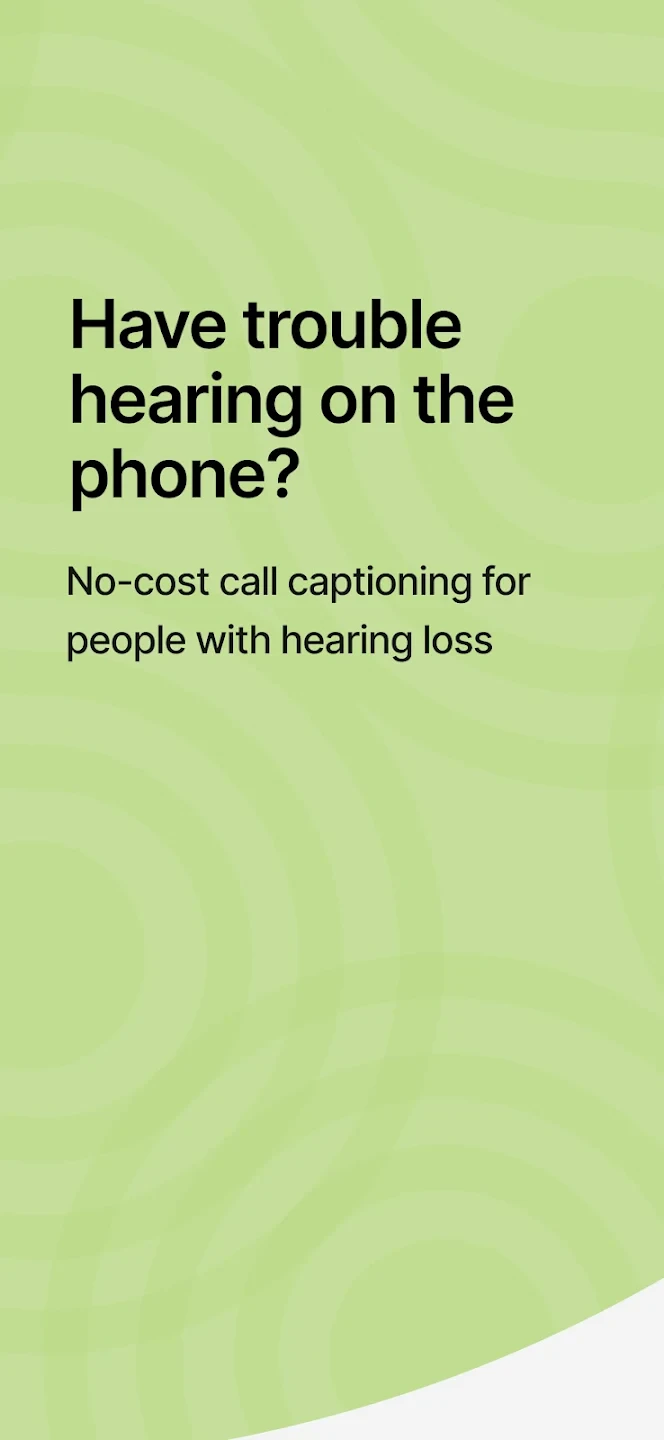 |
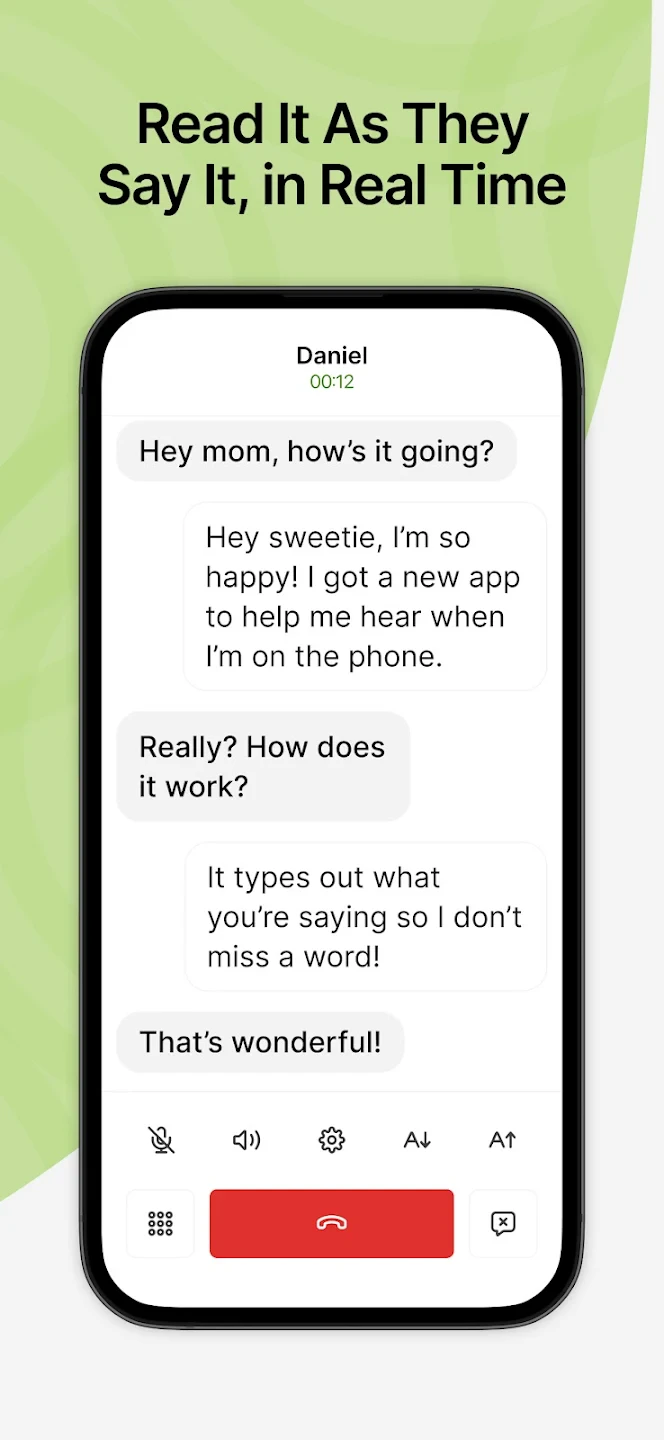 |
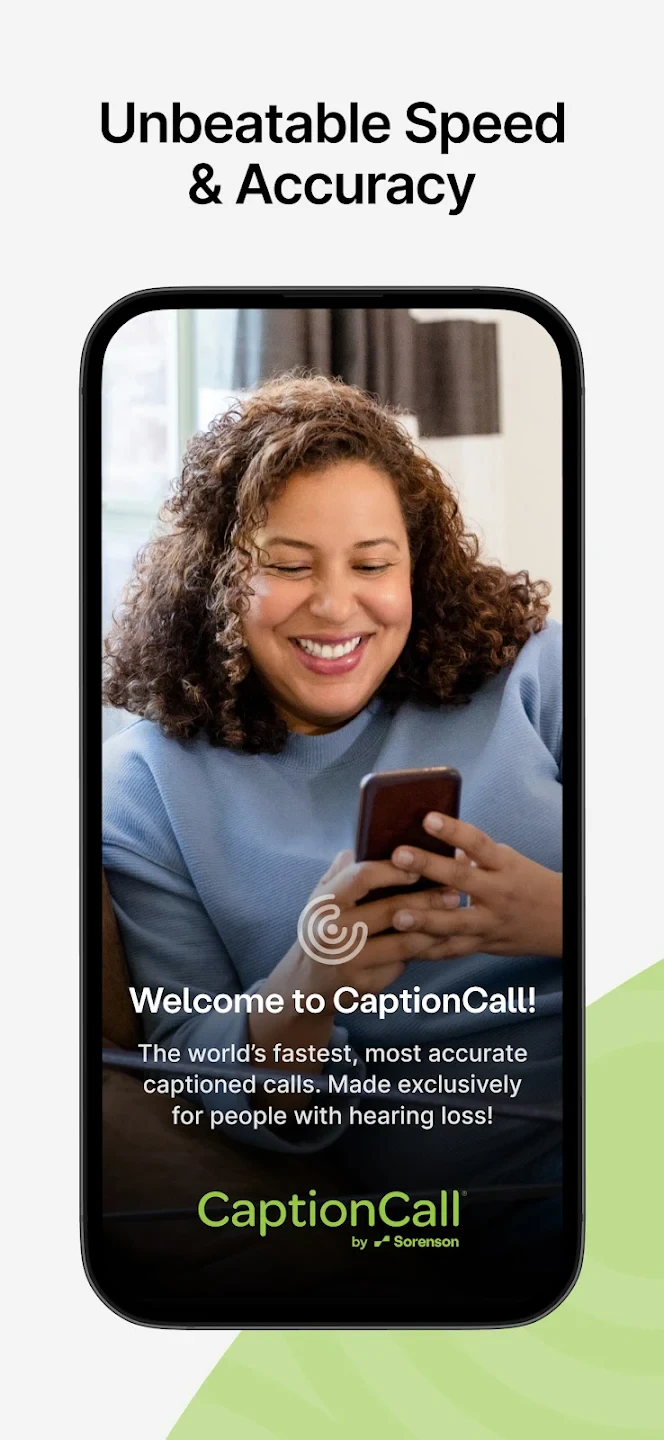 |
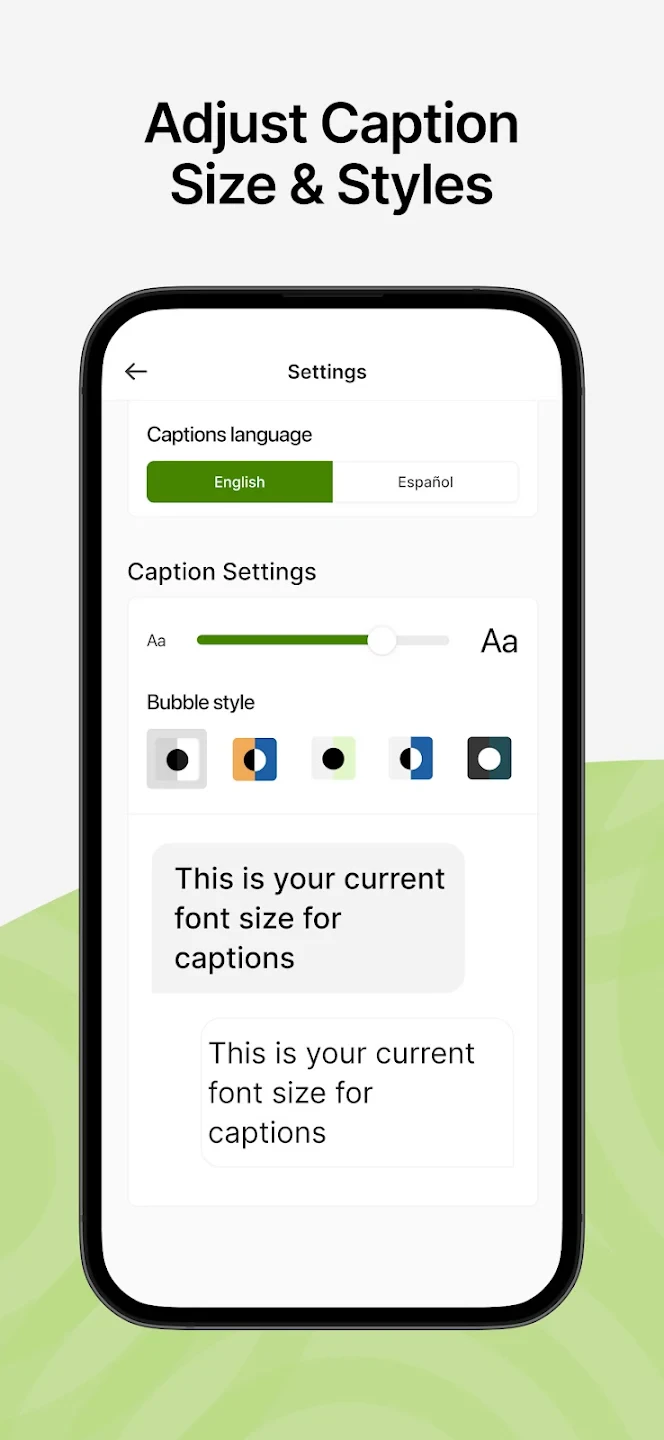 |






