 |
|
| Rating: 4.4 | Downloads: 5,000,000+ |
| Category: Auto & Vehicles | Offer by: CARFAX, Inc |
The CARFAX – Shop New & Used Cars app is a powerful tool for anyone seeking a comprehensive vehicle history check directly through their smartphone or tablet. It connects seamlessly to CARFAX reports, providing detailed insights into the past maintenance, accidents, and mileage of both new and used vehicles before purchase. This application is primarily designed for car shoppers who prioritize informed decision-making and want peace of mind regarding potential vehicle issues.
Its key value lies in empowering potential buyers with transparent data crucial for making confident choices in the competitive car market. The CARFAX – Shop New & Used Cars app bridges the information gap, allowing users to quickly access and understand complex vehicle reports, thereby simplifying the often daunting car buying process and potentially preventing future ownership headaches.
App Features
- Direct CARFAX Report Access: This feature enables users to instantly view official CARFAX vehicle history reports for cars listed for sale. It benefits buyers by providing verified details on previous accidents, ownership history, service records, and odometer readings, replacing guesswork with facts. Imagine knowing a vehicle’s true history before you step into a dealership.
- Seamless Integration with Listings: The app integrates directly with various online automotive marketplaces and dealer platforms to fetch vehicle listings, often including pre-access to the CARFAX report. This integration saves considerable time by consolidating crucial data right alongside the listing details, improving the efficiency of comparing multiple vehicles simultaneously.
- Report Summaries and Alerts: CARFAX provides summaries highlighting critical points like major accidents or flood damage, along with optional alerts for significant potential red flags found in the report. This feature helps users quickly identify problematic vehicles, enhancing safety and avoiding costly mistakes by drawing attention to non-negotiable red lines in a vehicle’s history.
- Save and Compare Reports: Users can easily save multiple reports viewed within the app and compare them side-by-side to evaluate different vehicles more effectively. This is particularly valuable when shopping between several cars, allowing for a structured comparison of history reports and facilitating quicker, more informed decision-making during the negotiation phase.
- Compatibility with Offline Use: Designed to function effectively even when connected to the internet is temporarily unavailable, allowing users to still view previously downloaded reports and basic functionalities. This is especially important for users who might be in areas with limited connectivity while car shopping at auctions, dealerships in different locations, or during travel.
- Multi-Platform Data Syncing: Optional advanced feature allows users to sync their saved reports and search history across their other devices running the app, ensuring a personalized and continuous experience. This supports the overall functionality by maintaining user preferences and data access, making the shopping journey smoother between phone and tablet usage.
Pros & Cons
Pros:
- Comprehensive & Trusted Reports
- Time-Saving Integration with Listings
- Enhances Buyer Confidence with Detailed History
- Potentially Saves Significant Money on Avoided Repairs
Cons:
- Dependence on Internet Connectivity for Full Functionality
- Report Cost Can Add Up When Shopping Many Vehicles
- Interface May Appear Less Advanced Than Some Competitors
- Doesn’t Replace In-Person Vehicle Inspection
Similar Apps
| App Name | Highlights |
|---|---|
| AutoCheck Vehicle History |
This app offers fast processing, intuitive design, and wide compatibility. Known for custom workflows and multi-language support. |
| KBB Car Shopping |
Designed for simplicity and mobile-first usability. Includes guided steps and real-time previews. |
| Vehicle History Check |
Offers AI-powered automation, advanced export options, and collaboration tools ideal for teams. |
Frequently Asked Questions
Q: How do I get reports through CARFAX – Shop New & Used Cars?
A: You typically need to enter the vehicle identification number (VIN) or select a vehicle listing from a partner source within the app. The app then connects to CARFAX services to retrieve and display the official report instantly, often with a one-time fee per report.
Q: What information does a standard CARFAX report include?
A: A standard report generally includes ownership history, odometer readings, titles, service records (if available), reported accidents, manufacturer recalls, and the presence of a clean Carfax Choice™ designation if applicable, all compiled into an easy-to-understand format.
Q: Can I use this app to check new cars as well as used ones?
A: Absolutely. The CARFAX – Shop New & Used Cars app is designed to provide history reports for both new and used vehicles, giving you peace of mind before committing to any purchase, new or pre-owned.
Q: Is there a subscription plan, or do I pay per report?
A: Pricing varies; you can usually purchase reports individually, but there might also be subscription plans offered that provide a set number of reports per month for a flat monthly fee. Check the app’s store or pricing page within the app for the most current options.
Q: What should I do if I suspect the VIN entry is incorrect or the report doesn’t look right?
A: If you enter the correct VIN and still get a confusing or seemingly inaccurate report, verify the vehicle details (make, model) match the report. Sometimes discrepancies arise from data limitations. You can usually contact CARFAX customer support directly for assistance, or try checking the report on their official website for comparison.
Screenshots
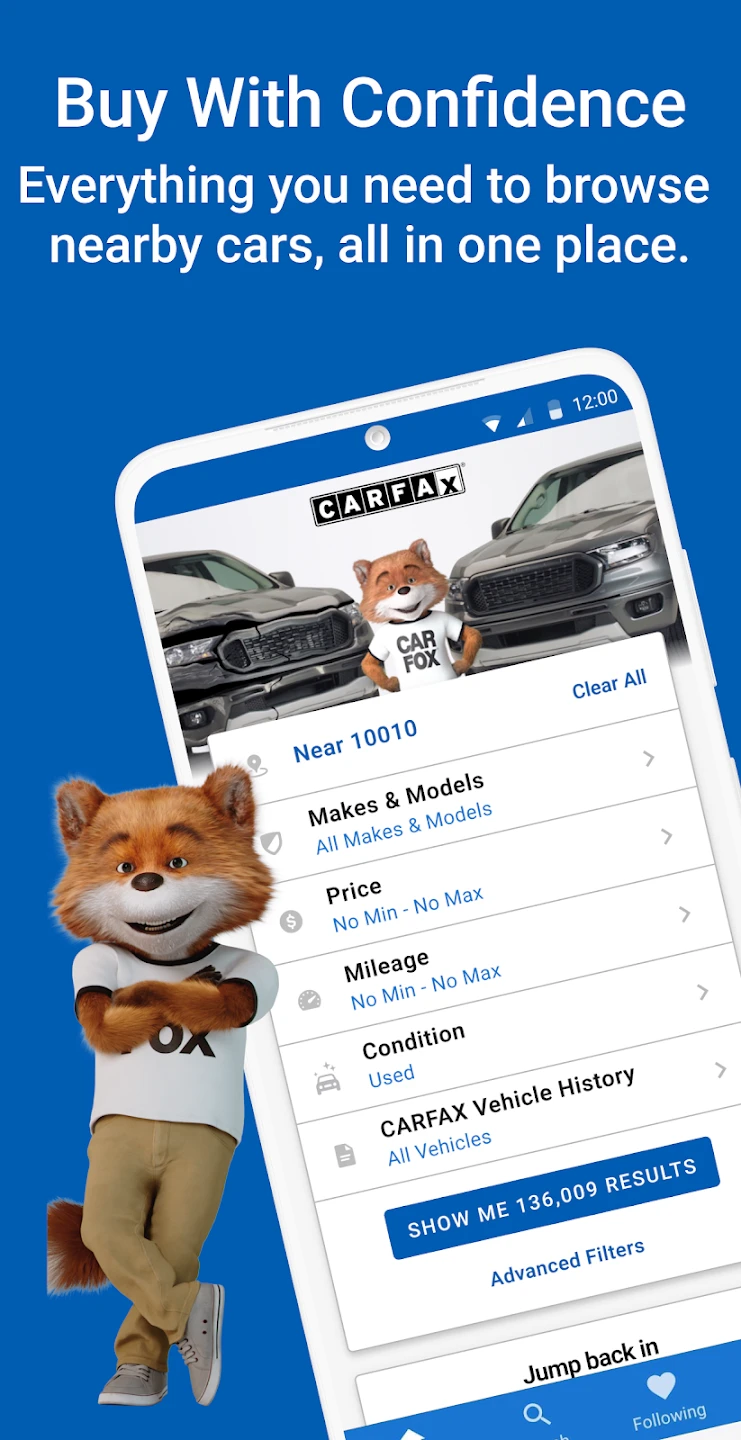 |
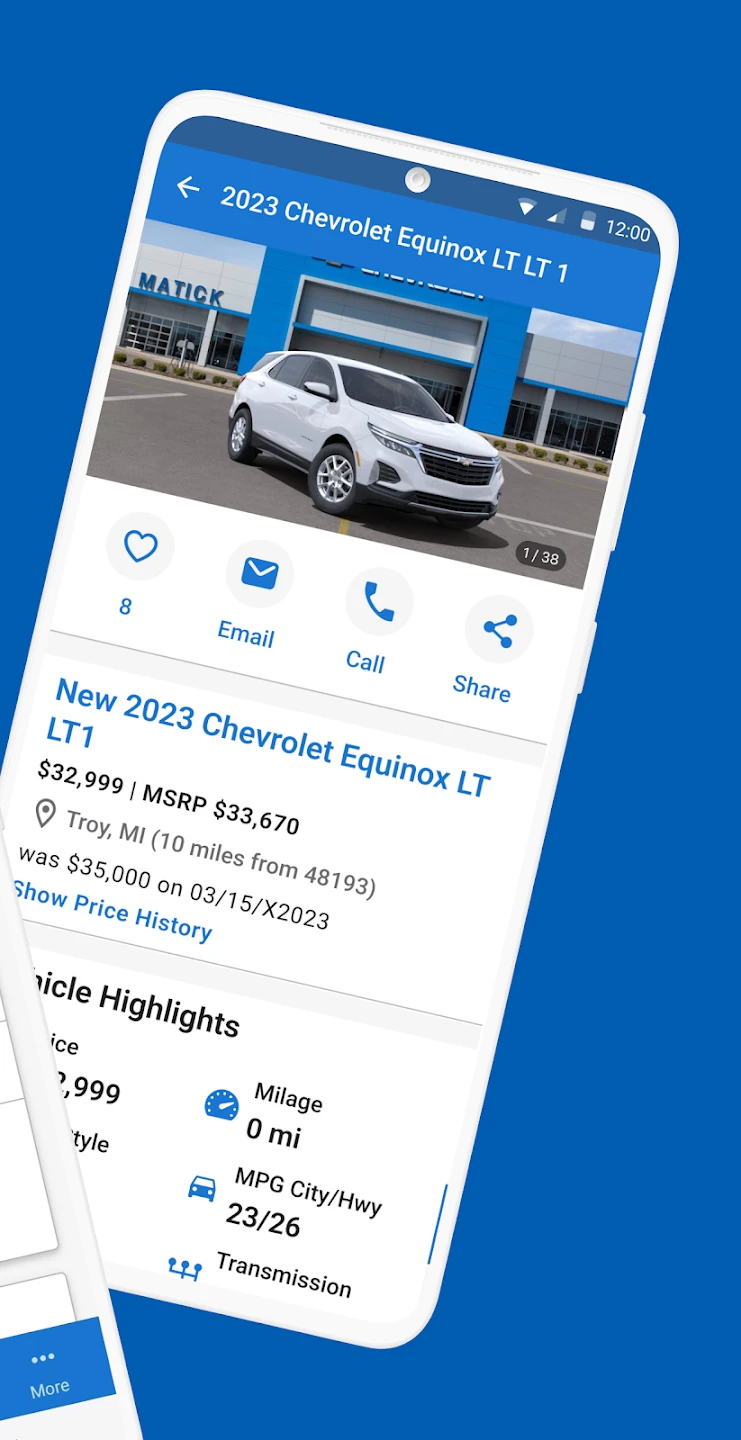 |
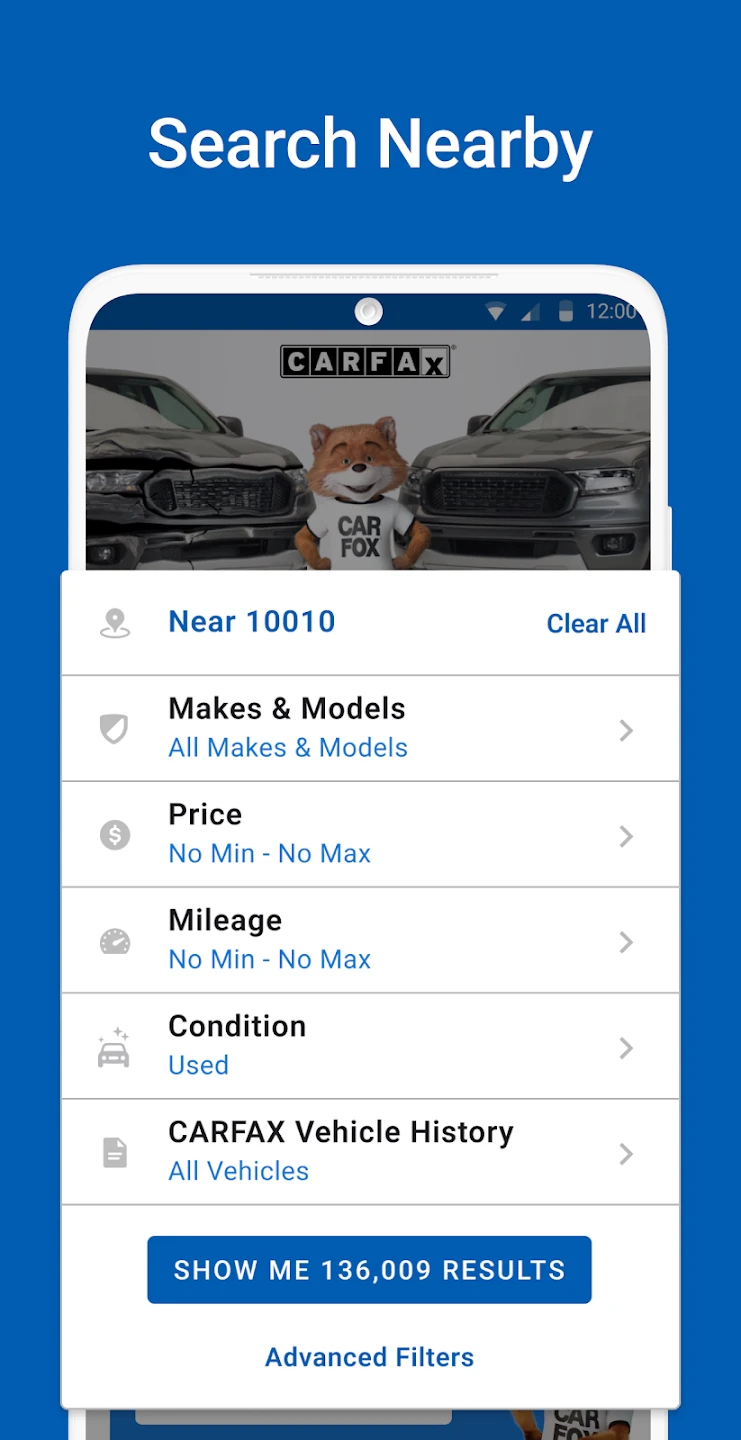 |
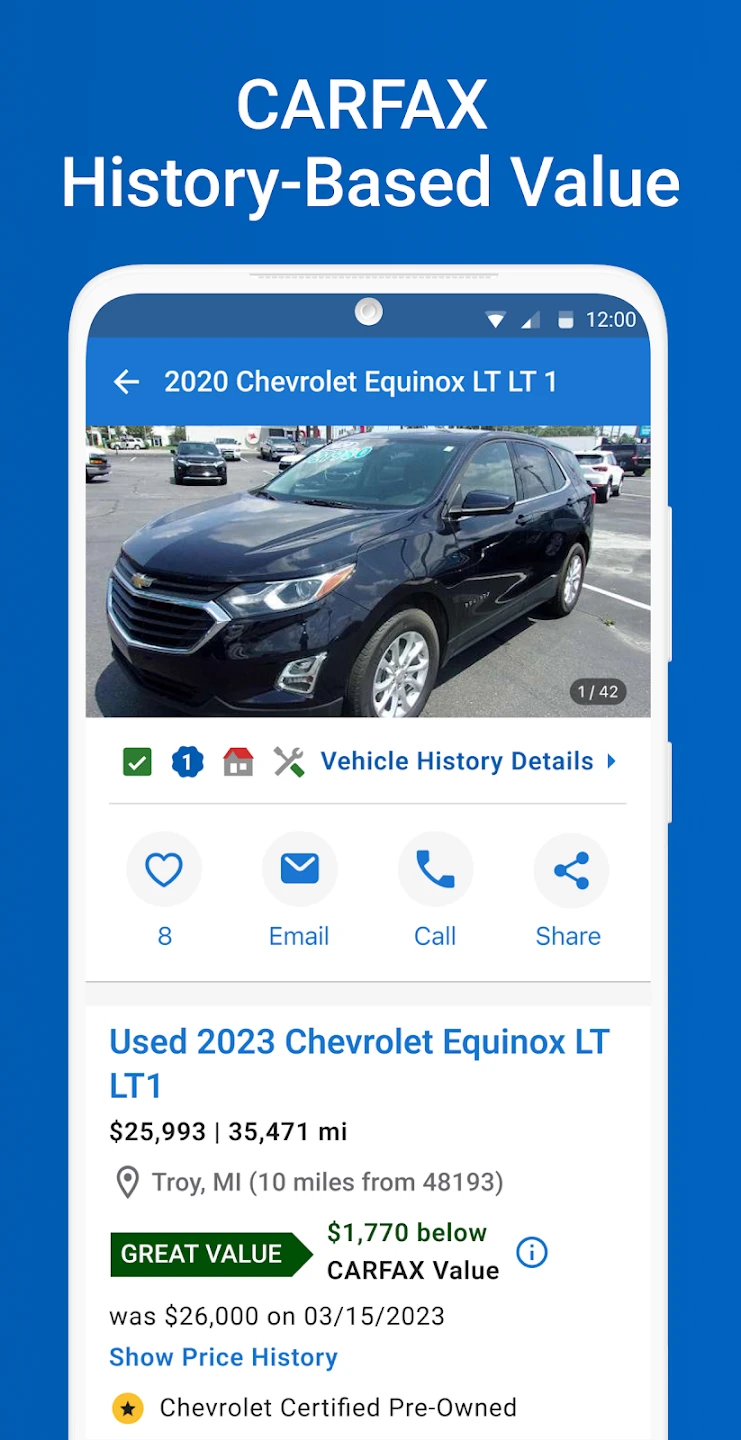 |






